



Have you ever wondered how to keep your mini PC cool? As these compact devices become more popular, finding effective cooling solutions becomes increasingly important. In this article, we will explore the various methods you can use to effectively cool your mini PC, ensuring optimal performance and longevity. From innovative cooling systems to proactive maintenance tips, we have got you covered. So, let’s dive in and discover the best ways to keep your mini PC cool and running smoothly.
Choosing the Right Cooling Method
When it comes to cooling a mini PC, there are two main options to consider: air cooling and liquid cooling. Each method has its own advantages and it’s important to choose the one that best suits your needs and preferences.
Air Cooling
Air cooling is the most common and simplest method of cooling for mini PCs. It involves using fans to cool down the components inside the PC. The fans help dissipate the heat generated by the internal components and keep them at a safe temperature.
One of the major advantages of air cooling is its affordability. Air cooling solutions, such as CPU coolers and case fans, are generally more budget-friendly compared to liquid cooling systems. Additionally, air cooling is relatively easy to install and maintain, making it a popular choice among PC enthusiasts.
To optimize air cooling in your mini PC, there are a few things you can do:
Proper Ventilation
Proper ventilation is crucial for effective air cooling. Make sure your mini PC has adequate airflow by ensuring that the ventilation openings are not blocked. It’s also important to position your mini PC in a well-ventilated area, away from walls or other objects that could hinder airflow.
Using High-Quality Thermal Paste
Applying high-quality thermal paste between the CPU and its cooler can greatly improve heat transfer. Thermal paste fills in microscopic gaps between the CPU and cooler, ensuring efficient heat dissipation. Investing in a reputable brand of thermal paste is worth it for optimal air cooling performance.
Adding Case Fans
If your mini PC is experiencing high internal temperatures, adding additional case fans can help improve airflow. Case fans can be mounted on the front, rear, or side panels of the PC case, depending on the available space. This not only helps in cooling the components but also aids in removing hot air from the case.
Liquid Cooling
Liquid cooling, also known as water cooling, is a more advanced and efficient cooling method for mini PCs. Instead of using fans to dissipate heat, liquid cooling systems transfer heat away from the components using a liquid coolant. This liquid coolant is circulated through tubes and a radiator to dissipate the heat.
One of the main advantages of liquid cooling is its superior cooling performance. Liquid coolant can draw more heat away from the components compared to air cooling, resulting in lower temperatures and better overall performance. Liquid cooling can also be quieter as there are fewer fans involved, which can be beneficial for those seeking a quieter PC experience.
To implement liquid cooling in your mini PC, consider the following steps:
Selecting the Right Liquid Cooling System
There are various types of liquid cooling systems available, ranging from all-in-one liquid coolers to custom loop setups. All-in-one (AIO) liquid coolers are ready-to-use solutions that are easier to install and require less maintenance. Custom loop setups offer greater flexibility and customization, but they require more effort to install.
When selecting a liquid cooling system, consider factors such as the size and compatibility with your mini PC case, as well as your cooling needs and preferences.
Installing the Liquid Cooler
Once you have selected the right liquid cooling system, follow the manufacturer’s instructions to install it properly. This typically involves mounting the radiator and fans in the appropriate locations, attaching the water block to the CPU, and connecting the tubes to the radiator and pump.
Take your time during installation to ensure everything is securely in place and properly connected. Proper installation is crucial for the efficient operation of the liquid cooling system.
Maintaining and Monitoring the Liquid Cooling System
Unlike air cooling, liquid cooling systems require regular maintenance to ensure optimal performance and longevity. This includes periodic checks for leaks, cleaning the radiator and fans, and replacing the coolant if necessary.
It’s also important to monitor the temperatures of your mini PC components using software temperature monitoring tools. This allows you to keep an eye on the performance of your liquid cooling system and make adjustments if needed.
Managing Internal Component Temperatures
Even with a good cooling system in place, it’s important to manage the temperatures of your mini PC’s internal components to avoid overheating and potential damage. Here are some tips for effectively managing component temperatures:
Monitor GPU Temperature
The graphics processing unit (GPU) is one of the main heat-generating components in a mini PC. It’s important to monitor the temperature of your GPU to ensure it stays within safe limits. Use software monitoring tools to keep an eye on the GPU temperature and adjust the fan curve if necessary to maintain optimal cooling.
Manage CPU Temperature
The central processing unit (CPU) is another critical component that generates a significant amount of heat. To manage CPU temperature effectively, make sure to apply high-quality thermal paste between the CPU and its cooler, as mentioned earlier. Additionally, ensure that the CPU cooler is properly installed and securely mounted to the CPU to maximize heat dissipation.
Consider adjusting the fan curve for the CPU cooler to match your usage patterns. This allows the fan to ramp up its speed when the CPU is under heavy load, helping to keep the temperature in check.
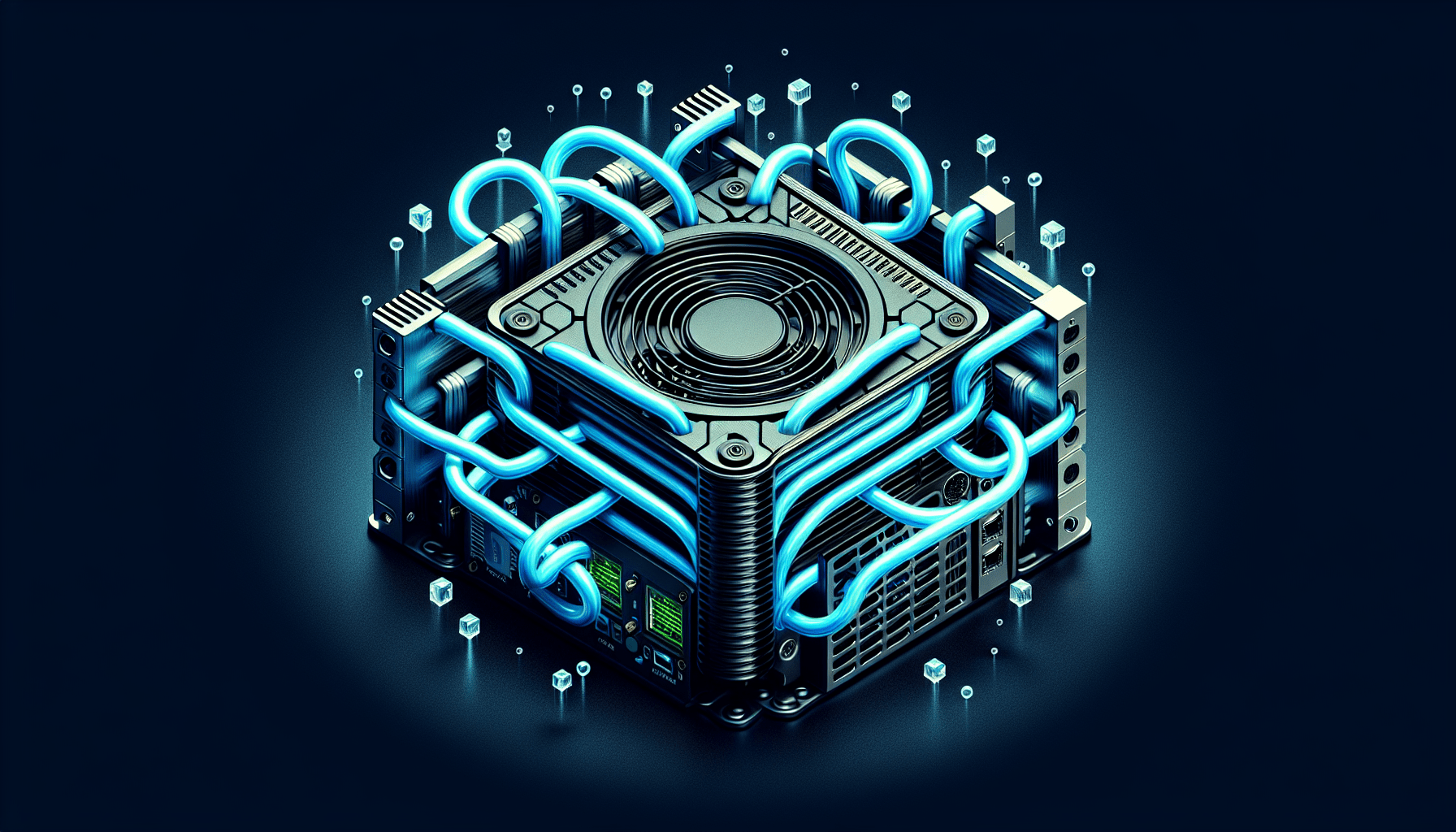
Controlling System Heat Output
In addition to managing internal component temperatures, controlling the overall heat output of your mini PC can help prevent overheating. Here are some strategies to consider:
Avoid Overclocking
Overclocking, the process of increasing the clock speed of components such as the CPU or GPU, can significantly increase heat output. If heat is a concern, consider avoiding or minimizing overclocking to reduce the strain on your cooling system.
Limiting Background Processes
Running numerous background processes or resource-intensive applications can increase the heat generated by your mini PC. Keep an eye on the number of applications running in the background and close any unnecessary ones to minimize heat output.
Cleaning Dust Buildup
Dust buildup on components can insulate them, preventing proper heat dissipation. Regularly clean the internal components of your mini PC to remove dust and debris. Use compressed air or an antistatic brush to gently clean the components, taking care not to damage anything in the process.
Strategies for Small Form Factor PCs
Small form factor (SFF) PCs, such as mini ITX builds, have limited space for cooling solutions. Here are some strategies to help cool SFF PCs effectively:
Choose Low-TDP Components
Components with lower thermal design power (TDP) ratings generate less heat, making them more suitable for SFF PCs. When selecting components for your SFF build, prioritize those with lower TDP ratings to minimize heat output.
Using Compact CPU Coolers
Compact CPU coolers, such as low-profile coolers or all-in-one liquid coolers with smaller radiators, are ideal for SFF PCs. These coolers provide sufficient cooling performance while fitting within the limited space available in SFF cases.
Opt for Efficient PSU
Choosing an efficient power supply unit (PSU) can help reduce heat output in SFF PCs. Look for PSUs with high efficiency ratings, as they convert more of the electrical energy into useful power and produce less waste heat.
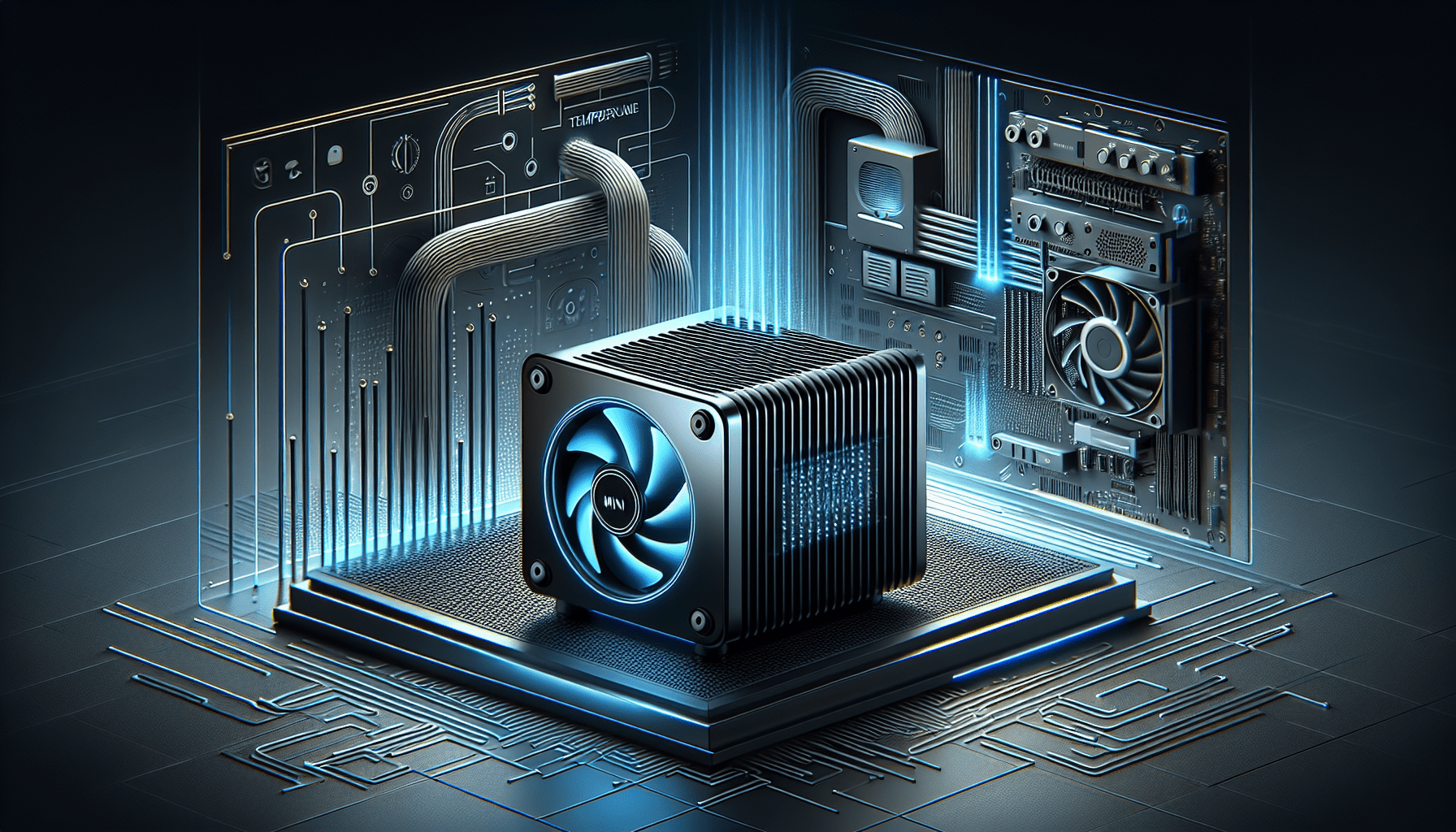
Avoiding Overheating in Mini PCs
To avoid overheating in mini PCs, in addition to implementing appropriate cooling methods, consider the following tips:
Positioning the Mini PC
Proper positioning of your mini PC can significantly affect its cooling performance. Place the mini PC in a location that allows for adequate airflow, away from direct sunlight or sources of excessive heat. Avoid placing the mini PC in enclosed spaces or tight corners where heat can build up.
Operating in a Cool Ambient Environment
The ambient temperature of the room where the mini PC is located can impact its cooling efficiency. Operate your mini PC in a cool environment, if possible, to help maintain lower internal temperatures.
Avoid Blocking Ventilation Openings
Blocking ventilation openings, such as those on the front or sides of the mini PC case, can restrict airflow and lead to higher temperatures. Ensure that these openings are not obstructed by objects or clutter. Allow sufficient space around the mini PC for proper ventilation.
Monitoring and Troubleshooting Cooling Issues
Even with proper cooling measures in place, cooling issues can still arise. Here are some steps to monitor and troubleshoot cooling problems:
Using Software Temperature Monitoring Tools
Software temperature monitoring tools can provide real-time temperature readings of your mini PC’s components. Install a reliable monitoring tool and regularly check the temperatures to ensure they are within safe limits. An abnormal rise in temperature may indicate a cooling problem that needs to be addressed.
Identifying Potential Cooling Problems
If you notice abnormal temperatures or performance issues, it’s important to identify the potential cooling problems. Check if the fans are operating properly, monitor coolant levels in liquid cooling systems, and inspect for any visible signs of damage or blockage in air cooling components. Identifying the root cause of the cooling problem is essential for effective troubleshooting.
Troubleshooting Cooling Failures
If you encounter cooling failures or persistent overheating issues, consider contacting technical support or consulting with PC cooling experts. They can guide you through the troubleshooting process and help you identify and resolve any underlying issues causing the cooling problems.
Conclusion
proper cooling is crucial for the optimal performance and longevity of your mini PC’s components. Whether you choose air cooling or liquid cooling, it’s important to implement the right cooling method and follow the recommended strategies discussed. By properly managing internal component temperatures, controlling system heat output, and monitoring for potential cooling issues, you can ensure that your mini PC stays cool, efficient, and reliable. Remember, a well-cooled mini PC is a happy mini PC!
Disclosure: As an Amazon Associate, I earn from qualifying purchases.






