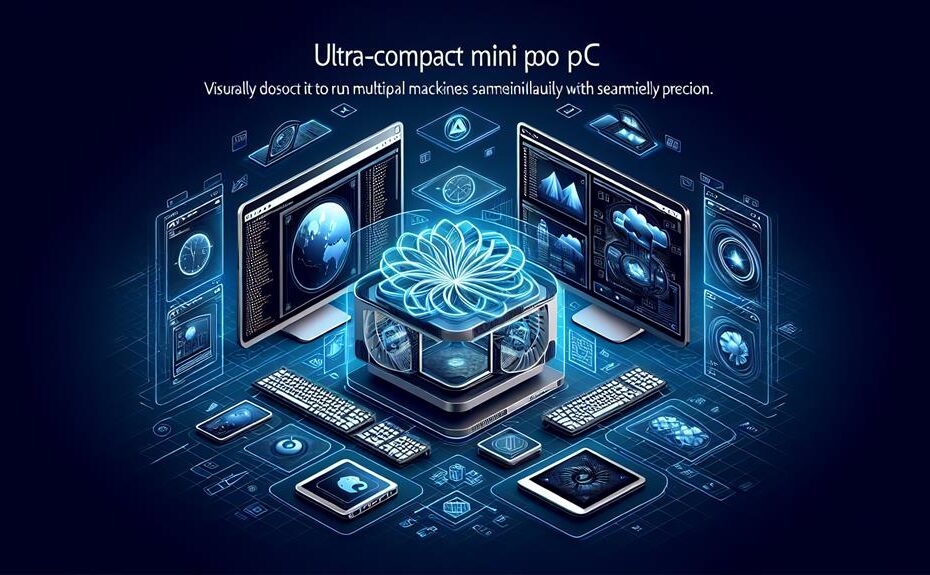When using virtual machine software on mini PCs, you should consider their hardware specifications to guarantee peak performance. Confirm your mini PC has a multi-core processor, sufficient RAM, and hardware-assisted virtualization support for efficient workload handling. Shared system resources may impact speed and responsiveness, so prioritize resource allocation. Monitor and adjust CPU, RAM, and storage settings based on workload needs for smoother operation. Upgrading RAM can enhance performance when running multiple virtual machines. External storage solutions can help overcome limitations. Understanding these aspects will help you maximize your mini PC’s performance with virtual machine software.
Key Takeaways
- Mini PCs can efficiently run virtual machine software with optimized resource allocation.
- Adequate RAM and storage upgrades enhance performance for running multiple virtual machines.
- Compatibility with multi-core processors and hardware-assisted virtualization is crucial.
- Balancing resource allocation is key to maintaining optimal performance.
- Monitoring and adjusting settings based on workload requirements is essential for smooth operation.
Mini PCS Vs. Virtual Machine Software
When evaluating mini PCs with virtual machine software, it is essential to assess their compatibility and performance capabilities for peak functionality. Mini PCs, due to their compact size and often limited hardware specifications, may face challenges when running virtualization software efficiently. Virtual machine software requires a certain level of processing power, memory, and storage to create and run virtual environments seamlessly.
Mini PCs with lower-end processors and limited RAM may struggle to provide adequate resources for virtualization tasks, leading to performance bottlenecks. It is important to evaluate the virtualization performance requirements of the software you intend to run on the mini PC. Some virtual machine applications may be more resource-intensive than others, impacting how well they can function on a mini PC.
Hardware Requirements for Virtualization
To optimize the performance of virtual machine software on mini PCs, understanding the hardware requirements for virtualization is essential. Virtualization hardware plays a vital role in ensuring smooth operation. Mini PCs, due to their compact size, often have limitations regarding hardware compared to traditional desktop computers. When running virtual machines on mini PCs, it is important to take into account the available resources for allocation.
The key hardware requirements for virtualization on mini PCs include a multi-core processor to handle the workload efficiently. Additionally, having a sufficient amount of RAM is crucial to support the simultaneous operation of multiple virtual machines. Storage is another critical component, with solid-state drives being preferred for faster read/write speeds.
Moreover, mini PCs should have virtualization support in the CPU, such as Intel VT-x or AMD-V, enabling better performance and compatibility with virtualization software. Understanding these hardware requirements and limitations is crucial for achieving the best virtual machine performance on mini PCs.
Performance Impact on Mini PCs
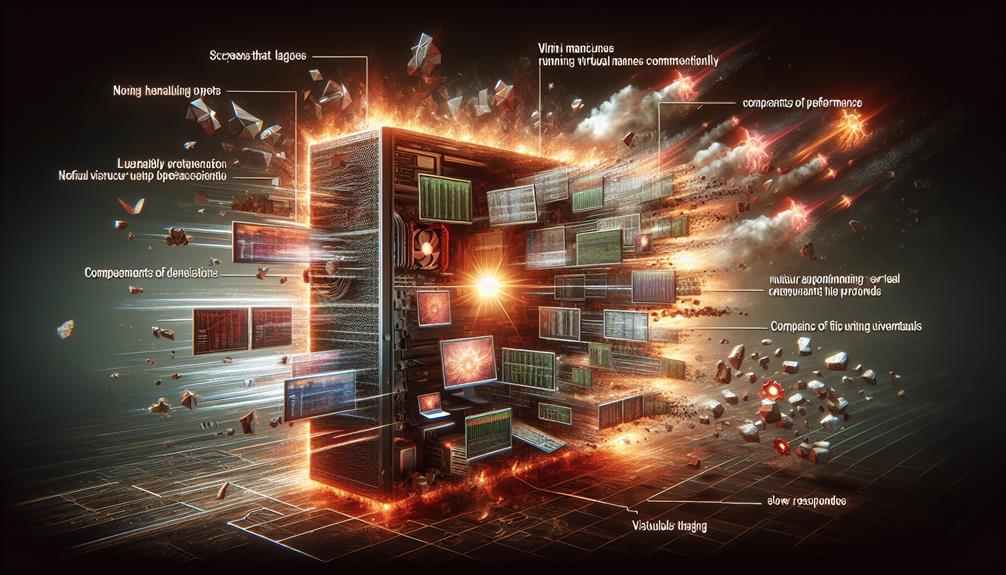
Understanding the performance impact on mini PCs when running virtual machine software is essential for optimizing efficiency and productivity. The performance impact refers to how much the system’s speed, responsiveness, and overall capability are affected by running virtual machines. Mini PCs, with their compact form factor and limited hardware resources, can experience a noticeable performance impact when utilizing virtualization. The key factor influencing this impact is the allocation of system resources to the virtual machines. When running virtual machine software on a mini PC, the available CPU, RAM, and storage are shared between the host system and the virtual machines. This sharing of resources can lead to a decrease in overall performance, as the system resources are divided among multiple operating systems and applications. To mitigate the performance impact on mini PCs, it is essential to carefully manage the allocation of system resources, prioritize critical tasks, and consider upgrading hardware components if necessary. Balancing the allocation of system resources is crucial to guarantee performance when running virtual machine software on mini PCs.
Benefits of Using Mini PCs
Utilizing mini PCs offers a multitude of advantages with regards to efficiency and versatility in various computing environments. Mini PCs, known for their compact size, provide a high level of flexibility with respect to deployment options. Their small form factor allows for easy integration into different setups, making them ideal for environments with space constraints or where portability is key. Despite their size, mini PCs boast impressive performance capabilities, often featuring powerful processors and sufficient RAM to handle demanding tasks. This performance makes them suitable for a wide range of applications, from office work to light gaming.
Moreover, mini PCs offer cost-effective virtualization solutions. By leveraging their processing power and memory capacity, these compact machines can efficiently run multiple virtual machines simultaneously. This capability is particularly beneficial for businesses or individuals looking to create isolated environments for testing, development, or running different operating systems. Essentially, mini PCs combine flexibility, performance, and affordability, making them a compelling choice for various computing needs.
Compatibility With Virtual Machine Software

When considering the compatibility of mini PCs with virtual machine software, it is important to evaluate their hardware specifications and software support. Virtualization compatibility is a key factor in determining how well a mini PC can perform when running virtual machines. Mini PCs with multi-core processors, sufficient RAM, and hardware-assisted virtualization capabilities tend to offer better performance when running virtual machines.
Mini PC performance in virtualized environments is also influenced by the type of virtual machine software being used. Some mini PCs may work better with specific virtual machine software due to optimized drivers or better compatibility. It’s essential to choose virtual machine software that is known to work well with the hardware components of the mini PC to ensure smooth operation.
Tips for Optimizing Virtual Machine Performance
To enhance virtual machine performance on mini PCs, prioritize optimizing hardware resources allocation for efficient operation. Utilize optimization strategies and best practices to guarantee smooth functionality. Begin by allocating an adequate amount of CPU cores, RAM, and storage to each virtual machine. Overcommitting resources may lead to performance degradation, so monitor resource usage closely. Adjust settings based on the workload requirements of each VM to achieve peak performance.
Performance monitoring is essential for troubleshooting any issues that may arise. Use monitoring tools to track CPU utilization, memory usage, disk I/O, and network activity. Analyze this data to identify bottlenecks and make necessary adjustments. Regularly check for software updates and patches to keep your virtualization software running smoothly.
In case of performance issues, consider tweaking settings such as CPU affinity, memory ballooning, and disk caching to improve virtual machine performance. By following these tips and staying proactive in monitoring and troubleshooting, you can make sure that your mini PC operates efficiently with virtual machine software.
Case Studies: Mini PCs in Action

In real-world scenarios, mini PCs demonstrate their capabilities through various case studies showcasing their performance and efficiency when running different virtual machine workloads. One notable case study involved a small business using a mini PC to host multiple virtual machines for their software development team. The mini PC handled the workload effectively, running complex development environments without experiencing significant performance issues. This real-world application highlighted the mini PC’s ability to manage multiple virtual machines simultaneously, providing a cost-effective solution for the business.
In another case study, a research institute utilized mini PCs to run virtual machines for data analysis tasks. Performance benchmarks showed that the mini PCs processed large datasets efficiently, outperforming traditional desktop computers in certain tasks. These performance benchmarks demonstrated the mini PCs’ capability to handle intensive computational workloads in a research setting. Overall, these case studies underscored the practicality and performance of mini PCs in real-world scenarios, showcasing their versatility in handling diverse virtual machine workloads.
Overcoming Challenges With Mini PCS
Traversing the intricacies of hardware limitations and software compatibility poses a primary challenge in optimizing the performance of mini PCs for virtual machine use. To achieve performance optimization, it is essential to address these challenges effectively.
When encountering issues with mini PCs in virtual machine setups, troubleshooting solutions become vital. One common problem is insufficient RAM, leading to slow performance. Upgrading the RAM can greatly enhance the mini PC’s ability to run multiple virtual machines smoothly. Additionally, inadequate storage space may hinder performance. By utilizing external storage solutions or upgrading internal drives, you can overcome this limitation and improve virtual machine operation.
Moreover, compatibility issues between the mini PC’s hardware components and the virtualization software can impact performance. Ensuring that the hardware meets the software requirements and updating drivers can resolve such compatibility issues. By implementing these troubleshooting solutions, you can overcome challenges and optimize the performance of mini PCs for virtual machine use.
Future Trends in Mini PC Virtualization
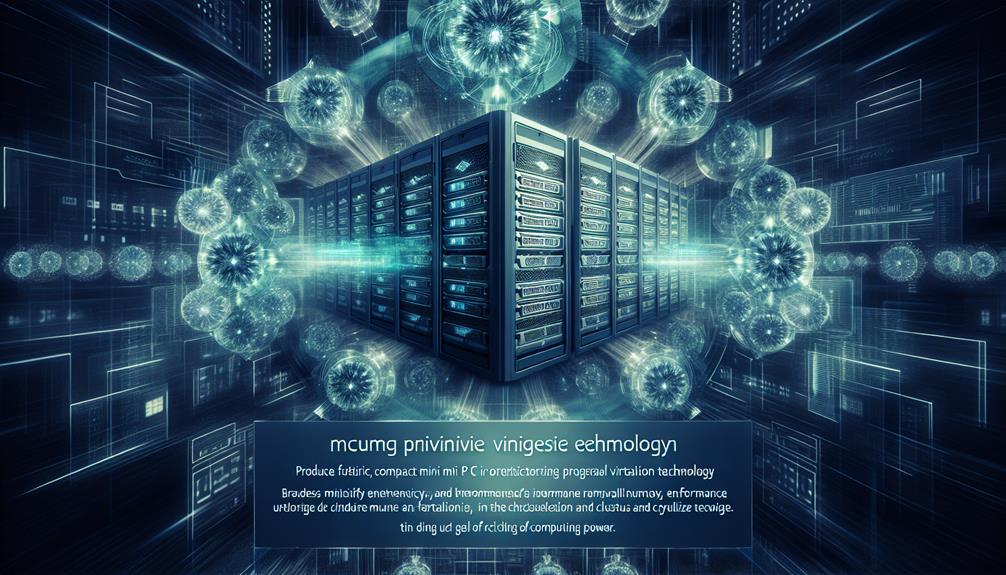
As the demand for compact yet powerful computing solutions continues to rise, the evolution of mini PC virtualization is reshaping the landscape of modern computing. Virtualization trends are increasingly focusing on enhancing the performance and efficiency of mini PCs through advancements in software optimization and hardware integration.
One key trend in mini PC virtualization is the development of specialized virtualization software tailored to the unique capabilities of mini PCs. This software aims to maximize the utilization of resources while minimizing overhead, resulting in improved overall system performance. Additionally, mini PC advancements in hardware, such as the integration of dedicated virtualization support in processors and enhanced graphics capabilities, are driving the growth of virtualization capabilities in these compact devices.
Furthermore, the future of mini PC virtualization is likely to see increased collaboration between software developers and hardware manufacturers to create seamless virtualization solutions that cater to the specific needs of mini PC users. This collaborative approach is expected to lead to more efficient virtualization implementations and broader adoption of mini PCs in various computing environments.
Conclusion: Mini PCs and Virtualization
The continuous advancements in specialized virtualization software and hardware integration are poised to revolutionize the performance and efficiency of mini PCs in virtualized environments. Mini PCs are becoming increasingly popular for remote work scenarios due to their compact size, energy efficiency, and cost-effectiveness. When used in conjunction with virtualization software, these mini PCs can provide users with a seamless experience, allowing them to run multiple operating systems or applications simultaneously without compromising performance.
Moreover, virtualization plays a pivotal role in enhancing cybersecurity for mini PCs. By isolating different virtual machines from one another, virtualization helps reduce the risk of malware infections spreading across the entire system. This added layer of security is particularly important for remote work setups, where sensitive data is often accessed and stored on mini PCs.
Disclosure: As an Amazon Associate, I earn from qualifying purchases.