



Mini PCs manage power consumption through hardware optimization like energy-efficient processors and low-power components. They prioritize cooling to avoid overheating and guarantee performance. Components like processors with low TDP ratings and SSDs are chosen for efficiency. Advanced power management features are integrated for intelligent energy use. Customizable settings tailor power use to your needs, adjusting performance levels and sleep modes. Monitoring tools track energy patterns and offer insights for improvement. By employing these strategies, mini PCs maximize energy efficiency and performance. Further insight into each area of power management can enhance your understanding.
Key Takeaways
- Select energy-efficient processors with low TDP ratings
- Use low-power components like SSDs and efficient RAM modules
- Implement advanced power management features on motherboards
- Optimize power settings based on specific usage needs
- Utilize monitoring tools to track and analyze power consumption trends
Hardware Optimization
To optimize hardware components for efficient power management in mini PCs, prioritize selecting energy-efficient processors and low-power consumption components. Energy efficiency is vital in minimizing power consumption and reducing heat generation within the system. When choosing processors, opt for models with lower TDP (Thermal Design Power) ratings, as this directly impacts the amount of heat generated during operation. Additionally, consider components such as RAM modules and storage devices that are designed for low power consumption to further enhance the overall energy efficiency of the system.
Thermal management is a key aspect of hardware optimization in mini PCs. By selecting components that produce less heat and implementing effective cooling solutions, you can prevent overheating issues and guarantee stable performance. Efficient thermal management not only improves the longevity of hardware components but also contributes to the overall energy efficiency of the system by reducing the need for excessive cooling mechanisms that consume additional power. Prioritizing energy-efficient components and effective thermal management strategies is essential for optimizing power consumption in mini PCs.
Efficient Cooling Systems
How can efficient cooling systems enhance the performance and longevity of mini PCs? Efficient cooling systems play a vital role in maintaining the thermal management of mini PCs, ensuring that components operate within safe temperature ranges. By efficiently dissipating heat generated by the internal components, these systems prevent overheating, which can lead to performance degradation and even hardware failure. Effective thermal management not only improves the overall performance of the mini PC but also contributes to its longevity by reducing the stress on components.
Moreover, energy efficiency is another key aspect of efficient cooling systems in mini PCs. By using advanced cooling technologies such as heat pipes, vapor chambers, or efficient fans, mini PCs can achieve the best cooling performance while consuming minimal power. This not only helps in reducing energy consumption but also contributes to a more sustainable operation of the device.
Low-Power Components Selection
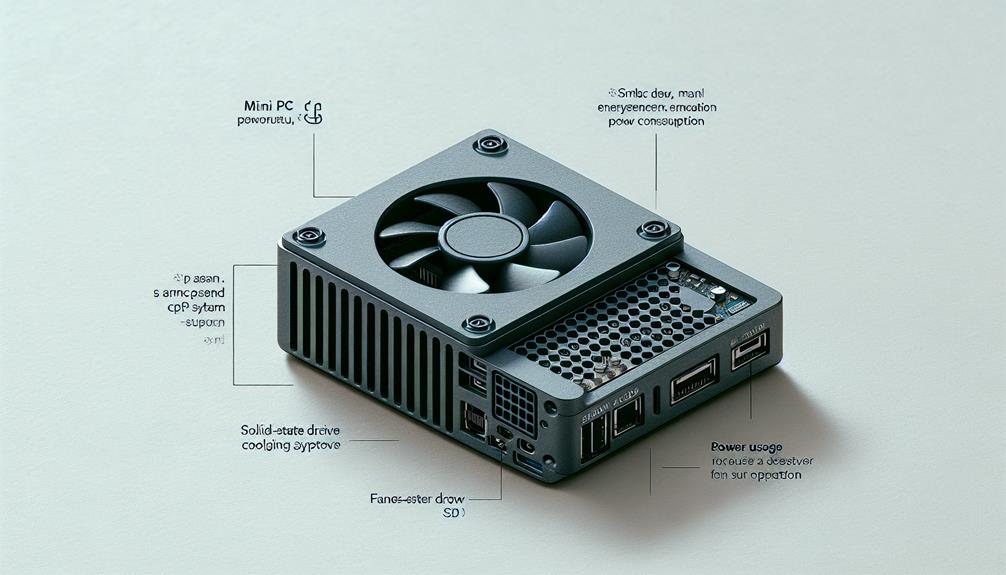
Efficient selection of low-power components is essential in optimizing the energy consumption and performance of mini PCs. When designing a mini PC with an energy-efficient design, it is important to carefully choose components that consume minimal power while maintaining high performance. Processors with low TDP (Thermal Design Power) ratings, such as Intel's low-power Core processors or AMD's energy-efficient Ryzen CPUs, are excellent choices for mini PCs. Additionally, selecting solid-state drives (SSDs) over traditional hard disk drives (HDDs) can greatly reduce power consumption due to the absence of moving parts.
Incorporating power-saving technologies like Intel's SpeedStep or AMD's Cool'n'Quiet can dynamically adjust the processor's performance based on workload, further enhancing energy efficiency. Choosing low-power RAM modules and efficient power supplies can also contribute to reducing overall power consumption. Moreover, opting for motherboards with advanced power management features can help regulate power usage based on system demands. By carefully selecting each component for its low-power characteristics, mini PC builders can create systems that strike a balance between performance and energy efficiency.
Advanced Power Management Features
When designing mini PCs with low-power components, consider integrating advanced power management features to optimize energy efficiency further. Intelligent power saving mechanisms play a vital role in ensuring that the system operates efficiently while consuming minimal power. Features such as dynamic voltage and frequency scaling (DVFS) allow the system to adjust its performance based on workload requirements, thereby reducing power consumption during idle or low-demand periods.
Energy-efficient design practices, such as intelligent thermal management and power gating techniques, help minimize energy wastage and improve overall system efficiency. By implementing advanced power management features, mini PCs can achieve a balance between performance and power consumption, ensuring the best operation while reducing energy costs. Additionally, technologies like advanced power sleep modes and deep sleep states enable the system to enter low-power states when not in use, further conserving energy.
Customizable Power Settings

Consider customizing power settings to tailor the energy consumption of your mini PC to specific usage requirements and optimize its overall performance efficiency. By adjusting customizable power profiles, you can fine-tune how your mini PC utilizes energy, striking a balance between performance and energy conservation. These profiles often include preset configurations like 'Balanced', 'Power Saver', and 'High Performance', allowing you to choose the one that best suits your needs.
Energy saving options within these profiles can include settings like adjusting display brightness, regulating the time it takes for the PC to enter sleep mode, and managing the performance of the processor. By customizing these options, you can make sure that your mini PC is using only the necessary power for the tasks at hand, thereby reducing energy wastage and extending battery life if applicable. Experiment with different settings to find the best configuration that meets your power consumption requirements while maintaining your desired performance levels.
Monitoring and Reporting Tools
Customizing power settings on your mini PC can be enhanced through the utilization of monitoring and reporting tools. Energy efficiency tracking tools provide valuable insights into your mini PC's power consumption patterns. By tracking energy efficiency in real-time, you can identify areas where power is being consumed excessively and make adjustments accordingly. These tools help you monitor your mini PC's power consumption levels and receive real-time alerts if there are any sudden spikes in usage. Understanding power usage insights allows you to optimize your settings for maximum efficiency and cost savings.
Additionally, monitoring and reporting tools offer detailed reports on your mini PC's power consumption over time. You can analyze this data to identify trends, peak usage times, and potential areas for improvement. By having access to this information, you can make informed decisions about your power settings and overall energy usage. These tools play an essential role in managing and optimizing power consumption on your mini PC effectively.
Disclosure: As an Amazon Associate, I earn from qualifying purchases.



