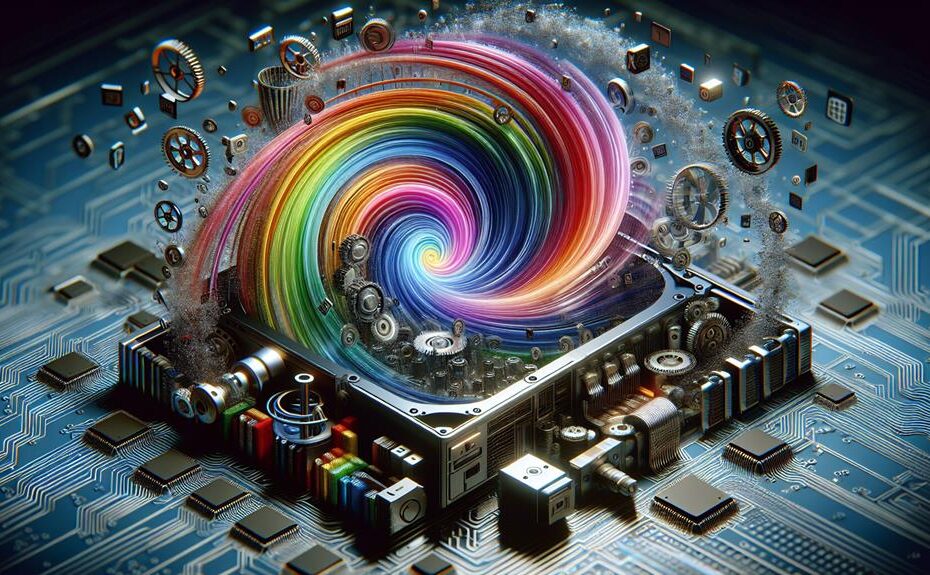When considering a media server setup, you might not know that mini PCs are surprisingly well-suited for video transcoding tasks. The Intel QuickSync feature vastly offloads CPU-intensive video processing by leveraging the integrated GPU, allowing seamless 4K streams. These compact devices optimize energy usage and heat generation, making them both efficient and affordable. Now, you might wonder: Can these mini PCs really handle the demands of transcoding multiple formats, and what are the implications for power consumption and upgrade requirements?
Key Takeaways
- Mini PCs use hardware-accelerated transcoding, leveraging integrated GPUs to reduce CPU load for more transcodes and support advanced codecs like HEVC and AV1.
- Compact design enables efficient video transcoding, especially for 4K streams, with low power consumption and less heat generation.
- Linux-based mini PCs handle HDR tone mapping in hardware, providing better performance, while Windows requires software-based tone mapping.
- Intel QuickSync technology supports hardware-accelerated transcoding of 4K VP9 to 4K H.264, significantly reducing CPU usage.
- Resource management and cooling are crucial for handling transcoding tasks, as hardware acceleration is essential for smooth media server operations.
Mini PC Compatibility for Plex
When selecting a mini PC for running Plex Media Server, compatibility and transcoding capabilities should be considered, with options like the Minisforum UM690, UM773 Lite, and TH50 capable of handling Plex server duties. These mini PCs meet specific requirements indispensable for a smooth Plex experience. They feature NVMe and 2.5' storage, 2.5GbE Ethernet, and are compatible with Linux, ensuring flexibility and efficiency.
One key factor to evaluate is the processor's ability to handle transcoding tasks. The Celeron N5105-based mini PC, for example, can handle up to 3 local users without issues. However, performance may vary depending on the number of remote users and other factors. Other models like the TH50 with an older Intel chip might consume more power, making efficient cooling pivotal.
Considering these factors will help you make an informed decision about which mini PC best suits your needs for a reliable Plex server.
Intel QuickSync Feature Importance
Your mini PC's processing power will greatly benefit from Intel's QuickSync technology, which empowers hardware-accelerated transcoding for smoother and more efficient media server operations. By leveraging the integrated GPU for video transcoding, Intel QuickSync reduces the CPU's load significantly, allowing it to handle more simultaneous transcodes and other server duties effectively. This integrated approach makes QuickSync highly efficient for processing video content, particularly for Plex Media Servers.
The power efficiency and performance enhancements that QuickSync brings to video transcoding make it especially critical for mini PCs. A mini PC with an Intel processor featuring QuickSync, like the Celeron N5105, can handle several 1080p video transcodes seamlessly. In a Plex Media Server setup, this technology is well-suited for transcoding tasks ranging from common H.264 to more advanced codecs like HEVC and AV1. By tapping into the integrated GPU's processing capabilities, QuickSync guarantees that video transcoding tasks run smoother and faster, making your mini PC a reliable and cost-effective option for media server duties. As you select a mini PC for your Plex Media Server, QuickSync's availability and performance should be a key consideration to unlock the full potential of your server.
Handling 4K Video Streams Efficiently
Integrating mini PCs into your media server setup can revolutionize how you handle 4K video streams, leveraging hardware-accelerated video transcoding to maintain efficient processing while minimizing CPU usage. These compact devices offer significant improvements over traditional methods, particularly when it comes to handling high-definition video content.
By harnessing hardware acceleration, mini PCs can convert 4K video streams more swiftly and with much less strain on the processor. This means less power consumption and heat generation, ensuring consistent performance without overheating. As a result, you can enjoy smoother video playback, especially for demanding formats like HEVC, while your computer remains more responsive.
When paired with powerful Intel processors, mini PCs can handle multiple 4K transcoding tasks simultaneously without significant performance degradation. This efficiency is particularly notable for tasks like HDR tone mapping, which can be processor-intensive. By offloading such tasks to dedicated hardware, you get to enjoy 4K content without the need for extensive CPU resources.
Power Consumption and Cooling
Ideally, as compact and low-power devices, mini PCs are designed to minimize power consumption and heat generation, ensuring consistent performance without overheating. However, their engineering must balance power efficiency with the ability to handle demanding tasks like video transcoding. This balance is essential, particularly when working with 4K video streams.
When it comes to transcoding tasks, power consumption becomes a significant concern. Here are a few points to ponder:
- Dual-fan high-performance heat sinks: Mini PCs often feature advanced cooling mechanisms to dissipate heat efficiently, especially during resource-intensive tasks.
- Low-power CPUs: Models like the Intel N100 CPU are designed to keep power consumption exceptionally low, ideal for running lightweight tasks.
- Smart power management: Advanced mini PCs employ intelligent power management systems to optimize energy usage and In bridging, which reduces overall heat generation.
Transcoding for Various Formats
When it comes to transcoding various video formats, mini PCs equipped with Intel processors effectively handle hardware-accelerated transcoding tasks, including the conversion of 4K VP9 to 4K H.264 using Intel's QuickSync technology. This technology allows for efficient handling of multiple formats concurrently, ensuring that your media library can be accessed on a range of devices with minimal lag.
For instance, if you need to transcode videos from 1080p to 480p, a $300 Intel i3 10th-gen mini PC can achieve remarkable speeds, such as 300fps, making it an excellent choice for Plex media servers that often require this type of transcoding. Additionally, when deploying these mini PCs on Linux, they can handle HDR tone mapping in hardware, making them well-suited for users who need better HDR video support. This is particularly useful compared to Windows-based mini PCs, which typically require a dedicated Nvidia GPU for HDR tone mapping.
Linux Vs Windows for HDR Tone Mapping
For a Plex server setup handling HDR video content, the choice between Linux and Windows depends considerably on hardware-based HDR tone mapping capabilities. This decision can drastically impact the performance and efficiency of your video transcoding tasks.
When it comes to HDR tone mapping, Linux-based systems with Intel processors have a significant advantage over Windows. Linux can perform HDR tone mapping in hardware, which results in much better performance when transcoding 4K HDR content. On the other hand, Windows requires software-based tone mapping, which can lead to reduced performance and higher CPU loads.
Some key points to ponder:
- Hardware Acceleration: HDR tone mapping in hardware (available on Linux with Intel chips) can handle 4K HDR content much more efficiently than software-based tone mapping.
- Processor Performance: Using a processor like AMD Ryzen can help mitigate the performance impact on Windows, but hardware acceleration remains the better option.
- Additional Cooling: If you do choose to use a Windows-based setup, guarantee you have additional cooling in place to handle the increased server load.
Cost-Effective Performance Comparison
In the domain of mini PCs for a Plex server setup, evaluating cost-effective performance involves considering diverse options, such as the Celeron N5105, UM773 Lite, and other alternatives. These choices offer different balances between power consumption and transcoding capabilities. The Celeron N5105, for instance, can handle up to three local user streams, making it a suitable choice for basic server requirements.
In contrast, the UM773 Lite could be a more attractive option due to its efficient Celeron N5105 processor, which can provide good enough performance without breaking the bank. At this sweet spot, you're getting the necessary transcoding abilities without excessive power consumption. Hence, the choice between these mini PCs and others like the TH50 should be based on regional pricing and specific usage needs to accommodate the most cost-effective solution.
Upgrade and Maintenance Requirements
To guarantee that your mini PC remains reliable and optimized throughout its lifetime, you must consider its restricted upgrade options and invest in consistent maintenance routines. With mini PCs, you often face limitations due to their compact design. This means that essential components like RAM may be soldered, making upgrades challenging.
To safeguard that your mini PC handles video transcoding tasks efficiently:
- Monitor and Update Software: Regularly update the operating system, drivers, and Plex software to maintain ideal performance.
- Manage Storage: Perform TRIM and defragmentation on storage drives to preserve performance over time.
- Watch Temperatures: Monitor system temperatures to prevent thermal throttling, ensuring the mini PC operates within its recommended specifications.
Considering these details, you must evaluate the cost-effectiveness of different mini PCs in the context of maintenance and upgrade capabilities.
Frequently Asked Questions
What Is the Best Beelink for Plex Transcoding?
For the best Beelink for Plex transcoding, look for models like the SER5 Pro, U59 Pro, SEi8, or S2 Pro, which offer robust mini PC transcoding performance. These handle multiple 1080p and 4K streams simultaneously, but be aware of the mini PC transcoding limitations for lower-end models like the GK55.
Are Mini PCS Good for Streaming?
"Rome wasn't built in a day," but you're asking the right questions. Mini PCs are great for streaming, offering portable power requirements and space-saving capabilities that fit your needs.
What CPU Is Needed for 4K Transcoding?
For smooth 4K video transcoding, you'll need a processor with robust power and hardware acceleration capabilities. An Intel Core i5 or i7 series with Quick Sync support can handle concurrent streams effectively.
How to Turn a Mini PC Into a Plex Server?
To turn your mini PC into a seamless Plex server, set up your media center with a robust processor, ample storage, and efficient cooling, effectively transforming it into a reliable home NAS minus the noise and hefty power bill.
Conclusion
You've decided to turbocharge your media server with a mini PC. That's a great choice, considering their prowess in video transcoding tasks. With features like Intel QuickSync, these compact powerhouses efficiently manage media serving and transcoding without breaking a sweat. Plus, their low-power CPUs and smart power management guarantee minimal heat and energy use, making them ideal for handling multiple 4K streams.
Disclosure: As an Amazon Associate, I earn from qualifying purchases.