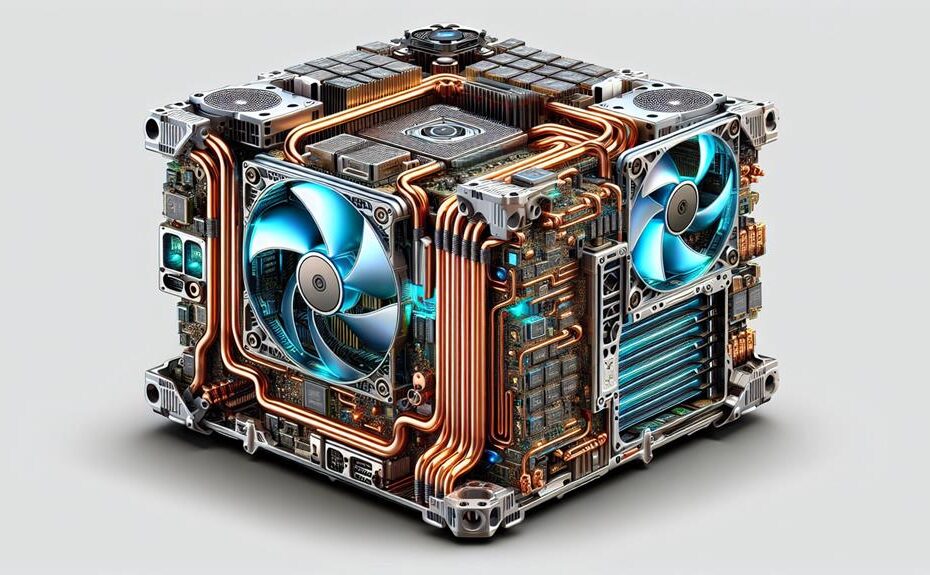Mini PCs have faced significant challenges in efficient heat dissipation due to their compact design, limited space for airflow and cooling components. Intelligent thermal management systems are employed to dynamically control fan speeds, strategically place vents and airflow channels, and utilize materials like thermal pads and copper shims to enhance heat transfer. Regular maintenance to keep the systems clean and dust-free is essential, as dust buildup can severely impede cooling performance.
Key Takeaways
- Mini PCs handle heat dissipation in compact spaces through advanced thermal management software, dynamically adjusting fan speeds and processor performance.
- Component placement and optimal airflow are crucial to ensure efficient heat dissipation via strategically located vents and fans.
- Thermal paste and heatsinks with high thermal conductivity are used to maximize heat extraction from the CPU, GPU, and other hot components.
- Copper shims are employed to enhance thermal conductivity and fill microscopic gaps between surfaces, thereby promoting efficient heat transfer.
- Passive cooling methods and intelligent thermal management systems are used in fanless designs to maintain ideal operating temperatures via strategically designed airflow channels and heat-absorbing materials.
Cooling Challenges in Compact Spaces
The compact design of mini PCs poses significant challenges for efficient heat dissipation due to the limited space available for airflow and cooling components. This is particularly essential since powerful processors and graphics chips generate substantial heat within these compact enclosures. To manage this heat effectively, manufacturers must employ advanced thermal design techniques to confirm proper heat dissipation.
For instance, improper airflow, dust buildup, and restricted ventilation can lead to overheating issues, causing performance throttling or even system failures. To mitigate these issues, designers focus on creating thermal designs that optimize airflow and heat transfer while minimizing the physical footprint. Effective heat dissipation in compact spaces requires careful consideration of the heat generated by each component and how it can be efficiently dissipated to the surrounding environment. This is especially important for silent operation, as many mini PCs employ fanless cooling solutions relying on passive heatsinks. Proper placement, ambient temperature control, and regular maintenance become critical in confirming these systems operate within safe temperature ranges, even in cramped spaces.
Effective Thermal Management Software
You rely on advanced thermal management software to fine-tune the cooling performance of your mini PC, guaranteeing that temperature and noise levels are ideally balanced. These software tools provide detailed insights into your system's power consumption and heat dissipation patterns, allowing you to identify areas for improvement. By dynamically adjusting fan speeds and throttling CPU and GPU performance when necessary, thermal management software helps maintain optimal operating temperatures without sacrificing performance. Additionally, advanced algorithms can customize cooling profiles based on specific workloads and system conditions.
AI-powered thermal management algorithms in some mini PCs take this one step further. They intelligently balance cooling demands with noise levels and energy efficiency, ensuring a smooth and efficient operation. Even overclocking utilities provide granular control over clock speeds and voltages to strike a balance between performance and heat generation. By utilizing these advanced thermal management tools, users can guarantee efficient and reliable heat dissipation in even the most compact spaces.
Optimizing Airflow and Ventilation
Mini PCs effectively manage heat dissipation through strategic airflow optimization that guarantees efficient venting and convection cooling. As you work with these compact systems, it is essential to ensure that airflow is prioritized to prevent overheating.
To optimize airflow and ventilation in mini PCs, consider the following key factors:
- Component Placement: Confirm that components are strategically positioned to maximize airflow and minimize obstruction.
- Air Intake and Exhaust: Use well-placed vents and fans to draw in cool air and expel hot air, maintaining a consistent flow.
- Case Design: Opt for a case that balances aesthetics with functionality, incorporating features like heat pipes and natural convection to enhance heat dissipation.
Thermal Paste and Heatsink Efficiency
When attaching a heatsink to a CPU, guaranteeing efficient heat transfer hinges on using the right amount of thermal paste to fill gaps and selecting a heatsink with ideal thermal conductivity and surface area. The thermal paste acts as a bridge to overcome microscopic imperfections between the surfaces, allowing heat to dissipate efficiently. Furthermore, heatsinks with fins significantly increase their surface area, enabling a more rapid extraction of heat from the CPU. Both aspects are pivotal for preventing overheating in compact mini PC systems.
When choosing a thermal paste, you should prioritize those with high thermal conductivity, typically measured in watts per meter-kelvin (W/mk). Higher values like 7.0 W/mk ensure that heat is dissipated quickly and effectively. Additionally, consider heatsinks made from materials like ceramic or aluminum, which provide high thermal conductivity and are suitable for mini PCs.
Fan and Radiator Upgrades
Upgrading your mini PC's fan and radiator configurations can substantially enhance cooling performance by leveraging more efficient airflow strategies and liquid cooling options. This is particularly important in compact spaces where stock cooling systems may struggle to dissipate heat effectively.
- Integrate Larger Case Fans: Replacing stock fans with larger, more powerful ones can drastically improve airflow. Position intake fans at the front and bottom to draw in cool air, and mount exhaust fans at the rear and top to expel warm air.
- Utilize Custom Water Cooling: Implementing a custom water cooling loop or an all-in-one (AIO) CPU liquid cooler can efficiently dissipate heat away from critical components. Ensure the radiator is properly placed and the loop is well-maintained to maximize its cooling potential.
- Add Heat Dissipation Surfaces: Installing additional heat sinks or attaching an aluminum heatsink to the case can provide more surface area for heat dissipation. This can be particularly effective when combined with improved airflow and liquid cooling solutions.
Copper Shim Thermal Conductivity
To effectively manage heat within compact spaces, consider incorporating high thermal conductivity copper shims into your system design to impressively enhance heat transfer. These conductive shims excel at transferring heat from your processor to the heatsink, with thermal conductivity reaching an astonishing 401 W/m·K. By conformally contacting the processor package, the thin copper shims expertly fill microscopic gaps, maximizing the heat transfer area.
When strategically placed, these copper shims direct heat from CPU, GPU, and other hot components to the aluminum heatsink for efficient dissipation. Copper's high thermal conductivity proves particularly effective, being five times that of aluminum, ensuring more effective heat transport in compact spaces. Precision-engineered copper shims play a pivotal role in optimizing thermal management, preventing hotspots and ensuring stable operation in mini PC systems.
Heat Dissipation in Fanless Design
Fanless designs for mini PCs rely on sophisticated thermal management to guarantee peak performance, leveraging techniques such as heat pipe technology and structural heatsinks to maintain stable temperatures without the need for fans. By integrating advanced materials and architectures, these systems efficiently handle heat dissipation, making them suitable for both commercial and home use.
- Effective Heat Sinks: A fanless mini PC's aluminum casing acts as an effective heat sink, quickly dissipating heat from internal components to ensure dependable performance.
- Passive Cooling: Passive cooling methods eliminate the need for noisy fans, enabling silent operation in compact spaces.
- Thermal Management: Strategically designed airflow channels and anti-static materials ensure ideal operating temperatures without the need for active cooling.
These advanced thermal management solutions empower fanless mini PCs to deliver reliable and sustained performance even under demanding conditions, making them perfect for applications where space and silence are essential.
Preventing CPU and GPU Overheating
When it comes to running high-performance tasks such as resource-intensive games or demanding multimedia applications, maintaining efficient heat dissipation in mini PCs is indispensable to prevent CPU and GPU overheating. These compact systems are designed to handle increased processing power without sacrificing their compact form factor.
To guarantee optimal operating temperatures, mini PCs employ intelligent thermal management systems. These systems dynamically control fan speeds to maintain the perfect balance between performance and heat dissipation. Strategically placed vents, airflow channels, and heat-absorbing materials further enhance cooling efficiency without compromising the compact design.
Regular maintenance is pivotal to keep mini PCs running smoothly. Dust buildup can significantly hinder cooling performance, so cleaning out vents and fan systems is essential. Additionally, using a high-quality thermal paste and ensuring proper contact between heat sinks and components can considerably reduce thermal resistance.
Using Thermal Pads and Grills
While selecting and applying thermal materials, you need to examine whether thermal pads or thermal paste best suits your mini PC's cooling needs. Thermal pads are a great choice for filling gaps between the CPU and the chassis, providing essential heat conduction to keep your components running smoothly. Not only do they excel at heat transfer, but their low hardness also makes them easy to use as gap fillers.
- Effective Heat Transfer: Thermal pads promote excellent heat conduction, guaranteeing that your mini PC's components stay within a safe temperature range.
- Straightforward Installation: With their low hardness, thermal pads are simple to install and can be easily shaped to fit into tight spaces.
- Flexibility in Design: Using thermal pads allows for greater flexibility in the design of your mini PC, as they can fill gaps of various sizes and shapes.
In a small space like a mini PC, strategic heat dissipation is pivotal. By incorporating thermal pads and well-designed ventilation grills, you can efficiently dissipate heat and protect your components from overheating. The metal chassis acts as a large heatsink, and precise thermal engineering ensures that heat is transferred effectively to the exterior for ideal cooling performance.
Maintaining Clean and Dust-Free Systems
To maintain essential performance and prolong the lifespan of your mini PC, regularly ensuring that its interior components are clean and free from dust is imperative. Dust buildup on fans and heatsinks can substantially impede heat dissipation, leading to overheating and potential damage. Use compressed air or a soft brush to gently remove dust from vents and air intakes, ensuring unobstructed airflow. It's also paramount to keep your mini PC in a well-ventilated area, away from enclosures or furniture that could restrict airflow.
Avoid using your mini PC in excessively dusty environments, such as construction sites, to prevent clogging of internal components. Consider installing dust filters or covers over the air intake vents to minimize the amount of dust that enters the system. By maintaining a clean and dust-free system, you'll guarantee that your mini PC's fans and heatsinks can operate efficiently, promoting better cooling and prolonging the system's lifespan. Regular cleaning and maintenance will help prevent heat-related issues, ensuring your mini PC runs smoothly and reliably.
Frequently Asked Questions
What Is the Lifespan of a Mini Pc?
Your mini PC's lifespan, typically spanning 3 to 7 years, hinges on factors like usage, cooling, and maintenance. Effective thermal management strategies, such as proper ventilation and overheating prevention, guarantee maximum performance.
Do Mini PCS Get Hot?
Yes, mini PCs can get hot due to reduced cooling capacities. Thermal throttling can occur at 90-95°C for CPUs and 80-90°C for GPUs. Fans play a vital role in preventing heat buildup via efficient air circulation and cooling strategies.
How to Keep a Mini PC Cool?
To keep a mini PC cool, treat it like a finely-tuned orchestra: optimize airflow considerations, incorporate clever heat sink designs, utilize thermal throttling mechanisms, and exploit low-profile cooling solutions to expand the performance while tackling heat.
Is a Mini PC Better Than a Laptop?
In considering a mini PC vs. a laptop, you must weigh design considerations such as thermal management and space efficiency, emphasizing portability advantages like their tiny form factor and low power needs.
Conclusion
It's ironic that compact mini PCs, designed for efficiency, are less efficient at dissipating heat. But don't worry, clever thermal management systems nø d rapidementcontrol fan speeds and optimise airflow to keep temperatures under control. The key is ensuring regular maintenance to keep everything clean and dust-free. Other tricks, like heat sinks and careful component placement, help mini PCs handle heat in tight spaces.
Disclosure: As an Amazon Associate, I earn from qualifying purchases.