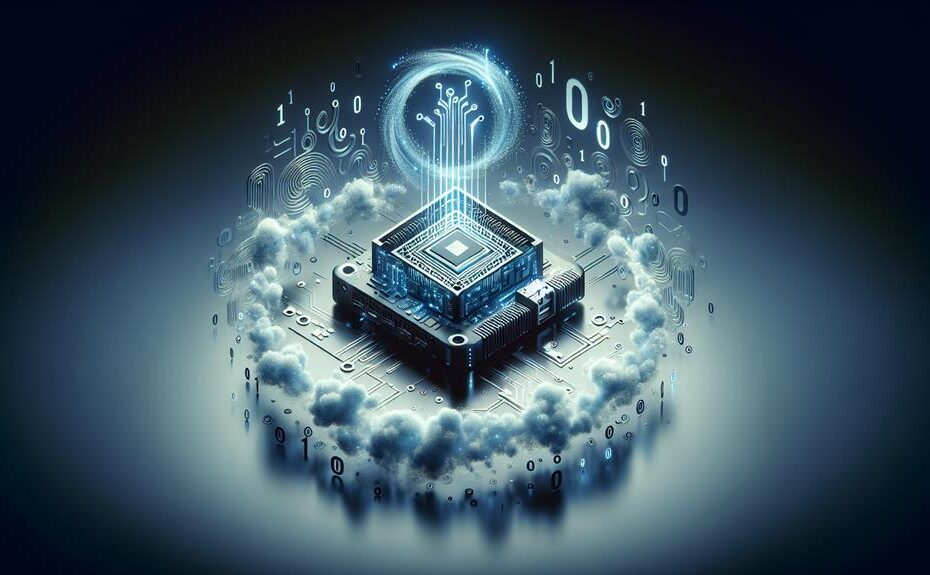'Are you looking for a powerhouse that can handle the intense computational demands of scientific simulations and data analysis? Examine no further than mini PCs. Within their compact cases, these mighty devices pack high-core-count CPUs, blistering-fast storage, and multi-GPU configurations that allow them to tackle even the most complex scientific workloads. But that's just the beginning – let's explore the key features and capabilities that make mini PCs the versatile solution you need to accelerate your research.'
Key Takeaways
- High-core-count CPUs and high-speed storage enable mini PCs to handle complex scientific computing tasks effectively.
- Hardware customization determines the balance of performance and energy efficiency for scientific workloads.
- For demanding computations, high-end mini PCs with powerful processors like Intel Xeon-W or AMD Threadripper PRO deliver efficient processing.
- Multi-GPU configurations with NVIDIA RTX A-series or AMD Radeon Pro cards accelerate highly parallel computations.
- Powerful single-socket processors, ECC memory, and RAID storage configurations support complex scientific algorithms and simulations.
Key Features and Capabilities
Mini PCs, when properly designed and optimized, can seamlessly integrate powerful processing capabilities, including high-core-count CPUs and high-speed storage, to function as effective and efficient tools for complex scientific computing tasks. These compact devices boast impressive processing power that belies their small size, offering power consumption greatly lower than traditional desktops.
For instance, powerful mini PCs can come equipped with Intel Core i7 or AMD Ryzen processors, accompanied by large memory capacities. This hardware configuration, when combined with high-speed NVMe drives, allows for high-performance tasks such as heavy data analysis and video editing. Additionally, mini PCs can be designed with versatile video output options to support diverse display needs, as well as robust network connections for efficient data exchange. The compact form factor, usually leveraging solid-state drives for faster data access, makes mini PCs ideal for scientific computing tasks where space and energy efficiency are fundamental considerations.
Performance Levels for Various Models
Performance levels of various mini PC models vary drastically, keyed to processor, memory, storage, and GPU configurations that determine their ability to handle complex scientific computing tasks. When choosing a mini PC for scientific computing, hardware customization is pivotal to guarantee the right balance of performance and energy efficiency. High-end mini PCs with powerful processors, such as Intel Xeon-W or AMD Threadripper PRO, can seamlessly handle demanding computational tasks while consuming less power and producing minimal heat dissipation.
For moderate scientific workloads, options like the Intel NUC and ASUS VivoMini offer sufficient performance and can be optimized with optional discrete GPUs. On the other hand, lower-power processors in mini PCs like the Raspberry Pi are more suitable for educational and hobby projects, but lack the processing muscle for intensive tasks.
Adequate memory is equally important, as it directly impacts multitasking and processing speeds. Ample RAM enables mini PCs to handle large amounts of data without significant slowdowns. When selecting a mini PC for scientific computing, consider the capabilities of both the CPU and RAM to ensure peak performance.
Core Hardware Components
In formulating a scientific computing powerhouse, you must carefully select the core hardware components that underpin the device's processing prowess. These components are essential in maximizing the performance of your mini PC for high-intensity scientific tasks.
- Processors: Ensure your mini PC has a powerful single-socket Intel Xeon-W or AMD Threadripper PRO processor with high core counts to handle CPU-bound scientific workflows.
- Memory: Configure your system with 32GB to 128GB of ECC memory in dual-channel or quad-channel configurations to maximize memory bandwidth and stability.
- Storage: Utilize high-speed NVMe SSD storage and RAID configurations to provide fast application load times and data access, vital for handling large datasets and simulation outputs.
To best leverage these core components, you need multi-GPU configurations with NVIDIA RTX A-series or AMD Radeon Pro cards to accelerate highly parallel computations. Further, robust enterprise-grade platforms, efficient cooling, and powerful power supplies are critical considerations for mini PCs tackling sustained heavy compute loads in scientific computing applications.
Connectivity Options
When selecting mini PCs for scientific computations, you must consider the array of connectivity options they offer to facilitate seamless interoperability within complex computing environments. These options are vital for handling the massive data sets often required in scientific applications.
High-speed Ethernet (10GbE or 25GbE) and Thunderbolt 3/4 ports guarantee fast data transfer, while USB 3.0 ports provide compatibility with a range of peripherals. Some mini PCs even support InfiniBand and other high-performance interconnects to enhance data transfer and network capabilities. This is particularly important for collaborative work, where access to external storage solutions like NAS or SAN systems is often necessary.
Mini PCs also typically feature multiple video outputs, including HDMI, DisplayPort, and USB-C/Thunderbolt, allowing you to connect high-resolution displays for data visualization and scientific visualization tasks. Additionally, some models incorporate PCIe slots, enabling further expansion via specialized cards or adaptors, such as additional network interfaces or GPU accelerators. These connectivity options enable mini PCs to seamlessly integrate into space-constrained environments like laboratories and data centers. By leveraging these features, you can optimize your scientific computing workflow and achieve efficient collaboration.
Operating Systems
For scientific computations, mini PCs can run full desktop operating systems like Windows, Linux, or macOS, providing a familiar environment. The choice of operating system often depends on the specific software requirements, user familiarity, and level of IT support available. Here are some key points to contemplate:
- Workstation-Specific Operating Systems: Some mini PCs are optimized for professional applications and enterprise use, such as Windows 10 Pro or Ubuntu Server, offering enhanced performance and compatibility.
- Linux Distributions: Mini PCs running Linux distributions like Ubuntu or CentOS are popular for scientific computing, providing flexibility, customization, and access to open-source software.
- Integration with Ecosystems: Some mini PCs are designed for specific operating systems, such as the Apple Mac Mini for macOS, offering tight integration with the operating system and software ecosystem.
Mini PCs in Comparison
Start looking closely at the unique specifications and features offered by different mini PCs. You can find powerful components like high-core-count Xeon or Threadripper CPUs, ample RAM, and high-performance GPUs in these compact devices. These components enable them to handle demanding scientific computations and support multi-GPU configurations, delivering supercomputer-level performance when applications are optimized. The compact size of mini PCs makes them ideal for space-constrained environments and distributed computing setups, while power efficiency helps reduce the carbon footprint.
When selecting a mini PC, consider factors like CPU, RAM, and storage. High-speed storage options like NVMe SSDs and networking capabilities enhance data access and collaboration. For instance, a desktop computer might require more resources, but a mini PC can fit into limited space and consume less power while providing the necessary performance.
Highly recommended mini PCs for complex computations include the Minisforum Neptune series, known for their ability to handle 4K video editing along with other demanding tasks. These systems are designed for professional use and offer high performance in digital signage and similar applications.
Where Mini PCs Excel
In particular, mini PCs excel at complex computations by leveraging their robust hardware components to provide exceptional performance and efficacy in a compact package. By incorporating high-performance components like Xeon-W or Threadripper PRO CPUs, substantial RAM capacities, and specialized GPU acceleration, mini PCs can handle even the most demanding tasks.
- Exceptional Compute Power: Mini PCs can be configured to meet specific scientific needs, offering faster processing times and more accurate results.
- Compact and Efficient: The incredibly compact size and power efficiency of mini PCs make them an excellent choice for deploying scientific instruments or working with large data sets.
- Robust Cooling and Networking: Enterprise-grade cooling and power delivery guarantee sustained heavy compute loads, while high-speed network interfaces enable fast data transfer and collaboration.
When it comes to complex scientific computations, mini PCs are well-suited to handle the workload. The advantages of mini PCs lie in their ability to offer a wide range of features and capabilities that cater to specific scientific needs. It is important to note that the combination of powerful processing, robust cooling, and fast networking make mini PCs an ideal choice for scientific applications.
Frequently Asked Questions
What Are the Limitations of Mini Pc?
As you explore mini PCs for scientific computing, you'll encounter limitations such as power consumption constraints, physical space limitations, and cooling limitations, leading to bottlenecks in processing speed, memory capacity, storage, GPU performance, multitasking, and compatibility with legacy software and network bandwidth.
Is a Mini PC Good for Programming?
"Cut to the chase, a mini PC is a solid fit for programming. While it might not be a computing behemoth, you'll find the processor capabilities and memory keep up with web development and scripting tasks – just mind the cooling and storage constraints."
What Are the Advantages of a Mini Computer?
With mini PCs, you gain energy efficiency through lower power consumption, portability for remote sites, cost effectiveness through lower build and maintenance costs, and enhanced performance via GPU acceleration and advanced thermal management.
Are Mini-Pcs as Good as Desktops?
While they may not surpass top-tier desktops, mini PCs offer a sweet spot of power efficiency, quiet cooling, upgradable hardware, expandable storage, and seamless peripheral connectivity to handle multitasking, video editing, and even CAD and machine learning tasks.
Conclusion
You've witnessed the raw power of mini PCs in scientific computing. Like masterfully conducting a symphony, mini PCs orchestrate intricate processes, ensuring seamless execution of complex tasks. Packing immense processing muscle into their compact frames, they defy size constraints, taming the computational beast with precision and finesse.
Disclosure: As an Amazon Associate, I earn from qualifying purchases.