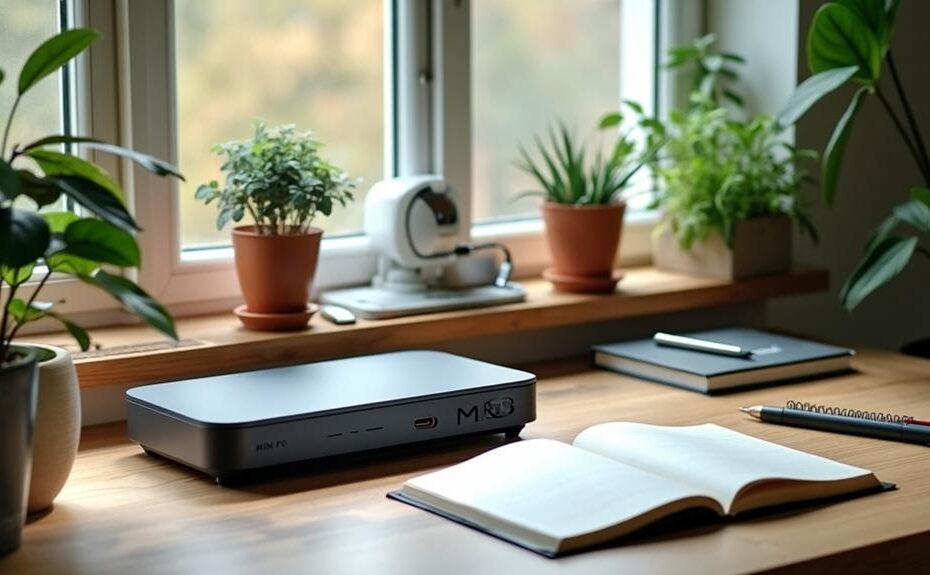Mini PCs contribute to a minimalist workspace by maximizing efficiency while minimizing clutter. Their compact design allows you to organize your setup seamlessly, often fitting behind monitors to keep surfaces clear. With low energy consumption, they save both space and electricity, making them eco-friendly choices. Plus, they enhance productivity by facilitating quick access to files and integration with peripherals. Whether you're working, gaming, or in education, their versatile applications adapt to your needs. If you're curious about selecting the perfect Mini PC for your workspace, there's more to explore that could elevate your minimalist approach even further.
Key Takeaways
- Mini PCs have a compact design that reduces clutter, allowing for a more organized and minimalist workspace.
- Their VESA compatibility enables mounting behind monitors, further minimizing visible distractions on the desk.
- The lightweight nature of mini PCs allows for easy relocation, adapting to different workspace configurations without hassle.
- Energy-efficient operation not only saves on electricity costs but also reduces the heat generated, contributing to a comfortable work environment.
- Versatile connectivity options facilitate streamlined integration of peripherals, keeping the workspace tidy and efficient.
Space-Saving Advantages
In today's fast-paced world, maximizing your workspace is essential, and mini PCs excel at this. Their compact design allows you to create an organized workspace that minimizes clutter, enhancing your focus and productivity. With a smaller footprint, mini PCs fit seamlessly in tight spots, making them ideal for unconventional spaces that larger desktops can't accommodate.
One of the standout features is VESA compatibility, which enables you to mount your mini PC behind your monitor. This not only reduces visible clutter but also contributes to a streamlined appearance, making your workspace visually appealing. Their lightweight nature means you can easily relocate or reconfigure your setup as your needs change, avoiding the hassle that comes with heavier equipment.
Additionally, mini PCs support dual-monitor setups, allowing you to maximize your screen real estate without sacrificing desk space. Their versatile placement options mean you can choose where to place them based on your workflow, whether on a shelf, behind the monitor, or tucked away in a corner. By incorporating mini PCs into your workspace, you create a clutter-free environment that fosters productivity and efficiency.
Enhancing Productivity
Mini PCs not only declutter your desk but also considerably boost your productivity. Their compact design creates an organized environment that enhances focus and concentration, allowing you to tackle tasks more efficiently. With fewer distractions, you'll find it easier to immerse yourself in your work and maintain momentum throughout the day. Additionally, mini PCs can effectively function as home servers, enabling users to manage files and media seamlessly while maximizing performance without significant drops.
Their energy-efficient operation not only lowers electricity bills but also minimizes heat and noise, contributing to a comfortable workspace. A quieter environment means fewer interruptions, helping you stay on task longer. Plus, mini PCs come equipped with versatile connectivity options, enabling seamless integration of peripherals like monitors, keyboards, and mice to streamline your workflow.
Portability is another key factor; you can easily relocate your workstation when needed, maintaining productivity across different settings. Whether you're at home, in a café, or on the go, you can adapt your workspace to suit your needs. Finally, the minimalist aesthetic of mini PCs, combined with their ability to support dual-monitor setups, creates a visually appealing space that fosters creativity and efficiency. Embracing a mini PC can transform your workspace into a productivity powerhouse.
Energy Efficiency Benefits
With their impressive energy efficiency, mini PCs stand out as an eco-friendly choice for modern workspaces. These compact devices consume considerably less power than traditional desktops—often operating at just 10-20 watts compared to 200-400 watts. This drastic reduction leads to lower electricity costs and substantial energy savings over time. Many models, such as the Beelink S12 Pro and the Lenovo ThinkCentre M75n, utilize energy-efficient components, like low-power processors and SSDs, to minimize utility bills while delivering powerful performance. Additionally, many mini PCs feature advanced power management capabilities, allowing you to customize energy usage according to your specific needs and workflows.
Moreover, their compact design not only reduces your carbon footprint but also contributes to a more sustainable office environment by minimizing electronic waste. Because mini PCs generate less heat than larger systems, they enhance comfort in your workspace and lessen the need for extra cooling solutions, further promoting energy efficiency.
Incorporating mini PCs into your workspace is a smart choice, helping you save money and support eco-friendly practices while maintaining an efficient and productive environment.
Versatile Applications
The versatility of mini PCs makes them a perfect fit for various environments, from home offices to educational settings. Their compact size allows you to optimize your workspace design without sacrificing performance. In home offices, mini PCs deliver powerful processors, such as the 12th Gen Intel Core i5-12450H, supporting tasks like web browsing, document editing, and video conferencing while maintaining an aesthetically pleasing workspace.
In business environments, these small form factor devices minimize workstation footprints, enabling efficient use of office space. They handle essential tasks like data entry and presentation preparation effectively, making them an excellent choice for a flexible workspace.
Mini PCs shine in creative workspaces as well. With powerful processors and graphics options, they can support demanding applications like graphic design and video editing without cluttering your environment. In educational settings, their compact design allows for easy integration into classrooms or labs, fostering diverse learning activities without overwhelming the space.
For gaming enthusiasts, some mini PCs offer light gaming capabilities, providing a space-efficient alternative for casual gaming experiences. Plus, their energy-efficient nature makes them an eco-friendly choice, contributing to lower electricity costs.
Choosing the Right Mini PC
As you explore the world of mini PCs, selecting the right one for your needs is key to maximizing your minimalist workspace. Start by identifying your primary tasks. If you mainly focus on web browsing, a basic processor with 8GB RAM will suffice. However, for office productivity tasks, consider mid-range processors like AMD Ryzen 7 or Intel i5 with 16GB RAM to handle multitasking smoothly.
If light gaming is on your agenda, choose mini PCs with dedicated graphics cards. This guarantees you can enjoy casual gaming without cluttering your desk. Next, evaluate storage capacity: solid-state drives (SSDs) offer superior performance and durability compared to traditional hard disk drives (HDDs).
Don't overlook connectivity options, either. Confirm your mini PC has enough ports for peripherals and devices, like USB and HDMI, to maintain an organized workspace. Additionally, think long-term; opting for a mini PC with upgradeable RAM can greatly enhance future performance, offering adaptability as your needs evolve. Ultimately, the right mini PC can streamline your tasks without the bulk of full-sized counterparts, creating an efficient minimalist environment.
Disclosure: As an Amazon Associate, I earn from qualifying purchases.