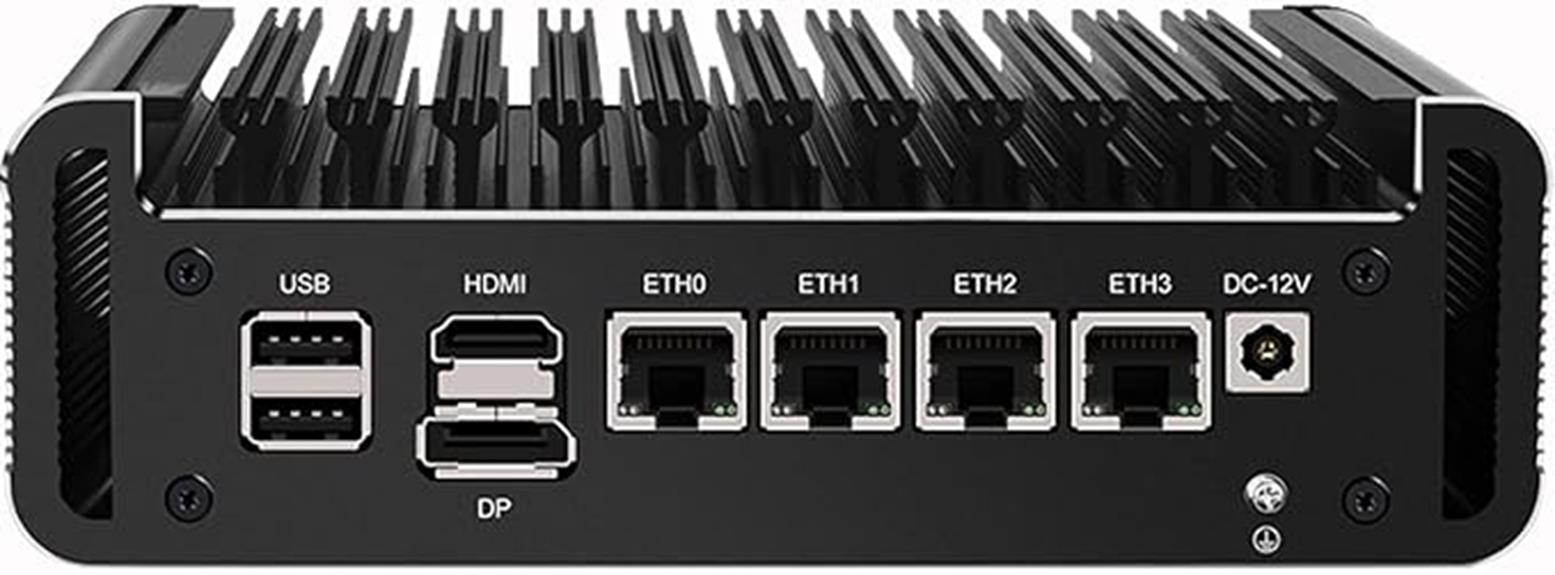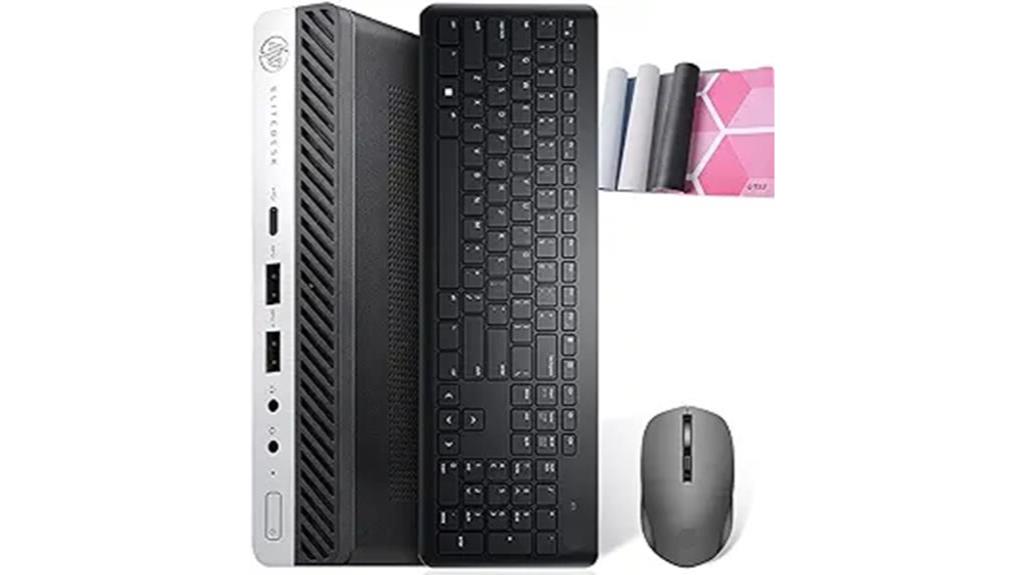I reviewed the GMKtec K1 Mini PC, and I'm impressed by its powerful AMD Ryzen7 6800H processor and AMD Radeon 680M graphics card. The build is solid and compact, offering great multitasking with its fast DDR5 RAM and NVME SSD. It supports triple 4K displays, making it ideal for both productivity and entertainment. However, the fan gets loud during gaming, and the bulky power brick can be a drawback. Despite these minor issues, it competes well with Intel NUCs and is excellent for those needing robust performance in a small package. Explore further to discover its full potential.
Key Takeaways
- Strong Performance: Equipped with AMD Ryzen7 6800H and Radeon 680M for high performance and smooth multitasking.
- Triple 4K Display Support: Supports up to three 4K displays, enhancing productivity and media experiences.
- Connectivity: Features WiFi 6, Bluetooth 5.2, and 2.5Gbps LAN for robust internet and peripheral connectivity.
- Fan Noise: Loud fans during intensive tasks may be a drawback for some users.
- Design and Build: Compact, durable design with comprehensive ports, though the power brick is bulky.
When evaluating the GMKtec K1 Mini PC's performance, it's clear that the AMD Ryzen7 6800H processor and AMD Radeon 680M graphics card deliver a robust and efficient computing experience. My user experience has been largely positive, with fast boot times and smooth multitasking. However, I did encounter some technical issues, such as loud fan noise during gaming. Troubleshooting these issues involved reaching out to GMKtec support, who provided timely help.
In performance comparison, the K1 Mini PC holds its own against alternatives like the Intel NUC series, especially in graphical performance. However, some might prefer those alternatives for quieter operation. Overall, the GMKtec K1 offers excellent performance for its size, though it's not without minor drawbacks.
Features and Benefits
When I consider the GMKtec K1's features, the triple 4K display support stands out, providing a significant boost to productivity and entertainment experiences. The fast DDR5 RAM and high-speed NVME SSD guarantee quick data access and smooth performance, making it ideal for both work and play. Additionally, its WiFi 6 connectivity offers essential and speedy internet access, vital for modern computing needs.
Triple 4K Display Support
How does the GMKtec K1 Mini PC stack up when it comes to supporting a triple 4K display setup? It excels remarkably well. The two HDMI ports and one USB Type-C port allow for a seamless triple monitor setup, each running at 4K resolution. This display configuration guarantees that whether I'm multitasking or enjoying high-definition media, the visual performance is impeccable. The AMD Radeon 680M graphics card, with its 12-core architecture, provides robust support, ensuring no lag or screen tearing. Each 4K display maintains a steady 60Hz refresh rate, delivering crisp and fluid visuals. Concerning performance, this mini PC handles intensive workloads and graphic-heavy applications with ease, making it an ideal choice for power users.
Fast DDR5 RAM
The GMKtec K1 Mini PC's fast DDR5 RAM, clocked at an impressive 4800 MHz, greatly enhances overall system performance and responsiveness. With 16GB of this advanced memory, multitasking efficiency is noticeably improved, allowing me to run multiple applications seamlessly. The overclocking potential of DDR5 RAM ensures that I can push the system further if needed, optimizing gaming performance and responsiveness. Additionally, system compatibility with the latest software is guaranteed, making it a future-proof choice. When gaming, the RAM's speed translates to smoother frame rates and reduced latency, enhancing the overall experience. This DDR5 RAM not only boosts the PC's intrinsic capabilities but also complements the robust hardware, ensuring a balanced and efficient performance across various tasks.
High-speed NVME SSD
Equipped with a high-speed NVME SSD, the GMKtec K1 Mini PC drastically reduces boot-up times and accelerates data access, making everyday tasks and gaming feel incredibly swift and fluid. The NVMe performance is exceptional, offering storage speeds that are noticeably faster than traditional SATA SSDs. This not only enhances the system's responsiveness but also markedly cuts down on load times for applications and games. I can launch multiple programs simultaneously without experiencing any lag, showcasing the efficiency of the PCIe SSD. For users who demand quick file transfers and seamless multitasking, the NVMe storage speed is a game-changer. Overall, the SSD's contribution to the GMKtec K1's performance is both substantial and highly advantageous.
WiFi 6 Connectivity
Leveraging WiFi 6 connectivity, the GMKtec K1 Mini PC guarantees faster internet speeds and improved network efficiency, making it ideal for both heavy streaming and online gaming. I appreciate that WiFi 6's advanced security features offer enhanced protection against network breaches, safeguarding my data. The increased bandwidth and reduced latency mean I experience smoother gameplay and uninterrupted streaming sessions. Additionally, the WiFi 6 standard guarantees that the GMKtec K1 is future-proof, ready for upcoming technological advancements and future upgrades. It handles multiple device connections seamlessly, which is perfect for my smart home setup. Overall, the WiFi 6 connectivity on the GMKtec K1 greatly enhances its performance and usability, making it a solid investment for modern digital needs.
Product Quality
When examining the product quality of the GMKtec K1 Mini PC, you immediately notice the solid build and compact design that promises durability and efficiency. The chassis feels robust, with high-quality materials that resist wear and tear. Performance testing reveals that the AMD Ryzen7 6800H processor, paired with 16GB DDR5 RAM and a 512GB NVMe SSD, delivers impressive speed and multitasking capabilities. The AMD Radeon 680M graphics card guarantees smooth visuals, even during intensive tasks. The Mini PC's ports and connectivity options, including WiFi 6 and 2.5Gbps LAN, further complement its high build quality. Overall, the GMKtec K1 combines a durable exterior with top-tier internal components, ensuring a reliable and high-performance experience.
What It's Used For
When considering what the GMKtec K1 Mini PC is used for, I find it excels in three primary areas: home office solutions, gaming capabilities, and media center setups. Its powerful AMD Ryzen7 processor and 16GB of DDR5 RAM make it ideal for multitasking in a home office environment, while the AMD Radeon 680M graphics card handles gaming with ease. Additionally, its compact size and multiple display support make it a perfect candidate for a sleek media center setup in any living room.
Home Office Solutions
Incorporating the GMKtec K1 Mini PC into a home office setup offers a powerful and compact solution for professionals seeking high performance without sacrificing desk space. For remote work, the device's AMD Ryzen7 6800H processor and 16GB DDR5 RAM guarantee smooth multitasking, whether I'm running complex software or managing multiple browser tabs. Virtual meetings are seamless thanks to its stable WiFi 6 connectivity and support for three 4K displays, enabling clear, high-definition video calls. The 512GB NVMe SSD allows for rapid data access and quick boot times, reducing downtime. Its small footprint and lightweight design make it an unobtrusive addition to any workspace, keeping my desk clutter-free while delivering robust computing power.
Gaming Capabilities
Delving into the gaming capabilities of the GMKtec K1 Mini PC, its AMD Ryzen7 6800H processor and AMD Radeon 680M graphics card promise a robust and immersive gaming experience. I've found that the gaming performance is remarkably smooth for a mini PC. The combination of 16GB DDR5 RAM and the 512GB NVMe SSD guarantees rapid load times and seamless multitasking. Hardware compatibility is impressive, supporting 4K resolution on three displays simultaneously. However, during intensive gaming sessions, the fans can get quite loud, which may be a drawback for some. Despite this, its compact form factor and powerful internals make it a strong contender for gamers looking for a portable yet capable gaming solution.
Media Center Setup
Setting up the GMKtec K1 Mini PC as a media center transforms your living room into a high-performance entertainment hub, thanks to its powerful hardware and versatile connectivity options. With its AMD Ryzen7 6800H processor and AMD Radeon 680M graphics, it effortlessly handles any entertainment setup you envision. The dual HDMI and USB Type-C ports support 4K resolution on three displays simultaneously, enhancing the multimedia experience. Whether streaming options through WiFi 6 or consuming content via the 2.5Gbps LAN, the K1 guarantees smooth, buffer-free viewing. The 16GB DDR5 RAM and 512GB NVMe SSD facilitate quick access to large media files, making content consumption seamless. Overall, it's an impressive solution for an all-in-one media center.
Product Specifications
The GMKtec K1 Mini PC packs a powerful punch with its AMD Ryzen7 6800H processor, boasting 8 cores and 16 threads, and a turbo speed of up to 4.70GHz. Its performance benchmarks are impressive, supporting 4K resolution on three displays simultaneously, making it ideal for multitasking and gaming. The design aesthetics are sleek and compact, measuring just 4.84 x 4.4 x 1.7 inches and weighing 3.19 pounds.
| Specification | Details |
|---|---|
| Processor | AMD Ryzen7 6800H |
| Graphics | AMD Radeon 680M |
| RAM | 16GB DDR5 |
| Storage | 512GB M.2 2280 PCIe SSD |
The K1 also features WiFi 6, Bluetooth 5.2, and multiple high-speed ports, ensuring top-tier connectivity.
Who Needs This
Tech enthusiasts and professionals who demand high performance in a compact form factor will find the GMKtec K1 Mini PC an ideal solution for their computing needs. The target audience includes remote workers, digital nomads, and creative professionals who require a portable yet powerful machine. Demographics point towards tech-savvy individuals aged 25-45 who value efficiency and space-saving designs.
Industry applications are diverse; graphic designers and video editors can leverage its AMD Ryzen 7 6800H processor and Radeon 680M graphics for demanding tasks. IT professionals can use this mini PC for setting up multiple virtual machines or running network simulations, thanks to its 16GB DDR5 RAM and 2.5Gbps LAN. Overall, it suits anyone needing robust performance in limited space.
Pros
One major advantage of the GMKtec K1 Mini PC is its powerful AMD Ryzen 7 6800H processor, which guarantees smooth performance for demanding applications. During performance benchmarks, it consistently outperforms competitors, ensuring a seamless user experience. The design aesthetics are sleek and modern, fitting effortlessly into any workspace. Additionally, the customer support is responsive and helpful, enhancing overall satisfaction. Key highlights include:
- Performance: High benchmark scores and efficient multitasking.
- Graphics: AMD Radeon 680M ensures exceptional visuals, especially for media editing and gaming.
- Connectivity: WiFi 6 and 2.5Gbps LAN provide robust internet options.
- User Experience: Positive feedback on the intuitive interface and versatility.
This combination of power, design, and support makes the K1 Mini PC a standout choice.
Cons
Despite its many strengths, the GMKtec K1 Mini PC has a few notable drawbacks that potential buyers should consider. The loud fans can be quite disruptive, especially during intensive tasks like gaming. Additionally, the power brick is larger than expected, which detracts from the compact, space-saving appeal of the mini PC. Here are the main issues I encountered:
- Loud fans: The noise level increases notably during high-performance tasks, which can be bothersome.
- Bulky power brick: Its size makes it less portable and harder to manage in cramped spaces.
- Lack of Thunderbolt connection: Limits compatibility with some high-speed peripherals.
- Limited upgrade options: While the specs are impressive, the upgradability is somewhat restricted.
These factors may influence your decision.
What Customers Are Saying
Many customers have praised the GMKtec K1 Mini PC for its impressive performance and versatility, often highlighting its ability to handle multiple displays and intensive tasks seamlessly. The overall customer satisfaction reflects the positive performance feedback, with many noting the smooth operation of 4K displays and the efficient multitasking capabilities provided by its powerful Ryzen7 processor and 16GB DDR5 RAM. Users appreciate the fast boot-up times and gaming performance thanks to the NVME SSD and AMD Radeon 680M graphics. However, some customers have pointed out issues like loud fan noise during intensive gaming sessions and the bulky power brick. Despite these minor drawbacks, the majority of reviews indicate a high level of satisfaction with the K1's performance.
Overall Value
The GMKtec K1 Mini PC offers substantial value for users seeking a compact yet robust computing solution, combining high-end specifications with versatile functionality. When conducting a value comparison with similar mini PCs, the K1's AMD Ryzen7 6800H processor, 16GB DDR5 RAM, and 512GB NVMe SSD stand out. This combination guarantees speedy performance and ample storage, ideal for both productivity and entertainment.
In terms of cost effectiveness analysis, the K1's pricing is competitive, especially considering its support for 4K resolution across three displays and high-speed connectivity options like WiFi 6 and 2.5Gbps LAN. While some users might find the lack of Thunderbolt and the fan noise during gaming a downside, the overall performance and feature set make it a worthy investment.
Tips and Tricks For Best Results
To maximize the value of your GMKtec K1 Mini PC, here are some tips and tricks to make sure you're getting the best performance and experience possible. First, for performance optimization, update your drivers regularly, especially for the AMD Ryzen7 and Radeon 680M. Utilize the built-in performance settings in Windows 11 Pro to balance power and efficiency. For setup tricks, connect your displays through the HDMI and USB Type-C ports to fully leverage the 4K support. Troubleshooting tips include checking WiFi 6 settings and making sure the 2.5Gbps LAN is properly configured for faster file transfers. Maintenance tips: keep the vents clean to avoid overheating and confirm the SSD has enough free space to maintain speed.
Conclusion
After thoroughly evaluating the GMKtec K1 Mini PC, it's clear that this compact powerhouse offers substantial performance and versatility for its size. The AMD Ryzen7 6800H processor and Radeon 680M graphics deliver impressive performance upgrades, handling multitasking and high-resolution displays effortlessly. User satisfaction is evident from the positive reviews, though the loud fans and large power brick are minor drawbacks. Future upgrades are promising, thanks to the DDR5 RAM and NVME SSD, ensuring the device remains relevant. Customer support is commendable, as users have reported effective resolutions to technical issues. Overall, the GMKtec K1 Mini PC stands out as a solid choice for those seeking a compact yet powerful computing solution.
Frequently Asked Questions
How Do I Set up Multiple 4K Displays With the GMKTEC K1 Mini Pc?
To set up multiple 4K displays, I used the mini PC's port configuration: two HDMI ports and one USB Type-C. Each port supports 4K @ 60Hz, ensuring display compatibility. This configuration optimizes performance and visual quality.
Can the GMKTEC K1 Be Upgraded With Additional RAM or Storage?
Yes, I can upgrade the GMKtec K1. It supports additional RAM types like DDR5, allowing expansions beyond 16GB. For storage options, I can add or replace the M.2 2280 PCIe SSD to increase capacity.
What Are the Steps for a Clean Install of Windows 11 Pro on This Mini Pc?
I wondered if a clean install of Windows 11 Pro would improve performance. First, I changed the BIOS settings to boot from a Bootable USB. Then, I followed the installation prompts to complete the process smoothly.
Does the GMKTEC K1 Support Dual-Boot Configurations With Different Operating Systems?
I can configure dual-boot on this mini PC by adjusting the BIOS settings and using partition management tools. This allows me to install and switch between different operating systems efficiently, ensuring best use of the hardware.
How Can I Reduce Fan Noise During Intensive Gaming Sessions?
The fan noise is driving me crazy! I can reduce it during intensive gaming sessions by using cooling pads and tweaking BIOS settings. Adjusting fan speed profiles and enhancing airflow can work wonders for noise reduction.
Disclosure: As an Amazon Associate, I earn from qualifying purchases.