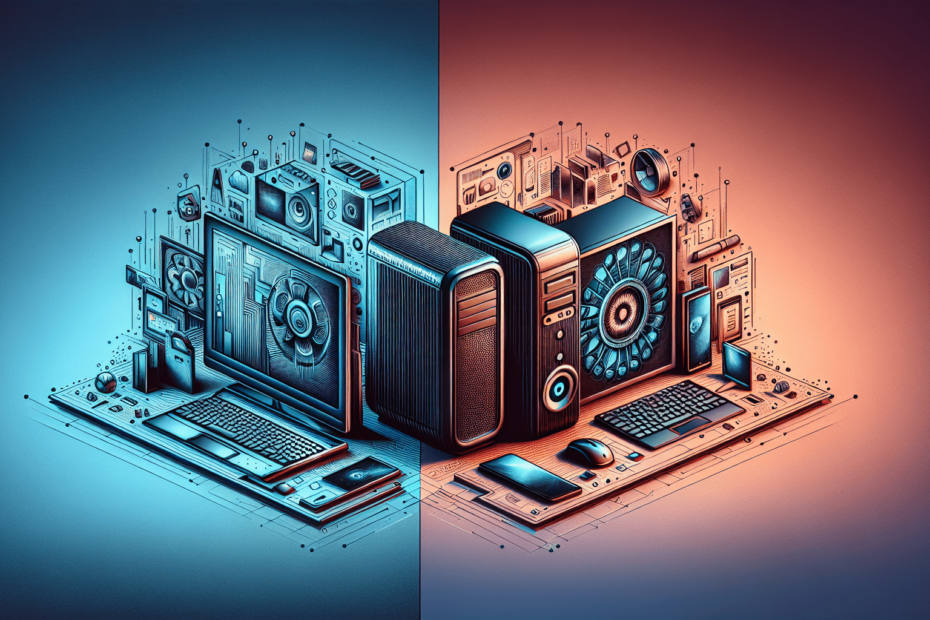Imagine having a miniature version of your beloved personal computer that fits right in the palm of your hand. A compact powerhouse that promises the same functionality and capabilities as a traditional PC. Sounds intriguing, doesn’t it? In this article, we explore the fascinating world of mini PCs and uncover whether they truly hold up to their larger counterparts in terms of performance and features. So, buckle up and get ready to discover if a mini PC can indeed work the same as a PC!
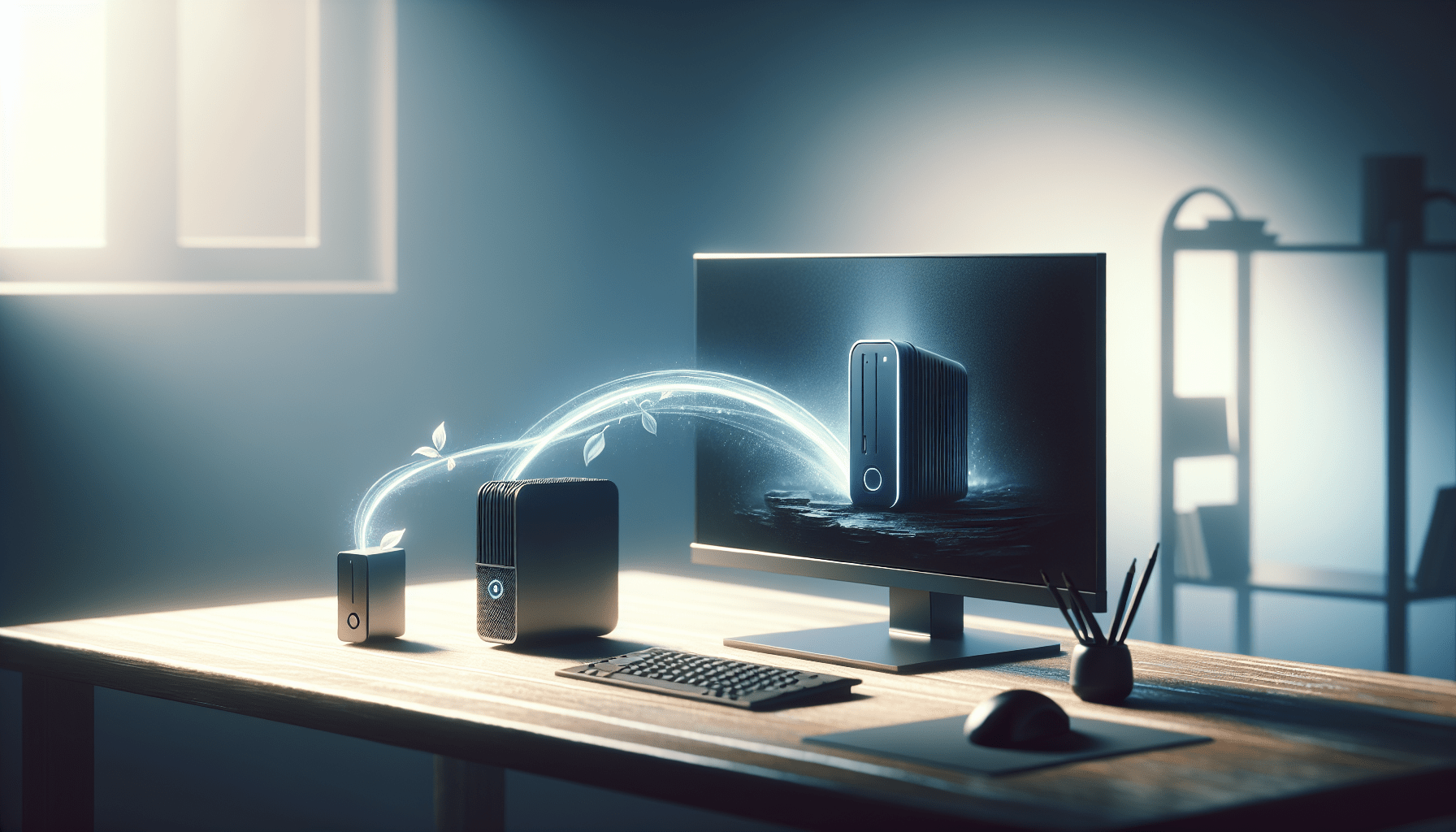
Definition of a Mini PC
A mini PC, also known as a small form factor PC, is a compact computer that packs all the essential components of a traditional desktop PC into a smaller enclosure. The main characteristic of a mini PC is its size and form factor, which allows it to be easily transported and positioned in various environments. Despite its smaller size, a mini PC is capable of performing most computing tasks that a standard PC can handle.
Size and Form Factor
One defining feature of a mini PC is its compact size. These devices are significantly smaller than traditional desktop computers, making them ideal for areas with limited space. Mini PCs come in various form factors, including small towers, compact boxes, and even devices that can be mounted on the back of a monitor. Their reduced dimensions allow for greater versatility in placement and reduce clutter.
Hardware Components
Despite their small size, mini PCs are equipped with essential hardware components, including a processor, memory (RAM), storage (usually in the form of solid-state drives or M.2 drives), graphics card, and ports for connectivity. These components are designed to provide adequate performance for most computing tasks, although they may not match the power and flexibility of high-end desktop PCs. However, advancements in mini PC technology have made it possible to achieve impressive performance levels within a compact design.
Operating System
Mini PCs typically come pre-installed with an operating system, such as Windows, Linux, Chrome OS, MacOS, or Android. The choice of operating system depends on the manufacturer and the intended use of the mini PC. Each operating system has its own advantages and compatibility with certain software and applications. Users can choose an operating system based on their preferences and requirements.
Comparison of Mini PCs and PCs
When comparing mini PCs to traditional PCs, there are several factors to consider. Understanding the differences between these two types of computers can help you make an informed decision based on your specific needs and preferences.
Performance
In terms of performance, traditional PCs generally have the upper hand. They are designed to handle more demanding tasks, such as resource-intensive gaming, video editing, or running complex software applications. Mini PCs, while capable of handling everyday computing tasks, may struggle with heavy multitasking or running high-end games with advanced graphics requirements.
Upgradability
One area where traditional PCs excel is upgradability. Desktop computers usually offer more flexibility when it comes to upgrading components such as the processor, graphics card, memory, and storage. Mini PCs, on the other hand, often have limited upgradability due to their compact design. While some mini PCs may allow for memory or storage upgrades, it is important to check the specifications and limitations before purchasing.
Ports and Connectivity
Both mini PCs and traditional PCs offer various ports and connectivity options. However, due to their smaller size, mini PCs may have a more limited number of ports available. This can be a drawback if you require a large number of USB ports, display ports, or audio connections. It is important to consider your specific connectivity needs and ensure that the mini PC you choose has sufficient ports for your requirements.
Power Consumption
Mini PCs tend to be more energy-efficient compared to traditional desktop PCs. Their smaller form factor and optimized components allow them to consume less power while still providing adequate performance. This can result in cost savings over time and is especially important for those concerned about their environmental impact or looking to reduce electricity bills.
Cost
In terms of cost, mini PCs can vary greatly depending on the specifications and brand. Generally, mini PCs are more affordable than high-end desktop PCs. However, if you require top-of-the-line components and high performance, the cost of a mini PC may approach or even exceed that of a traditional PC. It is important to consider your budget and the specific requirements of your intended use when comparing the cost of mini PCs and traditional PCs.
Functionality
Both mini PCs and traditional PCs offer similar functionality, allowing users to perform tasks such as web browsing, document editing, multimedia playback, and more. The choice between the two often depends on the performance needs, physical space constraints, and personal preferences of the user. It is essential to evaluate your specific requirements and consider the advantages and limitations of each option to determine which is the best fit for you.
Advantages of Mini PCs
Mini PCs offer several advantages, making them an attractive choice for certain use cases. Let’s explore some of these advantages in more detail.
Portability
One of the key advantages of mini PCs is their portability. Their compact size and lightweight design make them easy to transport and set up in different locations. Whether you need a computer for work on-the-go, frequent travel, or simply moving between rooms in your home, the portability of mini PCs allows for flexibility and convenience.
Space Efficiency
Mini PCs are a perfect solution for environments with limited space. Their small form factor allows them to fit into cramped areas, such as small offices, dorm rooms, or media centers. They can be mounted behind a monitor or tucked away on a desk, saving valuable space. By opting for a mini PC, you can maximize workspace efficiency and reduce clutter.
Energy Efficiency
Due to their smaller size and optimized hardware components, mini PCs are generally more energy-efficient than traditional PCs. They consume less power while still providing adequate performance. This results in lower electricity consumption and reduced energy bills over time. Additionally, their energy efficiency contributes to a smaller carbon footprint, making them an environmentally friendly choice.
Silent Operation
Many mini PCs are designed to operate silently. Their compact enclosures often feature efficient cooling systems and low-power components, resulting in minimal noise generation. This is particularly beneficial for environments where quiet operation is desired, such as home offices, libraries, or media rooms. With a mini PC, you can enjoy a peaceful computing experience without the distraction of excessive fan noise.
Versatility
Although mini PCs are smaller in size, they are still capable of performing a wide range of tasks. They can handle everyday computing needs, such as web browsing, email, document editing, and media playback. Depending on the specifications, some mini PCs can even handle light gaming or video editing. This versatility makes them suitable for various use cases, from home entertainment to office productivity.
Low Maintenance
Mini PCs often require less maintenance compared to traditional PCs. Their compact design means they have fewer internal components that can malfunction or require replacement. Additionally, their energy-efficient and low-heat components reduce the risk of overheating or system failures. With proper care and regular software updates, mini PCs can provide reliable performance without the need for frequent maintenance.
Limitations of Mini PCs
While mini PCs offer numerous advantages, it is important to consider their limitations before making a decision.
Limited Processing Power
Due to their small form factor, mini PCs generally come equipped with less powerful processors compared to traditional desktop PCs. This means that they may not perform as well in tasks that require heavy processing power, such as running complex software applications or performing resource-intensive gaming. While mini PCs can handle everyday computing needs, they may struggle with more demanding tasks.
Limited Storage
Mini PCs often have limited internal storage capacities compared to traditional PCs. They typically utilize solid-state drives (SSDs) or M.2 drives, which offer fast performance but are more expensive than traditional hard disk drives (HDDs). SSDs provide quick boot times and overall snappy performance, but their smaller capacity may limit the amount of data you can store locally on the mini PC. External storage options, such as USB drives or network-attached storage (NAS), can help overcome this limitation.
Limited Graphics Capability
Mini PCs are generally not designed for intensive gaming or graphics-intensive tasks. Their compact designs often mean they have integrated graphics or lower-end dedicated graphics cards, which may not have the power to handle demanding games or professional graphic design applications. If you require high-performance graphics capabilities, a traditional PC with a dedicated graphics card may be a more suitable choice.
Limited Expansion Options
Mini PCs have limited expansion options due to their small size. While some models may offer the ability to upgrade memory or storage, the options for expanding other components, such as the processor or graphics card, are often limited or non-existent. This means that you may need to carefully consider your future usage needs and ensure that the mini PC you choose can accommodate any potential future expansion requirements.
Limited Cooling
The compact nature of mini PCs can result in limited cooling capabilities. The reduced space for cooling systems means there may be less efficient heat dissipation, which can lead to higher temperatures and potential performance throttling. It is important to ensure proper ventilation and monitor system temperatures to prevent overheating. In some cases, additional cooling solutions, such as external fans or cooling pads, may be necessary to maintain optimal performance.
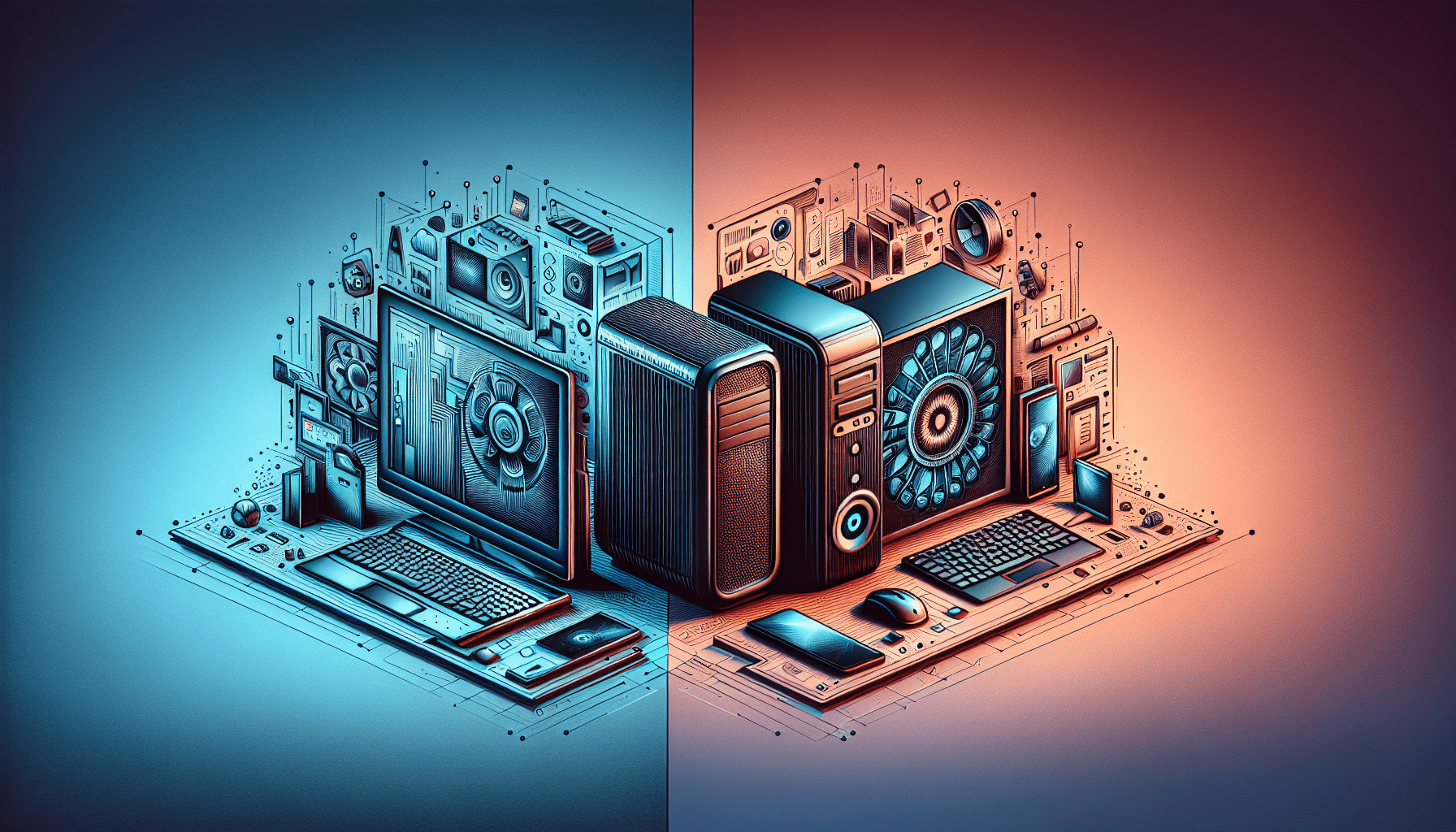
Suitable Use Cases for Mini PCs
Mini PCs are well-suited for a variety of use cases, where their compact size and specific features provide significant advantages. Let’s explore some of the suitable use cases in more detail.
Home Entertainment
Mini PCs can serve as excellent media centers for home entertainment purposes. Their small form factor allows them to be easily integrated into existing home theater setups or mounted directly to the back of a TV or monitor. With the ability to stream multimedia content, play videos and movies, and access online services, mini PCs provide an affordable and versatile solution for enjoying a wide range of entertainment options from the comfort of your living room.
Digital Signage
Mini PCs are increasingly popular in the digital signage industry. Their compact size and ability to handle multimedia content make them ideal for powering displays in various locations, such as retail stores, hotels, restaurants, and transportation hubs. Mini PCs can run specialized software to manage and display dynamic content, including advertisements, menus, and informational content, making them a cost-effective solution for businesses looking to enhance their branding and messaging.
Office Workstations
Mini PCs can be highly effective for office workstations, especially in small or shared office spaces. Their small footprint allows for efficient use of limited desk space, and they can easily be mounted behind the monitor or kept out of sight. Mini PCs can handle common office tasks, such as word processing, spreadsheet management, email, and web browsing, making them an affordable option for businesses seeking space-efficient and cost-effective solutions.
Home Automation Systems
The compact nature of mini PCs makes them well-suited for home automation systems. Mini PCs can act as a central hub for controlling and managing various smart home devices, such as lighting systems, security cameras, thermostat controls, and entertainment systems. With proper software and interfaces, mini PCs can provide an intuitive and convenient way to monitor and control different aspects of your smart home, all from a single device.
Education
Mini PCs have gained popularity in educational settings, particularly in schools and classrooms. Their small size and low maintenance requirements make them ideal for installation in computer labs or individual student workstations. Mini PCs can be used for a wide range of educational activities, including research, word processing, multimedia projects, and online learning. Their affordability allows educational institutions to provide students with modern computing capabilities without breaking the budget.
Gaming
While mini PCs may not match the performance of high-end gaming desktops, they can still provide an enjoyable gaming experience for casual gamers. With the right specifications, mini PCs can handle a variety of games, including indie titles and less graphically demanding games. Mini PCs are also a popular choice for retro gaming enthusiasts, as their small form factor makes them suitable for emulating classic gaming consoles.
Factors to Consider When Choosing Between a Mini PC and a PC
When deciding between a mini PC and a traditional PC, there are several important factors to consider. Evaluating these factors can help you make an informed decision based on your specific needs and preferences.
Intended Use
Consider the primary purpose for which you need a computer. If you require a high-performance machine for demanding tasks such as gaming, video editing, or running resource-intensive software applications, a traditional PC may be a better choice. On the other hand, if your needs are centered around everyday computing tasks, portability, or space efficiency, a mini PC can provide a suitable solution.
Performance Requirements
Assess the performance requirements of the tasks you intend to perform on the computer. If you need to handle heavy multitasking, run complex software applications, or play graphics-intensive games, a traditional PC with higher-end components may be necessary. However, if your computing needs are more basic, such as web browsing, document editing, or media playback, a mini PC with mid-range specifications should be sufficient.
Space Available
Consider the physical space available for the computer setup. If you have limited space or need a computer that can be easily transported, a mini PC’s compact size and portability may be beneficial. Conversely, if space is not a constraint and you require multiple displays, additional peripherals, or larger storage options, a traditional PC may be a more suitable choice.
Budget
Establish your budget for purchasing a computer. Mini PCs tend to be more affordable compared to traditional PCs, especially when considering mid-range or high-end configurations. If you have a limited budget or want to maximize value for money, a mini PC can offer a cost-effective solution without compromising on essential features. However, if performance and customization options are a priority, a traditional PC with upgradeability may be worth the higher upfront cost.
Future Upgradability
Consider your future needs and the potential for upgrades. If you anticipate the need for higher performance or additional storage, a traditional PC with more upgradability options may be the better choice. Mini PCs typically have limited upgrade options due to their compact design, so it is important to evaluate your long-term requirements and ensure that the mini PC you choose can accommodate any potential future needs.
Operating Systems for Mini PCs
Mini PCs support a variety of operating systems, each with its own strengths and compatibility with specific software and applications. Here are some of the popular operating systems available for mini PCs:
Windows
Windows is the most widely used operating system in the PC market. It offers a familiar and user-friendly interface, compatibility with a vast range of software and games, and extensive support from Microsoft. Windows provides a robust ecosystem of applications and services, making it a versatile choice for both productivity and entertainment purposes.
Linux
Linux is an open-source operating system that offers excellent flexibility, customization options, and security features. It is highly regarded in the development and server community, but desktop versions of Linux have become more user-friendly over the years. Linux distributions, such as Ubuntu, Fedora, and Debian, cater to a variety of user needs and provide access to numerous free and open-source software applications.
Chrome OS
Chrome OS is a lightweight operating system developed by Google. It is based on the Chrome web browser and primarily designed for tasks that can be accomplished using web applications and cloud services. Chrome OS offers fast boot times, automatic updates, and seamless integration with Google services. It is an excellent choice for users who primarily rely on web-based applications and cloud storage.
MacOS
MacOS is the operating system developed by Apple for its Mac computers. It is known for its sleek design, user-friendly interface, and seamless integration with other Apple devices and services. MacOS provides advanced features for multimedia editing, creative work, and seamless interaction with iOS devices. If you are already invested in the Apple ecosystem or require specific software only available on Mac, a mini PC running MacOS may be the best choice.
Android
While Android is primarily designed for smartphones and tablets, there are also mini PCs available with Android as the operating system. Android offers a touch-friendly interface, access to a vast library of applications through the Google Play Store, and seamless integration with other Android devices. Android-based mini PCs are suitable for tasks such as media playback, web browsing, and Android app development.
Other Operating Systems
There are several other operating systems available for mini PCs, catering to specific user needs. For example, FreeBSD and OpenBSD are popular choices for those seeking stability and security. Some mini PCs also support alternative operating systems, such as Ubuntu Touch, Sailfish OS, or Remix OS. These options provide additional customization and niche functionalities, but may have limited software compatibility or community support compared to more mainstream operating systems.
Popular Brands and Models of Mini PCs
Various brands offer a wide range of mini PCs, each with its own unique features and specifications. Here are some popular brands and models worth considering:
Intel NUC
Intel NUC (Next Unit of Computing) is a popular brand known for its compact and powerful mini PCs. Intel NUCs come in different configurations to suit various needs, with options for different processors, memory capacities, and storage options. They provide a balance between performance and size, making them suitable for a range of use cases.
ASUS VivoMini
ASUS VivoMini offers a series of mini PCs with different configurations for different usage scenarios. Whether you need a compact workstation, a media center, or a versatile home computer, ASUS VivoMini has options to fit your needs. Their mini PCs feature elegant designs, versatile connectivity options, and reliability.
Gigabyte BRIX
Gigabyte BRIX mini PCs are known for their small footprint and powerful performance. They offer various models with different processor choices, memory configurations, and storage options. The BRIX series provides flexibility for users to choose the specifications that best suit their requirements, making them suitable for both home and office use.
HP EliteDesk
HP EliteDesk mini PCs deliver enterprise-level performance in a compact form factor. They are designed for business and professional environments, offering security features, management capabilities, and high-performance specifications. The EliteDesk series provides a reliable and efficient computing solution for demanding workloads.
Lenovo ThinkCentre
Lenovo ThinkCentre mini PCs are known for their reliability and superior performance. With options for different processor choices, storage capacities, and form factors, ThinkCentre mini PCs can be customized to meet individual needs. Lenovo’s reputation for quality and durability makes ThinkCentre an excellent choice for both home and business use.
Dell OptiPlex
Dell OptiPlex mini PCs are designed to deliver performance, flexibility, and manageability. With various models and configurations available, Dell OptiPlex provides options for different use cases, from basic productivity tasks to high-performance computing. The OptiPlex series is known for its reliability, versatility, and excellent build quality.
Apple Mac Mini
Apple Mac Mini is a compact and powerful mini PC designed for MacOS users. It features Apple’s sleek design aesthetics, powerful hardware, and seamless integration with other Apple devices and services. The Mac Mini offers excellent performance for multimedia editing, creative work, and everyday computing tasks, making it a preferred choice for Apple enthusiasts.
Zotac ZBOX
Zotac ZBOX mini PCs combine powerful performance, compact design, and energy efficiency. They offer various models with different processor options, memory capacities, and storage configurations. With their small form factor and versatility, Zotac ZBOX mini PCs are suitable for a range of uses, including home entertainment, office productivity, and light gaming.
Acer Chromebox
Acer Chromebox mini PCs are designed specifically for Chrome OS users. They offer fast boot times, seamless integration with Google services, and compact designs. Acer Chromebox provides an affordable and efficient solution for those who primarily rely on web-based applications and cloud services.
Tips for Setting Up and Maintaining a Mini PC
Setting up and maintaining a mini PC requires some considerations to ensure optimal performance and longevity. Here are some essential tips to keep in mind:
Choosing the Right Location
Select a suitable location for your mini PC that provides adequate ventilation and protection from physical damage. Ensure that the area is well-ventilated and free from obstructions that could impede airflow and lead to overheating. Placing the mini PC on a stable surface away from direct sunlight or extreme temperatures will help maintain optimal operating conditions.
Ensuring Proper Ventilation
Mini PCs tend to have smaller cooling systems compared to traditional PCs, making proper ventilation crucial. Ensure that the mini PC’s vents are not blocked by objects or placed in enclosed spaces that limit airflow. Consider using cooling pads or fans to assist with heat dissipation if necessary, especially during heavy usage or in warmer environments.
Optimizing Cable Management
Proper cable management is essential to keep the setup clean, organized, and free from potential hazards. Use cable ties or clips to secure cables and prevent them from tangling or becoming a tripping hazard. Keeping cables organized not only improves the aesthetic appeal of the setup but also facilitates maintenance and reduces the risk of accidental damage.
Regular Cleaning
Dust and debris can accumulate over time, impacting the performance and longevity of your mini PC. Regularly clean the exterior of the mini PC using a soft, lint-free cloth or compressed air to remove dust. Be cautious when cleaning vents to avoid damaging delicate components. It is also important to periodically clean the peripherals, such as the keyboard and mouse, to maintain optimal hygiene.
Updating Drivers and Firmware
Regularly updating drivers and firmware ensures that your mini PC remains compatible with the latest software and security patches. Manufacturers often release updates to address stability issues, improve performance, and enhance functionality. Check the manufacturer’s website or use the provided software utilities to check for updates and install them as needed.
Monitoring System Temperature
Keep an eye on the system temperature of your mini PC to prevent overheating, which can lead to performance issues and potential damage. Utilize software tools that can monitor the temperature of various components, such as the CPU and GPU. If you notice consistently high temperatures, consider addressing ventilation issues or adding additional cooling solutions, as discussed earlier.
Backup and Recovery
Always maintain a backup of important files, documents, and data stored on your mini PC. Unexpected hardware failures, software issues, or user errors can lead to data loss. Regularly backup your data to external storage devices or cloud services to ensure that your critical information remains protected. Additionally, familiarize yourself with the recovery options provided by your mini PC’s operating system to facilitate a smooth recovery process in the event of system failures.
Future Trends in Mini PCs
As technology continues to advance, mini PCs are expected to see several trends that will further enhance their capabilities and versatility. Here are some future trends to look out for:
Advancements in Processing Power
Advancements in processor technology will continue to push the boundaries of mini PC performance. Mini PCs will benefit from more powerful and efficient processors, enabling improved multitasking capabilities, enhanced gaming performance, and faster data processing.
Increased Graphics Capability
The integration of more powerful graphics cards into mini PCs will unlock new possibilities for gaming, creative work, and multimedia experiences. Future mini PCs are expected to feature dedicated graphics solutions that offer higher performance and support for advanced graphics technologies, allowing for smoother gameplay and more immersive visual experiences.
Improved Cooling Solutions
Efficient cooling is crucial for maintaining optimal performance and prolonging the lifespan of mini PCs. Future mini PCs may incorporate advanced cooling technologies, such as liquid cooling or more efficient air cooling systems, to ensure efficient heat dissipation and temperature management.
Enhanced Connectivity
Mini PCs are expected to provide even more connectivity options to accommodate a wide range of devices and peripherals. Future models may feature additional USB ports, Thunderbolt 4 support, higher-speed Ethernet, and improved wireless connectivity options to meet the growing demand for seamless connectivity.
Integration of AI
The integration of artificial intelligence (AI) capabilities into mini PCs will enable enhanced performance optimization, voice recognition, and intelligent system management. AI-powered mini PCs could offer personalized user experiences, adaptive power management, and improved security features through facial recognition or biometric authentication.
Integration with IoT Devices
The Internet of Things (IoT) is gaining prominence, and future mini PCs may play a central role in managing and controlling various IoT devices in a connected home or office environment. Mini PCs could act as a hub for smart home automation, integrating with IoT devices to provide centralized control, monitoring, and automation capabilities.
In conclusion, mini PCs offer a compact and versatile computing solution encompassing various use cases. Whether you prioritize portability, space efficiency, energy efficiency, or silent operation, mini PCs can be a suitable choice. While they may have certain limitations, such as limited processing power or storage capacity, careful consideration of your specific needs and preferences can help you determine whether a mini PC or a traditional PC is the right fit. With the wide range of operating systems, brands, and models available, you can find a mini PC that meets your requirements and provides a reliable computing experience. As technology advances, future trends in mini PCs are likely to bring further improvements in performance, graphics capability, cooling solutions, connectivity, and integration with AI and IoT devices.
Disclosure: As an Amazon Associate, I earn from qualifying purchases.