

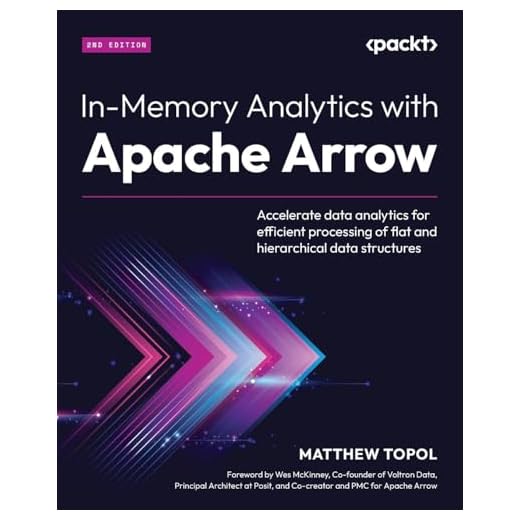

In this article, you will discover the answer to a burning question: does a mini-computer work faster than a microcomputer? We often hear these terms thrown around, but what do they truly mean, and which one is more efficient? Join us as we explore the differences between these two types of computers and shed light on their performance capabilities. Prepare to have your curiosity satisfied and your knowledge expanded as we embark on this insightful journey together. Get ready to decipher the speed of mini-computers and microcomputers once and for all!
Understanding the Basics
Defining mini-computers
Mini-computers, also known as midrange computers or mid-sized computers, are a class of computers that fall between mainframe computers and microcomputers in terms of processing power, memory capacity, and physical size. They were first introduced in the 1960s and were primarily used by medium-sized businesses and research institutions. Mini-computers typically have multiple users and can handle complex tasks such as running multiple programs simultaneously and managing large amounts of data.
Understanding microcomputers
Microcomputers, on the other hand, are a type of computer that is smaller and less powerful than mainframe computers and mini-computers. They are commonly referred to as personal computers (PCs) and are designed for individual use. Microcomputers are much more affordable and portable compared to their larger counterparts, making them accessible to a wide range of users. They are typically used for tasks such as word processing, browsing the internet, and running productivity software.
The origin and evolution of both
The concept of mini-computers originated in the 1960s as a response to the high costs and large sizes of mainframe computers. They were designed to be more affordable and smaller, making them suitable for medium-sized businesses and institutions. Mini-computers gained popularity throughout the 1970s and 1980s, with advancements in technology leading to increased processing power and storage capacity.
Microcomputers, on the other hand, emerged in the 1970s with the introduction of the Altair 8800 and the Apple II. These early microcomputers were significantly less powerful than mini-computers but offered individuals the opportunity to have their own personal computing device. Over time, microcomputers evolved and improved, with companies such as IBM, Apple, and Microsoft playing crucial roles in their development.
Architectural Differences
Architecture of Mini-computers
The architecture of mini-computers is based on a modular design. They typically consist of multiple interconnected processing units, memory banks, and storage devices. Mini-computer architectures are designed to handle complex calculations and large-scale data processing. They often include redundant components to ensure high availability and fault tolerance, making them suitable for mission-critical tasks. The architecture of mini-computers allows for efficient multitasking and resource allocation, making them ideal for situations where multiple users need to access the system simultaneously.
Architecture of Microcomputers
Microcomputers, on the other hand, have a more simplified architecture. They usually consist of a single processing unit, random access memory (RAM), storage devices, and input/output (I/O) devices. The architecture of microcomputers is designed to be compact, cost-effective, and energy-efficient. While they lack the processing power and scalability of mini-computers, microcomputers excel at individual tasks and are well-suited for personal use.
Comparative study of their architectures
When comparing the architectures of mini-computers and microcomputers, it is evident that mini-computers are built for higher performance and reliability. Their modular design allows for more extensive computational capabilities and multitasking. On the other hand, microcomputers prioritize simplicity and affordability, sacrificing some performance and scalability in the process. While mini-computers excel in handling complex tasks and serving multiple users simultaneously, microcomputers are optimized for individual productivity and ease of use.

Processor Speed Comparison
Factors determining processor speed
Processor speed is influenced by several factors, including clock frequency, the number of cores, cache size, and architecture. Clock frequency, measured in Hertz, determines how many instructions a processor can execute per second. The number of cores refers to the individual processing units within a single processor, allowing for parallel processing. Cache size refers to the onboard memory within the processor that stores frequently accessed data, reducing the need to fetch data from the main memory. Lastly, the processor architecture plays a significant role in determining how efficiently instructions are executed.
Processor speed of mini-computers
Mini-computers traditionally have higher processor speeds compared to microcomputers due to their architecture and target use cases. They are designed to handle complex calculations and large-scale data processing, which necessitates higher processing power. While specific processor speeds vary depending on the model and generation, mini-computers often boast faster clock frequencies, multiple cores, and larger cache sizes compared to microcomputers.
Processor speed of microcomputers
Microcomputers typically have lower processor speeds compared to mini-computers. This is primarily due to the focus on affordability and power efficiency in their design. While modern microcomputers have significantly improved in terms of processing power, they still lag behind mini-computers in terms of sheer speed. However, it’s important to note that microcomputers are optimized for individual tasks and provide sufficient processing power for typical personal computing needs.
Memory Capacity
Memory specifications in mini-computers
Mini-computers typically have larger memory capacities compared to microcomputers. This is because they are designed to handle complex tasks and manage large amounts of data. Mini-computers often have a large amount of random access memory (RAM), which directly impacts the ability to run multiple programs simultaneously and process data efficiently. Additionally, mini-computers may also have additional storage devices and higher-capacity secondary storage systems.
Memory specifications in microcomputers
Microcomputers, due to their smaller size and affordability, generally have lower memory capacities compared to mini-computers. However, advancements in technology have allowed for significant improvements in microcomputer memory capacities over the years. Modern microcomputers can now boast substantial RAM capacities that are ample for most personal computing tasks. While they may not match the sheer memory capacity of mini-computers, microcomputers provide adequate resources for personal productivity and entertainment purposes.
How memory affects processing speed
Memory capacity plays a crucial role in determining the overall processing speed of a computer. Adequate memory allows for faster access to data and reduces the need for the system to fetch information from secondary storage devices, which can be time-consuming. In the case of mini-computers, their larger memory capacities enable efficient multitasking and facilitate the handling of complex calculations and data-intensive operations. Microcomputers, although with smaller memory capacities, still provide sufficient resources for most personal computing needs, resulting in smooth and responsive user experiences.

Data Processing Capabilities
Data processing in mini-computers
Mini-computers excel in data processing capabilities, thanks to their higher processing power, larger memory capacities, and advanced architectures. Their ability to perform complex calculations, handle large datasets, and execute multiple programs simultaneously makes them ideal for data-intensive tasks. Mini-computers are often utilized in industries that require extensive data processing, such as scientific research, engineering, and financial analysis. Their architecture allows for efficient resource allocation and multitasking, enhancing data processing capabilities.
Data processing in microcomputers
Microcomputers, although not as powerful as mini-computers, still possess respectable data processing capabilities. While they may struggle with extremely large datasets or computationally intensive tasks, microcomputers are well-equipped for personal productivity and entertainment purposes. They can efficiently process everyday tasks such as word processing, web browsing, and multimedia playback. Microcomputers are commonly used in offices, homes, and educational institutions, where their data processing capabilities are optimized for individual requirements.
Role of data processing in overall device speed
Data processing is a fundamental aspect of computing, and it directly influences the overall speed and performance of a device. Both mini-computers and microcomputers rely on efficient data processing to execute tasks effectively. In the case of mini-computers, their advanced architectures and robust processing power enable them to process vast amounts of data quickly, leading to faster overall device speed. Microcomputers, while not as powerful, are still able to process data efficiently for everyday tasks, resulting in smooth and responsive user experiences.
Operating Systems and Software
Operating systems used in mini-computers
Mini-computers utilize a range of operating systems depending on their architecture and intended use. Some popular operating systems found on mini-computers include UNIX variants such as Solaris, AIX, and HP-UX. These operating systems are known for their stability, multitasking capabilities, and extensive software support. Additionally, some mini-computers also run specialized operating systems tailored to specific industries or research fields.
Operating systems used in microcomputers
Microcomputers predominantly run operating systems such as Microsoft Windows, macOS, and various flavors of Linux. These operating systems are designed with a focus on personal computing and offer user-friendly interfaces, extensive software compatibility, and a wide range of applications and tools. The popularity of microcomputers has led to a vast ecosystem of software and operating system support, making them highly versatile and accessible for both personal and professional use.
Influence of software on device speed
The software running on a computer has a significant impact on its overall speed and performance. An efficiently optimized operating system and software applications can greatly enhance the speed and responsiveness of a device. In the case of mini-computers, the availability of specialized software tailored to their architecture and requirements ensures efficient utilization of resources, resulting in faster processing times. On microcomputers, the extensive software ecosystem allows for customization and optimization to suit individual needs, contributing to smooth operation and optimal performance.

Power Consumption and Efficiency
Power usage in mini-computers
Mini-computers typically consume higher amounts of power compared to microcomputers due to their larger size, greater processing power, and more complex architectures. The need for redundancy and fault tolerance in their design further adds to their power consumption. While efforts have been made to improve power efficiency in mini-computers, they are still more power-hungry compared to microcomputers. This higher power consumption is justified by their ability to handle large-scale tasks and critical operations that necessitate the additional resources.
Power usage in microcomputers
Microcomputers are designed to be energy-efficient and have lower power consumption compared to mini-computers. Their smaller size, simplified architecture, and optimized components contribute to their energy efficiency. Microcomputers prioritize power savings to minimize environmental impact and reduce energy costs for end-users. This focus on power efficiency has become increasingly important as the demand for portable devices and eco-conscious computing continues to grow.
Connection between power efficiency and speed
There is a connection between power efficiency and speed in computing devices. While mini-computers may consume more power, it allows for higher processing power and overall faster performance. The additional resources and complex architecture of mini-computers are energy-intensive but enable faster data processing and computation. Microcomputers, on the other hand, strike a balance between power efficiency and sufficient processing power for everyday tasks. Their optimized design and lower power consumption ensure good performance while prioritizing energy conservation.
Practical Applications and Use-cases
Where mini-computers are typically used
Mini-computers find applications in various industries and research fields that require significant processing power and data handling capabilities. They are commonly used in fields such as scientific research, aerospace engineering, financial institutions, and government agencies. Mini-computers excel in handling large datasets, complex simulations, and high-performance computing tasks. Their reliability, fault tolerance, and advanced architectures make them ideal for critical operations where downtime or data loss would be catastrophic.
Use-cases of microcomputers
Microcomputers have a wide range of use-cases due to their affordability, accessibility, and versatility. They are used in homes, offices, educational institutions, and small businesses for tasks such as word processing, web browsing, email, multimedia playback, and gaming. Microcomputers are employed in industries such as graphic design, programming, video editing, and content creation, where they provide ample processing power for individual needs. Their compact size and portability also make them suitable for on-the-go productivity and entertainment.
How usage scenarios impact performance requirements
The usage scenarios of mini-computers and microcomputers greatly impact the performance requirements of these devices. Mini-computers are often utilized in resource-intensive environments where complex calculations, extensive data processing, and high-performance computing are required. Their architecture and capabilities are tailored for these demanding scenarios, ensuring reliable and efficient operation. Microcomputers, on the other hand, cater to individual users and less resource-intensive tasks. Their performance requirements are optimized for personal productivity, entertainment, and general-purpose computing, offering a balance between affordability and capability.
Upgradeability and Future-Proofing
Upgrade options for mini-computers
Mini-computers typically have a range of upgrade options to ensure long-term usability and performance. These upgrades can include increasing memory capacity, upgrading processors, adding or replacing storage devices, and improving networking capabilities. The modular design of mini-computers allows for flexibility and scalability, making it easier to adapt to evolving technological needs. Additionally, software upgrades and optimizations can also contribute to overall performance improvements.
Microcomputer hardware upgrades
Microcomputers, despite their smaller size and simplified architecture, also offer various hardware upgrade options. Users can upgrade components such as RAM, storage devices, graphics cards, and processors, depending on the compatibility of the system. These upgrades can help boost performance and extend the lifespan of a microcomputer. Additionally, software optimizations and updates play a crucial role in keeping a microcomputer running smoothly and efficiently.
Correlation between upgradeability and long-term speed maintenance
The upgradeability of a computer system directly impacts its long-term speed maintenance. Both mini-computers and microcomputers benefit from upgrade options that allow users to adapt to evolving needs and technological advancements. Regular hardware upgrades, such as increasing memory capacity and improving processing power, can contribute to maintaining optimal speeds over time. By investing in upgrades, users can extend the lifespan and functionality of their computers, ensuring they remain capable of handling new software demands and providing satisfactory performance.
Conclusion: Which is Faster?
Recap of speed influencing factors
Several factors influence the speed of a computing device, including processor speed, memory capacity, data processing capabilities, operating systems and software, power consumption, and upgradeability. Mini-computers, with their advanced architecture, higher processor speeds, and larger memory capacities, have an inherent advantage in terms of raw speed. Microcomputers, on the other hand, prioritize affordability, energy efficiency, and versatility, providing sufficient performance for personal computing tasks.
Overall comparison of speed
In an overall comparison, mini-computers generally offer faster speeds compared to microcomputers. Their superior processing power, larger memory capacities, and advanced architectures give them the edge in handling complex calculations, extensive data processing, and resource-intensive tasks. Mini-computers excel in industry-specific applications and environments that demand high-performance computing. However, it’s important to note that microcomputers are well-suited for personal productivity and general-purpose computing needs, providing adequate speed and responsiveness for everyday tasks.
Context-based determination of which is faster
The determination of which is faster, a mini-computer or a microcomputer, ultimately depends on the context and specific requirements of the user. If the need is for processing power, handling large datasets, or specialized industry applications, a mini-computer would likely be the faster option. However, for personal productivity, general-purpose computing, and affordability, a microcomputer offers sufficient speed and performance. It is crucial to consider individual needs, usage scenarios, and budget constraints when deciding which type of computer is faster for a particular situation.
Disclosure: As an Amazon Associate, I earn from qualifying purchases.






