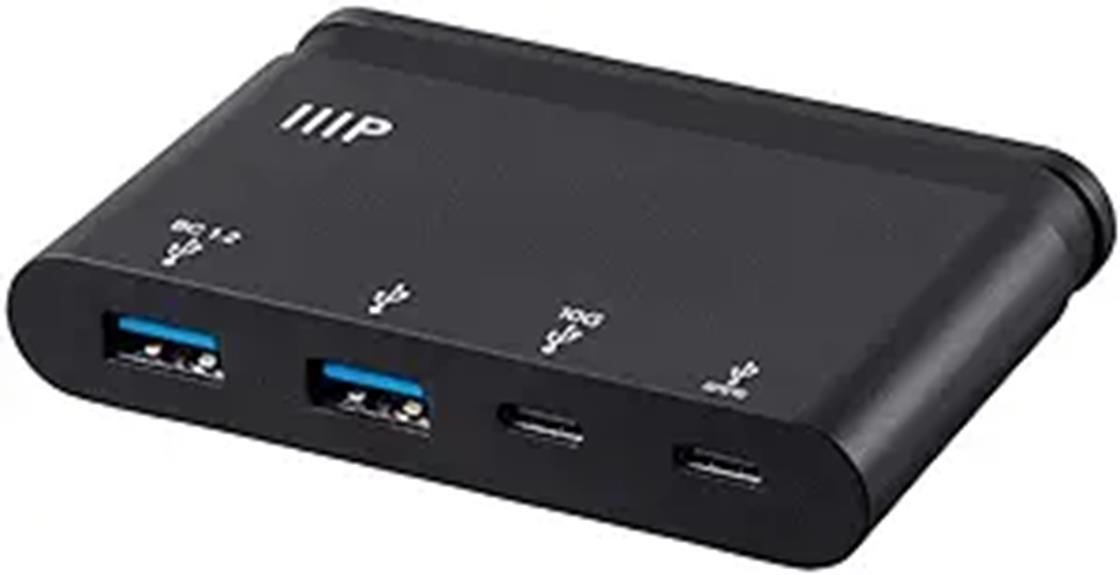The DOCKCASE Visual Smart USB C Hub presents a compelling proposition for those seeking a versatile and feature-rich connectivity solution. Designed to cater to the needs of professionals, students, and tech enthusiasts, this hub offers a suite of functionalities that promise to enhance productivity and streamline workflows. From its built-in HD display screen for real-time monitoring to its lightning-fast data transmission speeds and robust charging capabilities, this hub appears to be a well-rounded contender in the market. However, as with any product, a closer examination of its performance and user experiences is necessary to determine whether it truly lives up to its ambitious claims.
Key Takeaways
- The DOCKCASE Visual Smart USB C Hub offers a built-in HD display screen for monitoring and troubleshooting connected devices.
- It supports data transmission speeds up to 10Gbps and 100W Power Delivery charging for fast file transfers and rapid recharging.
- The hub's smart mode switching functionality automatically detects and adjusts video output resolution and refresh rate for seamless compatibility.
- While the hub boasts extensive connectivity options, some users have reported HDMI issues and charging speed concerns.
- The overall value of the DOCKCASE hub is variable, with mixed feedback on its strengths, weaknesses, and user experience.
How does the DOCKCASE Visual Smart USB C Hub perform regarding its key features and capabilities? The user experience with this hub is generally positive, with many appreciating its compact and visually appealing design. The built-in display offers a unique touch, allowing for convenient monitoring of connected devices. However, some users have encountered issues with HDMI functionality and compatibility, highlighting the need for thorough troubleshooting and testing before relying on the hub for critical tasks. Concerning product design and durability, the DOCKCASE hub appears to be well-constructed, though concerns have been raised about the need for careful handling during transportation to avoid potential damage. Overall, the hub offers an interesting set of features, but user mileage may vary depending on individual device compatibility and usage needs.
Features and Benefits
In addition, the DOCKCASE Visual Smart USB C Hub stands out with its impressive array of features. The built-in HD display screen and the inclusion of Smart Modes Switching functionality allow for 4K@60Hz output and enhanced compatibility across a variety of devices. Moreover, the hub boasts a remarkable data transmission speed of up to 10Gbps and supports 100W Power Delivery charging, catering to the demands of modern computing needs.
Built-In HD Display Screen
One of the standout features of the DOCKCASE Visual Smart USB C Hub is its built-in HD display screen, which offers users a convenient way to monitor connected devices and access various settings and information. The screen is crisp and vibrant, providing a clear visual interface for users to navigate the DockOS operating system. The display can be customized to suit individual preferences, with options to adjust the brightness, contrast, and color temperature. This feature allows users to optimize the screen for different lighting conditions and personal comfort. The display also serves as a useful tool for troubleshooting, as it can display detailed information about the connected devices and their performance.
0GBPS Data Transmission Speed
In addition to its visually appealing display, the DOCKCASE Visual Smart USB C Hub boasts impressive data transmission speeds of up to 10Gbps, facilitated by its three USB3.2 Gen 2 ports. This high-bandwidth capability enables seamless file transfers, smooth video streaming, and fast data synchronization across a variety of connected devices, from laptops and smartphones to external storage solutions. While the hub's data transmission speeds are among the fastest in its class, some users have reported compatibility issues with certain devices, such as the Nintendo Switch and PineBook Pro. To mitigate these concerns, DOCKCASE recommends thoroughly testing the hub's performance with specific devices before relying on it for critical data-intensive tasks.
00W Power Delivery Charging
Alongside its robust data transmission capabilities, the DOCKCASE Visual Smart USB C Hub boasts a powerful 100W Power Delivery charging feature, enabling users to rapidly recharge their compatible devices with minimal downtime. This high-wattage charging solution guarantees that laptops, smartphones, and other USB-C powered accessories can be juiced up efficiently, allowing for uninterrupted productivity and entertainment experiences. The hub's charging efficiency is enhanced by its adherence to industry standards, ensuring seamless compatibility with a wide range of devices. Whether powering up a MacBook Pro or a USB-C enabled smartphone, the DOCKCASE hub delivers the necessary juice, making it a versatile and reliable charging companion for users on the go.
Smart Modes Switching Functionality
How does the DOCKCASE Visual Smart USB C Hub's Smart Modes Switching functionality enhance the user experience? This innovative feature allows the hub to dynamically adjust its video output resolution and refresh rate, ensuring peak compatibility and performance across a diverse range of connected devices. By automatically detecting the capabilities of the connected display, the hub can seamlessly switch between different video modes, including support for 4K at 60Hz. This helps to overcome common compatibility challenges that users often face when connecting their laptops, gaming consoles, or other devices to an external display. The Smart Modes Switching feature streamlines the user experience, eliminating the need for manual configuration and ensuring a reliable, high-quality video output regardless of the connected hardware.
Product Quality
The DOCKCASE Visual Smart USB C Hub exhibits a mixed quality, with both positive and negative aspects noted by users. On the positive side, the hub's compact and visually appealing design is appreciated by many, contributing to a sense of product durability. Additionally, the device's functionality, with its range of ports and charging capabilities, has generally satisfied customers. However, some users have reported issues with the HDMI functionality, charging speed, and compatibility with certain devices, indicating potential quality control concerns. Moreover, a lack of detailed documentation and concerns about customer support have left a few users dissatisfied. Overall, the product's quality appears to be uneven, warranting careful consideration by potential buyers.
What It's Used For
The DOCKCASE Visual Smart USB C Hub offers a wide array of connectivity options, enabling users to expand their device capabilities. With support for HDMI 2.0, multiple USB-A and USB-C ports, and a gigabit Ethernet connection, the hub provides an extensive set of interfaces to connect a wide range of peripherals, displays, and networking equipment. Additionally, the hub's 100W Power Delivery capabilities allow it to charge laptops and other high-power devices, making it a valuable tool for users who require a robust and flexible docking solution.
Device Connectivity Options
As a versatile USB-C hub, the DOCKCASE Visual Smart USB-C Hub offers a range of connectivity options to expand the capabilities of compatible devices. With its HDMI 2.0 port, users can connect to external displays and enjoy high-resolution 4K video at 60Hz. The four USB-A ports and single USB-C port provide ample connectivity for a variety of peripherals, from keyboards and mice to external storage devices. However, some users have reported compatibility issues, particularly with devices like the Nintendo Switch, which may not fully utilize the hub's capabilities. Additionally, a few customers have noted challenges with the HDMI functionality, underscoring the importance of thoroughly testing the hub's performance with one's specific devices before relying on it as a primary docking solution.
Power Delivery Capabilities
A key feature of the DOCKCASE Visual Smart USB-C Hub is its 100W Power Delivery capability, which allows it to efficiently charge and power a wide range of compatible devices, from laptops to smartphones. This high-wattage power delivery guarantees that users can rapidly charge their devices, even power-hungry ones, without the need for separate charging cables or adapters. The hub's compatibility with Power Delivery standards makes it a versatile solution for those who require a single connection point to charge multiple devices simultaneously. This charging efficiency, coupled with the hub's other connectivity options, makes the DOCKCASE a compelling option for those seeking a versatile and capable USB-C docking solution.
Display Output Features
Featuring an integrated high-definition display screen, the DOCKCASE Visual Smart USB-C Hub enables seamless visual connectivity, allowing users to extend or mirror their laptop or desktop's display onto an external monitor, projector, or television. The hub supports a maximum display resolution of 4K at 60Hz, ensuring crisp and detailed visuals. Users can leverage the built-in DockOS operating system to customize the screen, adjusting brightness, contrast, and other settings to their preference. This integrated display serves as a valuable asset, enabling productivity and collaboration by providing a convenient way to share content, presentations, or media from connected devices. The hub's smart mode switching further enhances compatibility, making it a versatile solution for diverse display setup requirements.
Product Specifications
The DOCKCASE Visual Smart USB C Hub boasts a compact form factor, measuring 7.17 x 3.19 x 1.73 inches and weighing 9.9 ounces, making it a portable and space-efficient accessory. Delving into the specifications, this USB-C hub offers a robust set of features, including HDMI 2.0, four USB-A ports, one USB-C port, a gigabit Ethernet port, and 100W Power Delivery. Particularly noteworthy, it supports data transmission speeds of up to 10Gbps with three USB3.2 Gen 2 ports, ensuring fast file transfers. The device's Smart Modes Switching further enhances compatibility, enabling 4K@60Hz output and broad device support.
| Specification | Value |
|---|---|
| Package Dimensions | 7.17 x 3.19 x 1.73 inches |
| Item Weight | 9.9 ounces |
| ASIN | B0B7WW9KD5 |
| Customer Reviews | 4.0 out of 5 stars (26 ratings) |
| Best Sellers Rank | #2,342 in USB Hubs |
Who Needs This
Given the DOCKCASE Visual Smart USB C Hub's extensive connectivity options and compatibility with a wide range of devices, the product caters to a diverse user base, particularly individuals who seek a versatile and capable USB-C hub to enhance their computing experience. The target audience includes professionals, students, and tech enthusiasts who frequently work with multiple devices, such as laptops, tablets, and smartphones, and require seamless data transfer, charging, and display capabilities. Key use cases include boosting productivity in office settings, enabling remote work and learning, and providing a convenient solution for connecting various peripherals, including external displays, Ethernet networks, and USB accessories. The hub's smart switching functionality and high-speed data transfer capabilities make it a compelling choice for users seeking to streamline their digital workflows.
Pros
Although the hub's dimensions are compact, it offers an extensive array of connectivity options, including an HDMI 2.0 port, four USB-A ports, a USB-C port, and a gigabit Ethernet connection, catering to the diverse needs of users. Performance analysis reveals data transmission speeds of up to 10Gbps, and the hub supports 4K@60Hz output, providing a seamless viewing experience. Customer satisfaction is also evident, with users praising the device's smart mode switching and high compatibility across various devices, including MacBooks, gaming consoles, and Linux laptops. The visual appeal of the hub's design and the integrated display screen further enhance the overall user experience, making it a versatile and compelling option for those seeking a powerful and feature-rich USB-C hub.
Cons
Furthermore, despite the hub's impressive array of features, some users have reported issues with certain aspects of its performance and compatibility. For instance, a few customers have encountered problems with the HDMI functionality, noting compatibility challenges with specific devices like the Nintendo Switch and PineBook Pro. Additionally, some users have raised concerns about the charging speed, indicating that it may not provide the expected level of power delivery in certain scenarios. In addition, a small number of reviewers have highlighted the lack of detailed documentation and expressed disappointment with the quality of customer support, which could potentially hinder the overall user experience.
- HDMI issues
- Charging speed concerns
- Lack of detailed documentation
- Unsatisfactory customer support
What Customers Are Saying
The reviews for the DOCKCASE Visual Smart USB C Hub paint a mixed picture, with users providing a range of feedback on the product's strengths and weaknesses. Many customers appreciate the hub's compact design, functional capabilities, and visually appealing display. Some highlight the convenience of the smart mode switching feature and the device's overall ease of use. However, others have encountered issues with HDMI functionality, charging speed, and compatibility with certain devices like the Nintendo Switch. A few users also mentioned concerns about the quality of customer support and the lack of detailed documentation. Overall, the feedback suggests that while the hub has its strengths, customers may need to carefully consider their specific needs and do troubleshooting to ensure a satisfactory experience.
Overall Value
Considering the DOCKCASE Visual Smart USB C Hub's wide range of features, performance, and customer feedback, the overall value proposition of the product is an important factor to evaluate. When comparing value, the hub offers a diverse set of capabilities, including 4K video support, high-speed data transfer, and power delivery, at a reasonable price point. However, the user experience can be somewhat inconsistent, with reports of compatibility issues and concerns about customer support. While the hub's visual appeal and compact design are notable, the underlying functionality may not consistently meet the needs of all users. Ultimately, the overall value of the DOCKCASE hub will depend on individual requirements and priorities.
Tips and Tricks For Best Results
To maximize the performance and compatibility of the DOCKCASE Visual Smart USB C Hub, users should consider several key tips and techniques. Based on customer experiences, troubleshooting potential issues can be essential. Users have reported compatibility problems with certain devices like the Nintendo Switch, so it's advisable to thoroughly test the hub's functionality with specific equipment before relying on it. To enhance the hub's performance, users may need to experiment with different power delivery settings and monitor connections. Additionally, consulting the provided documentation or reaching out to customer support can help address any questions or concerns. By following these guidelines, users can optimize the hub's capabilities and overcome common compatibility issues for the best results.
Conclusion
Overall, the DOCKCASE Visual Smart USB C Hub offers a feature-rich and visually appealing solution for users seeking a versatile USB-C docking station. While the device showcases several appealing capabilities, such as its HD display, high-speed data transfer, and wide device compatibility, customer feedback suggests some inconsistencies in real-world performance and compatibility. Final thoughts on the hub are mixed, with users appreciating its design and functionality, but also highlighting issues with HDMI connectivity, charging speed, and compatibility with certain devices. User experiences vary, and it's essential for potential buyers to carefully consider their specific needs and assess the hub's suitability before making a purchase decision.
Frequently Asked Questions
Does the Hub Have Any Built-In Security Features?
The presence of security features remains shrouded in mystery, leaving users to wonder if this hub offers robust data encryption capabilities or physical security measures to safeguard their sensitive information. Further investigation would be required to uncover the true extent of its security prowess.
Can the Hub Be Used With Multiple Monitors Simultaneously?
The device's power delivery capabilities and high data transfer speeds of up to 10Gbps suggest it may support simultaneously connecting multiple monitors. However, without specific information from the manufacturer, the hub's ability to drive multiple displays cannot be definitively confirmed.
Is the Hub Compatible With Mobile Devices Like Smartphones?
The hub's compatibility with mobile devices is limited, as its charging speed and functionality may vary depending on the connected device. While it can charge smartphones and tablets, its primary design is geared towards laptop connectivity and performance.
How Long Is the Warranty Coverage for This Product?
The warranty coverage for this product is not explicitly stated in the provided information. Most USB hubs typically offer a 1-2 year warranty to cover any manufacturing defects and guarantee power efficiency and universal compatibility for the device's lifespan.
Can the Hub Be Used for Professional Video Editing Applications?
Professional video editing applications require high-quality image processing and rapid data transfer capabilities. While the portability of the hub may be convenient, its performance and compatibility with advanced editing software is unclear without further testing and research. Additional information would be needed to assess its suitability for such use cases.
Disclosure: As an Amazon Associate, I earn from qualifying purchases.