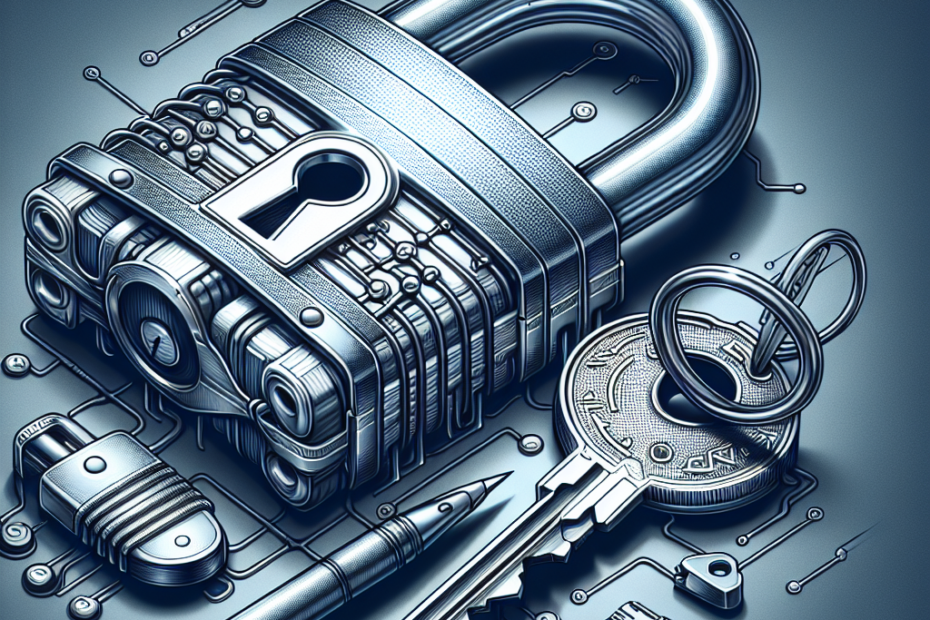Hey there! Have you ever wondered if you really need antivirus software on your mini PC? Well, it’s a question that comes to mind for many people. After all, with the rise of small and portable devices, it’s natural to wonder if they are as vulnerable to malware and viruses as their larger counterparts. In this article, we’ll explore whether you should be investing in antivirus software for your mini PC or if it’s just a waste of money. So, let’s dive in and find out!
Overview of Mini PCs
Definition of Mini PC
A mini PC, also known as a small form factor PC, is a compact, lightweight computer that offers similar functionality to a traditional desktop or laptop computer. It is typically smaller in size, making it more portable and suitable for use in limited spaces. Despite its compact design, mini PCs are capable of performing various tasks, including web browsing, document editing, multimedia playback, and even light gaming. They are often used in situations where space is at a premium, such as in offices, classrooms, or as media centers in living rooms.
Advantages and Uses of Mini PCs
Mini PCs offer several advantages compared to traditional desktop or laptop computers. Firstly, their small size makes them highly portable, allowing you to easily carry them wherever you go. They are also energy-efficient, consuming less power than larger computers, which can be beneficial both for the environment and your energy bills.
Another advantage of mini PCs is their versatility. Despite their compact size, they can handle a wide range of tasks, from basic internet browsing to more demanding multimedia applications. Additionally, they often come with a variety of connectivity options, including USB ports, HDMI outputs, and wireless capabilities, making them suitable for use with various peripherals and devices.
Mini PCs have diverse use cases, depending on your specific needs. They can serve as a convenient alternative to traditional desktop computers in small offices or dorm rooms. Their compact size also makes them ideal for digital signage or kiosks in public areas. Additionally, mini PCs can be utilized as media centers for streaming movies and shows, or as dedicated gaming consoles for casual gamers.
Risks and Vulnerabilities
While mini PCs offer convenience and portability, they are not immune to security risks and vulnerabilities. Just like any other computer, mini PCs are susceptible to malware infections, data breaches, and other cyber threats. Without proper protection, your sensitive information, such as passwords, personal documents, or financial data, could be at risk.
Understanding the potential risks and taking appropriate measures to mitigate them is crucial when using a mini PC. One of the most effective ways to safeguard your computer and data is by utilizing antivirus software.
Understanding Antivirus Software
Purpose of Antivirus Software
Antivirus software is designed to protect your computer from various forms of malware, including viruses, worms, Trojans, ransomware, and spyware. Its primary purpose is to detect, prevent, and remove malicious software that may harm your computer, steal sensitive data, or disrupt its normal operation.
By continuously monitoring your computer’s activities and scanning files and programs for known patterns of malicious code, antivirus software can identify and eliminate threats before they can cause harm. It acts as a shield, safeguarding your mini PC from potential infections and providing you with peace of mind.
Features of Effective Antivirus Software
To effectively protect your mini PC, antivirus software should possess certain key features. These include:
- Real-time scanning: The ability to detect and analyze files and programs in real-time as they are accessed or downloaded, ensuring immediate threat detection.
- Automatic updates: Regular updates to virus definitions and software components, ensuring the software is equipped to handle the latest threats.
- Quarantine and removal: The ability to quarantine infected files and remove them from your system, preventing spread of the malware.
- Email and web protection: The ability to scan email attachments and web pages for potential threats, reducing the risk of infection from online sources.
- Firewall integration: Integration with your computer’s firewall to provide an additional layer of protection against network-based attacks.
- Customizable settings: The ability to configure scan schedules, exclusions, and other settings to suit your specific needs and preferences.
Types of Antivirus Software
There are several types of antivirus software available on the market, each with its own unique approach to malware protection:
- Signature-based antivirus: This traditional approach relies on a vast database of known malware signatures to identify and remove threats. Any file matching a known malware signature is considered malicious and is dealt with accordingly.
- Behavior-based antivirus: Instead of relying solely on signatures, behavior-based antivirus software monitors the behavior of files and programs for suspicious or malicious activities. This approach can detect previously unseen malware by identifying unusual behavior patterns.
- Cloud-based antivirus: Cloud-based antivirus software offloads the heavy lifting of detecting and analyzing potential threats to remote servers. By leveraging the power of the cloud, these antivirus solutions can quickly identify and neutralize emerging threats.
- Heuristic antivirus: Heuristic antivirus software uses a combination of advanced algorithms and artificial intelligence to identify and mitigate threats based on their characteristics. This approach is particularly effective against zero-day attacks and other previously unknown malware.
- Full-suite antivirus: Full-suite antivirus software offers comprehensive protection by combining antivirus capabilities with additional security features such as firewalls, secure browsing, password managers, and more. These packages provide a holistic approach to computer security.
Pros and Cons of Antivirus Software
Like any software, antivirus solutions come with their own set of pros and cons:
Pros:
- Protection against Known Threats: Antivirus software can identify and neutralize known malware, providing a strong defense against common cyber threats.
- Real-time Scanning: The ability to scan files and programs as they are accessed or downloaded ensures prompt threat detection.
- Detection and Removal of Malicious Software: Antivirus software can quarantine and remove infected files, preventing further harm to your computer.
- Additional Security Layers: Antivirus software often includes features such as firewalls, web protection, and email scanning, enhancing your overall security posture.
- Peace of Mind: Utilizing antivirus software can alleviate concerns about potential malware infections, allowing you to use your mini PC with confidence.
Cons:
- Resource Consumption: Antivirus software can consume system resources, especially during scans or while running in the background. This may slightly impact the overall performance of your mini PC.
- False Positives: Antivirus software can occasionally flag legitimate files or programs as malicious, causing inconvenience and potentially disrupting normal operation.
- Compatibility Issues: Some antivirus software may conflict with certain programs, causing compatibility issues and potentially impacting the functionality of your mini PC.
- Cost: While there are free antivirus options available, premium antivirus software often requires a paid subscription, which may be a consideration for some users.
Considering these pros and cons can help you make an informed decision about whether to install antivirus software on your mini PC or explore alternative security measures.
Assessing Threats to Mini PCs
Common Malware and Viruses
Mini PCs, like other computers, are susceptible to various forms of malware and viruses. Some common types of malware that can infect mini PCs include:
- Viruses: These malicious programs can spread by infecting other files or software on your mini PC. Viruses are often designed to replicate themselves and can cause various types of damage, such as data corruption or system crashes.
- Worms: Worms are self-replicating malware that spread through network connections without requiring any user interaction. They can exploit vulnerabilities in a computer’s operating system or network protocols to infect other devices and cause harm.
- Trojans: Trojans disguise themselves as legitimate software or files, often tricking users into installing them. Once installed, Trojans can perform various malicious actions, such as stealing sensitive information, hijacking your mini PC, or installing additional malware.
- Ransomware: Ransomware encrypts your files and demands a ransom in exchange for the decryption key. It can effectively lock you out of your mini PC and prevent access to critical data until the ransom is paid.
- Spyware: Spyware secretly monitors your online activities, gathering sensitive information such as passwords, browsing habits, or financial data. It can then transmit this information to unauthorized third parties, posing a significant threat to your privacy.
- Adware: While less harmful than other forms of malware, adware can still be a nuisance. It bombards your mini PC with unwanted advertisements, often leading to a degraded browsing experience.
Potential Entry Points for Infections
Infections can occur through various entry points, and being aware of these vulnerabilities can help you better protect your mini PC:
- Email Attachments: Opening malicious email attachments can introduce malware to your mini PC. Exercise caution when opening attachments, especially from unknown or suspicious sources.
- Infected Websites: Visiting compromised or malicious websites can lead to drive-by downloads, where malware automatically installs onto your mini PC without your knowledge or consent. Ensure you have robust web protection and exercise caution when clicking on unfamiliar links.
- File Sharing: Downloading files from untrusted sources or using peer-to-peer (P2P) file-sharing networks can expose your mini PC to potential malware infections. Be cautious when sharing or downloading files from unknown sources and consider using reputable file-sharing platforms.
- Removable Media: USB drives and external storage devices can carry hidden malware. Always use caution when connecting external devices to your mini PC, and enable real-time scanning to detect and neutralize potential threats.
- Software Downloads: Downloading software from unofficial or untrusted sources can lead to the inadvertent installation of malware. Stick to reputable software download platforms and ensure you only install software from trusted publishers.
Specific Vulnerabilities of Mini PCs
While mini PCs share vulnerabilities common to traditional computers, their compact size and specific hardware configurations can present additional risks:
- Limited Cooling: Mini PCs often have limited cooling capabilities due to their small size, which can lead to overheating issues. Overheating can result in hardware malfunctions and reduced lifespan, making them more susceptible to malware attacks.
- Physical Security: Mini PCs are relatively portable, making them easier to steal or misplace. It is essential to secure your mini PC physically and employ password protection or encryption to protect your data in case of theft.
- Lower Processing Power: Due to their smaller form factor, mini PCs may have lower processing power compared to larger desktop computers. This limitation can potentially impact the performance of resource-intensive antivirus scans and other security measures.
- Limited Expansion Options: Mini PCs often have fewer expansion options for adding additional security hardware or upgrading components. This can limit your ability to enhance security measures through hardware modifications.
Understanding these specific vulnerabilities allows you to take proactive steps to protect your mini PC from potential threats.
Factors to Consider
When deciding whether to install antivirus software on your mini PC, several factors must be taken into consideration:
Operating System
The operating system (OS) running on your mini PC plays a crucial role in determining the type of antivirus software you can use. Some antivirus solutions are specific to certain operating systems, such as Windows, macOS, or Linux. Ensure the antivirus software you choose is compatible with your mini PC’s OS.
Internet Usage
Consider how you use the internet on your mini PC. If you frequently visit websites, download files, or use online services, the risk of encountering malware increases. Robust web protection and real-time scanning capabilities in antivirus software can help mitigate these risks.
Data and File Types
Evaluate the type of data and files you handle on your mini PC. If you regularly work with sensitive information, such as financial documents or personal records, the need for antivirus software becomes more critical. The additional layers of protection provided by antivirus software can help safeguard your data from potential breaches.
Network Environment
Consider the network environment in which you use your mini PC. If you connect to public Wi-Fi networks frequently, your mini PC may be exposed to additional security risks. Antivirus software with features like firewall integration and VPN support can offer protection against network-based attacks.
Built-in Security Measures on Mini PCs
Mini PCs often come equipped with built-in security measures that can complement antivirus software and enhance your overall protection:
Firewalls
Many mini PCs come pre-installed with a firewall, a security feature that monitors and regulates incoming and outgoing network traffic. Firewalls act as a barrier between your mini PC and the internet, preventing unauthorized access and defending against network-based attacks. Regularly updating and configuring your firewall settings can provide an additional layer of protection.
Operating System Security
The operating system running on your mini PC, such as Windows, macOS, or Linux, incorporates security features to defend against malware and other threats. These include built-in antivirus software, secure boot mechanisms, user account controls, and encryption options. Keeping your operating system up to date with the latest security patches and features is essential for maintaining a secure mini PC environment.
Automatic Updates
Many mini PCs are set to receive automatic updates from the operating system or installed applications. These updates often include security patches that address known vulnerabilities and improve overall system security. Maintaining automatic updates ensures your mini PC is always protected against the latest threats.
Windows Defender and Windows Security
For Windows-based mini PCs, Windows Defender (now known as Windows Security) provides built-in antivirus and antimalware protection. It continuously scans your mini PC for potential threats, offers real-time protection, and integrates with other security features provided by the Windows operating system. While Windows Defender provides robust basic protection, additional layers of security provided by third-party antivirus software may be desired.
Pros of Installing Antivirus Software on a Mini PC
Installing antivirus software on your mini PC offers several advantages and provides an extra layer of protection:
Protection against Known Threats
Antivirus software is continually updated with the latest virus definitions and malware signatures, enabling it to detect and neutralize known threats effectively. By regularly scanning your mini PC for malware, antivirus software can prevent infections and keep your computer running smoothly.
Real-time Scanning
Antivirus software with real-time scanning capabilities can monitor your mini PC in real-time, constantly scanning files, programs, and web pages as they are accessed or downloaded. This proactive approach helps identify and block potential threats before they can cause harm.
Detection and Removal of Malicious Software
If your mini PC becomes infected with malware, antivirus software can quarantine and remove the malicious files, preventing further spread and damage. This feature is crucial for maintaining the integrity of your system and protecting your data.
Additional Security Layers
Antivirus software often includes multiple layers of protection beyond basic malware detection and removal. Firewall integration, web protection, email scanning, and other features bolster your mini PC’s overall security posture.
Peace of Mind
Utilizing antivirus software on your mini PC offers peace of mind, knowing that your computer and data are safeguarded against potential threats. With confidence in your computer’s security, you can browse the internet, handle sensitive information, and enjoy all the features your mini PC has to offer.
Cons of Installing Antivirus Software on a Mini PC
Despite the benefits, there are a few potential drawbacks to consider when installing antivirus software on your mini PC:
Resource Consumption
Antivirus software can consume system resources, especially during scans or while running in the background. This may result in a minor impact on the overall performance of your mini PC, particularly if it has limited processing power. However, modern antivirus solutions are designed to be resource-efficient, minimizing this impact.
False Positives
Antivirus software, especially those using heuristic or behavior-based detection methods, may occasionally flag legitimate files or programs as malicious. These false positives can be inconvenient and may disrupt the normal operation of your mini PC. However, most antivirus software allows you to exclude trusted files or adjust sensitivity settings to minimize false positives.
Compatibility Issues
Certain antivirus software may have compatibility issues with specific programs or software installed on your mini PC. These compatibility issues could result in functionality problems or conflicts that impact the overall user experience. It is advisable to research compatibility and read reviews before selecting antivirus software.
Cost
While there are free antivirus options available, premium antivirus software often requires a paid subscription. The cost of antivirus software may be a consideration for some users. However, it is important to remember that investing in reliable antivirus software provides an additional layer of protection for your mini PC and peace of mind.
Alternative Security Measures
Installing antivirus software is not the only way to protect your mini PC. Several alternative security measures can help enhance your computer’s security:
Safe Browsing Habits
Practicing safe browsing habits can significantly reduce the risk of encountering malware. Be cautious when clicking on unfamiliar links, avoid downloading files from untrusted sources, and regularly update your web browser with the latest security patches.
Regular System Backups
Backing up your mini PC’s data regularly is crucial, as it allows you to restore your system in the event of a malware infection or hardware failure. Automated backup solutions, such as cloud storage or external hard drives, can provide peace of mind knowing your important files are protected.
Software Whitelisting
Implementing software whitelisting involves allowing only authorized and verified programs to run on your mini PC. By restricting execution privileges to trusted applications, you can prevent unauthorized or potentially malicious software from infecting your system.
Sandboxing
Sandboxing involves running programs or software in isolated environments that limit their interactions with the rest of your mini PC. This technique can help contain potential malware infections, minimizing the impact on your computer and data.
Virtual Private Networks (VPNs)
Using a virtual private network (VPN) encrypts and secures your internet connection, protecting your online activities from potential eavesdropping or data interception. VPNs can be particularly beneficial when connecting to public Wi-Fi networks, enhancing your overall privacy and security.
Recommended Antivirus Software for Mini PCs
With various antivirus software options available, choosing the right one for your mini PC can be challenging. Consider the following criteria when selecting antivirus software:
Criteria to Consider
- Compatibility with your mini PC’s operating system.
- Real-time scanning and detection capabilities.
- Regular updates and support for the latest threats.
- Additional security features, such as firewalls and web protection.
- Resource efficiency to minimize impact on system performance.
- User-friendly interface and ease of use.
Popular Antivirus Software Choices
While the choice ultimately depends on your specific needs and preferences, some popular antivirus software options for mini PCs include:
- Norton 360: Known for its comprehensive suite of security features, Norton 360 provides robust antivirus protection, secure VPN, firewall, password manager, and online threat protection.
- Bitdefender: A highly regarded antivirus solution, Bitdefender offers real-time scanning, advanced threat defense, vulnerability assessment, and anti-phishing capabilities.
- McAfee Total Protection: McAfee Total Protection provides antivirus and antimalware protection, web protection, firewall, and password manager. It also offers identity theft protection and secure cloud storage.
- Avast Free Antivirus: Avast Free Antivirus is a popular free option that provides essential antivirus protection, real-time scanning, and web protection. It also includes additional features such as Wi-Fi network scanning and password management.
Before making a decision, it is advisable to research and compare different antivirus software options to ensure you select the one that best suits your specific needs.
Conclusion
While mini PCs offer convenience and versatility, they are not immune to security risks and vulnerabilities. Installing antivirus software on your mini PC provides essential protection against malware, viruses, and other cyber threats. Antivirus software detects, prevents, and eliminates potential infections, allowing you to use your mini PC with confidence.
Consider factors such as your mini PC’s operating system, internet usage habits, and the type of data you handle when deciding whether to install antivirus software. Additionally, take advantage of built-in security measures, such as firewalls and operating system security features, to enhance your mini PC’s overall security.
While antivirus software offers numerous benefits, it is essential to be aware of potential drawbacks, such as resource consumption and compatibility issues. Considering alternative security measures, such as safe browsing habits and regular system backups, can provide additional layers of protection.
By researching and selecting reputable antivirus software, you can safeguard your mini PC, protect your data, and enjoy a secure computing experience. With the right security measures in place, you can confidently explore the capabilities of your mini PC and make the most of its compact and versatile design.
Disclosure: As an Amazon Associate, I earn from qualifying purchases.