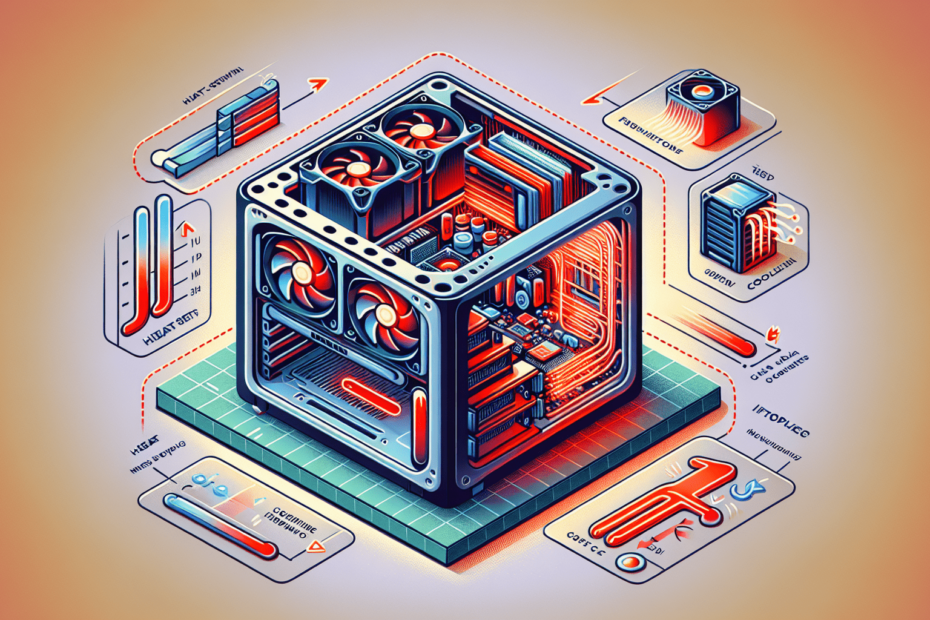Have you ever wondered if mini towers have a tendency to overheat? In this article, we’ll explore the common concern of overheating in mini towers and provide you with some valuable insights. Whether you’re a passionate gamer, a graphic designer, or simply someone who uses a mini tower for everyday computing tasks, understanding the potential for overheating is crucial for ensuring optimal performance and longevity. So, let’s dive into the fascinating world of mini towers and their temperature management!
What are mini towers?
Mini towers are compact computer cases that are designed to fit smaller motherboard sizes, typically micro-ATX or mini-ITX. They are popular among users who prefer a smaller form factor for their desktop computers, as they take up less space compared to full-sized desktop towers. Despite their smaller size, mini towers have the ability to accommodate standard PC components, allowing users to build powerful systems in a compact package.
Definition of mini towers
Mini towers, also known as mini computer cases or small form factor (SFF) cases, are computer enclosures specifically designed to house the components of a PC in a compact and space-efficient manner. These cases are usually shorter in height and depth compared to traditional desktop towers, making them suitable for users who have limited desk space or those who prefer a minimalist aesthetic.
Common types of mini towers
There are several common types of mini towers available in the market, each with its own unique features and advantages. Some popular types include:
Cube-style mini towers: These mini towers have a cube-shaped design, allowing for a more symmetrical layout of components. They often provide excellent cooling capabilities due to their efficient airflow design.
Slim mini towers: Slim mini towers prioritize space-saving and aesthetics. They are usually extremely thin and have a sleek profile, making them ideal for compact setups or for users who prefer a minimalist look.
HTPC cases: HTPC (Home Theater PC) cases are designed specifically for use in home theater systems. They are usually compact and can fit seamlessly into entertainment centers or media cabinets.
Gaming mini towers: These mini towers are specifically designed for gamers who want a compact gaming system. They often have features such as customizable lighting, ample storage options, and efficient cooling to ensure optimal gaming performance.
Features of mini towers
Mini towers offer a variety of features that make them a popular choice for many users. Some common features include:
Compact size: The main advantage of mini towers is their small form factor, which allows them to be easily placed in small spaces or transported when needed.
Portability: Mini towers are lightweight and portable, making them an excellent choice for users who frequently move or attend LAN parties.
Compatibility: Despite their smaller size, mini towers are designed to accommodate standard PC components, including graphics cards, processors, and storage drives. This makes it possible to build a high-performance system within a mini tower.
Cable management: Many mini towers have built-in cable management features such as cutouts, tie-downs, and hidden compartments. These features help keep the interior of the case organized and ensure proper airflow.
Cooling options: Mini towers often come with multiple fan mounts and ventilation areas to ensure efficient cooling. Some advanced models even support liquid cooling solutions for enhanced heat dissipation.
Causes of overheating in mini towers
As with any computer system, mini towers can experience overheating issues if not properly managed. Several factors contribute to the overheating of mini towers, including:
Size and compactness
The compact nature of mini towers can restrict the airflow within the case, leading to a buildup of heat. The limited internal space makes it challenging to incorporate efficient cooling solutions, which can contribute to higher temperatures.
Lack of proper ventilation
Mini towers often have fewer ventilation slots or smaller fans compared to larger desktop towers. This can impede the circulation of cool air and lead to the accumulation of heat within the case.
Inadequate cooling systems
Some mini towers may come with stock cooling systems that are not sufficient for high-performance components or heavy workloads. Insufficient cooling can result in higher temperatures and potential overheating.
Inefficient heat dissipation
Due to their smaller size, mini towers may have limited options for dissipating heat efficiently. The restriction of space can prevent the installation of larger heat sinks or fans, leading to suboptimal heat dissipation.
High-performance components
While mini towers can accommodate high-performance components, these components generate more heat and require better cooling solutions. If the cooling system in a mini tower is not capable of handling the heat produced by these components, overheating can occur.
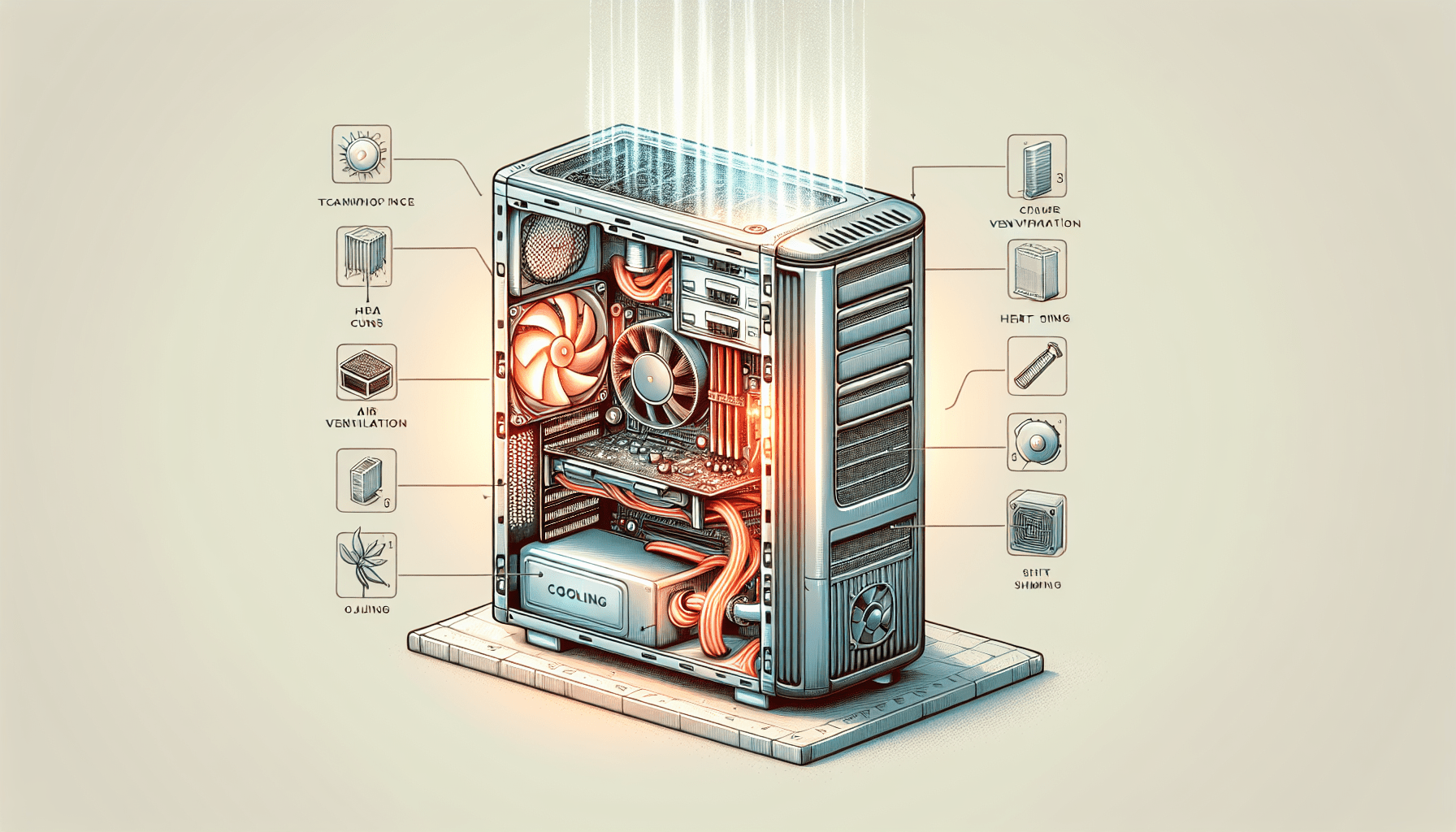
Signs of overheating in mini towers
To identify potential overheating issues in a mini tower, it is important to be aware of the following signs:
Frequent system crashes or freezes
If your mini tower is experiencing frequent crashes or freezes, it may be due to overheating. When the internal temperature rises beyond safe levels, the system can become unstable and fail to function properly.
Slow performance or lag
Overheating can cause the processor and other components to throttle their performance to prevent damage. As a result, you may notice a significant decrease in the speed and responsiveness of your mini tower.
Excessive fan noise
If the fans in your mini tower are consistently running at high speeds and producing loud noises, it could indicate that the system is struggling to cool itself efficiently. This increased fan activity is a sign that the internal components are generating excessive heat.
Hot external surfaces
If you notice that the exterior surfaces of your mini tower feel unusually hot to the touch, it indicates that the internal components are reaching high temperatures. This can be a sign of poor heat dissipation and potential overheating.
Burning smells
If you detect a burning smell coming from your mini tower, it is a serious indication of overheating. This smell could suggest that components inside the case are overheating to the point of damage, and immediate action should be taken.
Potential risks of overheating
Overheating in mini towers can pose several risks that can affect the overall performance and longevity of the system:
Decreased lifespan of components
Exposing components to high temperatures for extended periods can significantly reduce their lifespan. Overheating can cause degradation and premature failure of vital parts such as the processor, graphics card, and hard drives.
Reduced performance and efficiency
Components operating at higher temperatures are prone to thermal throttling, where they reduce their performance to prevent further heat buildup. This results in decreased system performance and reduced efficiency, negatively impacting the user experience.
Potential damage to sensitive hardware
Overheating can cause damage to delicate hardware components, such as the motherboard or RAM modules. Prolonged exposure to high temperatures can lead to permanent damage or instability in these components.
Increased risk of system failure
When a system is consistently exposed to high temperatures, there is an increased chance of system instability and failure. Overheating can cause critical components to fail, resulting in a complete system shutdown.
Fire hazards
In extreme cases, overheating can lead to a fire hazard. If the internal temperatures rise to a dangerous level, components such as capacitors or wiring can become damaged and potentially ignite, posing a significant risk to both the user and the surrounding environment.
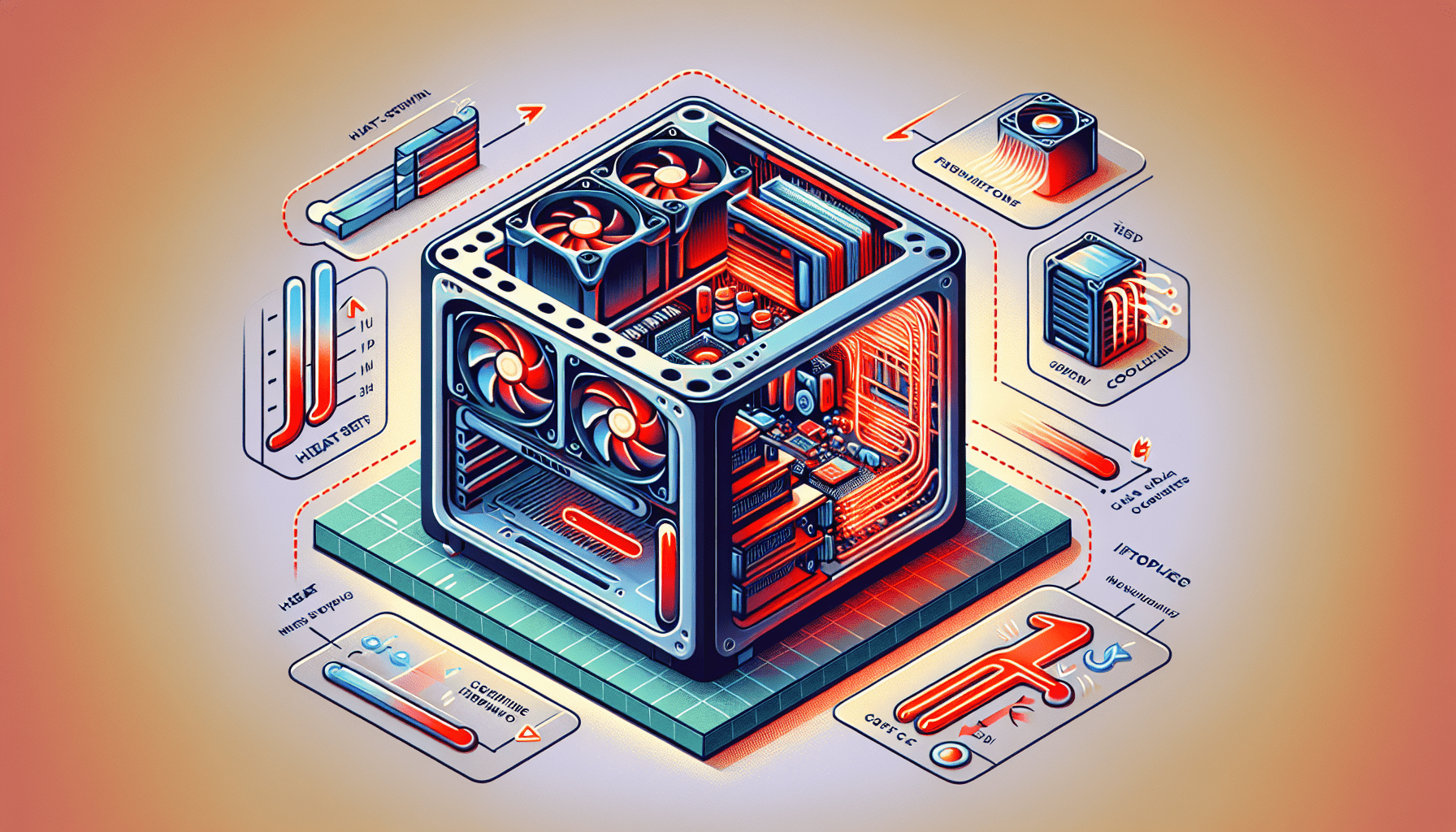
Tips for preventing overheating in mini towers
To prevent overheating in mini towers, the following tips and measures can be implemented:
Ensure proper ventilation
Ensure that the mini tower has sufficient ventilation by checking for blocked air intake/exhaust vents and removing any obstructions. Place the mini tower in a well-ventilated area, away from walls or confined spaces.
Optimize cable management
Proper cable management is essential to maintain a tidy and efficient airflow within the mini tower. Use cable ties or Velcro straps to bundle and route cables away from fans and other heat-generating components.
Regularly clean dust and debris
Dust buildup can obstruct airflow and significantly impact cooling efficiency. Regularly clean the mini tower’s fans, vents, and heat sinks with compressed air or a vacuum cleaner to remove dust and debris.
Use cooling pads or stands
If your mini tower sits on a desk or any other surface, consider using cooling pads or stands that promote better airflow underneath the case. These accessories help dissipate heat and can reduce the temperature inside the mini tower.
Monitor temperatures with software
Utilize temperature monitoring software to keep track of the internal temperatures of your mini tower. This can help identify any abnormalities or potential overheating issues before they cause damage.
Consider liquid cooling systems
For users with high-performance components or demanding workloads, liquid cooling systems can provide superior heat dissipation compared to traditional air cooling. These systems utilize liquid coolant to transfer heat away from the components more effectively.
Avoid blocking air intakes/exhausts
Ensure that the mini tower’s air intakes and exhausts are not obstructed by objects or placed against walls. Proper airflow is crucial for cooling, so it is essential to give the system space to breathe.
Avoid overclocking without adequate cooling
Overclocking involves increasing the clock speed of components to achieve higher performance. However, this also increases heat output. If you plan to overclock, ensure that the mini tower has sufficient cooling to handle the increased heat generated.
Maintain a cool environment
Keep the ambient temperature of the room in which the mini tower is located as low as possible. Avoid placing the mini tower in direct sunlight or near sources of heat, such as radiators or other electronic devices.
How to reduce heat in mini towers
To effectively reduce heat in mini towers, consider implementing the following measures:
Upgrade cooling fans
Replace the stock fans in your mini tower with higher-quality fans that provide better airflow and improved cooling performance. Opt for fans with larger diameters and higher RPM (revolutions per minute) for enhanced cooling.
Add additional case fans
If the mini tower allows, install additional case fans to improve air circulation within the case. By strategically placing fans in key areas, you can direct cool air towards heat-generating components and expel hot air efficiently.
Install heat sinks
Heat sinks are passive cooling solutions that can be attached to heat-generating components, such as the CPU or GPU. They help dissipate heat by utilizing metal fins and maximizing surface area for better airflow.
Apply thermal paste
Thermal paste, also known as thermal compound, is used to improve heat transfer between the processor or other components and their respective heat sinks. Applying a thin layer of thermal paste ensures better thermal conductivity and can aid in heat dissipation.
Improve cable routing
Proper cable routing not only promotes better airflow but also reduces clutter and enhances the overall appearance of the mini tower. Use cable management solutions like cable routing holes and grommets to guide cables neatly and away from heat sources.
Implement fan speed control
Using fan speed control software or hardware controllers allows you to adjust the fan speeds according to your needs. By optimizing fan speeds, you can balance noise levels and cooling efficiency based on the system’s workload.
Replace stock CPU cooler
The stock CPU cooler provided with your processor may not always provide optimal cooling performance. Consider replacing it with an aftermarket cooler that offers better cooling capabilities for your mini tower.
Undervolt components
Undervolting involves reducing the voltage supplied to components like the CPU or GPU while maintaining stable operation. This can help reduce heat output and power consumption, leading to better temperature control.
Common misconceptions about mini tower overheating
There are a few common misconceptions about mini tower overheating that need clarification:
Mini towers are not designed for high-performance tasks
Contrary to popular belief, mini towers are fully capable of handling high-performance tasks. While they may require special attention to cooling and airflow management, with the right components and proper maintenance, mini towers can deliver impressive performance without overheating.
Overheating is not solely dependent on size
While the smaller size of mini towers can present challenges for heat dissipation, overheating is not solely dependent on size. Proper cooling measures, such as efficient airflow, appropriate fan configurations, and adequate cooling solutions, can effectively mitigate overheating issues.
Mini towers can be adequately cooled with proper measures
With the implementation of proper cooling techniques, mini towers can indeed be adequately cooled. By following the tips and measures mentioned earlier, users can create a well-ventilated and optimized system that minimizes the risk of overheating.
Advantages and disadvantages of mini towers
Before considering a mini tower for your system, it is essential to weigh the advantages and disadvantages associated with this form factor:
Advantages of mini towers
Space-saving: Mini towers are significantly smaller than traditional desktop towers, making them ideal for users with limited desk space or those who prefer a more compact setup.
Portability: Mini towers are lightweight and easy to transport, making them a convenient choice for users who frequently move their systems or attend LAN parties.
Aesthetics: Mini towers often have sleek designs and clean lines, contributing to a minimalist and modern aesthetic that appeals to users looking for a visually appealing setup.
Lower power consumption: Due to their smaller size and reduced number of components, mini towers generally consume less power compared to larger desktop towers.
Disadvantages of mini towers
Limited expansion options: Mini towers usually have fewer expansion slots and drive bays compared to larger towers, limiting the ability to add more components or storage.
Heat dissipation challenges: Mini towers face constraints when it comes to heat dissipation due to their size. This can require additional cooling measures to prevent overheating.
Potential for cable management issues: The compact size of mini towers may pose challenges in managing cables and maintaining proper airflow. It requires extra effort to ensure neat and efficient cable routing.
Compatibility limitations: Mini towers may have size restrictions for certain components, especially larger graphics cards or CPU coolers. It is necessary to ensure compatibility when selecting components for a mini tower build.
Importance of proper maintenance
Proper maintenance is crucial for ensuring the optimal performance and longevity of a mini tower. By implementing the following practices, users can prolong the lifespan of their system and prevent overheating:
Regular cleaning and inspections
Regularly clean the mini tower’s exterior and interior, removing dust and debris that can hinder airflow. Inspect the fans, heat sinks, and other cooling components to ensure they are functioning correctly.
Timely upgrades and replacements
Stay up to date with the latest hardware advancements and consider upgrading components that are reaching their end of life. Replacing outdated or malfunctioning parts can help maintain optimal performance and prevent overheating.
Monitoring performance and temperatures
Monitor the system’s performance, including temperatures, fan speeds, and resource usage. Keep an eye on any sudden spikes in temperature or abnormalities that may indicate potential overheating issues.
Professional servicing
If you’re unsure about performing maintenance tasks yourself or if you encounter persistent overheating problems, consider seeking professional assistance. Professional technicians can diagnose and resolve issues, ensuring that your mini tower is functioning optimally.
Conclusion
Mini towers are compact and versatile computer cases that offer space-saving benefits and the ability to build powerful systems in a smaller form factor. However, without proper management, mini towers can be susceptible to overheating issues that can impact performance and potentially damage components.
By understanding the causes and signs of overheating, implementing preventive measures, and practicing regular maintenance, users can ensure optimal performance and longevity for their mini towers. It is essential to provide adequate cooling, maintain proper ventilation, and monitor temperatures to prevent overheating and mitigate potential risks.
Remember, mini towers can be adequately cooled if the necessary steps are taken. With the right cooling solutions and proper maintenance, users can enjoy the benefits of a compact and powerful system without the worry of overheating. So, take care of your mini tower, keep it cool, and enjoy uninterrupted computing.
Disclosure: As an Amazon Associate, I earn from qualifying purchases.