



Mini PCs have become increasingly popular due to their compact size and versatility. They offer a convenient solution for those who require a portable yet powerful computing device. But when it comes to RAID configurations, the question arises – do mini PCs support them? RAID, or Redundant Array of Independent Disks, is a technology that combines multiple hard drives to improve performance, data redundancy, and storage capacity. In this article, we will explore whether mini PCs are compatible with RAID configurations and how this can enhance your computing experience.
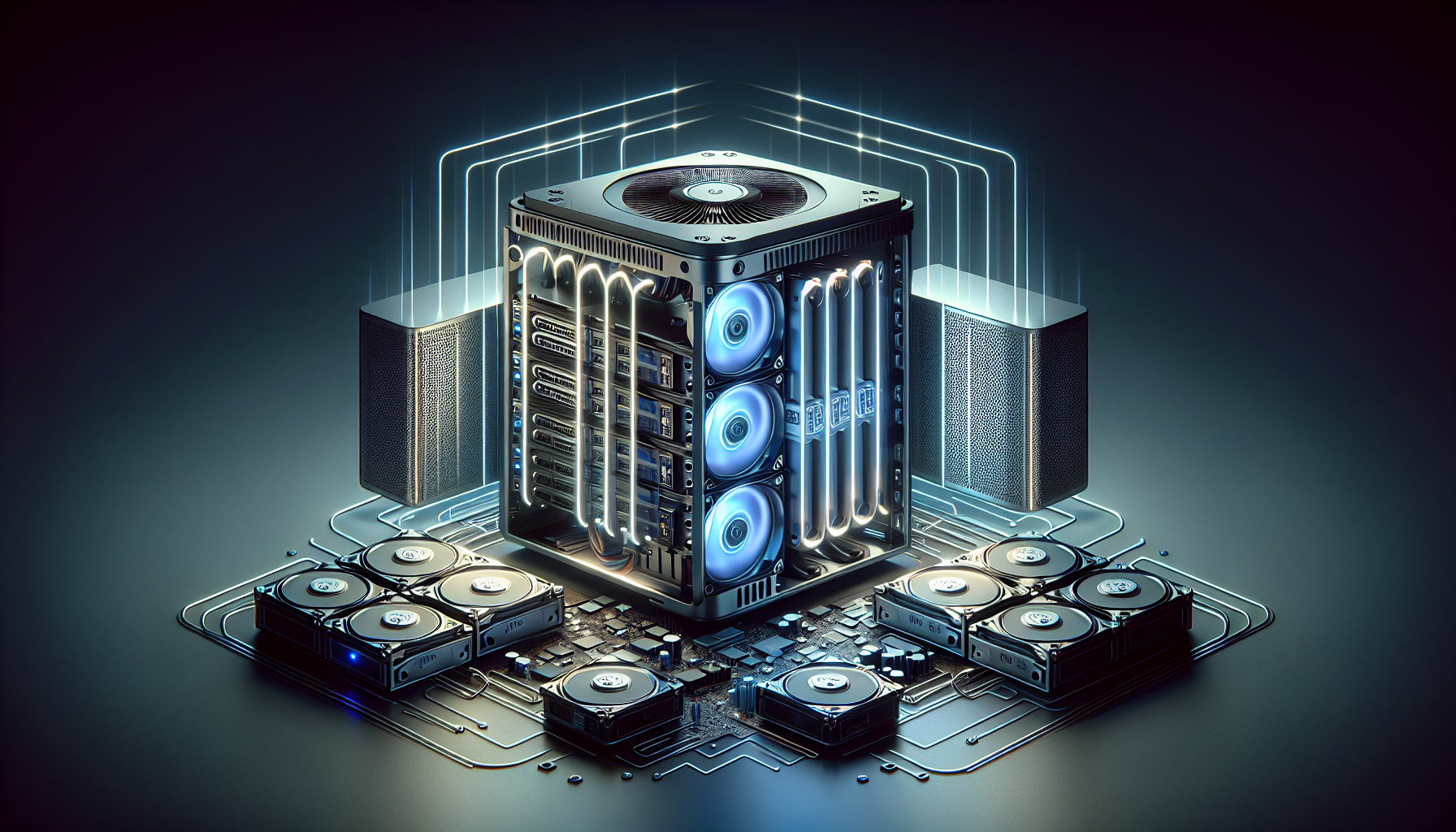
Overview
What are mini PCs?
Mini PCs, also known as small form factor PCs or microcomputers, are compact desktop computers that are designed to be small in size and portable. They typically have a small form factor and are usually equipped with low-power processors, limited storage capacities, and fewer expansion options compared to traditional desktop computers.
What is RAID?
RAID (Redundant Array of Independent Disks) is a technology that allows multiple hard drives to be combined and managed as a single logical unit. It offers various benefits such as data redundancy, improved performance, and increased storage capacity. RAID configurations are commonly used in server systems to ensure data integrity and availability.
Importance of RAID configurations
RAID configurations can be beneficial in various scenarios, including data storage, backup solutions, and high-performance computing. By implementing RAID configurations in mini PCs, users can achieve improved data protection, enhanced performance, and increased storage capacity, making them suitable for a wide range of applications such as home media centers, small office setups, and content creation.
Types of mini PCs
Traditional mini PCs
Traditional mini PCs are small desktop computers that come in a compact form factor. They usually feature a small case that houses the motherboard, processor, memory, and storage. These mini PCs offer a good balance between performance and size and come in various configurations to cater to different user needs. They are suitable for general computing tasks such as web browsing, document editing, and multimedia consumption.
Stick PCs
Stick PCs, as the name suggests, are small devices that resemble USB sticks. They are designed to be portable and can be easily plugged into a display’s HDMI port. Despite their small size, stick PCs often come equipped with capable processors, memory, and storage, allowing users to perform basic computing tasks. However, their compact size limits the number of ports and expansion options available.
All-in-One mini PCs
All-in-One (AIO) mini PCs combine the functionality of a monitor and a PC in a single device. They feature a built-in display and typically have a small form factor, making them a space-saving solution for tasks such as office work, content consumption, and light gaming. AIO mini PCs often come with a touch-enabled display, making them suitable for interactive applications or as a central control hub in smart home setups.
Mini PC kits
Mini PC kits are do-it-yourself (DIY) solutions that allow users to build their own mini PCs. These kits usually include a barebones system that consists of a case, motherboard, and power supply. Users can then customize the mini PC by adding their preferred processors, memory, storage, and operating systems. Mini PC kits offer a high degree of flexibility and are suitable for users who have specific hardware requirements or prefer a hands-on approach to computer building.
RAID Support in Mini PCs
Hardware RAID support
Some mini PCs come equipped with built-in hardware RAID controllers, which enable users to configure RAID arrays without the need for additional hardware. Hardware RAID controllers offload the processing required for RAID calculations from the CPU, which can improve overall system performance. These mini PCs often have dedicated ports or connectors for connecting multiple hard drives, allowing users to configure RAID arrays with ease.
Software RAID support
Mini PCs that do not have built-in hardware RAID controllers can still support RAID configurations through software solutions. Operating systems such as Windows, Linux, and macOS have built-in software RAID capabilities that allow users to configure and manage RAID arrays. Software RAID configurations utilize the processing power of the CPU, so it is important to consider the impact on overall system performance.
RAID levels supported
RAID configurations can be set up in different levels, each offering a specific combination of performance, reliability, and storage capacity. The levels commonly supported by mini PCs include RAID 0, RAID 1, RAID 5, and RAID 10:
- RAID 0 combines the storage capacity of multiple drives into a single virtual drive, improving performance but providing no data redundancy.
- RAID 1 mirrors data across multiple drives, providing redundancy but sacrificing storage capacity.
- RAID 5 combines striping and parity to provide both improved performance and data redundancy.
- RAID 10 combines mirroring and striping, offering a balance between performance and data redundancy.
The specific RAID levels supported may vary depending on the mini PC’s hardware and software capabilities.
Benefits of RAID Configurations in Mini PCs
Data redundancy
One of the key benefits of RAID configurations in mini PCs is data redundancy. RAID 1, RAID 5, and RAID 10 provide various levels of data redundancy, ensuring that if one drive fails, the data is still accessible and can be recovered from the remaining drives. This is especially crucial for users who require data integrity and protection, such as those dealing with important documents, sensitive information, or critical backups.
Improved performance
RAID configurations can greatly enhance the performance of mini PCs. RAID 0, in particular, improves read and write speeds by distributing data across multiple drives, allowing for faster data access and transfer. This is beneficial for tasks that involve handling large files, such as video editing, data analysis, and gaming. RAID 5 and RAID 10 also offer improved performance by combining the advantages of striping and mirroring.
Increased storage capacity
By combining multiple drives into a RAID array, mini PCs with RAID configurations can achieve a larger storage capacity than a single drive can provide. RAID 0 combines the storage capacity of all drives into a single virtual drive, offering a substantial increase in storage space. RAID 5 and RAID 10 also provide a balance between storage capacity and data redundancy, making them suitable for users who require ample storage for their files and applications.
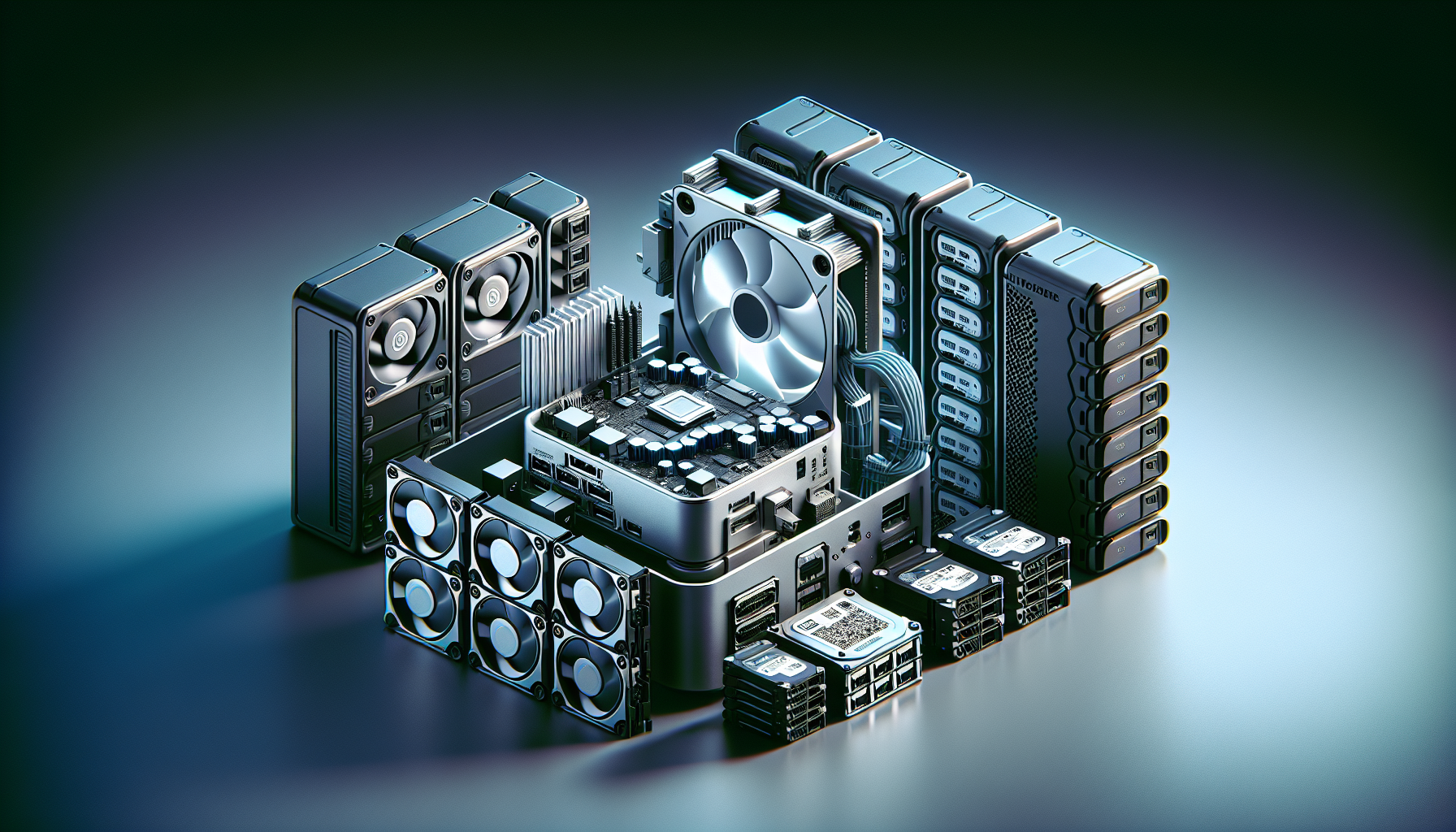
Considerations when Setting up RAID Configurations in Mini PCs
Available storage bays/slots
Before setting up RAID configurations in mini PCs, it is important to consider the available storage bays or slots. The number of storage bays or slots will determine the maximum number of hard drives that can be added to the system. Some mini PCs may have limited storage options due to their small form factor, so it is essential to ensure that the chosen mini PC has sufficient storage space for the intended RAID configuration.
Compatibility with RAID controllers
If the mini PC has built-in hardware RAID controllers, it is crucial to ensure compatibility with the desired RAID configuration. Not all RAID controllers support all RAID levels, so users must verify that the RAID controller in the mini PC supports the desired level of data redundancy and performance. For mini PCs without hardware RAID controllers, it is important to confirm that the operating system supports software RAID configurations.
Power requirements
RAID configurations in mini PCs may require additional power compared to a single drive setup. Users should consider the power requirements of the mini PC and ensure that the power supply can support the RAID configuration. It is important to balance power consumption with the intended usage and ensure that the mini PC has sufficient power capacity to handle the additional drives in the RAID array.
Cooling considerations
Multiple hard drives in a RAID array can generate additional heat, so it is important to consider the cooling capabilities of the mini PC. Sufficient airflow and cooling solutions, such as fans or heat sinks, should be in place to prevent overheating and ensure the longevity of the drives. Some mini PCs may have limited cooling options due to their compact size, so it is important to choose a mini PC that can accommodate the cooling requirements of the RAID configuration.
RAID Configuration Methods for Mini PCs
Configuring RAID using BIOS/UEFI settings
Some mini PCs allow users to configure RAID arrays directly through the BIOS (Basic Input/Output System) or UEFI (Unified Extensible Firmware Interface) settings. This method typically involves entering the BIOS or UEFI interface during the system startup, locating the RAID configuration options, and following the prompts to set up the desired RAID level. This method offers simplicity and convenience, as it does not require additional software or operating system support.
Software-based RAID configuration
Mini PCs without built-in hardware RAID controllers can utilize software-based RAID configurations. This method involves using the operating system’s RAID capabilities to configure and manage RAID arrays. Users can create and manage RAID arrays through the operating system’s disk management tools or third-party RAID management software. Software-based RAID configurations offer flexibility and can be used with a wide range of operating systems.
Using hardware RAID controllers
Mini PCs with built-in hardware RAID controllers can utilize the capabilities of the RAID controller to configure and manage RAID arrays. This typically involves connecting the hard drives to the RAID controller ports or connectors, accessing the RAID controller’s configuration interface (usually through a dedicated key combination during system startup), and following the prompts to set up the desired RAID level. Hardware RAID controllers offload the processing required for RAID calculations from the CPU, potentially improving system performance.
Popular Mini PCs with RAID Support
Brand X Mini PC
Brand X offers a range of mini PCs that support RAID configurations, catering to various user needs. Their mini PCs feature compact designs, powerful processors, and multiple storage options. With built-in hardware RAID controllers and support for popular RAID levels, Brand X Mini PCs provide users with the flexibility to configure RAID arrays for data redundancy, performance, or a combination of both.
Brand Y Mini PC
Brand Y is known for its mini PCs that combine performance and portability. Their mini PCs support both hardware and software RAID configurations, allowing users to choose the option that best suits their requirements. With a focus on compatibility, reliability, and user-friendly interfaces, Brand Y Mini PCs provide a seamless RAID configuration experience.
Brand Z Mini PC
Brand Z offers mini PCs with RAID support, targeting users who require high-performance computing in a small form factor. Their mini PCs feature powerful processors, plenty of storage bays or slots, and advanced cooling solutions. Brand Z Mini PCs are designed to be future-proof, with support for various RAID levels and expansion options to accommodate growing storage demands.
Factors to Consider when Choosing a Mini PC for RAID Configurations
Processor and memory capabilities
When choosing a mini PC for RAID configurations, it is important to consider the processor and memory capabilities. RAID configurations involve additional computational tasks, so a capable processor and sufficient memory will ensure smooth operation and optimal performance. Users should choose a mini PC with a processor and memory that can handle the demands of RAID calculations and data management.
Expansion options
The expansion options of the mini PC are also important to consider. RAID configurations often require multiple hard drives, so having sufficient storage bays or slots is crucial. Additionally, the presence of expansion slots for adding more drives or other peripherals can be beneficial for future upgrades or expansion. Users should choose a mini PC that offers the necessary expansion options to accommodate their RAID configuration needs.
Reliability and support
Reliability is an important factor when considering a mini PC for RAID configurations. The chosen mini PC should have a proven track record of reliability to ensure the stability and longevity of the RAID array. Additionally, good customer support and warranty coverage are essential to address any issues that may arise during the RAID setup or operation.
Price and budget
Price is a significant consideration when choosing a mini PC for RAID configurations. While mini PCs generally offer a more affordable alternative to traditional desktop computers, the cost can vary depending on the specifications and features. Users should determine their budget and prioritize the essential features required for their RAID configuration needs. It is important to find a balance between price and performance to get the best value for money.
Limitations of RAID Configurations in Mini PCs
Limited number of storage bays/slots
One limitation of RAID configurations in mini PCs is the limited number of storage bays or slots available. Due to their small form factor, mini PCs may have a restricted number of storage options, which can limit the maximum capacity and flexibility of the RAID array. Users should carefully consider their storage requirements and choose a mini PC that provides sufficient storage bays or slots for their RAID configuration needs.
Reduced portability
While mini PCs are generally known for their portability, implementing RAID configurations can reduce their portability to some extent. RAID setups typically require additional hard drives, which can add weight and bulk to the mini PC. Users should consider the impact on portability and mobility when opting for RAID configurations in mini PCs, especially if frequent transportation or travel is involved.
Higher power consumption
RAID configurations in mini PCs often result in higher power consumption compared to a single drive setup. The additional hard drives and the increased workload can lead to increased power requirements. Users should be aware of the power consumption of the mini PC and ensure that the power supply can handle the RAID configuration without compromising system stability. Additionally, higher power consumption can lead to increased heat generation, requiring adequate cooling measures.
Conclusion
Mini PCs can indeed support RAID configurations, offering users the benefits of data redundancy, improved performance, and increased storage capacity. Whether it is traditional mini PCs, stick PCs, all-in-one mini PCs, or mini PC kits, users have various options to choose from when considering RAID setups. The availability of hardware and software RAID support, as well as the support for different RAID levels, allows for flexibility in configuring RAID arrays based on specific needs.
When setting up RAID configurations in mini PCs, several considerations, such as available storage bays/slots, compatibility with RAID controllers, power requirements, and cooling considerations, should be taken into account. The chosen mini PC should also meet the desired processor and memory capabilities, offer expansion options, provide reliability and support, and fit within the budget.
While RAID configurations in mini PCs offer numerous advantages, there are limitations to consider, including the limited number of storage bays/slots, reduced portability, and higher power consumption. By carefully evaluating these factors and choosing a mini PC that aligns with specific requirements, users can harness the benefits of RAID configurations to enhance their computing experience and address their storage and data needs effectively.
Disclosure: As an Amazon Associate, I earn from qualifying purchases.






