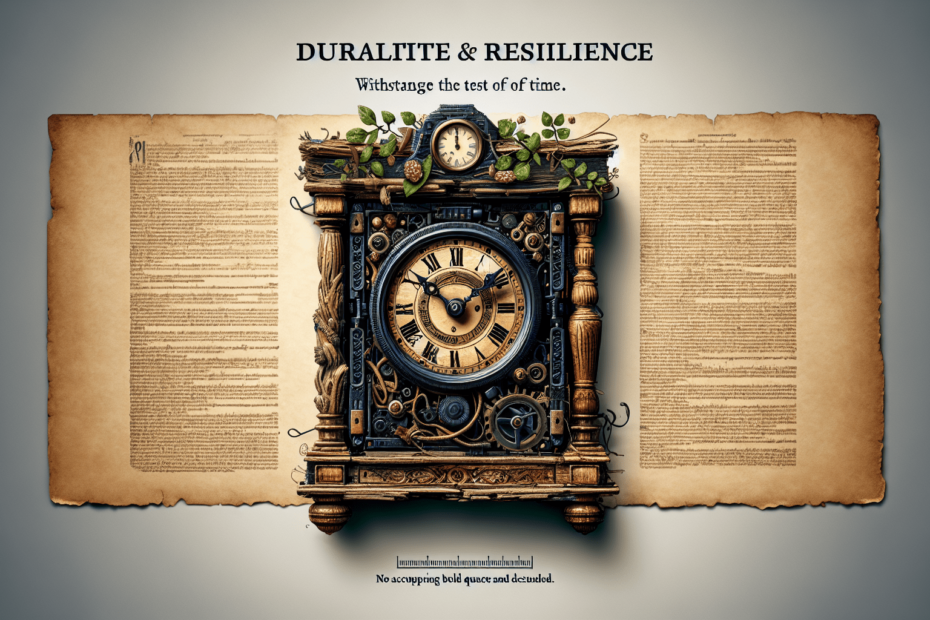If you’re considering purchasing a mini PC, you’re probably wondering about their durability and lifespan. Well, fear not! In this article, we’ll explore the longevity of mini PCs and provide you with all the information you need to make an informed decision. From their robust components to their efficient design, these pint-sized powerhouses might just surprise you with their ability to stand the test of time. So, let’s dive into the world of mini PCs and discover how long they truly last!
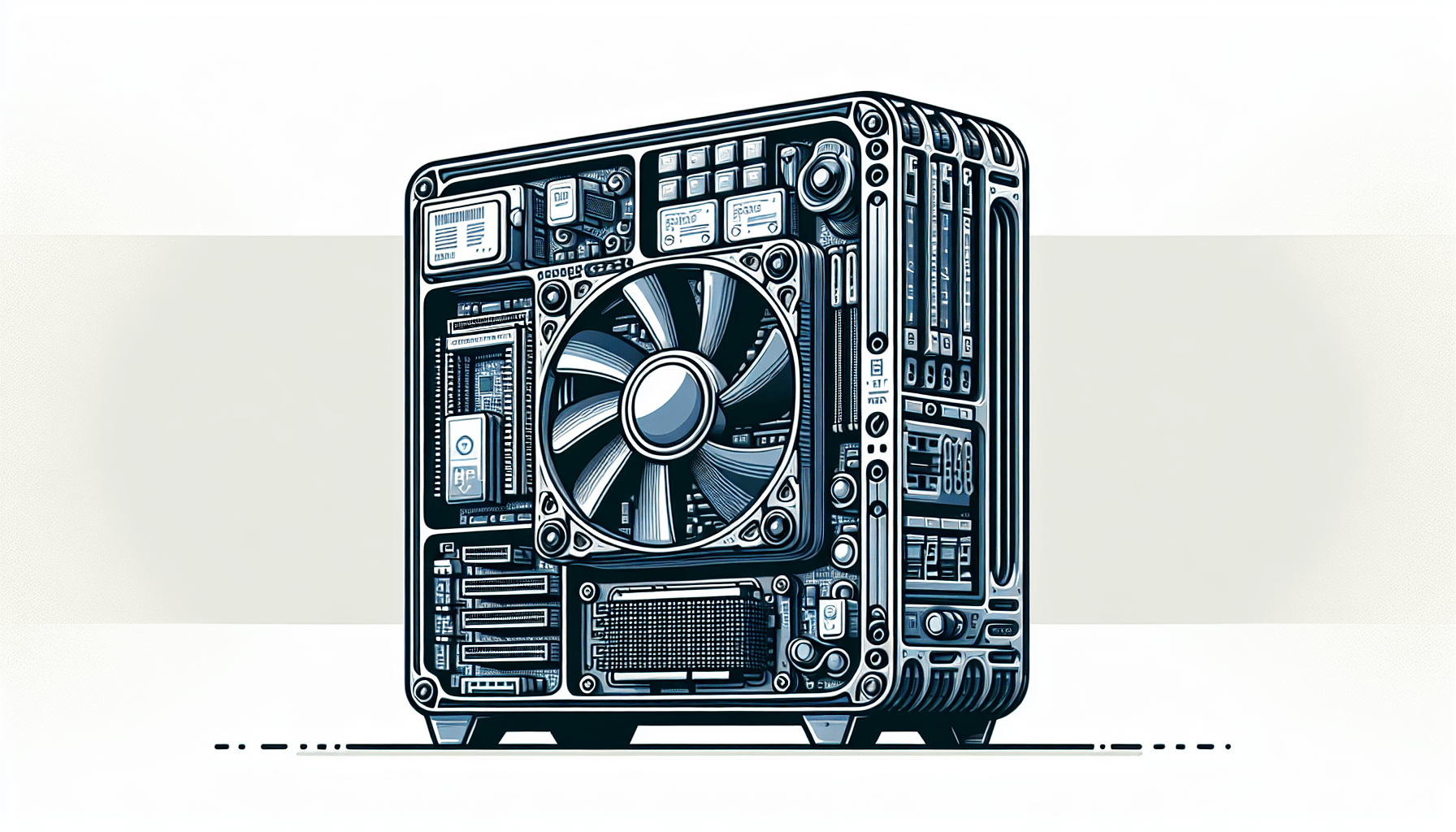
Factors That Determine the Lifespan of Mini PCs
When it comes to the lifespan of mini PCs, there are several factors that come into play. These factors can greatly affect how long your mini PC will last, so it’s important to understand them in order to make informed decisions about your purchase. Some of the key factors that determine the lifespan of mini PCs include build quality, component quality, usage patterns, and environmental factors. Let’s dive into each of these factors to get a better understanding.
Build Quality
The build quality of a mini PC plays a crucial role in determining its lifespan. It refers to the materials used and the construction techniques employed during manufacturing. A well-built mini PC will be made from high-quality materials that are durable and resistant to wear and tear. It will also have sound construction techniques in place, ensuring that all components are secure and properly connected.
Component Quality
The quality of the components used in a mini PC is another important factor to consider. The longevity of a mini PC heavily relies on the quality of its processor, RAM, storage, motherboard, and graphics card. Opting for high-quality components may increase the initial cost, but it generally results in a longer lifespan for your mini PC.
Usage Patterns
How you use your mini PC can significantly impact its lifespan. The frequency of use and the intensity of the workload placed on the system are key factors to consider. If you use your mini PC for long hours every day or run resource-intensive applications, it may lead to increased wear and tear, potentially shortening its lifespan. On the other hand, if you use it for lightweight tasks and give it enough time to rest, you can expect a longer lifespan.
Environmental Factors
Environmental factors such as temperature, humidity, and dust can also affect the lifespan of mini PCs. Excessive heat can cause components to overheat and fail prematurely, while high humidity levels can lead to corrosion. Additionally, dust and dirt accumulation can clog up fans and vents, restricting airflow and causing overheating. It’s crucial to consider the environmental conditions in which you will use your mini PC and take appropriate measures to mitigate any potential risks.
The Importance of Build Quality
Build quality is a critical factor that directly impacts the lifespan of a mini PC. The materials used, construction techniques employed, and quality control processes implemented during manufacturing all contribute to the overall build quality of a mini PC.
Materials Used
Using high-quality materials in the construction of a mini PC ensures its durability and longevity. For example, an aluminum or steel chassis provides better protection against physical damage compared to a low-quality plastic casing. A well-built mini PC will be able to withstand the rigors of everyday use and offer better resistance to wear and tear.
Construction Techniques
The construction techniques employed during the manufacturing process are equally important in determining the build quality of a mini PC. A properly assembled mini PC will have all components securely fastened and connected, preventing any potential damage due to loose parts or faulty connections. Attention to detail during assembly ensures that the mini PC is structurally sound and will last longer.
Quality Control
Quality control plays a vital role in ensuring that each mini PC meets the necessary standards for reliability and durability. A manufacturer with robust quality control processes will thoroughly test each unit before it leaves the production line, checking for any defects or issues. This helps eliminate faulty units from reaching the market and ensures that you receive a well-built mini PC.
Component Quality and Longevity
The components used in a mini PC are the building blocks that determine its performance and longevity. Opting for high-quality components can significantly extend the lifespan of your mini PC.
Processor
The processor, or CPU, is the brain of the mini PC. Investing in a reputable brand with a high-quality processor can lead to better performance, improved energy efficiency, and a longer lifespan. Higher-end processors tend to have better thermal management, which reduces the risk of overheating and prolongs the life of your mini PC.
RAM
Random Access Memory (RAM) is responsible for temporarily storing data that the CPU accesses frequently. Choosing high-quality RAM modules with good reliability ratings can enhance the performance and lifespan of your mini PC. Better quality RAM tends to have better compatibility and durability, minimizing the likelihood of errors or failures during operation.
Storage
The type and quality of storage in your mini PC can greatly impact its performance and longevity. Solid-state drives (SSDs) are generally more reliable and durable compared to traditional hard disk drives (HDDs). SSDs have no moving parts, reducing the risk of mechanical failure and extending the lifespan of your storage solution.
Motherboard
The motherboard is a critical component that connects all other components in your mini PC. Investing in a well-built and reputable motherboard can ensure better reliability and extend the lifespan of your mini PC. High-quality motherboards generally have better power delivery, thermal management, and overclocking capabilities, all of which contribute to a longer-lasting system.
Graphics Card
If your mini PC is intended for gaming or graphic-intensive tasks, the quality of the graphics card becomes even more critical. High-quality graphics cards not only provide better performance but also tend to have better cooling solutions, which can prevent overheating and extend the lifespan of your mini PC.
Usage Patterns and Lifespan
Your usage patterns can greatly influence how long your mini PC will last. Several factors related to your usage habits can impact the lifespan of your mini PC.
Frequency of Use
The frequency at which you use your mini PC can have a direct impact on its longevity. Continuous usage for long hours without giving your mini PC proper rest can lead to increased wear and tear on components such as the CPU, RAM, and storage. It’s important to balance your usage and give your mini PC enough time to cool down and rest.
Workload Intensity
The intensity of the workload placed on your mini PC also affects its lifespan. Running resource-intensive applications or tasks that push your mini PC to its limits can generate excessive heat and increase the risk of component failure. It’s important to consider the capabilities of your mini PC and avoid overburdening it with tasks it may not be designed for.
Proper Maintenance
Proper maintenance and care can greatly extend the lifespan of your mini PC. Regularly cleaning the inside of your mini PC, especially the fans and vents, can prevent dust and dirt buildup, which can obstruct airflow and cause overheating. Additionally, staying up to date with software updates and running regular system maintenance checks can help ensure optimal performance and longevity.
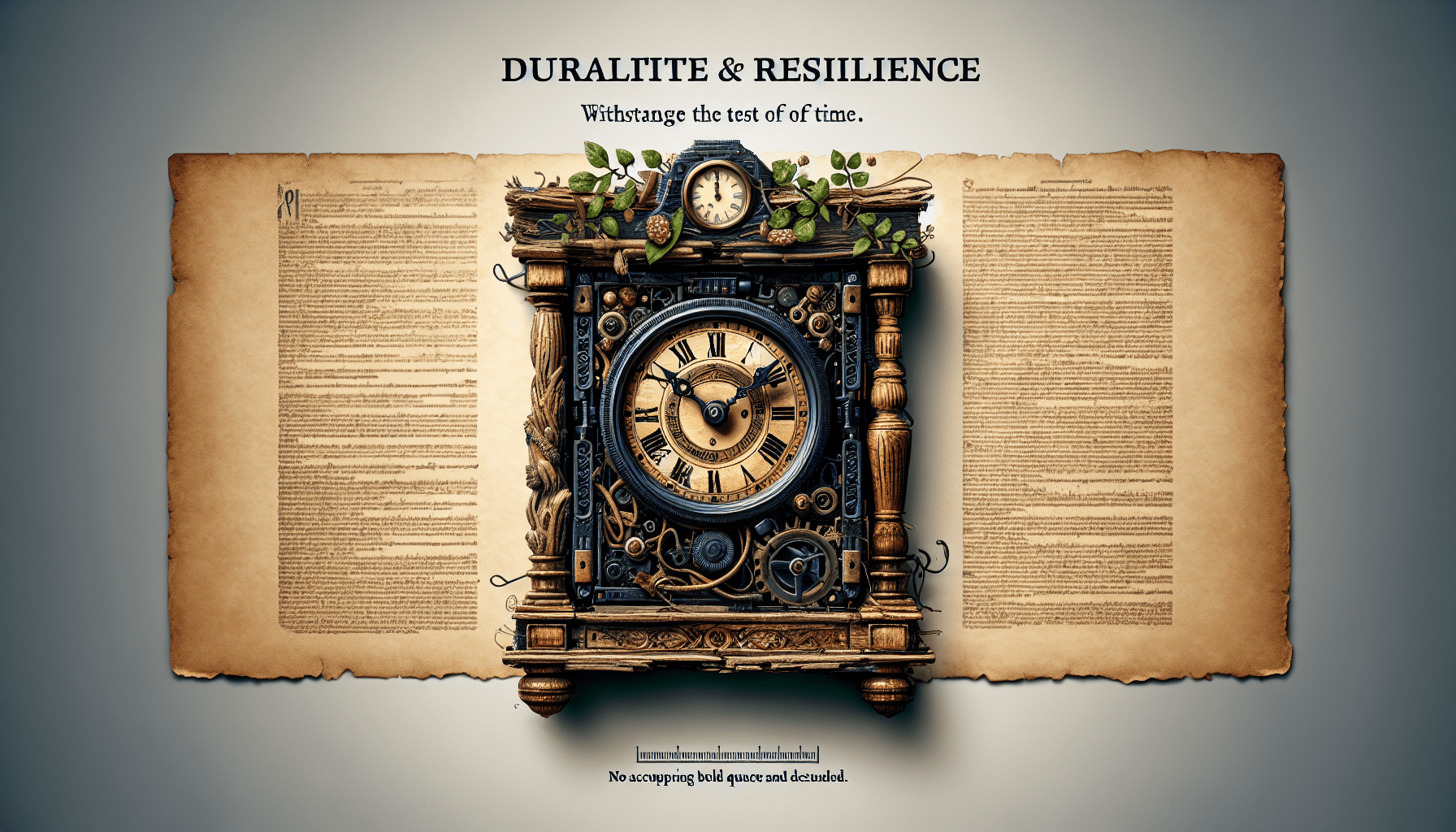
Environmental Factors and Mini PC Lifespan
The environmental conditions in which you use your mini PC can have a significant impact on its lifespan. Several factors need to be considered to create an environment that promotes longevity.
Temperature
Excessive heat is one of the biggest enemies of electronic components, including mini PCs. High temperatures can cause thermal stress on the components, leading to premature failure. It’s important to ensure that your mini PC operates within the recommended temperature range by providing adequate ventilation, proper airflow, and avoiding direct exposure to heat sources like sunlight or radiators.
Humidity
High humidity levels can also negatively affect the lifespan of your mini PC. Excess moisture in the air can lead to corrosion, which can damage electronic components. It’s advisable to maintain humidity levels within the recommended range, typically between 40-60%. The use of dehumidifiers in areas with high humidity can also help protect your mini PC.
Dust and Dirt
Dust and dirt accumulation inside your mini PC can have a detrimental impact on its performance and lifespan. Dust particles can settle on components, obstruct airflow, and cause overheating. Regularly cleaning the inside of your mini PC, as mentioned earlier, can help prevent dust buildup and ensure that your mini PC operates at optimal temperatures.
Overclocking and its Impact on Longevity
Overclocking is a practice where you increase the clock speed of your mini PC’s components to achieve higher performance. While overclocking can provide a noticeable boost in performance, it also increases power consumption, heat generation, and places additional stress on the components. Overclocking can potentially shorten the lifespan of a mini PC, especially if it’s not done properly or without adequate cooling measures in place. It’s important to carefully consider the risks and benefits of overclocking before attempting it, and if you do decide to overclock, ensure that you monitor temperatures and take proper cooling precautions.
Mini PCs vs Full-sized PCs: Which Lasts Longer?
When it comes to longevity, mini PCs and full-sized PCs can have similar lifespans if all other factors are equal. However, there are some aspects to consider when comparing the two.
Build Quality
Both mini PCs and full-sized PCs can come in varying build qualities. The overall build quality will greatly affect the lifespan of both types of PCs. If both types of PCs have similar build qualities, their estimated lifespans will be similar as well.
Component Quality
The quality of components used in both mini PCs and full-sized PCs will determine their lifespan. If both types of PCs have comparable component qualities, their lifespans can be expected to be similar.
Usage Patterns
Just like with mini PCs, the frequency of use, workload intensity, and proper maintenance will also affect the lifespan of full-sized PCs. If both types of PCs are used and maintained in similar manners, their lifespans will likely be similar as well.
Upgradability
One advantage that full-sized PCs have over mini PCs is their upgradability. Full-sized PCs tend to have more room for expansion and upgrades, allowing you to replace components or add new ones as technology evolves. This can potentially extend the lifespan of a full-sized PC compared to a mini PC, which may have limited upgradability options.
Ways to Extend the Lifespan of Mini PCs
While the lifespan of a mini PC is influenced by several factors, there are steps you can take to extend its longevity. Here are some ways to ensure that your mini PC keeps running smoothly for as long as possible:
Proper Cooling
Ensure that your mini PC is adequately cooled to prevent overheating. Use efficient cooling solutions such as fans or liquid cooling systems. Make sure that the cooling vents are not blocked and that there is sufficient airflow to dissipate heat effectively.
Regular Cleaning
Regularly clean the inside of your mini PC to remove dust and dirt buildup. Pay close attention to the fans, heatsinks, and vents, as these can accumulate significant amounts of dust over time. Use compressed air or a soft brush to carefully remove the dust without causing any damage to the components.
Software Updates
Stay up to date with software updates for your mini PC. These updates often include bug fixes, security patches, and performance improvements that can enhance the overall stability and lifespan of your mini PC.
Avoid Overloading
Avoid overloading your mini PC with resource-intensive tasks or running multiple demanding applications simultaneously. This can put unnecessary stress on your mini PC’s components, potentially leading to premature failure.
Avoid Overclocking
While overclocking can provide a performance boost, it also increases heat generation and places additional stress on the components. Unless you have a proper understanding of the risks and techniques involved, it’s generally advisable to avoid overclocking to ensure the longevity of your mini PC.
Backup and Data Management
Regularly back up your important files and data to prevent loss in the event of hardware failure or system crashes. Implement effective data management strategies to avoid unnecessary strain on your mini PC’s storage.
Signs that Indicate a Mini PC is Nearing the End of its Life
Even with proper care and maintenance, your mini PC will eventually reach the end of its life. Here are some signs that may indicate your mini PC is nearing the end:
Frequent Hardware Failures
If you notice that your mini PC is experiencing frequent hardware failures, such as random system crashes, blue screens of death (BSOD), or components that are no longer functioning correctly, it may be a sign that the end is near. Components that are near the end of their lifespan may start to exhibit erratic behavior or fail altogether.
Sluggish Performance
As components age, they may become slower and struggle to keep up with modern software demands. If you notice a significant drop in performance, prolonged loading times, or delays in executing tasks, it could be a sign that your mini PC is reaching the end of its lifespan.
Software Incompatibility
As technology advances, newer software applications may become incompatible with older hardware. If you encounter frequent compatibility issues or are unable to run certain software applications, it may indicate that your mini PC is no longer capable of keeping up with the evolving technology.
Inability to Upgrade Components
Mini PCs often have limitations in terms of upgradability compared to full-sized PCs. If you find that your mini PC cannot be upgraded with newer components or that the available upgrades are limited and no longer meet your needs, it may be a sign that it’s time to consider replacing your mini PC.
Conclusion
The lifespan of a mini PC can be influenced by various factors, including build quality, component quality, usage patterns, and environmental conditions. By considering these factors and following best practices such as proper cooling, regular cleaning, and good maintenance, you can significantly extend the lifespan of your mini PC. While it may eventually reach the end of its life, being proactive in caring for your mini PC will ensure that it serves you well for as long as possible. Remember to stay updated with technology trends and assess your needs periodically to make informed decisions about upgrading or replacing your mini PC when the time comes.
Disclosure: As an Amazon Associate, I earn from qualifying purchases.