



Mini PCs are becoming increasingly popular due to their compact size and convenience. But what about their graphics capabilities? Are mini PCs equipped with integrated graphics or do they need a separate GPU? This article aims to shed light on this topic and provide you with a clear understanding of what to expect when it comes to the graphics performance of mini PCs. So, whether you’re considering purchasing a mini PC for gaming, multimedia, or simply as a space-saving solution, read on to find out all you need to know about their graphics capabilities.
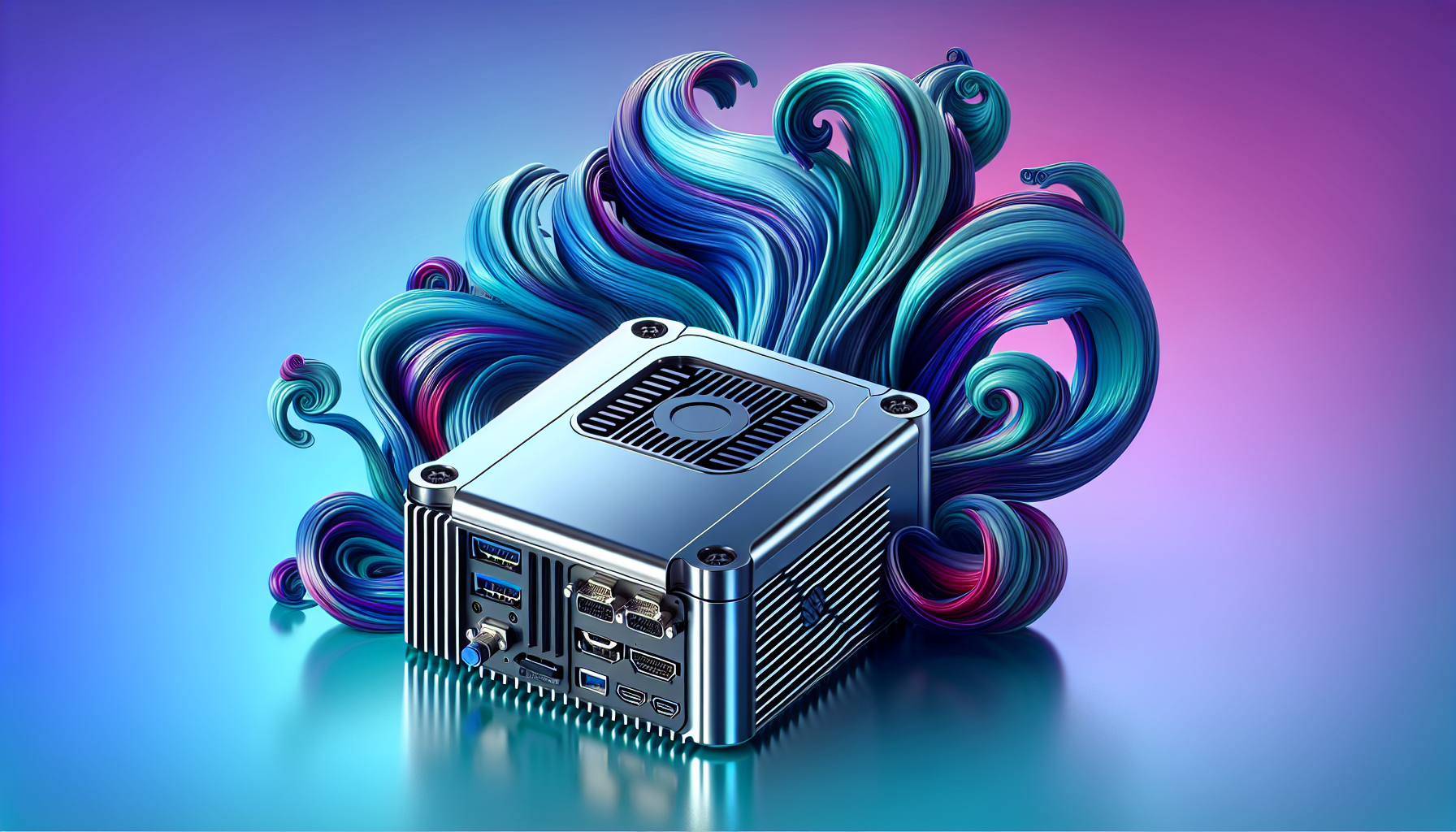
Mini PCs with Integrated Graphics
What are integrated graphics?
Integrated graphics refer to a type of graphics processing unit (GPU) that is built into the motherboard or processor of a mini PC. These integrated GPUs are designed to handle basic graphics tasks and provide a display output without the need for a separate dedicated graphics card. They use a portion of the system’s main memory (RAM) to perform their tasks, which can limit their performance compared to dedicated GPUs.
Advantages of integrated graphics
One of the main advantages of integrated graphics is cost-effectiveness. Mini PCs with integrated graphics tend to be more affordable compared to those that require a separate GPU. They are also more space-efficient since they don’t require additional slots or components to be installed. Integrated graphics are suitable for everyday computing tasks such as web browsing, document editing, and media playback. They also consume less power, making them ideal for energy-efficient mini PCs.
Limitations of integrated graphics
Although integrated graphics offer cost and space-saving benefits, they have some limitations. One major drawback is their lower performance compared to dedicated GPUs. Integrated graphics struggle to handle graphics-intensive tasks such as gaming, video editing, and 3D rendering. They also have limited graphics memory, as they rely on system RAM, which can lead to decreased overall system performance. Additionally, integrated graphics may not support advanced features like 4K resolution, multiple displays, or hardware-intensive applications.
Mini PCs with integrated graphics
If you mainly use your mini PC for general tasks like web browsing, document editing, and multimedia playback, mini PCs with integrated graphics may be a suitable choice. These compact computers are designed to provide a cost-effective and energy-efficient solution for everyday computing needs. Popular mini PCs with integrated graphics include models from Intel’s NUC series, ASUS VivoMini, and HP ProDesk Mini. These devices offer a balance of performance and affordability, making them ideal for home or office use.
Mini PCs that Require a Separate GPU
What is a separate GPU?
A separate GPU, also known as a dedicated graphics card, is a component that is separate from the motherboard or processor. It is designed specifically for handling graphics-intensive tasks and provides better performance compared to integrated graphics. Dedicated GPUs have their own dedicated memory, usually in the form of GDDR RAM, which allows them to handle demanding applications and games more efficiently.
Advantages of a separate GPU
The biggest advantage of a separate GPU is its superior graphics performance. These dedicated graphics cards are optimized for gaming, video editing, 3D rendering, and other graphics-intensive tasks. They offer higher frame rates, smoother gameplay, and improved visual quality compared to integrated graphics. Dedicated GPUs also provide support for advanced features such as VR (Virtual Reality), 4K resolution, multiple displays, and hardware-accelerated video encoding and decoding.
Limitations of using a separate GPU
Using a separate GPU comes with a few limitations. One of the primary drawbacks is the increased cost. Dedicated graphics cards can be quite expensive, especially the high-end models designed for gaming and professional applications. They also require additional power and may require a higher wattage power supply. Another limitation is the increased space requirements, as separate GPUs typically require a PCIe slot for installation. This can limit the number of expansion options available in a mini PC.
Mini PCs that require a separate GPU
If you are a gamer, graphic designer, or content creator in need of more graphics power, then a mini PC that requires a separate GPU is the way to go. These mini PCs are designed to accommodate dedicated graphics cards and offer superior performance for demanding tasks. Models such as the Zotac Magnus, MSI Trident, and Gigabyte BRIX Gaming are popular choices among gamers and professionals. They provide the flexibility to customize and upgrade your GPU, ensuring you can keep up with the latest graphical demands.
Factors to Consider
Intended use and performance requirements
When choosing between a mini PC with integrated graphics or one that requires a separate GPU, it’s important to consider your intended use and performance requirements. If you primarily use your mini PC for everyday computing tasks, such as web browsing and document editing, integrated graphics may be sufficient. However, if you are a gamer or engage in graphics-intensive work like video editing or 3D modeling, a separate GPU is essential for optimal performance.
Size and form factor of the mini PC
Another factor to consider is the size and form factor of the mini PC. Integrated graphics are commonly found in compact and ultra-compact mini PCs, which are smaller in size and typically have a smaller footprint. On the other hand, mini PCs that require a separate GPU may be larger and require additional space for the GPU and its cooling system. Consider your available space and where you plan to place the mini PC when deciding which option is more suitable for you.
Budget constraints
Your budget will also play a significant role in determining whether to opt for a mini PC with integrated graphics or one that requires a separate GPU. Integrated graphics mini PCs are generally more affordable since you don’t have to purchase a dedicated graphics card. They are a cost-effective solution for basic computing needs. However, if you require more graphics power, you need to allocate a larger budget for a mini PC with a separate GPU and the corresponding graphics card.
Upgradability and expandability
Consider whether you prioritize upgradability and expandability in your mini PC. Integrated graphics mini PCs typically have limited upgrade options since the graphics capabilities are integrated into the motherboard or processor. With a mini PC that requires a separate GPU, you have the flexibility to upgrade or replace the graphics card to suit your evolving needs. This is especially important if you plan to use your mini PC for demanding tasks in the future or if you want to keep up with the latest graphics technology.
Gaming and High-Performance Mini PCs
Dedicated GPUs for gaming
When it comes to gaming, a dedicated GPU is essential for a smooth and immersive gaming experience. Integrated graphics simply cannot provide the performance needed for modern games. Dedicated gaming graphics cards, such as those from NVIDIA’s GeForce GTX or AMD’s Radeon series, are designed to handle the demanding graphics requirements of the latest games. They offer higher frame rates, realistic visuals, and support for advanced gaming features like ray tracing and DLSS (Deep Learning Super Sampling).
Requirements for gaming and high-performance tasks
To ensure a seamless gaming experience or perform high-performance tasks, a mini PC requires a powerful processor, sufficient RAM, and a capable cooling system in addition to the dedicated GPU. The processor needs to have multiple cores and high clock speeds to handle the game’s computational demands. Ample RAM is crucial to prevent bottlenecks and enable smooth multitasking. A well-designed cooling system is also important to dissipate the heat generated by the powerful components, ensuring optimal performance and longevity.
Popular mini PCs for gaming and high performance
Several mini PCs cater specifically to gamers and power users who require high-performance graphics capabilities. The Intel NUC 9 Extreme kit, also known as “Ghost Canyon,” is a popular choice due to its expandability and support for desktop-grade components, including high-end graphics cards. Other options like the MSI Trident X, Corsair One, and ASRock DeskMini offer compact yet powerful configurations, providing a balance between performance and space efficiency.

Productivity and Multimedia Mini PCs
Integrated graphics for productivity
For productivity tasks such as word processing, web browsing, and multimedia playback, integrated graphics are usually sufficient. They provide ample performance for these everyday computing needs without the added cost and complexity of a dedicated GPU. Integrated graphics excel in tasks that don’t heavily rely on graphical processing power, allowing mini PCs to be more energy-efficient and cost-effective.
Requirements for productivity and multimedia tasks
To achieve smooth multitasking and efficient productivity, a mini PC for productivity and multimedia tasks should have an adequate processor and sufficient RAM. A quad-core or higher processor with a decent clock speed can handle day-to-day tasks with ease. It’s also important to have enough RAM to prevent performance bottlenecks and accommodate multiple applications running concurrently. Storage options, such as solid-state drives (SSDs), can further enhance the system’s responsiveness and improve loading times.
Popular mini PCs for productivity and multimedia
Several mini PCs are tailored to meet the demands of productivity and multimedia tasks. The Intel NUC 10 series, Lenovo ThinkCentre M75q, and HP EliteDesk 800 G6 Mini PC are popular choices among professionals and home users. These mini PCs offer a balance of performance, energy efficiency, and a range of connectivity options to enhance productivity. With integrated graphics, they provide a reliable solution for everyday computing needs without compromising space or budget constraints.
Mini PCs for Home Theater and Media Streaming
Integrated graphics for home theater
Mini PCs with integrated graphics are a popular choice for home theater and media streaming purposes. They can handle high-definition video playback and streaming without the need for a dedicated graphics card. Integrated graphics provide sufficient performance for tasks like streaming movies, TV shows, and playing multimedia content from popular streaming platforms. They are also capable of driving a single high-resolution display, making them ideal for setting up a home theater system.
Requirements for home theater and media streaming
To ensure smooth playback and streaming, a mini PC for home theater and media streaming should have a capable processor, sufficient RAM, and support for high-definition audio and video output. A processor with multiple cores and ample processing power ensures smooth decoding and playback of video files. Sufficient RAM prevents buffering and improves overall system performance. Support for HDMI or DisplayPort output with high-resolution and surround sound capabilities is crucial for connecting to modern TVs and home theater systems.
Popular mini PCs for home theater and media streaming
When it comes to mini PCs optimized for home theater and media streaming, the Intel NUC series is highly regarded. The Intel NUC 11 Pro, NUC 11 Enthusiast, and NUC 11 Performance are popular choices due to their compact form factor, low power consumption, and support for 4K resolution. Other options like the Apple Mac Mini, ASUS PN50, and ASRock Beebox provide similar capabilities and are well-suited for streaming media content and creating a home entertainment system.
Specialized Mini PCs
Industrial mini PCs
Industrial mini PCs are designed to withstand harsh environments and operate reliably in industrial settings. They often feature ruggedized enclosures, extended temperature ranges, and enhanced connectivity options. Integrated or dedicated graphics may be available depending on the specific industrial application requirements. These mini PCs are commonly used for automation, control systems, machine vision, and data acquisition.
Digital signage mini PCs
Digital signage mini PCs are purpose-built for displaying content on digital signs and displays in commercial settings. They are compact, energy-efficient, and offer reliable performance. These mini PCs often come with integrated graphics capable of driving multiple displays simultaneously. They are commonly used in retail stores, restaurants, airports, and other public spaces where visual content needs to be dynamically displayed.
Embedded system mini PCs
Embedded system mini PCs are designed to be integrated into larger systems or devices. They are compact and typically operate in fanless configurations for minimal noise and improved reliability. Integrated graphics are commonly used in embedded systems to provide visual output. These mini PCs find applications in areas such as digital signage, kiosks, gaming machines, robotics, and industrial control systems.
Fanless mini PCs
Fanless mini PCs are designed to operate without the need for cooling fans. These mini PCs utilize passive cooling techniques, such as heat sinks or heat pipes, to dissipate heat generated by the components. Fanless designs ensure silent operation, improved reliability, and reduced dust accumulation. They often include integrated graphics suitable for low-power applications or multimedia tasks. Fanless mini PCs are popular in home theaters, media centers, and locations where noise is a concern.
Connectivity and Display Options
Ports and connectivity options
When selecting a mini PC, consider the available ports and connectivity options to ensure compatibility with your peripherals and devices. Common ports include USB (Universal Serial Bus) ports, HDMI (High-Definition Multimedia Interface), DisplayPort, Ethernet ports, audio jacks, and card readers. The number and types of ports can vary depending on the specific mini PC model. Determine the connectivity requirements based on your devices, such as monitors, keyboards, mice, audio equipment, and networking needs.
Multiple display support
For users who require multiple displays, it is essential to choose a mini PC that supports the desired number of simultaneous displays. Integrated graphics can usually drive a single display, but if you need multiple monitors or displays, a mini PC with support for multi-monitor setups is necessary. Check the specifications of the mini PC to verify the maximum number of displays supported and the available display outputs, such as HDMI, DisplayPort, or VGA.
Audio capabilities
Consider the audio capabilities when selecting a mini PC, especially for home theater or multimedia purposes. Look for mini PCs with support for high-definition audio codecs and surround sound technologies like Dolby Digital or DTS. Having dedicated audio output jacks, such as a 3.5mm audio jack or optical audio output, allows for seamless connectivity to audio receivers and speakers. The ability to output audio over HDMI is also vital for connecting to modern TVs and home theater systems.
Upgrading Graphics in Mini PCs
Upgrade possibilities for integrated graphics
When it comes to upgrading integrated graphics in a mini PC, the options are limited. Integrated graphics are tightly integrated with the motherboard or processor, making it difficult to upgrade independently. However, some mini PCs may allow for memory upgrades, which indirectly affect the performance of integrated graphics. Adding more RAM can help improve overall system performance, including graphics-related tasks, although it won’t match the performance of a dedicated GPU.
Adding a separate GPU to a mini PC
Adding a separate GPU to a mini PC is a viable upgrade option, especially for mini PCs that are designed to accommodate dedicated graphics cards. If the mini PC has an available PCIe slot and sufficient power supply capacity, you can install a compatible graphics card. This allows you to enjoy the benefits of a powerful graphics card without having to replace the entire mini PC. However, it’s crucial to ensure compatibility and consider the physical dimensions, power requirements, and thermal limitations of the mini PC.
Considerations for Cooling and Power
Cooling requirements for integrated graphics
Cooling integrated graphics in a mini PC primarily relies on the overall cooling system of the mini PC, including the design of the case, heat sinks, and fans. Mini PCs with integrated graphics are generally designed to operate within lower power and temperature ranges, so the built-in cooling system is usually sufficient. However, it’s important to ensure proper airflow and ventilation to prevent heat buildup, as excessive heat can impact the performance and longevity of the integrated graphics.
Cooling requirements for separate GPUs
Separate GPUs, especially high-performance models, generate a significant amount of heat. Cooling requirements for mini PCs with separate GPUs are more demanding compared to those with integrated graphics. The mini PC must have a well-designed cooling system, including fans, heat sinks, or liquid cooling solutions. The cooling system needs to effectively dissipate the heat generated by the powerful GPU to prevent overheating and potential performance throttling. It’s crucial to ensure that the mini PC’s case and cooling system can accommodate the additional heat dissipation requirements.
Power supply considerations
Power supply considerations are important when using dedicated graphics cards in a mini PC. Separate GPUs require a dedicated power supply to meet their high power demands. Mini PCs designed for separate GPUs may come with a higher wattage power supply to support the additional power requirements. It’s essential to ensure that the mini PC’s power supply can deliver sufficient power to the GPU without causing power supply overload or instability issues. Check the recommended power specifications of the GPU and the mini PC’s power supply to ensure compatibility and avoid potential system performance issues.
Disclosure: As an Amazon Associate, I earn from qualifying purchases.






