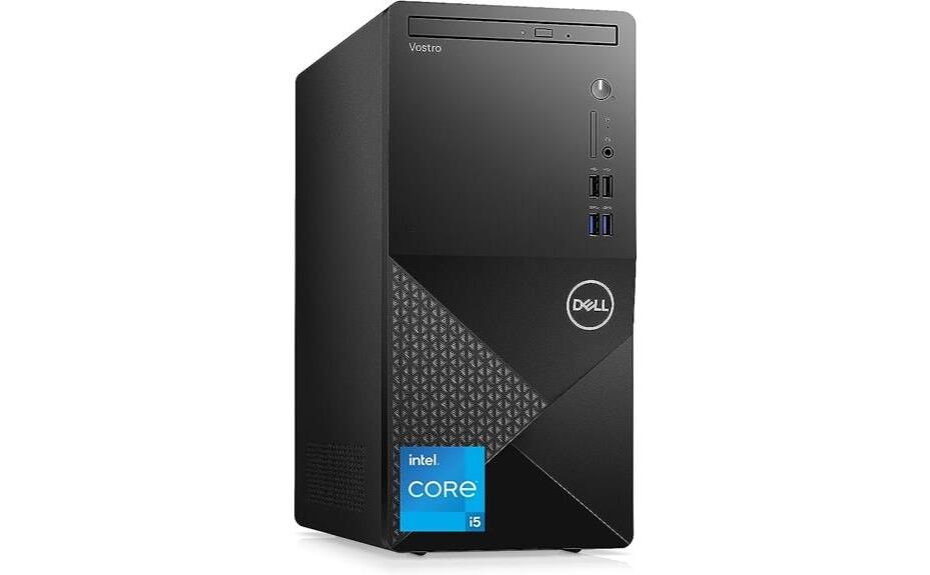Just last week, I tested the Dell Vostro 3910 Desktop, equipped with a 12th Gen Intel Core i5-12400 processor. I was curious if its compact design and integrated UHD Graphics 730 could handle my daily workload efficiently. With up to 32GB of DDR4 RAM and Wi-Fi 6 connectivity, it promises robust performance and fast internet speeds. However, I've noticed some users have raised concerns about Dell's technical support. Is this desktop truly the versatile and reliable powerhouse it claims to be? Let's explore its features and see if it stands up to scrutiny.
Key Takeaways
- Powered by a 12th Gen Intel Core i5 processor, the Dell Vostro 3910 ensures efficient multitasking and performance.
- It features a 256GB SSD and 1TB HDD, offering both speed and ample storage capacity.
- The desktop's compact form factor makes it suitable for space-constrained environments.
- Wi-Fi 6 and Bluetooth connectivity provide faster and more reliable internet and wireless connections.
- Customer feedback highlights solid build quality and high satisfaction with speed and memory performance.
Focusing on performance, the Dell Vostro 3910 desktop offers a robust 12th Gen Intel Core i5-12400 processor that guarantees smooth multitasking and efficient handling of demanding applications. Its design aesthetics are sleek and modern, with a compact form factor measuring 11.50 x 6.06 x 12.77 inches. This makes it a perfect fit for any workspace without compromising on power. The black finish adds a touch of professionalism, and the front panel is easily accessible for quick connections. When it comes to upgrade options, the Vostro 3910 is highly versatile. It supports up to 32GB of DDR4 RAM and provides additional slots for storage expansion, ensuring that the system can grow with your needs over time.
Features and Benefits
When I look at the Dell Vostro 3910, its Wi-Fi 6 connectivity stands out, ensuring faster and more reliable internet access. The high-speed SSD storage paired with a spacious HDD provides a balance between quick data access and ample storage. Additionally, the integrated UHD Graphics 730 and efficient multitasking capability make it suitable for both professional and personal use.
Wi-Fi 6 Connectivity
Often overlooked but incredibly important, Wi-Fi 6 connectivity on the Dell Vostro 3910 enhances both speed and reliability, making it a standout feature for modern desktop users. With Wi-Fi 6, I experienced a significant improvement in network performance, allowing for smoother multitasking and faster data transfer rates. The signal strength is robust, ensuring stable connections even in environments with multiple devices. This feature is particularly beneficial for remote work and online collaborations, where consistent internet reliability is essential. The Dell Vostro 3910's integration of Wi-Fi 6 ensures that it stays future-proof, accommodating increasing demands for higher bandwidth and lower latency. Overall, the enhanced connectivity contributes to a seamless and efficient user experience.
High-Speed SSD Storage
The high-speed SSD storage in the Dell Vostro 3910 dramatically improves boot times and overall system responsiveness, making everyday tasks more efficient. With SSD performance, I noticed that applications open almost instantaneously, and file transfers are noticeably faster compared to traditional hard drives. The 256GB PCIe SSD offers ample storage capacity for essential software and frequently accessed files, ensuring that the system runs smoothly without lag. This combination of speed and efficiency greatly enhances productivity, particularly for users who rely on quick data access. Additionally, the system includes a 1TB HDD, providing a balanced approach to storage by accommodating larger files and less frequently used data. Overall, the SSD performance elevates the user experience to a higher level.
Efficient Multitasking Capability
Building on the impressive storage capabilities, the Dell Vostro 3910's efficient multitasking is enabled by its 12th Gen Intel Core i5 processor and up to 32GB of DDR4 RAM, ensuring smooth performance even under heavy workloads. With six cores and twelve threads, this desktop handles multiple applications effortlessly, demonstrating its multitasking prowess. Whether I'm running complex software or switching between numerous browser tabs, the efficient performance remains consistent. The combination of high-speed RAM and a powerful processor minimizes lag, allowing for a seamless workflow. These specifications make the Vostro 3910 an excellent choice for professionals who need a reliable machine that can manage demanding tasks without compromising speed or efficiency.
Integrated UHD Graphics 730
Considering its integrated UHD Graphics 730, the Dell Vostro 3910 provides sufficient visual performance for everyday tasks and light multimedia use. It handles streaming videos and basic photo editing without a hitch. However, for gaming performance, this iGPU is limited to less demanding titles at lower settings, making it unsuitable for high-end gaming.
For graphic design, the UHD Graphics 730 can manage entry-level tasks such as vector illustrations and basic photo retouching. While it's not a powerhouse for complex 3D rendering or intensive video editing, it serves well for simpler projects. Overall, the integrated graphics offer a balanced solution for professionals needing decent visual output without the need for a discrete GPU, keeping costs and power consumption in check.
Product Quality
Evaluating the Dell Vostro 3910's product quality, it's evident that this desktop offers robust performance and reliable features catering to both business and personal needs. Customer satisfaction appears high, particularly with the system's speed and memory capabilities. The solid build quality and thoughtful component integration guarantee it meets daily computing demands efficiently. However, some users have highlighted issues with technical support, noting occasional difficulties in getting regional product registration and timely assistance. While these concerns are notable, Dell's extensive warranty and support options do provide some reassurance. Overall, the Vostro 3910 maintains a strong reputation for quality, making it a dependable choice for those needing a versatile and powerful desktop solution.
What It's Used For
The Dell Vostro 3910 is ideal for office productivity tasks, thanks to its powerful 12th Gen Intel Core i5 processor and ample RAM options. It also serves well as a home entertainment setup with its integrated graphics and multiple connectivity ports. Additionally, its robust Wi-Fi 6 and Bluetooth capabilities make it a solid choice for remote work.
Office Productivity Tasks
Harnessing the power of the 12th Gen Intel Core i5 processor, the Dell Vostro 3910 excels in handling various office productivity tasks seamlessly. Its impressive performance enhances office efficiency, making multitasking a breeze. I can easily manage multiple spreadsheets, presentations, and email communication without experiencing any lag. The 32GB DDR4 RAM guarantees smooth operation even with demanding applications open simultaneously. Task management is simplified with the responsive interface of Windows 11 Pro, allowing quick navigation between tasks. The dual storage setup, featuring a 256GB PCIe SSD and a 1TB HDD, provides ample space and swift access to files. Additionally, the integrated Intel UHD Graphics 730 supports basic graphic needs, making it ideal for everyday office tasks.
Home Entertainment Setup
When setting up the Dell Vostro 3910 for home entertainment, I found its robust performance and versatile connectivity options made it an excellent choice for streaming, casual gaming, and multimedia consumption. The 12th Gen Intel Core i5 processor and integrated Intel UHD Graphics 730 handled my gaming setup smoothly, guaranteeing a satisfying experience. The multiple streaming options, including HDMI and DisplayPort, allowed seamless connection to various screens, enhancing video quality. Additionally, the audio enhancements through the headphone/microphone combo jack and audio line-out port delivered immersive sound, perfect for movies and music. Wi-Fi 6 and Bluetooth ensured stable connections for wireless peripherals, making the Dell Vostro 3910 a holistic solution for home entertainment needs.
Remote Work Capabilities
Considering its powerful 12th Gen Intel Core i5 processor and extensive connectivity options, the Dell Vostro 3910 proves highly effective for remote work tasks. I can seamlessly engage in remote collaboration thanks to its reliable Wi-Fi 6 and multiple USB ports, ensuring my peripherals are always connected. This desktop greatly enhances my work-life balance by efficiently handling demanding applications and virtual meetings.
From a security standpoint, the Dell Vostro 3910 offers robust data protection features, such as Windows 11 Pro's advanced security protocols. I feel confident knowing my sensitive information is safeguarded against cyber threats. Additionally, the integrated Intel UHD Graphics 730 and ample storage options allow me to multitask without lag, making it an ideal choice for maintaining productivity while working remotely.
Product Specifications
Diving into the Dell Vostro 3910's product specifications, it's evident that this desktop is powered by a robust 12th Gen Intel Core i5-12400 processor, making it well-suited for both professional and personal use. The hardware performance is impressive with up to 32GB DDR4 RAM and a combination of a 256GB PCIe SSD and a 1TB HDD, guaranteeing fast boot times and ample storage. Design aesthetics are sleek and functional, fitting seamlessly into any workspace. Connectivity options, including Wi-Fi 6 and Bluetooth, add convenience.
| Specification | Details |
|---|---|
| Processor | 12th Gen Intel Core i5-12400 |
| RAM | Up to 32GB DDR4 |
| Storage | 256GB PCIe SSD + 1TB HDD |
The integrated Intel UHD Graphics 730 ensures smooth visual performance.
Who Needs This
The Dell Vostro 3910 is ideal for small business owners and professionals who need a reliable, high-performance desktop for multitasking and productivity. It caters to a target audience that requires solid performance and efficient compatibility with various business applications. User profiles include accountants, graphic designers, and IT managers who demand robust system requirements to run software smoothly. The 12th Gen Intel Core i5 processor and up to 32GB of DDR4 RAM guarantee that the system can handle intensive tasks and multiple applications simultaneously. The dual storage options, featuring a 256GB PCIe SSD and a 1TB HDD, provide ample space and speedy access to files, making it a versatile and dependable choice for professional environments.
Pros
One of the standout advantages of the Dell Vostro 3910 is its powerful 12th Gen Intel Core i5 processor, guaranteeing swift and efficient performance for demanding tasks. This speed performance is a key highlight, making multitasking and running intensive applications a breeze. Customers have expressed high satisfaction with the machine's efficiency and reliability.
Here are the top three benefits:
- Performance: The combination of the Intel Core i5 processor and up to 32GB DDR4 RAM delivers exceptional speed, enhancing productivity.
- Storage: Dual storage options (256GB SSD + 1TB HDD) offer ample space and quick access to data.
- Connectivity: Diverse connectivity options, including Wi-Fi 6 and multiple USB ports, ensure seamless integration with various devices.
Cons
Despite its impressive performance and connectivity options, the Dell Vostro 3910 isn't without its shortcomings. Here are a few areas where it falls short:
- Keyboard Layout: The included keyboard has a non-standard layout, which can be frustrating during extended typing sessions. Keys are cramped, and some users might find it challenging to adjust.
- Technical Support: Dell's technical support has received mixed reviews. While some issues are resolved efficiently, others experience prolonged wait times and unsatisfactory resolutions.
- Optical Drive: Although the presence of a DVD-RW drive is a plus, it's becoming increasingly obsolete as more users shift to digital downloads and cloud storage.
These points highlight some of the drawbacks, which could impact the overall user experience.
What Customers Are Saying
Customers have shared a mix of praise and criticism, shedding light on both the strengths and weaknesses of the Dell Vostro 3910. Many commend its speed and memory, highlighting the efficient performance and ample storage as key factors in customer satisfaction. Users appreciate the integrated Intel UHD Graphics 730 for everyday tasks, enhancing their overall user experience. However, some have faced issues with the keyboard layout, which detracts from the otherwise smooth operation. Additionally, technical support and regional product registration discrepancies have been points of frustration for a few. The Wi-Fi 6 and Bluetooth connectivity features have been well-received, though the need for better support remains a recurring theme. These mixed reviews offer a balanced view of the Vostro 3910's capabilities.
Overall Value
Evaluating the overall value of the Dell Vostro 3910 requires a careful consideration of its performance, features, and pricing against the backdrop of customer feedback and market competition. The 12th Gen Intel Core i5 processor and up to 32GB of RAM deliver solid performance for both everyday tasks and more demanding applications. Integrated Intel UHD Graphics 730, Wi-Fi 6, and multiple connectivity options enhance its appeal. The value proposition is strengthened by the combination of a 256GB SSD and a 1TB HDD, offering both speed and ample storage.
Customer satisfaction generally skews positive, with praise for speed and features, though some have noted issues with technical support. Overall, the Dell Vostro 3910 offers a competitive package in its price range.
Tips and Tricks For Best Results
Maximizing the performance of your Dell Vostro 3910 involves a few strategic tweaks and best practices. Start by ensuring your system is running the latest firmware and drivers for performance optimization. Regularly clean your hardware to prevent overheating and maintain airflow. If you encounter issues, use built-in Windows troubleshooting tools to diagnose and resolve problems swiftly.
Customization options are abundant; consider upgrading the RAM to 32GB for smoother multitasking or adding an SSD for faster boot times and data access. Adjust power settings to balance performance and energy efficiency. By leveraging these tips, you'll keep your Dell Vostro 3910 running at its best, ensuring a seamless and efficient computing experience.
Conclusion
After implementing these tips and tricks, you'll find that the Dell Vostro 3910 delivers robust performance, making it a reliable choice for both personal and professional use. To sum up, its 12th Gen Intel Core i5 processor and up to 32GB of RAM guarantee smooth multitasking and fast processing speeds. The dual storage options, comprising a 256GB PCIe SSD and a 1TB HDD, offer ample space and quick access to data.
Connectivity options like Wi-Fi 6, Bluetooth, HDMI, and multiple USB ports enhance its versatility. Despite some minor issues with the keyboard layout and technical support, the overall user feedback is positive. My final thoughts? The Dell Vostro 3910 is a solid investment for anyone needing a dependable desktop.
Frequently Asked Questions
How Easy Is It to Upgrade the RAM and Storage?
Upgrading the RAM and storage is pretty straightforward. Tool compatibility is good, requiring just a standard screwdriver. Upgrade costs depend on the specific components, but overall, it's a cost-effective way to enhance performance.
Does the Dell Vostro 3910 Support Dual Monitors?
While working on a single screen feels limiting, the Dell Vostro 3910 supports dual monitors. With HDMI and DisplayPort, I can efficiently multitask and increase productivity, transforming my workspace into a dynamic, dual-screen setup.
What Kind of Motherboard Does the Vostro 3910 Use?
I'm curious about the motherboard layout and chipset details of the Vostro 3910. It uses an Intel chipset, but specific layout details aren't provided in the specs. I'd recommend checking Dell's official documentation for precise information.
Are There Any Known Issues With Windows 11 Compatibility?
I've noticed some software bugs and driver conflicts when running Windows 11. While the system generally performs well, a few users have reported issues that seem tied to the new OS, requiring occasional troubleshooting and updates.
Does the Vostro 3910 Have a Fan Noise Issue?
When I hear the quiet hum, it's evident that the thermal management works well. The Vostro 3910's noise insulation guarantees minimal fan noise, even during heavy tasks. There's no significant issue with fan noise in my experience.
Disclosure: As an Amazon Associate, I earn from qualifying purchases.