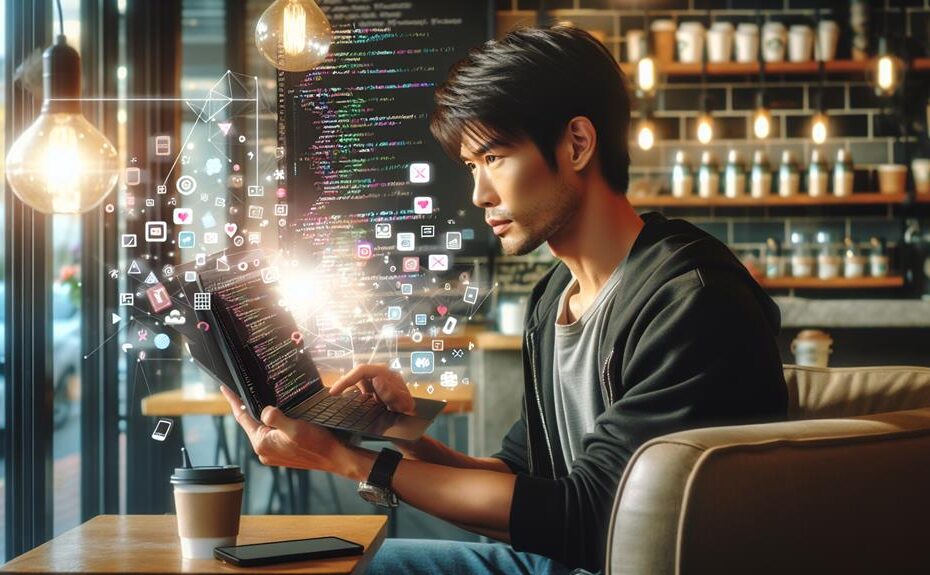You can definitely use a mini PC for mobile app development. Its efficiency, portability, and flexibility in various locations make it a great choice. When considering a mini PC, focus on power consumption, balance of portability and performance, and software compatibility. Be prepared for mobile testing challenges and differences in hardware. Setting up your mini PC for app development involves installing necessary tools, configuring the environment, and utilizing cloud integration services. To learn more about maximizing your mini PC for mobile app development, continue with the outlined advantages, limitations, performance considerations, and essential tips.
Key Takeaways
- Mini PCs offer efficiency, portability, and compatibility for mobile app development.
- Focus on power consumption, processing power, memory, and software compatibility.
- Address limitations like mobile testing challenges and remote debugging difficulties.
- Set up development environment with necessary tools, mobile app workflow, and cloud integration.
- Utilize Mini PC for app development with proper setup and considerations for hardware limitations.
Advantages of Mini PC for App Development
When developing mobile apps, using a Mini PC offers increased efficiency, portability, and convenience compared to traditional desktop setups. The portability benefits of a Mini PC allow you to work on your app projects from various locations easily. Whether you prefer working in different rooms of your house, a coffee shop, or while traveling, the compact size and lightweight design of a Mini PC make it convenient to carry around. This flexibility enables you to continue your app development tasks without being tied down to a specific workspace.
Moreover, Mini PCs offer significant cost savings compared to investing in a full desktop setup. The initial cost of purchasing a Mini PC is generally lower, and it consumes less power, reducing your electricity bills over time. Additionally, the compact size of a Mini PC means you require less desk space, which can be particularly beneficial if you have a small home office or prefer a minimalist work environment. Ultimately, the portability benefits and cost savings make a Mini PC an excellent choice for mobile app development.
Hardware Requirements for Mini PC
To utilize a Mini PC effectively for mobile app development, it is important to understand the specific hardware requirements that will guarantee smooth operation and peak performance. When considering hardware requirements for a Mini PC, two important aspects to focus on are power consumption and the balance between portability and performance.
Power consumption is a vital factor to keep in mind when selecting a Mini PC for mobile app development. Opt for a Mini PC that is energy-efficient to make sure that it can handle the demands of app development without draining excessive power.
Moreover, striking a balance between portability and performance is key. While a compact Mini PC offers the advantage of portability, it is crucial to ensure that it still provides sufficient processing power and memory capacity to support mobile app development tasks effectively.
Software Compatibility With Mini PC

Consider the software compatibility of your Mini PC to guarantee smooth integration with your mobile app development tools and frameworks. When selecting a Mini PC for mobile app development, make sure that it supports the operating systems needed by your development software. Check the compatibility of popular operating systems like Windows, Linux, or Chrome OS with your development tools to avoid any restrictions.
Additionally, verify that the Mini PC meets the requirements of your development software. Some development tools may have specific hardware or software prerequisites that your Mini PC must meet for efficient performance. Ensure that the Mini PC has sufficient processing power, memory, and storage to run your chosen development software smoothly.
Limitations of Mini PC Development
Using a Mini PC for mobile app development comes with limitations that developers need to be aware of to effectively manage their projects. One significant limitation is mobile testing. Mini PCs may not accurately reflect the performance of apps on actual mobile devices due to differences in hardware and software configurations. This can lead to overlooking critical issues that may only surface on mobile platforms. Additionally, remote debugging may pose challenges. Mini PCs might struggle to provide seamless connections with mobile devices for debugging purposes, impacting the efficiency of identifying and resolving bugs. Ensuring that the app functions correctly across various mobile devices becomes more challenging when using a Mini PC for development. Developers must find workarounds or additional tools to compensate for these limitations, such as utilizing cloud-based testing services or physical mobile devices for thorough testing. Being mindful of these constraints is essential to mitigate potential setbacks in the mobile app development process.
Setting Up Development Environment on Mini PC

Setting up the development environment on your Mini PC requires installing the necessary software tools and configuring them to support your mobile app development workflow efficiently. To enable remote debugging on your Mini PC, you need to set up tools like Android Debug Bridge (ADB) and make sure that your Mini PC and mobile device are connected to the same network. This allows you to test your apps directly on your mobile device while coding on the Mini PC.
For cloud integration, services like GitHub can be used to manage your code repositories and collaborate with team members seamlessly. By setting up Git on your Mini PC, you can easily push code changes to the cloud and pull updates from your repository. Additionally, integrating cloud services like Firebase for app hosting and backend support can enhance your development process.
Performance Considerations for Mini PC
To optimize the performance of your Mini PC for mobile app development, prioritize efficient resource management and software optimization. When considering power consumption efficiency, guarantee that your Mini PC is utilizing power effectively to avoid any unnecessary drain on resources. Opt for energy-saving settings and consider investing in a Mini PC with a low power consumption profile to enhance performance while developing mobile apps. Additionally, leveraging portability benefits can contribute to improved performance. The compact size and lightweight nature of Mini PCs make them easy to transport, allowing you to work on your mobile app development projects from various locations. This flexibility can boost productivity and creativity by providing a change of scenery and working environment. By combining power consumption efficiency with portability benefits, you can create an optimized setup for mobile app development on a Mini PC.
Tools and Resources for Mini PC Development

Optimize your Mini PC development setup by exploring essential tools and resources tailored for efficient mobile app development. When developing mobile apps on a Mini PC, remote debugging tools are vital. Platforms like Chrome DevTools or Visual Studio App Center allow you to debug your applications directly on your Mini PC while testing them on various mobile devices simultaneously.
In addition to remote debugging, parallel testing tools are indispensable for Mini PC development. Utilizing services such as BrowserStack or Firebase Test Lab enables you to run automated tests across multiple devices concurrently. This not only saves time but also guarantees your app is compatible with a wide range of devices.
Tips for Efficient Mini PC Development
For effective Mini PC development, consider leveraging automated testing tools to streamline your app compatibility across various devices. Automated testing tools can help you quickly identify and fix bugs, ensuring that your app performs at its best on different Mini PCs. Additionally, utilizing remote debugging capabilities can enhance your development process by allowing you to troubleshoot issues directly on the target device without needing physical access to it. This can save you time and improve your overall efficiency.
Furthermore, implementing version control is essential for effective Mini PC development. By using version control systems like Git, you can easily track changes, collaborate with team members, and revert to previous versions if needed. This ensures that your codebase remains organized and manageable, especially when working on complex app development projects.
Disclosure: As an Amazon Associate, I earn from qualifying purchases.