



Imagine having a compact, versatile device that not only serves as your personal computer but also functions as a network storage device. In this article, we explore the possibility of using a mini PC as a network storage device. Could this be the solution to your ever-growing digital storage needs? Let’s find out!
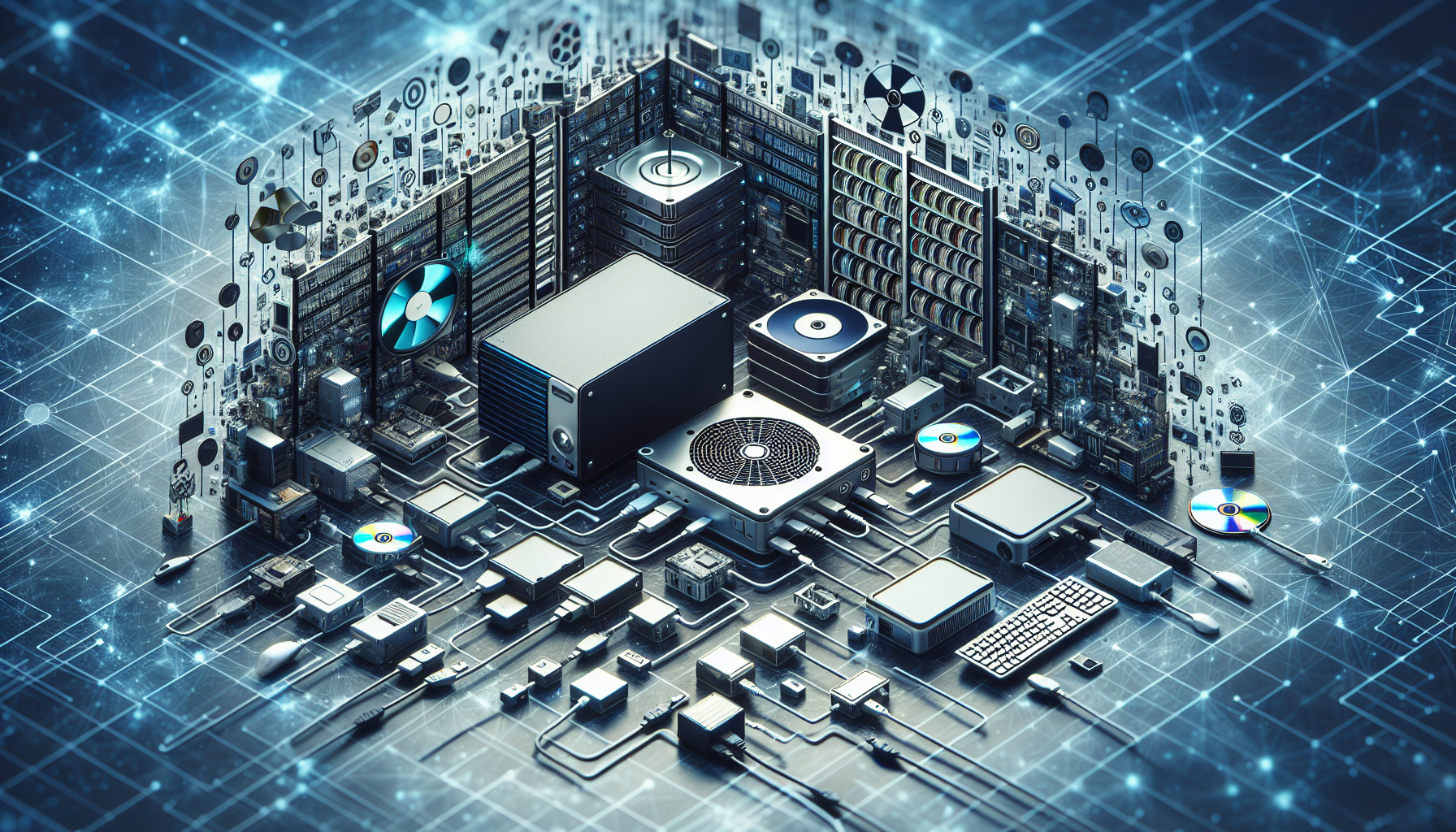
Benefits of Using a Mini PC as a Network Storage Device
Cost-Effective Solution
Using a mini PC as a network storage device can be a cost-effective solution compared to purchasing a dedicated Network Attached Storage (NAS) appliance. Mini PCs typically have a lower price point compared to NAS appliances, making them a more affordable option for individuals or small businesses on a budget.
Compact and Portable Design
Mini PCs have a compact and portable design, which makes them ideal for situations where space is limited or when you need a portable storage solution. These small devices easily fit into small spaces and can be easily transported or moved around if needed.
Easy to Set Up and Use
Setting up a mini PC as a network storage device is relatively straightforward and user-friendly. Most mini PCs come pre-installed with an operating system, making it easy to configure the settings and connect them to your network. Additionally, they often have intuitive user interfaces that allow for easy management and navigation.
Multiple Connectivity Options
Mini PCs offer various connectivity options, allowing you to connect them to your network in multiple ways. They typically include Ethernet ports for wired connections, as well as Wi-Fi capabilities, enabling wireless connectivity if needed. This flexibility ensures that you can easily integrate the mini PC into your existing network setup.
Choosing the Right Mini PC for Network Storage
Consider Storage Capacity
When choosing a mini PC for network storage, it is essential to consider the storage capacity it offers. Evaluate your storage needs and determine the amount of data you will be storing. Look for mini PCs that provide sufficient storage capacity, whether it be through internal storage options or expandable storage options such as USB ports or SD card slots.
Look for High-Speed Connectivity
To ensure speedy data transfers and efficient network performance, it is crucial to choose a mini PC with high-speed connectivity options. Look for devices with Gigabit Ethernet ports or support for the latest Wi-Fi standards, such as Wi-Fi 6. These features will ensure that your network storage device can handle the demands of transferring and accessing large files seamlessly.
Consider the Processor
The processor of a mini PC significantly affects its performance when used as a network storage device. Opt for a mini PC with a powerful processor that can handle the data processing and file transfer requirements efficiently. Consider processors from reputable brands such as Intel or AMD, and choose one with multiple cores and high clock speeds for smooth operation.
Check Expansion Options
In addition to considering the storage capacity, it is important to check the expansion options of the mini PC. Determine if the device has additional slots or ports for expanding the storage capacity in the future. This will allow you to easily upgrade the storage as your needs grow over time, ensuring that your network storage device remains scalable and adaptable.
Setting Up a Mini PC as a Network Storage Device
Install the Necessary Software
To set up a mini PC as a network storage device, start by installing the necessary software. This typically involves setting up an operating system, such as Windows or Linux, and configuring any additional storage management software that may be required. Follow the manufacturer’s instructions for installing the software and ensure that you have the latest versions for optimum performance.
Connect the Mini PC to the Network
Once the software is installed, connect the mini PC to your network. This can be done by connecting an Ethernet cable to the Ethernet port on the mini PC and connecting the other end to your router or network switch. Alternatively, if the mini PC supports Wi-Fi connectivity, you can connect it to your wireless network. Ensure that you have a stable and reliable network connection for optimal performance.
Configure File Sharing and Permissions
After connecting the mini PC to the network, configure the file sharing settings and permissions. Determine which files and folders you want to share and set the appropriate permissions to control access. This ensures that only authorized users have the ability to access or modify the shared files and protects your data from unauthorized access.
Set Up Remote Access
To access your network storage device remotely, set up remote access. This allows you to connect to your mini PC from outside your local network, enabling access to your files and data from anywhere. Configure the necessary settings, such as port forwarding or VPN connections, to ensure secure and convenient remote access to your network storage device.
Benefits of Network Attached Storage (NAS) Appliances
Dedicated Hardware for Storage
NAS appliances are specifically designed for storage purposes, providing dedicated hardware that is optimized for data storage and management. This dedicated hardware often results in better performance and reliability compared to using a mini PC for network storage.
Redundancy and Data Protection
NAS appliances typically offer built-in redundancy features such as RAID configurations, which provide data protection against drive failures. These redundant storage configurations ensure that your data remains safe and accessible even if one or more drives fail.
Advanced Features and Functionality
NAS appliances often come with advanced features and functionality that cater specifically to network storage requirements. These may include automatic backups, media streaming capabilities, remote access management, and integration with cloud storage services. These advanced features enhance the overall user experience and provide additional convenience and functionality.
Scalability and Potential for Expansion
NAS appliances are designed to be scalable and allow for easy expansion. Most NAS appliances support adding additional hard drives or storage bays, enabling you to increase the storage capacity as your needs grow. This scalability ensures that your network storage solution can accommodate future expansion without the need for significant hardware changes.

Limitations of Using a Mini PC as a Network Storage Device
Limited Storage Capacity
One of the main limitations of using a mini PC as a network storage device is its limited storage capacity compared to dedicated NAS appliances. Mini PCs often have smaller storage options, which may not be sufficient for businesses or individuals with extensive storage needs. Additional external storage options can be used, but this may introduce additional complexity and cost.
Performance Considerations
Mini PCs may not offer the same level of performance and processing power as dedicated NAS appliances. This can impact the speed and efficiency of data transfers, especially when dealing with large files or a high volume of simultaneous access requests. It is important to consider the performance requirements of your network storage setup and choose a mini PC accordingly.
Lack of Hot-Swap Drive Support
Unlike some NAS appliances, mini PCs may not support hot-swapping of drives. Hot-swapping allows you to replace or add drives without shutting down the system, providing convenience and flexibility. Without this feature, you may need to power down the mini PC whenever you need to change or add a drive, which can be disruptive in a network storage environment.
Potential Security Risks
Using a mini PC as a network storage device may introduce potential security risks. Mini PCs are generally more susceptible to security threats compared to dedicated NAS appliances, which often have built-in security measures. It is crucial to implement proper security measures such as firewalls, antivirus software, and regular software updates to mitigate these risks.
Comparison: Mini PC vs. NAS Appliance for Network Storage
Storage Capacity
NAS appliances generally offer higher storage capacities compared to mini PCs. If you require extensive storage for your network storage setup, a NAS appliance may be a better choice. However, if you have more modest storage needs, a mini PC can still be a cost-effective solution.
Performance and Accessibility
NAS appliances often outperform mini PCs in terms of data transfer speeds and accessibility. The dedicated hardware and optimized software of NAS appliances result in better performance and responsiveness. If performance is a critical factor for your network storage requirements, a NAS appliance may be the better option.
Data Protection and Redundancy
NAS appliances excel in data protection and redundancy features. The built-in redundancy options, such as RAID configurations, ensure that your data remains safe and accessible even in the event of drive failures. While it is possible to achieve some level of data protection with a mini PC using external backup solutions, NAS appliances offer more robust and integrated options.
Cost and Scalability
Mini PCs are generally more cost-effective compared to NAS appliances, making them an attractive choice for individuals or small businesses on a tight budget. However, NAS appliances offer better scalability options, allowing for easy expansion and accommodating future storage needs without major hardware changes.
Tips for Maximizing the Performance and Efficiency of a Mini PC as a Network Storage Device
Use High-Speed Network Connectors
To maximize the performance of your mini PC as a network storage device, ensure that you use high-speed network connectors such as Gigabit Ethernet ports. These high-speed connections will enable fast and seamless data transfers, minimizing any potential bottlenecks in your network setup.
Invest in a Reliable and Fast SSD
Consider investing in a reliable and fast solid-state drive (SSD) for your mini PC’s storage. SSDs offer faster read and write speeds compared to traditional hard disk drives (HDDs), resulting in improved performance and responsiveness for your network storage device.
Implement Backup Strategies
Even though a mini PC can serve as a network storage device, it is important to implement backup strategies to protect your data. Regularly back up your important files to external storage devices or cloud storage solutions to ensure that your data is safeguarded against hardware failures or other unforeseen circumstances.
Regularly Update Firmware and Software
Keep your mini PC’s firmware and software up to date to ensure optimal performance and security. Manufacturers often release updates that address performance issues, add new features, and resolve security vulnerabilities. Regularly check for and install these updates to keep your network storage device running smoothly.
Applications of Mini PCs as Network Storage Devices
Home Media Server
Using a mini PC as a network storage device can turn it into a home media server. You can store and stream your media files, such as movies, music, and photos, to various devices in your home network. This allows for convenient access to your media collection and enhances your home entertainment experience.
Backup and File Storage Solution
A mini PC as a network storage device can serve as a reliable backup and file storage solution. You can store your important documents, files, and even system backups on the mini PC, ensuring that your data is safe and easily accessible when needed.
Surveillance System Storage
Mini PCs can also be used for storing surveillance system footage. By connecting IP cameras to the mini PC, you can store and manage the recorded footage, providing a centralized storage solution for your surveillance needs.
Portable Mobile Storage Solution
Due to their compact and portable design, mini PCs can be used as portable mobile storage solutions. You can take the mini PC and your stored files with you wherever you go, providing access to your data even when you are on the move.
Conclusion
Using a mini PC as a network storage device can be a cost-effective and flexible solution for individuals or small businesses with moderate storage needs. They offer various benefits such as being cost-effective, compact, and easy to set up and use. However, it is important to consider the limitations, such as limited storage capacity and potential security risks.
When choosing between a mini PC and a dedicated NAS appliance for network storage, factors such as storage capacity, performance, data protection, cost, and scalability should be considered. By following tips such as using high-speed network connectors, investing in a fast SSD, implementing backup strategies, and regularly updating firmware and software, you can maximize the performance and efficiency of a mini PC as a network storage device.
Moreover, mini PCs can find applications as home media servers, backup and file storage solutions, surveillance system storage, and portable mobile storage solutions. Assess your specific needs and requirements to determine if a mini PC as a network storage device is the right choice for you.
Disclosure: As an Amazon Associate, I earn from qualifying purchases.



