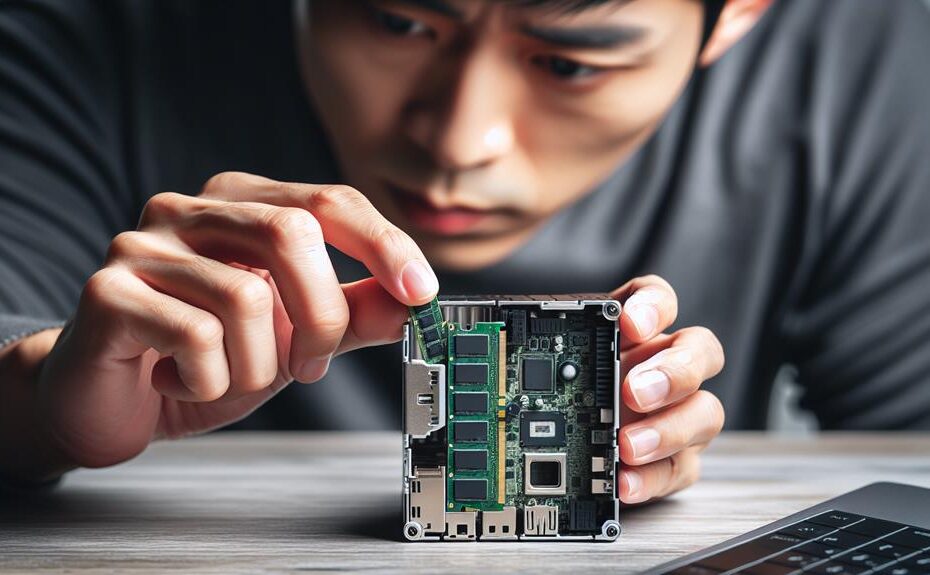Yes, you can upgrade the RAM in a Mini PC to boost multitasking abilities and speed. Check compatibility, tools needed, and follow steps precisely for successful RAM enhancement. Guarantee Mini PC is powered off, follow manufacturer guidelines, and handle modules with care. Experience noticeable performance gains with increased memory, faster data access, and improved system stability. Troubleshoot common issues if needed and optimize post-upgrade settings. For deeper insights into benefits, compatibility considerations, and more tips, discover the full process to maximize your Mini PC's RAM potential.
Key Takeaways
- Mini PCs can have upgradable RAM.
- Check Mini PC specifications for compatibility.
- Follow manufacturer guidelines for RAM upgrades.
- Ensure correct RAM type and capacity.
- Improves multitasking and overall performance.
Benefits of Upgrading RAM in Mini PC
Have you ever wondered how upgrading the RAM in your Mini PC can greatly enhance its performance and multitasking capabilities? By increasing the amount of RAM in your Mini PC, you can experience improved multitasking and increased speed in your daily tasks.
When you upgrade the RAM in your Mini PC, you allow it to handle more data simultaneously, leading to smoother multitasking. This means you can run multiple applications at once without experiencing a slowdown in performance. For example, you can have several browser tabs open, stream music, and work on a document without any lag.
Moreover, the increased speed that comes with upgrading your Mini PC's RAM is noticeable when performing tasks that require a lot of memory, such as video editing or gaming. With more RAM, your Mini PC can access data faster, leading to quicker load times and smoother overall performance.
Compatibility Considerations for RAM Upgrade
When considering enhancing the RAM in your Mini PC, it is vital to thoroughly evaluate the compatibility requirements to ensure peak performance and functionality. RAM compatibility is a key aspect to ponder when upgrading your Mini PC. Not all RAM modules are compatible with all Mini PCs due to variations in form factor, type, and speed. It is essential to check the Mini PC's specifications to determine the type of RAM it supports, such as DDR3, DDR4, or DDR5, and the maximum capacity it can handle.
Mini PC limitations play a significant role in determining the RAM upgrade possibilities. Some Mini PCs have limited slots for RAM expansion or are only compatible with specific RAM configurations. Additionally, certain Mini PCs may have restrictions on the maximum amount of RAM that can be installed. Understanding these limitations will help you select the right RAM modules for your Mini PC upgrade, ensuring compatibility and peak performance. Always refer to the manufacturer's guidelines and specifications to avoid any compatibility issues when upgrading the RAM in your Mini PC.
Tools Needed for RAM Upgrade
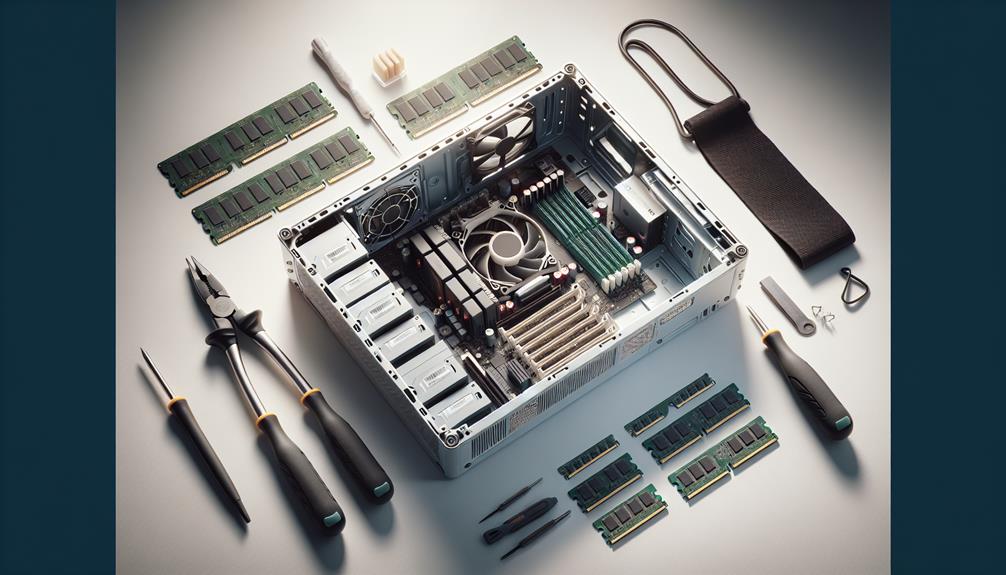
For a successful RAM upgrade in your Mini PC, make sure you have the necessary tools readily available. The primary tool you will need is a small screwdriver to open the Mini PC casing. Additionally, an antistatic wrist strap is recommended to prevent any static discharge that could potentially damage the memory module during installation.
When handling the memory module, it's important to be gentle and avoid touching the gold connectors as oils from your fingers can interfere with the connection. A clean, flat working surface is also essential to prevent any damage to the delicate components.
Before starting the installation process, make certain that your Mini PC is powered off and unplugged. Familiarize yourself with the Mini PC's internal layout to locate the existing RAM slots and determine how to access them.
Having these tools prepared and understanding the basics of the installation process will help you successfully upgrade the RAM in your Mini PC.
Steps to Upgrade RAM in Mini PC
To start upgrading the RAM in your Mini PC, first make sure that the casing is safely opened using a small screwdriver. Before proceeding, confirm your Mini PC is turned off and unplugged. Once inside, locate the existing RAM modules on the motherboard. Gently release the clips on each side of the RAM stick to remove it. Align the notch on the new RAM stick with the slot on the motherboard and firmly insert it, ensuring it is securely in place. Push down until the clips lock the RAM stick in position. Close the casing, plug in your Mini PC, and turn it on.
Upgrading your Mini PC's RAM can significantly enhance its performance by allowing it to handle more tasks simultaneously. This can lead to faster multitasking, smoother performance when running demanding applications, and an overall increase in system responsiveness. If you encounter any issues after upgrading the RAM, such as the Mini PC not booting up or displaying errors, refer to Mini PC troubleshooting guides for assistance.
Understanding RAM Specifications
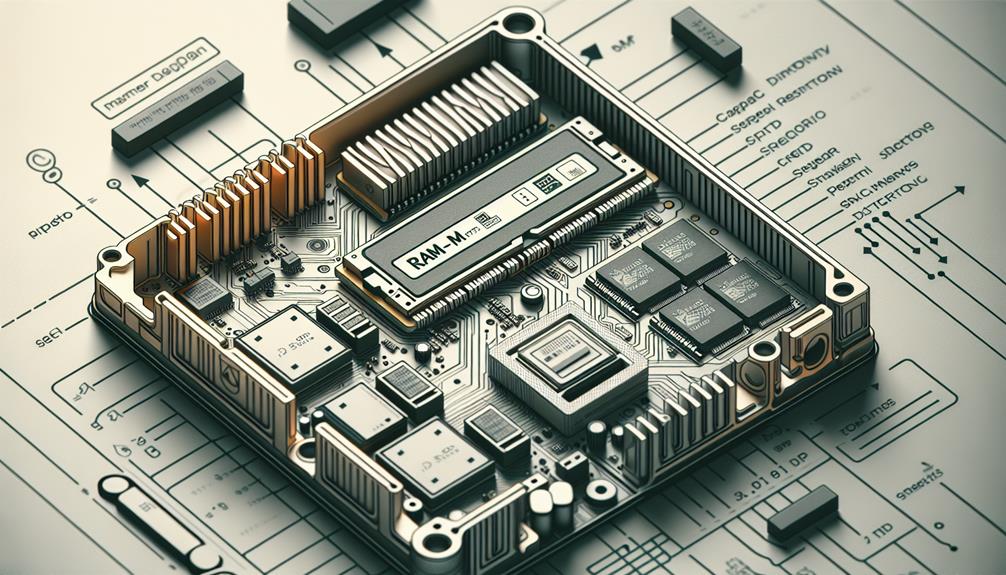
Understanding RAM specifications is important for guaranteeing compatibility and peak performance when upgrading your Mini PC's memory. When examining RAM specifications, two vital factors to take into account are RAM speed and RAM capacity. RAM speed is measured in megahertz (MHz) and determines how quickly data can be accessed and transferred. Upgrading to RAM modules with higher speeds can lead to improved overall system performance, particularly in tasks that involve handling large amounts of data simultaneously.
On the other hand, RAM capacity refers to the amount of memory the module can hold. Increasing RAM capacity allows your Mini PC to manage more applications and multitasking without encountering slowdowns or performance bottlenecks. It's essential to check your Mini PC's motherboard specifications to confirm compatibility with the RAM modules you plan to install. By understanding these RAM specifications and selecting the right modules for your Mini PC, you can optimize its performance and enhance your overall computing experience.
Performance Improvement After RAM Upgrade
When you upgrade the RAM in your Mini PC, the performance improvement can be immediately noticeable, enhancing the speed and efficiency of your system's operations. The additional RAM allows your Mini PC to handle multiple tasks simultaneously with improved speed and responsiveness. Speed enhancement is one of the key benefits of upgrading your RAM. With more memory available, your system can access data faster, reducing loading times for applications and files. This results in a smoother overall user experience, especially when running resource-intensive programs or multitasking.
Moreover, system stability is also positively impacted by a RAM upgrade. By providing more memory capacity, the system can better manage its resources, reducing the likelihood of crashes or freezes. This enhanced stability guarantees that your Mini PC can handle demanding tasks without compromising performance. Overall, upgrading the RAM in your Mini PC not only boosts speed but also contributes to a more stable and reliable computing experience.
Troubleshooting Common RAM Upgrade Issues
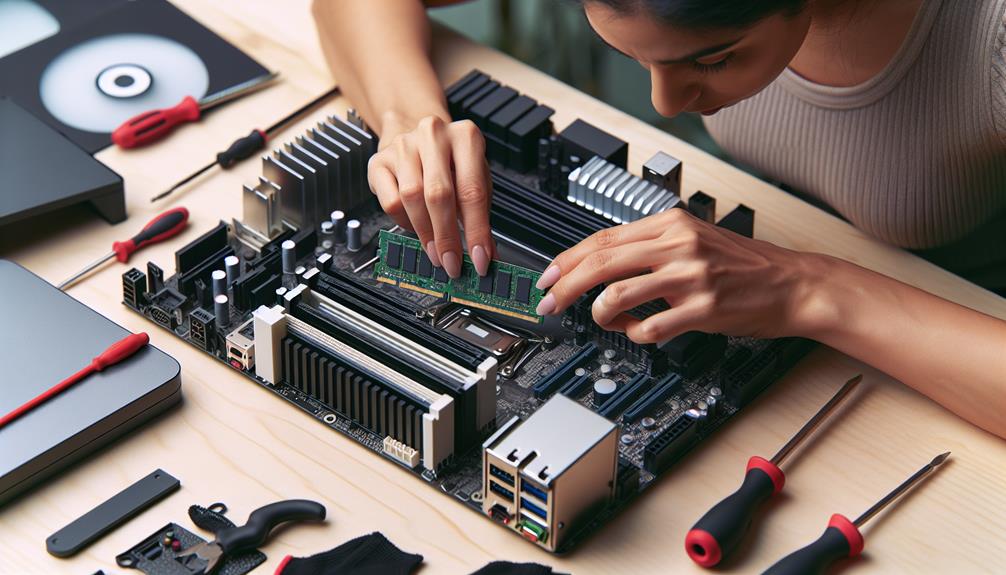
For efficient troubleshooting of common RAM upgrade issues, starting with a thorough diagnostic assessment is essential. When facing problems after upgrading the RAM in your Mini PC, employing effective troubleshooting techniques is important. Begin by making sure that the newly installed RAM is compatible with your Mini PC. Verify that the RAM stick is properly seated in the slot and that it is fully inserted. Sometimes, a loose connection can lead to unrecognized or malfunctioning RAM.
If your Mini PC doesn't boot up after the RAM upgrade, try reseating the RAM or using a different slot. It's also advisable to check if the RAM module is faulty by testing it in another device if possible. Incompatibility between the RAM and the Mini PC can also cause issues, so double-check the specifications to confirm they match. If the problem persists, consult the Mini PC's manual or manufacturer's website for specific troubleshooting steps tailored to your device. By following these steps and being meticulous in your troubleshooting process, you can effectively resolve common RAM upgrade issues.
Tips for Successful RAM Upgrade
To guarantee a successful RAM upgrade in your Mini PC, carefully follow the compatibility guidelines provided by the manufacturer. Before starting the RAM installation process, make sure that the Mini PC is powered off and unplugged. Some Mini PCs may require specific tools for opening the casing, so consult the user manual for instructions. When handling the RAM modules, avoid touching the gold connectors to prevent any static discharge that could damage the components.
When inserting the new RAM modules, ensure they are aligned correctly with the slot and apply even pressure on both ends until you hear a click, indicating it is securely in place. After the installation is complete, power on your Mini PC and enter the BIOS settings to verify that the system recognizes the new RAM capacity.
For Mini PC optimization post-upgrade, consider adjusting the virtual memory settings in your operating system to complement the added physical RAM. Additionally, running memory diagnostic tests can help ensure that the new RAM is functioning correctly and at its best performance level.
Disclosure: As an Amazon Associate, I earn from qualifying purchases.