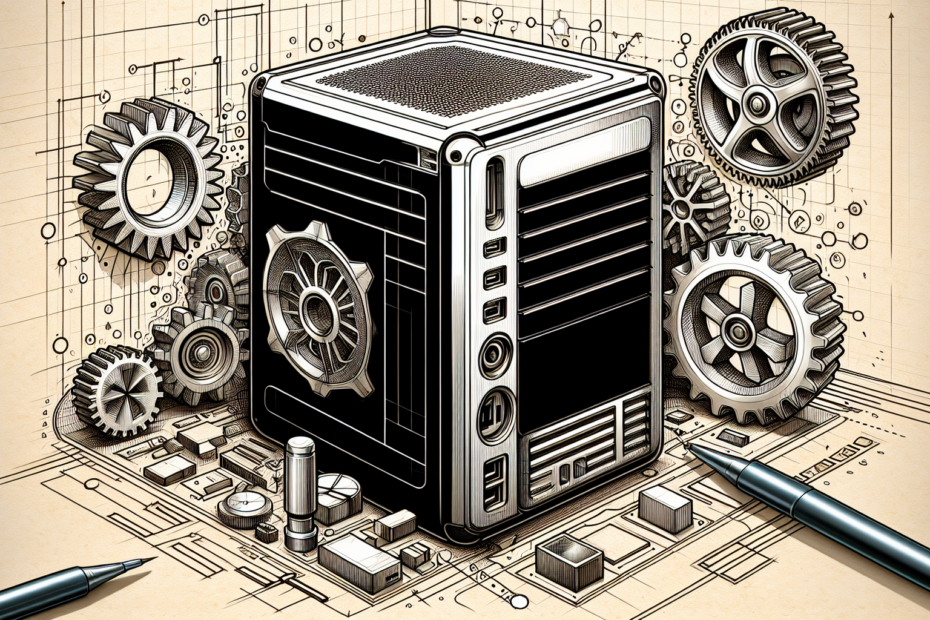Imagine being able to run complex CAD programs on a petite and affordable mini PC. It sounds too good to be true, right? Well, prepare to be pleasantly surprised. In this article, we explore the possibility of running CAD programs on an entry-level mini PC and delve into the capabilities and limitations that come with it. Whether you’re a budding engineer or a design enthusiast, find out how this tiny powerhouse could potentially revolutionize your CAD experience.
System Requirements for CAD Programs
Before exploring whether you can run CAD programs on an entry-level mini PC, it’s important to understand the system requirements for running CAD programs. These requirements can vary depending on the specific CAD program you are using, but there are some general guidelines to consider.
Processing power
CAD programs are computationally intensive, so a powerful processor is essential. The processor speed, measured in GHz, determines how quickly the computer can perform calculations and process graphics. For CAD programs, a quad-core processor with a clock speed of at least 3.0 GHz is recommended for optimal performance.
RAM
Random Access Memory (RAM) is crucial for running CAD programs smoothly. RAM is where the computer stores data that it is actively using. CAD programs can be memory-intensive, so having enough RAM is important for handling complex designs and rendering. For most CAD programs, a minimum of 8GB of RAM is recommended, but for larger projects and more advanced programs, 16GB or more may be necessary.
Graphics card
A capable graphics card is essential for CAD programs, as they heavily rely on rendering and visualizing 3D designs. A dedicated graphics card with its own VRAM (Video Random Access Memory) is recommended for running CAD programs efficiently. Look for a graphics card with at least 4GB of VRAM to handle complex 3D designs.
Storage
CAD projects can require significant storage space, especially if you are working with large files or complex designs. Solid State Drives (SSDs) are preferred over traditional Hard Disk Drives (HDDs) for faster data access, which can improve the overall performance of CAD programs. Aim for a minimum of 256GB of storage, but larger capacities may be necessary depending on your project requirements.
Operating system
CAD programs are generally compatible with both Windows and macOS operating systems. However, it is important to check the system requirements of the specific CAD program you intend to use to ensure compatibility with your chosen operating system. Most CAD software vendors provide detailed system requirements on their websites.
Types of CAD Programs
CAD programs can be categorized into various types based on their specific functionalities and applications. Understanding these types can help you choose the right CAD program for your needs.
2D CAD
2D CAD programs primarily focus on creating two-dimensional drawings and drafts. They are commonly used in industries such as architecture, civil engineering, and mechanical design. With 2D CAD software, you can produce precise technical drawings, floor plans, and schematics.
3D CAD
3D CAD programs allow users to create three-dimensional models and designs. These programs provide powerful tools for creating complex 3D geometries and visualizations. They are widely used in industries such as product design, automotive engineering, and aerospace. 3D CAD software offers features like solid modeling, parametric modeling, and rendering capabilities.
Architectural CAD
Architectural CAD programs are specifically tailored for architects and building professionals. These programs often come with extensive libraries of pre-built architectural components and allow users to create detailed 3D models of buildings, facilitate workflow management, and produce accurate documentation for construction purposes.
Mechanical CAD
Mechanical CAD programs focus on designing mechanical components and machinery. They offer specialized tools for creating precise 3D models of machine parts, assemblies, and mechanisms. Mechanical CAD software is widely used in industries such as manufacturing, automotive engineering, and robotics.
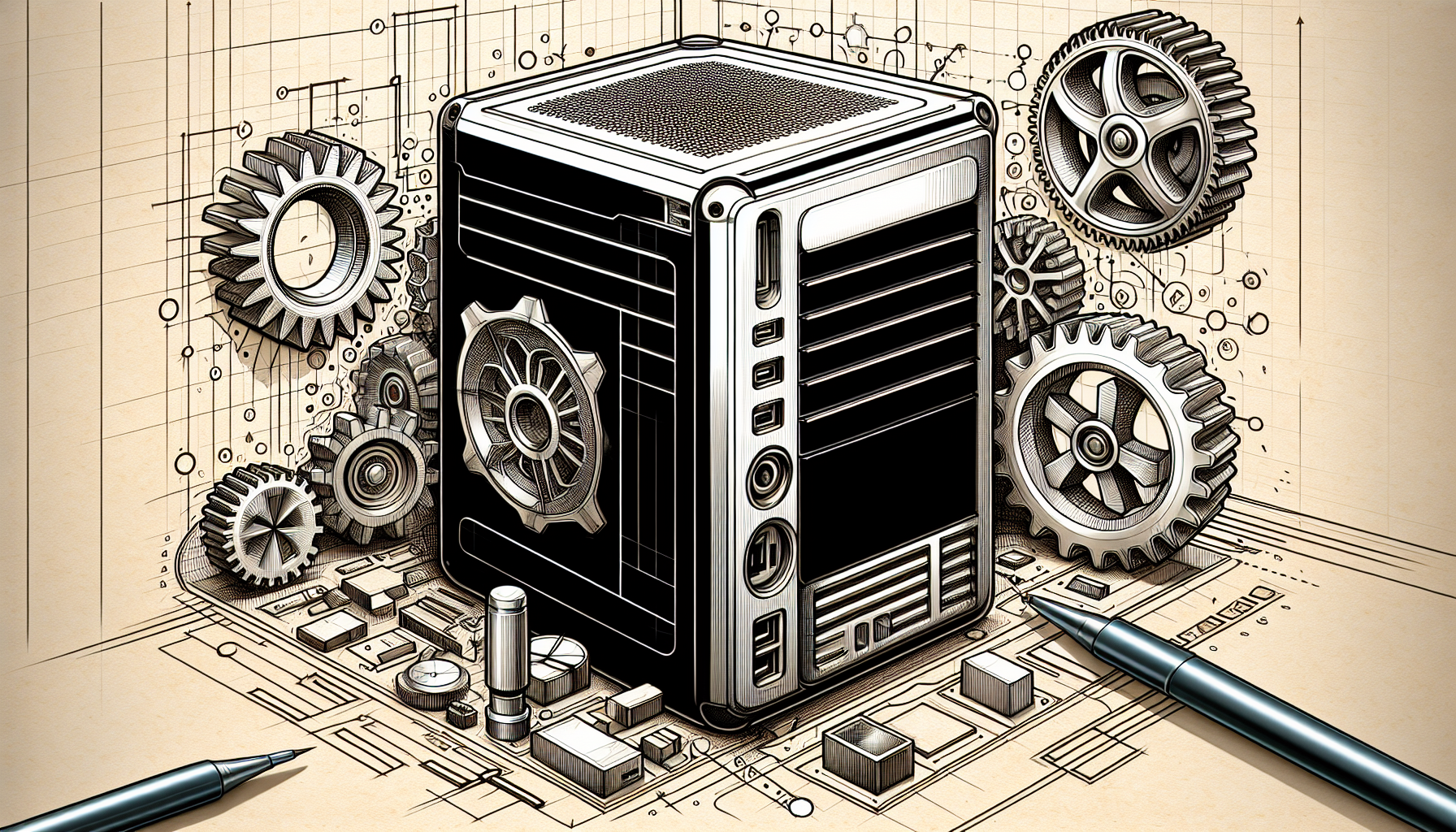
Considerations when Running CAD Programs on an Entry-level Mini PC
While running CAD programs on an entry-level mini PC can be an attractive option, there are certain considerations to keep in mind to ensure optimal performance.
Processing power
Entry-level mini PCs often come with lower processing power compared to their full-sized counterparts. While they may be capable of running CAD programs, you may experience limitations in terms of processing speed and multitasking capabilities. It is advisable to choose a mini PC with a processor that meets or exceeds the recommended system requirements for the specific CAD program you intend to use.
RAM
RAM plays a critical role in CAD program performance, and entry-level mini PCs may have limited RAM capacity. Insufficient RAM can lead to sluggish performance and frequent crashes, particularly when working on complex projects. If possible, opt for a mini PC with upgradable RAM so that you can add more memory as needed.
Graphics card
Entry-level mini PCs often feature integrated graphics, which may not provide the optimal performance required for resource-intensive CAD programs. While integrated graphics can handle basic 2D CAD tasks, for smooth 3D modeling and rendering, a dedicated graphics card is recommended. If budget allows, consider investing in a mini PC with a dedicated graphics card or one that supports external graphics card connectivity.
Storage
Mini PCs typically have limited storage capacities compared to traditional desktop computers. It’s important to ensure that the mini PC you choose has sufficient storage space for your CAD projects. Depending on the size and complexity of your designs, you may want to consider a mini PC with expandable storage options or external storage devices.
Operating system
CAD programs are generally compatible with both Windows and macOS operating systems. When choosing an entry-level mini PC, consider the operating system that best supports the CAD software you plan to use. Ensure that the mini PC you choose meets the minimum operating system requirements of your preferred CAD program.
Advantages of Running CAD Programs on an Entry-level Mini PC
Running CAD programs on an entry-level mini PC can offer several advantages that make it an appealing choice for both professionals and enthusiasts.
Cost-effectiveness
Entry-level mini PCs are typically more affordable compared to high-end workstations or desktop computers. They offer a cost-effective solution for those who want to run CAD programs without breaking the bank. For individuals or small businesses on a budget, an entry-level mini PC can be a viable option for their CAD needs.
Portability
One of the standout advantages of mini PCs is their compact size and lightweight design. This portability allows users to easily move their setup between different locations or take their CAD projects on the go. Whether you’re a student working on design assignments or a professional frequently visiting clients or job sites, the portability of an entry-level mini PC can be a significant advantage.
Energy efficiency
Mini PCs are known for their energy efficiency. With lower power components and smaller form factors, these machines consume less energy compared to their larger counterparts. This not only helps reduce electricity bills but also contributes to a more sustainable and environmentally friendly computing experience. If energy efficiency is a priority for you, an entry-level mini PC can be a great choice.
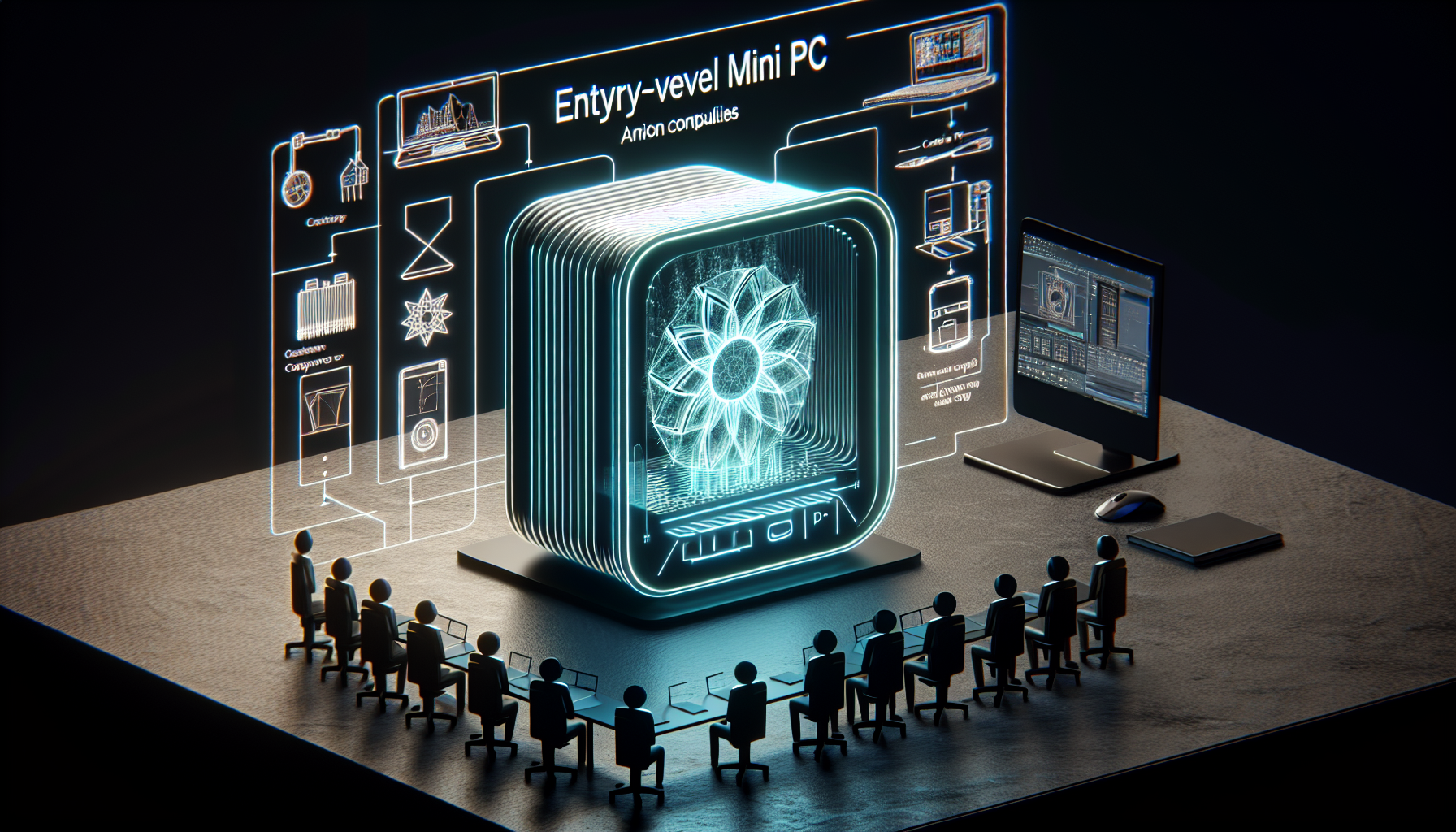
Disadvantages of Running CAD Programs on an Entry-level Mini PC
While there are advantages to running CAD programs on an entry-level mini PC, it’s important to also consider the potential disadvantages that come with this choice.
Limited performance
Entry-level mini PCs are generally equipped with less powerful processors and graphics cards compared to high-end workstations or desktop computers. As a result, they may not offer the same level of performance and speed when running resource-intensive CAD programs. Complex 3D modeling and rendering tasks may take longer to complete, and the overall performance may not match the demands of professional-grade CAD software.
Limited upgrade options
Mini PCs often have limited upgrade options due to their compact design and integrated components. While some components like RAM and storage may be upgradable, others such as the processor and graphics card may be permanently integrated or have limited upgrade options. This can restrict your ability to improve the performance of your mini PC as your CAD requirements evolve.
Potential compatibility issues
Running CAD programs on an entry-level mini PC may potentially pose compatibility issues due to hardware and software limitations. Certain CAD programs may require specific hardware configurations or may not be fully optimized for mini PCs, which can result in reduced performance or compatibility issues. It’s important to thoroughly research and ensure that your chosen CAD program is compatible with your specific mini PC.
Recommended Entry-level Mini PCs for Running CAD Programs
While there are numerous options available in the market, here are some recommended entry-level mini PCs that are capable of running CAD programs:
Intel NUC
The Intel NUC (Next Unit of Computing) series offers compact yet powerful mini PCs suitable for running CAD programs. With options for different processor configurations and expandable RAM and storage, the Intel NUC is a reliable choice for entry-level CAD work.
ASUS VivoMini
ASUS VivoMini mini PCs are known for their compact and stylish design. Equipped with powerful processors and dedicated graphics cards, they can handle a range of CAD applications with ease. Additionally, the VivoMini series often offers expandable RAM and storage options, providing flexibility for future upgrades.
Lenovo ThinkCentre
Lenovo ThinkCentre mini PCs are well-regarded for their reliability and performance. With professional-grade processors, dedicated graphics cards, and ample storage options, ThinkCentre mini PCs are suitable for running CAD programs. The versatile design and expandability options make them a solid choice for entry-level CAD work.
HP EliteDesk
The HP EliteDesk series offers compact mini PCs that deliver performance and reliability. These mini PCs feature powerful processors, dedicated graphics cards, and expandable storage options. With their robust construction and reliable performance, they are well-suited for running CAD programs on an entry-level scale.
When choosing an entry-level mini PC, it is essential to carefully review the specific hardware configurations and compatibility with CAD software to ensure optimal performance for your CAD projects.
Tips for Optimizing CAD Performance on an Entry-level Mini PC
To maximize CAD performance on an entry-level mini PC, here are some helpful tips:
Close unnecessary background applications
Closing unnecessary background applications frees up system resources and ensures that your CAD program has access to the maximum available processing power and memory. By reducing the load on your mini PC’s processor and RAM, you can improve the overall performance and responsiveness of your CAD program.
Update graphics drivers
Keeping your graphics drivers up to date is crucial for optimal CAD performance. Graphics driver updates often include performance optimizations and bug fixes that can enhance the performance and stability of your CAD program. Check the manufacturer’s website or use automatic update utilities to ensure you have the latest graphics drivers installed.
Manage virtual memory settings
Virtual memory, also known as the pagefile, is a portion of the hard drive that the operating system uses as an extension of physical memory (RAM). By adjusting the virtual memory settings, you can potentially improve the performance of your CAD program. Increase the size of the virtual memory allocation or choose the “System Managed Size” option to optimize virtual memory usage.
Use an external monitor for better workspace
Working with CAD programs often requires a large workspace to view complex designs and models. By connecting an external monitor to your entry-level mini PC, you can expand your desktop real estate and have more room to work. This can enhance your productivity and allow for a more comfortable CAD design experience.
Alternative Solutions for Running CAD Programs on Entry-level Mini PCs
If running CAD programs on an entry-level mini PC proves to be challenging due to performance limitations, there are alternative solutions to consider:
Cloud-based CAD software
Cloud-based CAD software allows you to run CAD programs on remote servers instead of relying on the processing power of your mini PC. By utilizing the computing capabilities of the cloud, you can access powerful CAD software and perform resource-intensive tasks without straining your entry-level mini PC.
Remote desktop access to a more powerful workstation
Another alternative is to remotely connect to a more powerful workstation or desktop computer using remote desktop access tools. This allows you to utilize the processing power and resources of a more capable machine while working on your entry-level mini PC. By establishing a remote connection, you can run CAD programs as if you were directly using the more powerful computer.
Using a docking station to connect to a more powerful desktop
A docking station can serve as a bridge between your entry-level mini PC and a more powerful desktop computer. By connecting your mini PC to a docking station that is connected to a high-performance desktop, you can harness the processing power and resources of the desktop while utilizing the compactness and portability of your mini PC.
These alternative solutions provide options for users running CAD programs on entry-level mini PCs who require additional performance or access to more capable hardware.
Real-world Experiences of Running CAD Programs on Entry-level Mini PCs
To gather real-world experiences and insights, it is valuable to consider user testimonials and reviews of professionals and enthusiasts who have run CAD programs on entry-level mini PCs. These firsthand accounts can provide valuable information about the performance, limitations, and suitability of running CAD programs on entry-level mini PCs.
User testimonials and reviews often highlight specific models or configurations of mini PCs that have successfully run CAD programs, as well as any challenges or limitations encountered during usage. These experiences can help you make informed decisions when choosing an entry-level mini PC for your CAD needs.
Conclusion
While running CAD programs on an entry-level mini PC has its considerations and limitations, it can be a cost-effective and portable solution for many individuals and small businesses. By understanding the system requirements for CAD programs, exploring the types of CAD software available, and considering the advantages and disadvantages of using entry-level mini PCs, you can make an informed decision to meet your CAD needs.
Remember to carefully review the processing power, RAM, graphics card, storage, and operating system requirements when selecting an entry-level mini PC. Optimizing CAD performance on an entry-level mini PC through tips like closing unnecessary background applications, updating graphics drivers, managing virtual memory settings, and using an external monitor can further enhance your CAD experience.
If entry-level mini PCs prove to be insufficient for your CAD requirements, alternative solutions such as cloud-based CAD software, remote desktop access to more powerful workstations, or using a docking station to connect to more capable desktops offer viable options. Real-world experiences shared through user testimonials and reviews can provide additional insights into running CAD programs on entry-level mini PCs.
Ultimately, with careful consideration and understanding of your specific CAD needs, you can make an informed decision that best suits your budget, portability, and performance requirements.
Disclosure: As an Amazon Associate, I earn from qualifying purchases.