



Running a mini PC around the clock may seem like a daunting task, but it’s not impossible. With the increasing demand for compact and efficient computing devices, many people are considering using mini PCs as their primary workstations. But can these tiny powerhouses handle the pressure of constant operation? In this article, we will explore the capabilities and limitations of running a mini PC 24/7 and provide you with some tips to ensure smooth and reliable performance. So, if you’re curious about the feasibility of keeping a mini PC on all day and night, keep reading to find out!
Understanding Mini PCs
Definition of a Mini PC
A mini PC, also known as a small form factor (SFF) PC, is a compact computer that is designed to deliver high performance in a small package. These PCs are typically smaller in size than traditional desktop computers and are designed to be portable and space-saving. Despite their small size, mini PCs are fully functional computers that can perform most computing tasks.
Uses of Mini PCs
Mini PCs have a wide range of uses and can be employed in various settings. One common use of mini PCs is in home entertainment systems, where they can be used to stream media, play games, and even serve as a home theater PC (HTPC). Their small size makes them ideal for integrating into existing entertainment setups without taking up too much space.
Another popular use for mini PCs is as office workstations. Their compact design allows them to sit discreetly on a desk, and they offer enough processing power to handle everyday office tasks such as word processing, web browsing, and email management. Mini PCs are also commonly used as digital signage players, kiosks, and point-of-sale systems, thanks to their versatility and compact size.
Types of Mini PCs
There are several different types of mini PCs available, each with its own set of features and capabilities. Some mini PCs are barebones systems, which means they come without storage, RAM, and a solid-state drive (SSD). This allows users to customize their mini PC with the specific components they need.
Other mini PCs come pre-built and ready to use out of the box. These systems often have a fixed amount of storage, RAM, and an operating system already installed. These pre-built mini PCs are perfect for users who want a plug-and-play solution without the hassle of putting together their own system.
Features that Allow 24/7 Operation
Energy Efficiency
One of the key features that enable mini PCs to be operated 24/7 is their energy efficiency. Mini PCs are designed to consume less power compared to traditional desktop computers without sacrificing performance. This means that even with extended usage, mini PCs won’t put a significant dent in your electricity bill.
To ensure energy efficiency, mini PCs often utilize low-power components such as processors, solid-state drives (SSDs), and energy-efficient RAM modules. These components not only reduce power consumption but also generate less heat, making them ideal for continuous operation.
Cooling Systems
Another crucial feature of mini PCs that allows for their 24/7 operation is their cooling systems. Due to the compact size of mini PCs, heat dissipation can be a challenge. To overcome this, mini PCs are equipped with efficient cooling systems that help regulate the temperature of the internal components.
Mini PCs often employ small fans, heat sinks, and ventilation systems to ensure proper airflow and prevent overheating. These cooling solutions help dissipate excess heat generated during prolonged usage and ensure that the components remain within safe operating temperatures.
Reliability and Durability
Mini PCs are built to be reliable and durable, making them suitable for continuous operation. These devices are often engineered with high-quality materials and undergo rigorous testing to ensure their reliability and longevity.
Mini PCs are designed to withstand continuous usage without exhibiting any performance degradation or hardware failures. This makes them a reliable choice for applications that require 24/7 operation, such as server management, digital signage, and surveillance systems.
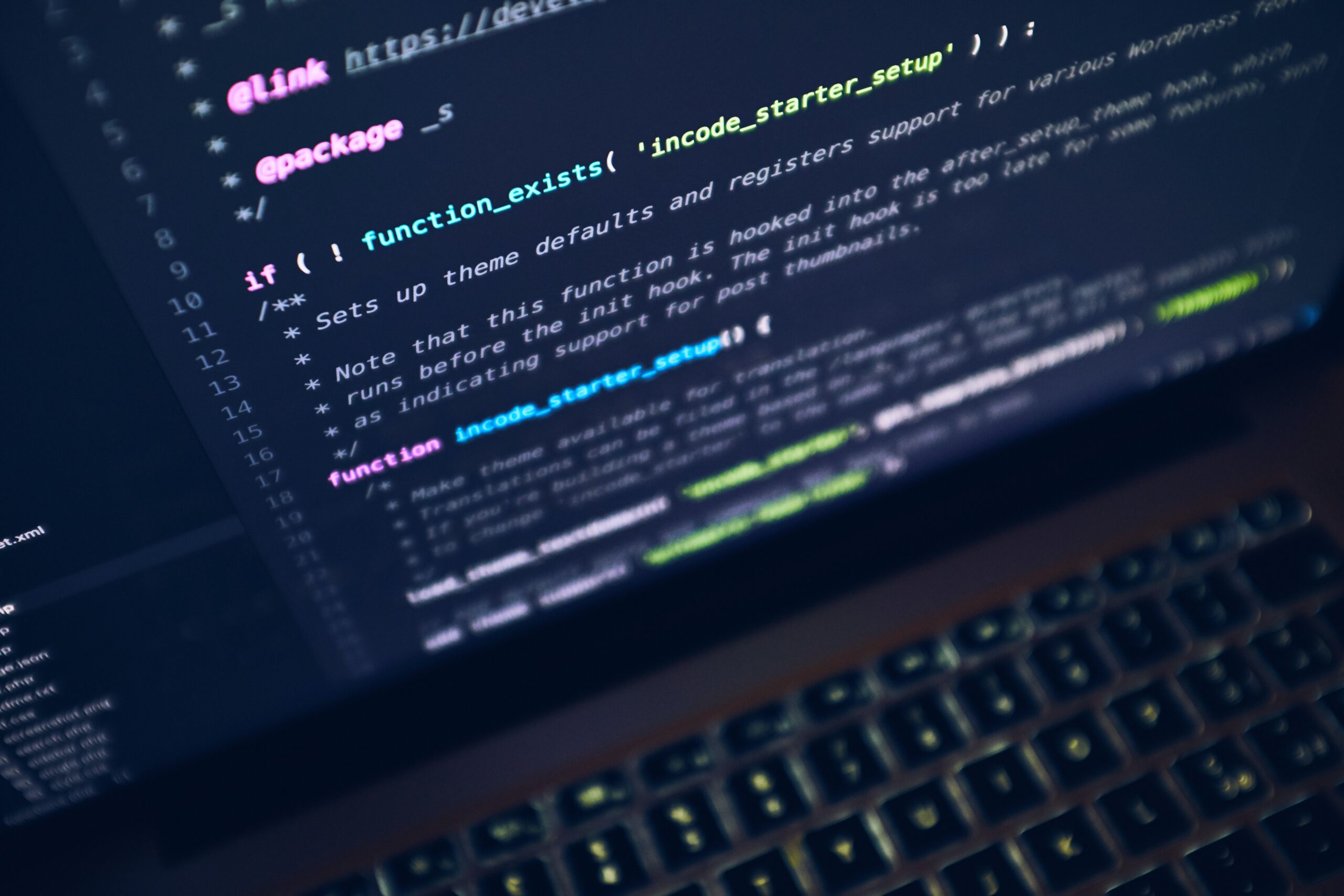
Power Consumption of Mini PCs
Average Power Consumption
Mini PCs excel in power efficiency, consuming significantly less power compared to regular desktop computers. On average, a mini PC consumes around 10 to 30 watts of power during regular usage. This low power consumption not only saves energy but also reduces heat generation, making them suitable for continuous operation.
Comparison with Regular PCs
When comparing mini PCs to traditional desktop computers, the difference in power consumption becomes evident. Regular desktop computers consume much more power, often ranging from 50 to 250 watts or even higher, depending on the configuration.
By opting for a mini PC, you can save a substantial amount of energy, which translates into cost savings and reduced environmental impact. Additionally, the lower power consumption of mini PCs also contributes to their ability to be operated 24/7 without putting excessive strain on your electricity bill.
Ways to Reduce Power Consumption
While mini PCs are already designed to be power-efficient, there are steps you can take to further reduce power consumption. One effective way is to adjust power settings in the operating system to optimize energy usage. This can include enabling sleep and hibernate modes, setting the monitor to turn off after a period of inactivity, and adjusting the brightness of the display.
Another way to reduce power consumption is by selecting energy-efficient components when configuring or purchasing a mini PC. Choosing components like low-power processors, solid-state drives (SSDs) instead of traditional hard disk drives (HDDs), and energy-saving RAM modules can significantly contribute to reducing power consumption.
Heat Emission of Mini PCs when Operating 24/7
Normal Heat Levels
When running a mini PC 24/7, it’s important to consider the heat emitted during continuous operation. Mini PCs generate heat due to the components’ continuous utilization and limited space for heat dissipation.
However, mini PCs are designed to handle normal heat levels without facing any detrimental effects. The cooling systems discussed earlier help dissipate heat efficiently, ensuring that the components remain within safe temperature ranges.
Potential Heat Problems
While mini PCs are equipped to handle normal heat levels, extended hours of operation can potentially lead to increased heat buildup. If the ambient temperature is high or the cooling system is not functioning optimally, there is a chance of encountering heat problems.
Excessive heat can negatively impact the performance and lifespan of components, leading to system instability and potential hardware failures. It is important to monitor the temperature of your mini PC regularly, especially during prolonged periods of operation.
Coping with Excessive Heat
To cope with excessive heat, it’s essential to take proactive measures to maintain appropriate temperatures in your mini PC. Adequate ventilation and airflow are critical to dissipating heat effectively. Ensure that the intake and exhaust vents of the mini PC are not obstructed, allowing cool air to enter and hot air to escape.
You can also consider using external cooling solutions such as laptop cooling pads or small external fans to enhance the cooling efficiency of your mini PC, especially if it is being utilized in a high-temperature environment.

Dangers of Running a Mini PC 24/7
Possible System Overloads
Running a mini PC 24/7 can potentially lead to system overloads if the hardware components are pushed beyond their intended limits. Continuous usage without proper monitoring and maintenance can put excessive strain on the components, leading to instability and crashes.
It is important to ensure that the mini PC is equipped with adequate hardware specifications to handle the tasks it is being used for. Overloading the system with resource-intensive applications or exceeding the recommended usage limits can result in system instabilities and potential data loss.
Potential Damage to Components
Another danger of running a mini PC 24/7 is the potential damage to the internal components. Continuous operation generates heat, which can degrade the performance and lifespan of various hardware components over time.
Components such as the processor, memory, and hard drive are particularly susceptible to heat-related damage. Prolonged exposure to excessive heat can cause thermal throttling, decreased performance, and even permanent hardware failure.
Decreased Lifespan
Running a mini PC 24/7 may lead to a decreased lifespan of the device’s components. The continuous usage, heat generation, and wear on the hardware can gradually degrade the performance and reliability of the mini PC over time.
While mini PCs are designed to be durable and reliable, the strain of continuous operation can contribute to a shorter lifespan. Proper maintenance and monitoring can help mitigate these effects, but it’s important to be aware of the potential for increased wear and tear when running a mini PC 24/7.
Maintenance when Running a Mini PC 24/7
Regular Cleaning
Proper maintenance is crucial when running a mini PC 24/7. Regular cleaning helps prevent dust buildup, which can obstruct the cooling system and hinder heat dissipation. Cleaning the vents, fans, and filters on a regular basis ensures optimal airflow and reduces the risk of overheating.
When cleaning, it is important to power off the mini PC, unplug it, and use appropriate non-static tools and cleaning solutions. Following manufacturer guidelines and recommendations will help maintain the longevity and optimal performance of your mini PC.
Replacement of Parts
While mini PCs are designed to be reliable, components may eventually fail due to extended usage. When running a mini PC 24/7, it is important to monitor the health and performance of the hardware components.
If any components show signs of degradation or failure, it is recommended to promptly replace them to prevent further damage and potential data loss. Regularly inspecting and troubleshooting hardware issues can help identify any faulty components and ensure the smooth operation of your mini PC.
Software Updates
Keeping the software and operating system up to date is essential when running a mini PC 24/7. Software updates often include bug fixes, security patches, and performance optimizations, which can enhance the stability and functionality of your mini PC.
Regularly checking for updates and installing them in a timely manner will help ensure that your mini PC remains secure and performs optimally. Additionally, updating device drivers and firmware can also contribute to the overall maintenance and longevity of your mini PC.
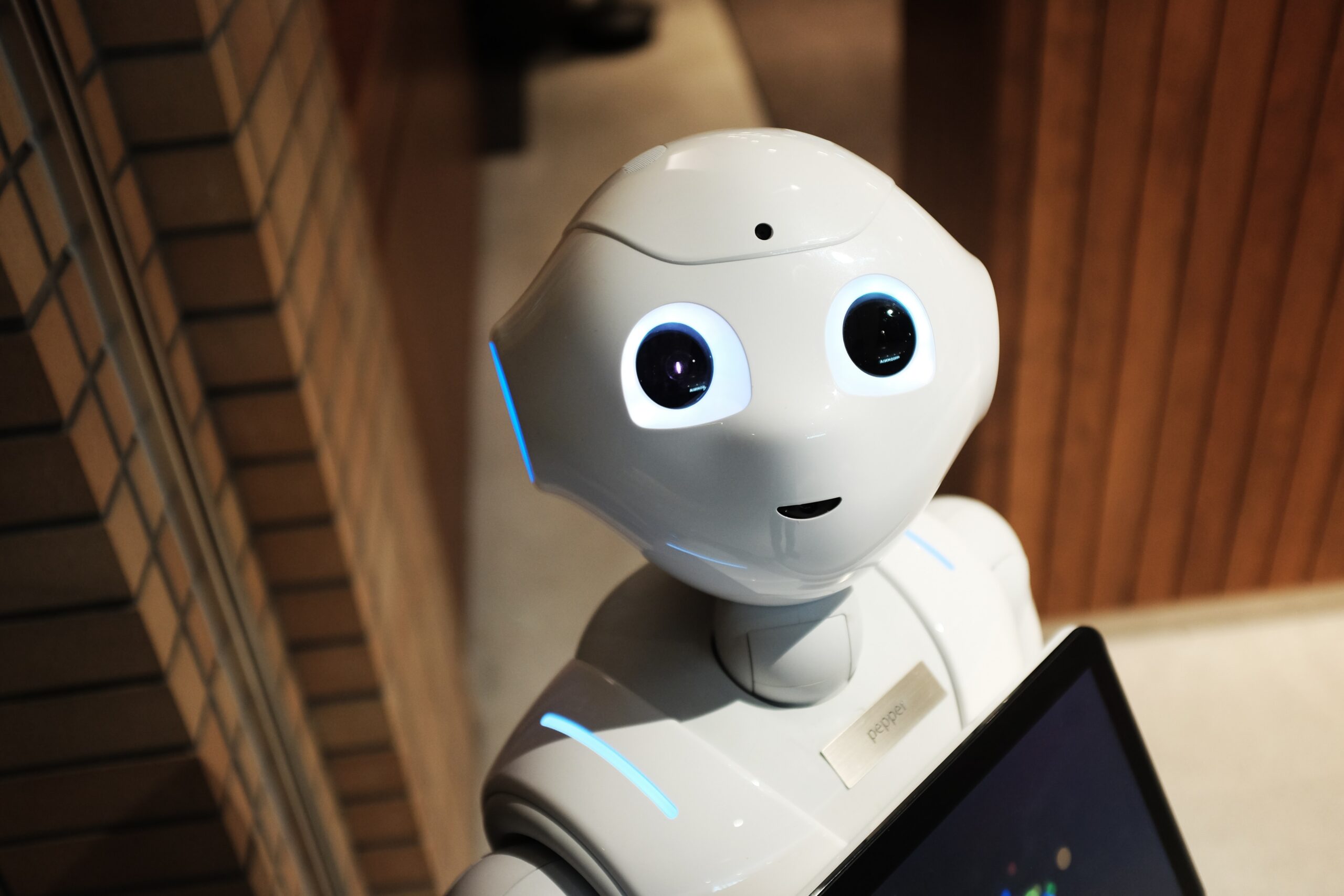
Choosing the Right Mini PC for 24/7 Operation
Key Features to Consider
When selecting a mini PC for 24/7 operation, consider the following key features:
- Processor: Opt for a powerful and energy-efficient processor that can handle the demands of continuous operation without overheating.
- Cooling System: Look for a mini PC with an efficient cooling system that can effectively dissipate heat during extended periods of use.
- RAM and Storage: Ensure that the mini PC has sufficient RAM and storage capacity to handle the workload and data storage requirements.
- Connectivity Options: Consider the connectivity options, such as USB ports, HDMI outputs, and networking capabilities, to meet your specific needs.
- Manufacturer Support: Choose a mini PC from a reputable manufacturer that offers reliable customer support and warranty coverage.
Recommended Brands and Models
Several brands offer reliable and high-performance mini PCs suitable for 24/7 operation. Some recommended brands include:
- Intel NUC (Next Unit of Computing): Known for their excellent performance, compact design, and easy customization options.
- ASUS VivoMini: Offers a wide range of models with varying specifications to suit different usage requirements.
- Zotac ZBOX: Popular for their small form factor, energy efficiency, and powerful hardware configurations.
- Gigabyte BRIX: Known for their robust build quality, expandability options, and powerful processors.
When choosing a specific model, consider factors such as processor speed, RAM capacity, storage options, and connectivity ports that align with your desired usage.
Price Versus Performance
When considering a mini PC for 24/7 operation, it’s important to strike a balance between price and performance. While high-end mini PCs with top-tier specifications may offer exceptional performance, they also come at a higher price point.
Assess your specific needs and usage requirements to determine the minimum hardware specifications that will fulfill those needs. This will enable you to select a mini PC within your budget that still delivers reliable and efficient performance for continuous operation.
Benefits of Running a Mini PC 24/7
Constant Availability
One of the significant benefits of running a mini PC 24/7 is the constant availability it provides. Whether you are using it as a home media server, a file storage system, or a surveillance server, keeping the mini PC running ensures uninterrupted access to your files, media, or services.
By having your mini PC operational around the clock, you can access and utilize its functions whenever needed, without any time restrictions. This continuous availability can be particularly advantageous for applications that require remote access or server-like functionality.
Potential for Server Use
Mini PCs also offer the potential to serve as dedicated servers for various purposes. With their compact size and low power consumption, mini PCs can be configured as web servers, file servers, or even game servers.
Running server applications on a mini PC allows you to manage your own services and data without relying on external providers. This level of control and customization can be beneficial for individuals or small businesses looking to have a self-hosted solution for their specific server needs.
Added Convenience
Running a mini PC 24/7 offers added convenience in various ways. For example, if you use your mini PC as a media center, having it constantly running means you can instantly stream movies, music, or other media content without waiting for it to boot up.
Additionally, if you utilize your mini PC as a downloading or torrenting machine, having it operational at all times allows you to queue and download files continuously without interruption.
Drawbacks of Running a Mini PC 24/7
Potential for Faster Wear
Running a mini PC 24/7 may result in faster wear and tear of the internal components. Extended usage, heat generation, and continuous power consumption can contribute to increased wear, potentially leading to performance degradation and hardware failures.
While mini PCs are designed to handle continuous operation, it is important to be aware that running them 24/7 can potentially shorten their overall lifespan. Taking proper maintenance measures and monitoring the health of the components can help mitigate these effects.
Increased Energy Usage
Operating a mini PC 24/7 inevitably leads to increased energy usage compared to using it intermittently. Although mini PCs are energy-efficient, the continuous power consumption can still contribute to higher electricity bills over time.
It is essential to consider the cost implications associated with running a mini PC 24/7 and determine whether the benefits outweigh the increased energy expenditure. Calculating the estimated energy consumption and factoring it into your overall budget can help make an informed decision.
Noise and Heat Concerns
Running a mini PC continuously can lead to increased noise levels due to the cooling fans and other internal components working constantly. While mini PCs are designed to operate quietly, prolonged usage may result in noticeable fan noise, especially if the components need to work harder to dissipate heat.
Heat generation is also a concern when running a mini PC 24/7. Although mini PCs are equipped with proper cooling systems, prolonged operation can potentially lead to increased heat buildup, which may be noticeable in the room’s ambient temperature.
Useful Tips for Running a Mini PC 24/7
Proper Placement for Optimal Cooling
To ensure optimal cooling and heat dissipation, it is important to place your mini PC in a well-ventilated area. Avoid placing it in enclosed spaces or areas with poor airflow, as this can hinder the cooling system’s efficiency and potentially lead to heat-related issues.
Ensure that the intake and exhaust vents are clear and not obstructed by objects or walls. Adequate airflow will help maintain safe operating temperatures and prolong the lifespan of your mini PC.
Prudent Use of Sleep Mode
Utilizing sleep mode when the mini PC is not actively in use can help conserve energy and reduce heat generation. Sleep mode allows the system to enter a low-power state, consuming minimal energy while still providing quick access to its functions upon wake-up.
Configuring the sleep settings according to your usage patterns can strike a balance between energy efficiency and instant accessibility. This is particularly useful if you have specific time periods when the mini PC is not required to be operational.
Using Power-Saving Features
Taking advantage of the power-saving features offered by the operating system and applications can contribute to energy efficiency when running a mini PC 24/7. These features can include automatic screen dimming, power management settings, and application-specific power-saving options.
Enabling these features helps minimize power consumption and reduce heat generation without compromising the functionality of your mini PC. By utilizing power-saving features, you can strike a balance between performance and energy efficiency.
Disclosure: As an Amazon Associate, I earn from qualifying purchases.







