



Yes, you can play online multiplayer games on a Mini PC. However, due to its limited hardware, performance may vary. Optimize gameplay by adjusting settings and focusing on less demanding titles. Ensuring your Mini PC meets game requirements is important for smooth multiplayer experiences. Network stability and optimizing graphics settings are essential for enjoyable gameplay. Consider upgrades like external GPU support for enhanced performance. Discover more about multiplayer game compatibility, input devices, and tips for an improved online gaming experience.
Key Takeaways
- Ensure your mini PC meets game requirements for smooth multiplayer gaming.
- Optimize graphics settings for better performance on less powerful hardware.
- Prioritize stable network connectivity to prevent lags or disconnections.
- Upgrade hardware components like RAM or GPU for improved gaming experience.
- Use compatible controllers and peripherals to enhance gameplay on a mini PC.
Mini PCs and Online Gaming
When delving into the world of online gaming on a mini PC, understanding the capabilities and limitations of these compact devices is essential. Mini PC limitations can pose challenges when it comes to playing online multiplayer games. These devices often have less powerful hardware compared to traditional gaming computers, which can impact the overall gaming experience. While mini PCs are generally capable of handling less demanding games and older titles, they may struggle with running graphically intensive or newer multiplayer games smoothly.
Despite these limitations, mini PCs still hold potential for online gaming. Many online multiplayer games are designed to be scalable regarding graphics and performance, allowing them to be played on a variety of devices, including mini PCs. By adjusting the in-game settings and resolution, you may be able to optimize the gameplay experience on a mini PC. Additionally, focusing on less demanding online multiplayer games or indie titles can enhance the gaming performance on these compact devices. Understanding the limitations while also exploring the online gaming potential of mini PCs can help you make the most of your gaming experience.
Hardware Requirements for Multiplayer Games
Exploring the hardware requirements for multiplayer games is key to optimizing your gaming experience on a mini PC. When contemplating system requirements, make sure your mini PC meets or exceeds the specifications outlined by the game developers. Multiplayer games often demand more processing power and memory to handle the increased interactions with other players. Adequate RAM is vital for seamless gameplay, preventing lags or freezes during intense multiplayer sessions. Additionally, a dedicated graphics card can greatly enhance visual quality and overall performance in multiplayer games.
Power consumption is another important aspect to ponder when playing multiplayer games on a mini PC. Higher system requirements can lead to increased power consumption, which may impact the overall efficiency and temperature management of your mini PC. It is advisable to monitor power usage and make sure that your mini PC's power supply can support the demands of multiplayer gaming without overheating or experiencing performance issues. By carefully evaluating system requirements and power consumption, you can enjoy a smooth and immersive multiplayer gaming experience on your mini PC.
Graphics Performance on Mini PCs

To enhance your gaming experience on a mini PC, understanding the graphics performance capabilities is crucial for achieving smooth gameplay in online multiplayer games. Mini PCs offer portability but may come with restrictions when it comes to graphics performance. When playing online multiplayer games, you may need to adjust graphics settings to find the right balance between visual quality and performance.
It's important to weigh the performance trade-offs when tweaking graphics settings on a mini PC. Lowering the resolution, turning down graphics details, or reducing effects can help improve frame rates and overall smoothness during gameplay. However, this may come at the expense of visual fidelity.
Despite potential limitations, mini PCs can still provide an enjoyable gaming experience. By optimizing graphics settings and understanding the performance trade-offs, you can make the most out of your mini PC gaming experience. Just remember to find the right balance that suits your preferences for visuals and performance.
Network Connectivity Considerations
Considering the network connectivity of your mini PC for online multiplayer gaming is vital for guaranteeing a smooth and uninterrupted gaming experience. Network stability is essential to avoid lags or disconnections during gameplay. High latency can lead to delays in your actions registering in the game, impacting your performance. To optimize your bandwidth for online gaming, make sure to close any unnecessary background applications that may be using network resources. Additionally, adjusting your router settings, such as enabling Quality of Service (QoS) features to prioritize gaming traffic, can help enhance your gaming experience. It's important to make sure that your mini PC is connected to a reliable and fast internet connection to minimize latency and provide a stable gaming environment. By paying attention to these network connectivity considerations and making necessary adjustments, you can enjoy a seamless online multiplayer gaming experience on your mini PC.
Optimizing Settings for Smooth Gameplay

How can you adjust in-game settings to optimize performance for a smoother gaming experience on your mini PC? When it comes to optimizing graphics, start by lowering the resolution and disabling any unnecessary visual effects. This can reduce the strain on your mini PC's hardware, leading to improved frame rates and overall gameplay smoothness. Additionally, adjusting settings such as shadows, textures, and anti-aliasing to lower levels can also help enhance performance without notably sacrificing visual quality.
To guarantee network stability while playing online multiplayer games, consider prioritizing your game's network traffic. This can typically be done through Quality of Service (QoS) settings on your router or by using third-party software. By giving preference to your game's data packets, you can minimize lag spikes and maintain a more consistent connection during gameplay.
Cooling Solutions for Extended Gaming Sessions
For peak performance during extended gaming sessions on your mini PC, implementing efficient cooling solutions is essential. Portable cooling options such as laptop cooling pads or mini fans can help dissipate heat and prevent thermal throttling. These solutions are compact, easy to set up, and can effectively reduce the temperature of your mini PC during intense gaming sessions, ensuring ideal performance.
Thermal management is vital for maintaining the longevity of your mini PC components. Excessive heat can lead to hardware damage and performance degradation over time. By utilizing cooling solutions that are specifically designed for mini PCs, you can effectively regulate the temperature and prevent overheating.
When selecting a cooling solution for your mini PC, consider factors such as portability, noise levels, and effectiveness. Look for options that offer a good balance between cooling performance and convenience. Proper thermal management through efficient cooling solutions will not only enhance your gaming experience but also help prolong the lifespan of your mini PC.
Multiplayer Game Compatibility

Efficient multiplayer game compatibility is vital for optimizing your gaming experience on a mini PC. When considering game selection, it's important to make sure that the titles you want to play are compatible with your mini PC's specifications. Some multiplayer games may require higher processing power or specific graphics capabilities that not all mini PCs can provide. Checking the system requirements of the games you wish to play is crucial to avoid compatibility issues.
Multiplayer experiences can be affected by lag issues, which can have a big impact on gameplay. Mini PCs with lower processing power or limited RAM may struggle to handle the demands of certain multiplayer games, leading to lag spikes and disruptions. To mitigate these problems, it's important to choose games that are well-suited to your mini PC's capabilities.
Input Devices for Mini PC Gaming
Selecting the appropriate input devices is essential for optimizing your gaming experience on a mini PC. When it comes to controller compatibility, many popular controllers like Xbox One, PlayStation DualShock, and Nintendo Switch Pro controllers are compatible with mini PCs, offering a familiar and comfortable gaming experience. These controllers often work seamlessly with most games, providing a smooth and responsive gameplay experience.
For those who prefer a more traditional approach, keyboard alternatives are also widely used for mini PC gaming. Mechanical keyboards, for instance, offer tactile feedback and faster response times compared to standard membrane keyboards. Additionally, mini wireless keyboards with built-in touchpads are convenient for operating menus and controls from the couch.
Ultimately, the choice between controller compatibility and keyboard alternatives boils down to personal preference and the type of games you enjoy playing. Experimenting with different input devices can help you find the setup that best suits your gaming style on a mini PC.
Upgrading Options for Better Performance
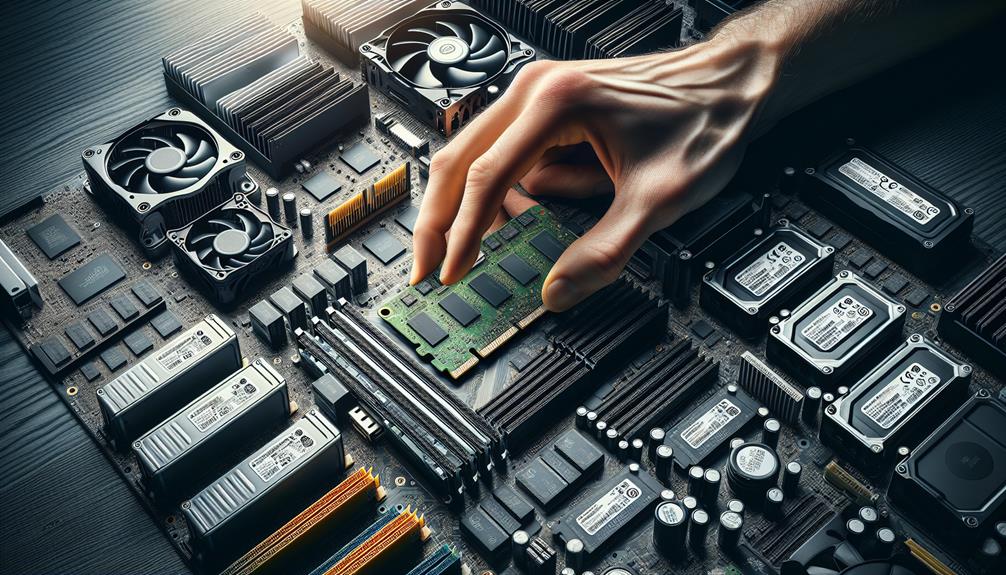
Consider exploring various hardware upgrades to enhance the performance of your mini PC for a smoother gaming experience. One option to boost your mini PC's performance is by looking into its overclocking potential. Overclocking allows you to increase the clock speed of your CPU, which can result in improved gaming performance. However, be cautious as overclocking can also lead to higher temperatures and potential stability issues.
Another upgrade to think about is external GPU support. Some mini PCs come with the ability to connect an external GPU, which can greatly enhance graphics processing power. This can be a game-changer for online multiplayer games that demand high graphical performance.
Before making any upgrades, verify that your mini PC is compatible with these enhancements. Additionally, ponder the costs associated with these upgrades and weigh them against the performance improvements you expect to gain. By carefully selecting and implementing the right upgrades, you can maximize your mini PC's gaming capabilities for an enhanced online multiplayer gaming experience.
Tips for Enhancing Online Gaming Experience
For an optimized online gaming experience, prioritize adjusting your network settings to minimize latency and guarantee smooth gameplay. Start by making sure your internet speed is sufficient for online gaming. A stable connection with low latency is vital for a seamless experience. Consider upgrading your internet plan if you frequently encounter lag or disconnections during gameplay.
Investing in quality gaming peripherals can also enhance your online gaming experience. A responsive gaming mouse, a comfortable keyboard, and a reliable headset can improve your gameplay by providing better control, comfort, and communication with teammates. Additionally, a high-resolution monitor with a fast refresh rate can make visuals smoother and more enjoyable.
Regularly updating your drivers and optimizing your PC's performance can prevent crashes and ensure that your system runs smoothly while gaming online. Close unnecessary programs running in the background to free up system resources for your game. By following these tips and investing in the right equipment, you can elevate your online gaming experience on a mini PC.
Disclosure: As an Amazon Associate, I earn from qualifying purchases.





