



Imagine having a tiny yet powerful computer that fits in the palm of your hand. It’s convenient, space-saving, and ideal for various tasks. But here’s the burning question: can you leave this mini PC on all the time? With its compact design and impressive capabilities, it’s tempting to keep it running continuously. In this article, we explore the possible benefits and drawbacks of leaving your mini PC on, helping you make an informed decision about its usage. So grab a cup of coffee, sit back, and let’s dive into the mini PC world together.

Benefits of leaving mini PC on all the time
Energy efficiency and cost savings
Leaving your mini PC on all the time can actually lead to energy efficiency and cost savings in the long run. Modern mini PCs are designed to have power-saving features that reduce electricity consumption when they are not in use or idle. By utilizing these power-saving features, you can significantly reduce your energy consumption and save money on your electricity bills. Additionally, keeping your mini PC running constantly eliminates the need for frequent startup and shutdown cycles, which can also save time and increase productivity.
Instant access to files and programs
One of the major benefits of leaving your mini PC on all the time is the instant access it provides to your files and programs. When your mini PC is constantly powered on, you don’t have to wait for it to boot up every time you want to use it. This means you can quickly access your documents, multimedia files, and software applications without any delays. Whether you’re working on a project or simply want to enjoy some entertainment, having instant access to your files and programs can greatly enhance your user experience.
Continuous updates and backups
Another advantage of leaving your mini PC on all the time is the ability to receive continuous updates and backups. Many systems have automatic update features that ensure your operating system, software, and applications are always up to date. This can improve performance, security, and compatibility with other devices or software. Similarly, leaving your mini PC on allows for automatic backups, ensuring that your important data is continuously backed up and protected in case of any unforeseen events or data loss.
Remote access and control
Leaving your mini PC on all the time enables you to have remote access and control over it from other devices. With the help of remote desktop applications, you can access and control your mini PC from a laptop, tablet, or even your smartphone. This provides flexibility and convenience, allowing you to work or access your files from anywhere at any time. Whether you’re traveling or away from your mini PC, remote access ensures that you can still manage and utilize it remotely.
Considerations before leaving mini PC on all the time
Increased power consumption
Leaving your mini PC on all the time will undoubtedly result in increased power consumption. While modern mini PCs are designed to have power-saving features, they still consume electricity during operation. It is important to be aware of the potential impact on your electricity bills before making the decision to leave your mini PC on continuously. You may need to assess your budget and energy usage to determine if the benefits outweigh the increased power consumption.
Heat accumulation and potential overheating
Continuous operation of your mini PC can lead to heat accumulation and potential overheating. Mini PCs are compact devices, and their small form factor can make it challenging for heat to dissipate effectively. Overheating can lead to performance degradation or even hardware failure. To prevent overheating, it is crucial to ensure proper cooling and ventilation for your mini PC. Consider placing it in a well-ventilated area and using additional cooling solutions such as fans or heat sinks if necessary.
Wear and tear on components
Leaving your mini PC on all the time exposes its components to continuous wear and tear. The lifespan of certain components, such as the CPU and hard drive, can potentially be affected by constant operation. Regular maintenance and cleaning can help mitigate some of the wear and tear, but it is important to be aware that leaving your mini PC on constantly may result in earlier component failure. Consider the potential need for component replacements and factor in the associated costs.
Security risks
Leaving your mini PC on all the time can pose security risks. By keeping your mini PC constantly connected to the internet, it becomes more vulnerable to cyberattacks. It is crucial to practice good security habits such as having strong passwords, keeping your operating system and software up to date, and using firewalls and antivirus software. Additionally, regularly backing up your data ensures that you have a copy in case of a security breach or data loss. Consider the potential security risks and take necessary precautions to protect your mini PC and sensitive information.
Energy efficiency and cost savings
Utilizing power-saving features
To maximize energy efficiency and cost savings, make sure to utilize the power-saving features available on your mini PC. Many modern mini PCs come with options to enable sleep mode or hibernate mode when they are not actively in use. These modes significantly reduce energy consumption while still allowing for quick access to your files and programs when you need them. Adjusting the power settings of your mini PC to match your usage patterns can help optimize its energy efficiency.
Importance of energy-efficient hardware
When considering leaving your mini PC on all the time, it is important to choose energy-efficient hardware. Opt for mini PCs that are Energy Star certified or have high energy efficiency ratings. These mini PCs are designed to consume less power without sacrificing performance. Investing in energy-efficient hardware not only reduces environmental impact but also leads to long-term cost savings on your electricity bills.
Estimated cost savings
The cost savings associated with leaving your mini PC on all the time can vary depending on several factors such as the energy consumption of your mini PC, your electricity rates, and the usage patterns. While it is difficult to provide an exact estimate, studies have shown that leaving a mini PC on 24/7 typically costs around $5 to $10 per month in electricity bills. However, utilizing power-saving features and energy-efficient hardware can significantly reduce these costs. Over time, the cost savings can add up and justify the decision to leave your mini PC on continuously.
Instant access to files and programs
Eliminating startup and shutdown times
By leaving your mini PC on all the time, you eliminate the need for startup and shutdown times. No longer will you have to wait for your mini PC to boot up or shut down when you want to use it. This means you can dive into your work or entertainment without any delays, saving precious time that would’ve otherwise been spent waiting for your mini PC to be ready. Instant access to files and programs allows for a seamless and efficient user experience.
Improved productivity
Instant access to files and programs can greatly improve productivity. With the ability to quickly jump into your work, you can start tasks or projects without any interruptions. This is especially beneficial for tasks that require frequent access to files or involve multitasking. Whether you’re a professional working on important documents or a student studying for exams, the instant access provided by leaving your mini PC on all the time eliminates unnecessary barriers and boosts productivity.
Convenience for file sharing and collaboration
Leaving your mini PC on all the time offers convenience for file sharing and collaboration. With instant access to your files and programs, you can easily share documents, presentations, or other media with colleagues, friends, or family members. Collaboration becomes seamless, as you can work together on projects in real-time without any delays or restrictions. Whether you’re using cloud storage solutions or sharing files directly from your mini PC, the ability to leave it on continuously enhances the convenience and efficiency of file sharing and collaboration.
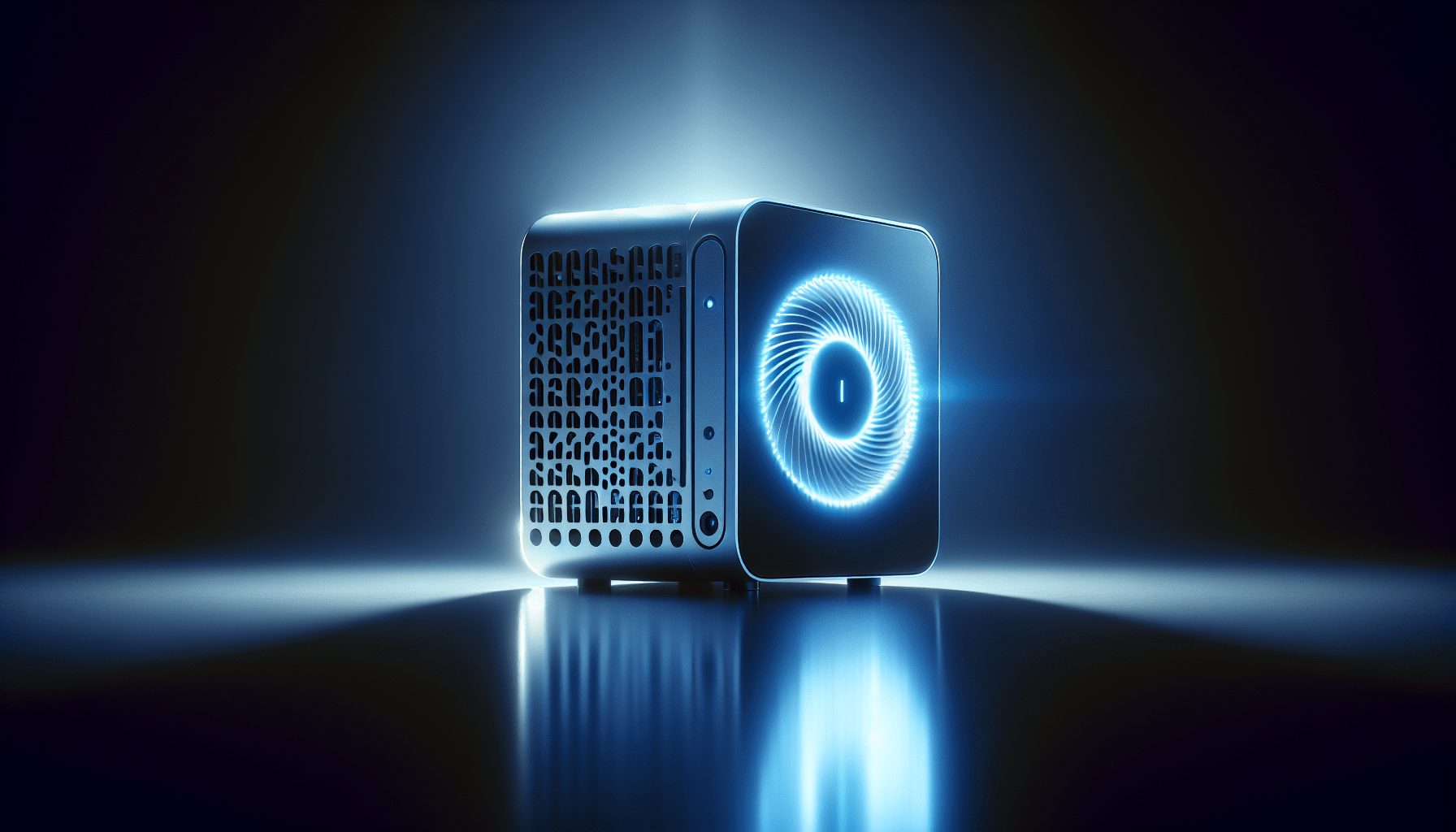
Continuous updates and backups
Automatic system updates
When your mini PC is left on all the time, it can receive continuous automatic system updates. These updates are crucial for maintaining the security, stability, and performance of your mini PC. Updates often include bug fixes, security patches, and new features or improvements. By leaving your mini PC on, you ensure that these updates are installed promptly, reducing the risk of vulnerabilities and keeping your system up to date.
Regular data backups
Leaving your mini PC on all the time also allows for regular data backups. Automatic backup processes can be scheduled during periods of low activity, ensuring that your important files and documents are continuously backed up. This reduces the risk of data loss in case of hardware failure, accidental deletion, or other unforeseen events. Regular backups provide peace of mind, knowing that your valuable data is protected and can be easily restored if needed.
Reduced risk of data loss
By leaving your mini PC on all the time and enabling continuous updates and backups, you significantly reduce the risk of data loss. Keeping your mini PC up to date with the latest software patches and security updates minimizes the chances of falling victim to malware or other cyber threats that could result in data loss. Additionally, regular backups ensure that even if data loss were to occur, you have a recent copy of your files to restore from. These measures provide an added layer of protection and help safeguard your important data.
Remote access and control
Utilizing remote desktop applications
Leaving your mini PC on all the time opens up the possibility of utilizing remote desktop applications. These applications allow you to access and control your mini PC from another device, such as a laptop, tablet, or smartphone. Whether you’re away from home or simply in a different room, remote desktop applications provide the flexibility to manage your mini PC from anywhere with an internet connection. This can be extremely useful for tasks that require immediate access to files or software applications.
Managing the mini PC from other devices
With remote access enabled, you can easily manage your mini PC from other devices. Whether it’s checking on the status of ongoing tasks, transferring files, or troubleshooting issues, you can take control of your mini PC without physically being in front of it. This level of convenience can save time and effort, especially in situations where accessing the mini PC directly would be inconvenient or not possible. Remote management of your mini PC offers flexibility and peace of mind.
Flexibility and convenience
Remote access and control provide flexibility and convenience in managing your mini PC. Whether you need to quickly access a file when you’re away from your mini PC or want to complete a task without being tied down to a specific location, remote access allows you to do so. This flexibility is especially beneficial for individuals who are frequently on the go or have multiple devices they regularly use. By leaving your mini PC on continuously and utilizing remote access, you eliminate the limitations of physical proximity and gain the freedom to manage your mini PC on your terms.
Increased power consumption
Understanding power usage of mini PCs
Before deciding to leave your mini PC on all the time, it’s important to understand the power usage of mini PCs. While mini PCs are generally more energy-efficient compared to traditional desktop computers, they still consume electricity during operation. The power consumption can vary depending on factors such as the hardware components, usage patterns, and power-saving features. Refer to the specifications or documentation provided by the manufacturer to get an estimate of the power usage of your specific mini PC.
Potential impact on electricity bills
Leaving your mini PC on all the time will inevitably result in increased power consumption, which can impact your electricity bills. While the exact impact will vary depending on factors such as your electricity rates, the power consumption of your mini PC, and the number of hours it is left on, it’s important to consider the potential increase in your monthly bills. Assess your budget and evaluate whether the benefits of leaving your mini PC on continuously outweigh the potential increase in electricity costs.
Environmentally conscious alternatives
If you’re concerned about the increased power consumption of leaving your mini PC on all the time, there are environmentally conscious alternatives to consider. For example, you can utilize sleep mode or hibernate mode when your mini PC is not actively in use. These power-saving features significantly reduce energy consumption while still allowing for quick access to your files and programs when needed. By finding a balance between convenience and energy efficiency, you can minimize the environmental impact of your mini PC usage.
Heat accumulation and potential overheating
Importance of proper cooling
Leaving your mini PC on all the time can lead to heat accumulation, which can potentially result in overheating. Heat is a natural byproduct of electronic components operating, and mini PCs, with their compact form factor, can be more prone to heat buildup compared to larger desktop computers. To prevent overheating, it is crucial to ensure proper cooling for your mini PC. Make sure it is placed in a well-ventilated area, away from obstructions or other sources of heat. Additionally, consider using additional cooling solutions such as fans or heat sinks to help dissipate heat effectively.
Monitoring temperature levels
To mitigate the risk of overheating, it is important to monitor the temperature levels of your mini PC. Many mini PCs come with built-in temperature sensors or monitoring software that can provide real-time information on the internal temperature. By regularly checking the temperature levels and ensuring they are within acceptable ranges, you can prevent performance degradation or potential hardware failure. If you notice consistently high temperatures, consider adjusting the cooling setup or seeking professional advice to address the issue.
Avoiding performance degradation or hardware failure
Overheating can have adverse effects on the performance and lifespan of your mini PC’s components. If the internal temperature rises too high, it can lead to thermal throttling, where the components reduce their performance to prevent damage. Prolonged exposure to high temperatures can also contribute to premature component failure. To avoid performance degradation or hardware failure, take the necessary steps to maintain proper cooling and monitor temperature levels. This ensures that your mini PC can operate efficiently and reliably over its lifespan.
Wear and tear on components
Effects on lifespan of components
Leaving your mini PC on all the time can contribute to increased wear and tear on its components. Components such as the CPU, hard drive, and fan are continuously being utilized during operation, which can potentially impact their lifespan. While modern components are designed to withstand long hours of use, leaving your mini PC on 24/7 can still lead to earlier component failure compared to occasional usage. Be aware that continuous operation may require more frequent component replacements or repairs.
Regular maintenance and cleaning
To minimize the wear and tear on components, regular maintenance and cleaning are essential. Dust and debris can accumulate inside your mini PC, impeding airflow and increasing the operating temperature. Periodically cleaning the internal components and ensuring proper ventilation can help prevent component degradation and improve overall performance. Additionally, following manufacturer recommendations for maintenance, such as updating firmware or drivers, can also contribute to prolonging the lifespan of your mini PC’s components.
Replacement considerations
Before leaving your mini PC on all the time, consider the potential need for component replacements. Components such as the CPU, hard drive, or fans may need replacement earlier than if the mini PC was only used intermittently. Assess the costs and availability of replacement components for your specific mini PC model. Depending on the availability and cost, it may be more economical to factor in potential component replacements into your decision-making process. Being prepared for component replacements can help you make informed decisions about leaving your mini PC on continuously.
Security risks
Potential vulnerability to cyberattacks
Leaving your mini PC on all the time can potentially increase its vulnerability to cyberattacks. When your mini PC is constantly connected to the internet, it becomes a target for malicious actors seeking to exploit vulnerabilities in the operating system or installed software. It is essential to be aware of the potential risks and take appropriate measures to protect your mini PC and personal information.
Importance of security practices
Implementing good security practices is crucial when leaving your mini PC on all the time. First and foremost, ensure that your operating system and software are always up to date with the latest security patches. Regularly check for updates and enable automatic updates whenever possible. Additionally, practice safe browsing habits, such as avoiding suspicious websites or clicking on unknown links. Be cautious when downloading and installing software from untrusted sources. By following these security practices, you can minimize the potential vulnerabilities and protect your mini PC from cyberattacks.
Mitigating risks with firewalls and antivirus software
To further mitigate the security risks associated with leaving your mini PC on all the time, consider utilizing firewalls and antivirus software. Firewalls act as a barrier between your mini PC and the internet, filtering incoming and outgoing network traffic to detect and block potential threats. Antivirus software scans your mini PC for malware and other malicious software, helping to detect and remove any threats. The combination of a firewall and reliable antivirus software provides an additional layer of defense against potential cyberattacks. Regularly update your firewall and antivirus software to stay protected against the latest threats.
Leaving your mini PC on all the time can have several benefits, including energy efficiency, instant access to files and programs, continuous updates and backups, as well as remote access and control. However, it is important to consider the potential drawbacks, such as increased power consumption, heat accumulation, wear and tear on components, and security risks. By understanding these considerations and taking appropriate measures, you can make an informed decision about whether leaving your mini PC on all the time aligns with your needs and priorities.
Disclosure: As an Amazon Associate, I earn from qualifying purchases.





