

Mini PCs can support professional CAD software if they meet required hardware specs. They need multi-core processors, dedicated GPUs, and ample RAM for smooth operation. Solid-state drives are essential for fast data access. Mini PCs with enhanced CPUs and GPUs are recommended for rendering tasks. Testing for performance benchmarks guarantees compatibility and smooth operation. Accessories like high-resolution displays may enhance CAD work in the future. Prioritize hardware compatibility and performance for efficient CAD tasks. Additional details on hardware optimization and future trends await.
Key Takeaways
- Mini PCs can support professional CAD software with adequate hardware configurations.
- High-performance processors, dedicated GPUs, and sufficient RAM are crucial for CAD tasks.
- Solid-state drives improve read/write speeds, enhancing CAD software performance.
- Mini PCs with reliable connectivity options enable seamless collaboration on CAD projects.
- Advancements in mini PC technology make them increasingly viable for running complex CAD software.
Mini PCS Vs. Traditional Workstations
When comparing mini PCs to traditional workstations for professional CAD software, consider the key differences in performance and portability. Mini PCs offer a significant advantage in size comparison over traditional workstations, being much smaller and more compact. This size advantage makes mini PCs highly portable, allowing professionals to easily transport them between different work locations. Additionally, mini PCs are known for their lower power consumption compared to traditional workstations. This lower power consumption not only helps in reducing energy costs but also makes them more environmentally friendly.
In terms of cost efficiency, mini PCs tend to be more budget-friendly than traditional workstations. This makes them an attractive option for professionals looking to save on upfront costs without compromising on performance. Moreover, the portability of mini PCs provides flexibility in work setups, allowing users to work from various locations without being tied down to a single workstation. Overall, when considering size, power consumption, cost efficiency, and portability, mini PCs present a compelling choice for professionals using CAD software.
Hardware Requirements for CAD Software
To guarantee peak performance when using CAD software, understanding the hardware requirements is essential. CAD software demands specific minimum specifications to function effectively on your mini PC. These include a multi-core processor (usually quad-core), a dedicated graphics card with a substantial amount of VRAM, and a minimum amount of RAM, typically 8GB. For smooth operation, your mini PC should also have a solid-state drive (SSD) to guarantee fast read and write speeds when handling large CAD files.
While meeting the minimum requirements is important, aiming for the recommended configurations is advisable for best performance. For professional CAD software, it is recommended to have a higher-core processor (such as an Intel Core i7 or AMD Ryzen 7), a powerful dedicated GPU with ample VRAM, more RAM (16GB or higher), and a larger SSD for storage. These recommended configurations will not only enhance the speed and efficiency of the CAD software but also provide a smoother user experience overall.
Performance Benchmarks and Testing
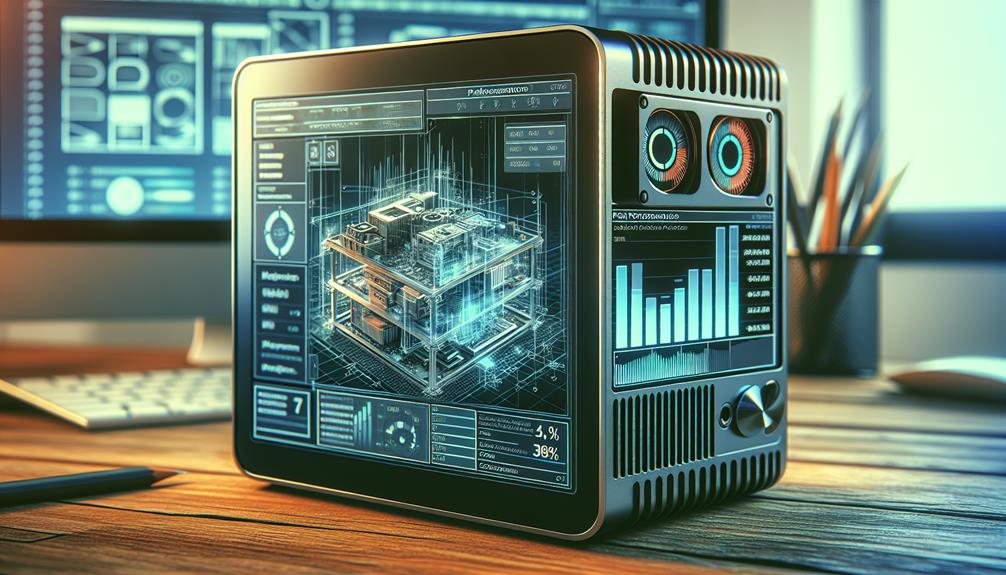
How do performance benchmarks and testing validate the efficiency of CAD software on mini PCs? Benchmark comparisons play an important role in evaluating the performance of CAD software on mini PCs. By running standardized tests, users can compare the processing power and graphics capabilities of mini PCs to guarantee they meet the requirements of professional CAD software. These benchmarks provide concrete data on how well a mini PC can handle complex CAD tasks, helping users make informed decisions based on actual performance metrics.
Software compatibility is another key aspect evaluated through performance testing. Ensuring that the CAD software runs smoothly on a mini PC involves testing different functionalities, such as rendering, 3D modeling, and simulation tools. Performance testing helps identify any compatibility issues or bottlenecks that may hinder the software's best performance on a mini PC. By conducting thorough testing, users can determine whether a specific mini PC configuration is suitable for running their preferred CAD software efficiently.
Optimizing Mini PCs for CAD Workloads
What considerations must be made to enhance the performance of mini PCs for handling CAD workloads efficiently? When optimizing mini PCs for CAD workloads, ensuring sufficient RAM is essential for seamless operation. CAD software demands significant memory resources to handle complex designs and calculations efficiently. Additionally, investing in a powerful CPU is vital. CAD applications heavily rely on processing power for tasks like rendering and simulations. Selecting a mini PC with a dedicated GPU can greatly improve performance, especially for 3D modeling and rendering workloads. Storage speed is another critical factor. Opting for solid-state drives (SSDs) over traditional hard drives can boost read/write speeds, reducing loading times and enhancing overall responsiveness. Finally, consider the connectivity options for remote collaboration. Mini PCs with reliable Wi-Fi and Ethernet capabilities facilitate seamless communication and file sharing, enabling portable productivity and efficient remote collaboration for CAD projects. By addressing these key aspects, you can optimize your mini PC for handling CAD workloads effectively.
Future Trends in Mini PC Technology

Future advancements in mini PC technology are poised to revolutionize the landscape of computing for CAD professionals. The ongoing trend towards smaller form factors and enhanced performance capabilities is opening up new possibilities for portable workstations. Mini PCs are becoming increasingly powerful, capable of running complex CAD software with ease. This shift not only offers portability advantages but also caters to the growing demand for on-the-go productivity among CAD users.
In addition to improved processing power, future mini PCs are expected to come equipped with a range of specialized accessories tailored for CAD workloads. These accessories may include high-resolution portable displays, precision styluses for intricate design work, and compact yet efficient cooling solutions to secure top-notch performance during intensive tasks. Integrating these accessories seamlessly with mini PCs will enhance the overall user experience and productivity for CAD professionals working in diverse environments.
As mini PC technology continues to evolve, it is evident that the future holds exciting prospects for CAD professionals seeking powerful yet portable computing solutions. By leveraging the advancements in mini PC technology and accompanying accessories, CAD users can expect a more flexible and efficient workflow, irrespective of their location.
Disclosure: As an Amazon Associate, I earn from qualifying purchases.



