



Mini PCs can smoothly run photo and video editing software when optimized. Look for powerful processors like Intel Core i7 or AMD Ryzen 7, along with at least 16GB RAM. Confirm software compatibility and regularly update for efficiency. Benchmark performance metrics and prioritize cooling systems. Consider expandable storage and RAM options for multimedia files. Organize workflows efficiently and customize software interfaces. Mini PCs offer cost-effective solutions with modern specifications. To discover more on maximizing Mini PC performance for editing tasks, explore additional features and enhancements outlined in the detailed research provided.
Key Takeaways
- Mini PCs with robust processors like Intel Core i7 or AMD Ryzen 7 can run editing software smoothly.
- Optimal RAM size of 16GB or higher ensures smooth multitasking for photo and video editing tasks.
- Dedicated graphics cards enhance rendering and visual quality on mini PCs.
- Regular software updates and optimization techniques are crucial for smooth performance.
- Efficient cooling systems and thermal management are essential for consistent performance during editing tasks.
Mini PCS Vs. Traditional Desktops
When comparing mini PCs to traditional desktops, mini PCs often outperform their larger counterparts regarding portability and energy efficiency. Mini PCs are notably smaller in size compared to traditional desktops, making them highly portable and ideal for those who require computing power on the go. The portability factor of mini PCs allows for easy transportation and setup in various locations, catering to individuals who travel frequently or have limited workspace.
Moreover, mini PCs typically boast sleek and modern design aesthetics, contributing to their space-saving benefits. The compact nature of mini PCs allows users to maximize their desk space or integrate them seamlessly into their existing setup without compromising on performance. This design efficiency makes mini PCs a popular choice for users seeking a powerful computing solution that does not take up much room.
Hardware Specifications to Consider
Taking the hardware specifications into account is vital for ensuring peak performance when using mini PCs for photo and video editing tasks. The processor power and RAM capacity are two critical components to watch out for in a mini PC. A robust processor, such as an Intel Core i7 or AMD Ryzen 7, will handle the demanding tasks of editing software with ease. Additionally, sufficient RAM, ideally 16GB or higher, allows for smooth multitasking and quicker processing of large files.
Graphics capabilities play a significant role in the performance of photo and video editing software. Look for a mini PC with a dedicated graphics card, like an NVIDIA GeForce or AMD Radeon, to accelerate rendering and enhance visual quality. Connectivity options are also essential for seamless workflow integration. Make sure the mini PC has multiple USB ports, Thunderbolt connections, and HDMI outputs for connecting various peripherals and external displays. By prioritizing these hardware specifications, you can optimize your mini PC for efficient photo and video editing tasks.
Software Compatibility and Optimization

To guarantee excellent performance when running photo and video editing software on mini PCs, it is important to prioritize software compatibility and optimization. Software optimization plays a key role in making sure that your editing software runs smoothly on your mini PC. Manufacturers often release updates to improve software performance, so regularly updating your editing tools can have a major impact on their efficiency on your mini PC.
Compatibility testing is another essential aspect to keep in mind. Before purchasing any editing software, make sure that it is compatible with your mini PC's operating system and hardware specifications. Some software may require specific graphics cards, processors, or amounts of RAM to function at its best. By conducting compatibility tests, you can avoid potential issues such as crashes or lagging during editing tasks.
Optimizing your software settings, such as adjusting cache size or enabling GPU acceleration, can also boost performance. Additionally, closing unnecessary background applications while running editing software can free up system resources, further improving efficiency. Prioritizing software compatibility and optimization is key to maximizing the editing capabilities of your mini PC.
Benchmarking Performance for Editing Tasks
For evaluating the performance of your mini PC in handling editing tasks efficiently, benchmarking provides an essential means to objectively measure its capabilities. Performance comparison through benchmark testing allows you to gauge how well your mini PC stacks up against industry standards and other devices. When conducting benchmark tests for editing tasks, focus on software commonly used in photo and video editing to guarantee relevance to your workflow. Look for benchmarking tools that specifically assess editing performance, such as rendering times, multitasking capabilities, and overall processing speed. By running these tests, you can identify any potential bottlenecks or areas where your mini PC may struggle when handling editing workloads. Pay close attention to metrics like export times, real-time editing responsiveness, and the ability to handle high-resolution files smoothly. This data will help you make informed decisions about the efficiency of your mini PC for editing tasks and compare its performance with other devices in the same category.
Storage Options for Photo and Video Files

When optimizing your mini PC for editing tasks, exploring efficient storage options for photo and video files becomes paramount. To handle the large file sizes typical in editing workflows, utilizing cloud storage services like Google Drive or Dropbox can be a convenient solution. Cloud storage allows for easy access to your files from any device with an internet connection, making it ideal for collaborative projects or accessing your work on the go.
External drives are another valuable storage option for photo and video editing. High-speed external SSDs provide fast read and write speeds, essential for handling large media files without slowdowns. They offer portability and can be easily connected to your mini PC via USB or Thunderbolt ports. Additionally, having a dedicated external drive for storing your editing projects helps free up space on your mini PC's internal storage, allowing the system to run more smoothly.
Cooling Systems and Thermal Management
Efficient cooling systems and effective thermal management are essential components for maximizing the performance and longevity of your mini PC during intensive editing tasks. Mini PCs often face thermal challenges due to their compact design and limited space for heat dissipation. To prevent thermal throttling and optimize performance, mini PCs utilize innovative cooling solutions such as heat pipes, liquid cooling, or advanced fan designs. These systems help in efficiently dispersing heat generated during demanding editing processes, ensuring consistent performance without compromising reliability.
Compact design plays a vital role in determining the effectiveness of cooling systems in mini PCs. The space-efficient nature of these devices necessitates strategic placement of cooling components to maximize airflow and heat dissipation. Manufacturers often employ thermal management techniques like heat sinks and thermal pads to guarantee efficient heat transfer and dissipation within the confined space of mini PCs. By prioritizing effective cooling solutions and thermal management strategies, mini PCs can deliver smooth and uninterrupted performance while running resource-intensive photo and video editing software.
Upgradability and Expandability Features
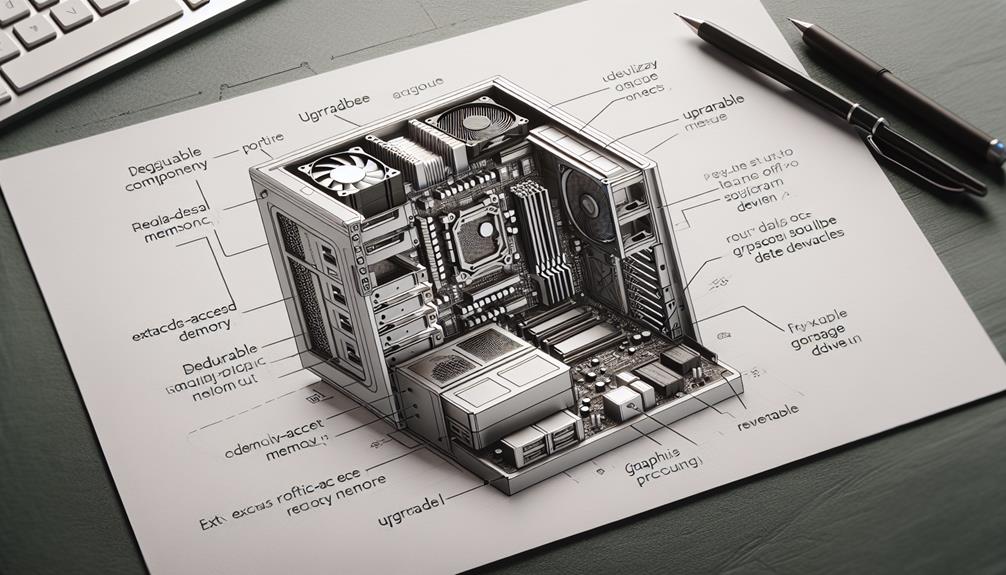
Maximizing the potential of your mini PC for photo and video editing tasks often hinges on its upgradability and expandability features. When it comes to expandable storage, having the option to increase the storage capacity of your mini PC can be important for storing large multimedia files. Look for mini PCs that offer multiple drive bays or support for additional external drives to guarantee you have ample space for your projects. Additionally, the ability to upgrade the RAM in your mini PC is vital for handling resource-intensive editing software smoothly. Having the flexibility to increase the RAM capacity allows for smoother multitasking and faster processing speeds, enhancing your overall editing experience. Make sure to check the specifications of the mini PC you are considering to confirm it supports both expandable storage options and upgradable RAM, giving you the freedom to tailor your system to meet your specific editing needs.
User Experience and Workflow Efficiency
To optimize your mini PC for photo and video editing tasks, ensuring a smooth user experience and efficient workflow is essential. Workflow optimization plays a vital role in enhancing user satisfaction when working with editing software. One key aspect to ponder is the organization of your files and projects. Creating a clear folder structure and utilizing naming conventions can save you time when searching for specific assets. Additionally, customizing your editing software's interface to suit your preferences can greatly boost your productivity. Mapping frequently used tools to shortcut keys or setting up workspace layouts can streamline your workflow.
Another factor to enhance user experience is investing in a high-resolution monitor to accurately visualize your edits. A larger screen with color calibration capabilities can improve your editing precision and overall satisfaction with the final results. Additionally, incorporating external storage solutions for your media files can prevent your mini PC from slowing down due to limited storage space. Prioritizing these aspects of user experience and workflow efficiency can greatly elevate your editing capabilities on a mini PC.
Cost-Effectiveness and Value Proposition

Investing in a mini PC for photo and video editing tasks can provide a cost-effective solution with a compelling value proposition for users seeking efficient performance within a compact form factor. When considering cost, mini PCs often come at a lower price point compared to full-sized desktops or laptops with similar performance capabilities. This cost-effectiveness makes them an attractive option for individuals on a budget looking to maximize their editing capabilities without breaking the bank.
In terms of performance comparison, mini PCs can hold their ground against larger desktop counterparts, especially when equipped with modern processors and dedicated graphics cards. While they may not match the raw power of high-end desktops designed for professional editing tasks, mini PCs can still deliver impressive performance for the average user. This performance is further enhanced by the compact nature of mini PCs, offering a space-saving solution for users with limited desk space.
When evaluating budget considerations, mini PCs offer a balance between performance and affordability, making them a valuable investment for users prioritizing cost-effectiveness without compromising editing capabilities.
Disclosure: As an Amazon Associate, I earn from qualifying purchases.






