



Yes, mini PCs can handle 3D modeling and rendering tasks effectively. They offer impressive processing power, efficient cooling for demanding tasks, and upgradeable RAM and storage options. Mini PCs optimize desk space and are cost-effective. With advancements in hardware and software, they efficiently handle complex 3D tasks and are user-friendly. Consider the GPU performance, cooling solutions, and system requirements for seamless operation. Explore further for insights on how mini PCs can enhance your 3D modeling and rendering experience.
Key Takeaways
- Mini PCs offer impressive processing power and energy efficiency for 3D modeling tasks.
- GPU performance is crucial for handling rendering tasks effectively on Mini PCs.
- Efficient cooling solutions are essential to prevent thermal throttling during intensive tasks.
- Verify RAM and storage capabilities for smooth 3D modeling and rendering performance.
- Mini PCs are cost-effective, space-saving solutions with potential for future upgrades.
Mini PCS Vs. Traditional Desktops
When comparing mini PCs to traditional desktops for 3D modeling and rendering, consider their processing power and compact design. Size comparison is an important aspect to evaluate. Mini PCs are notably smaller than traditional desktops, making them ideal for users with limited desk space or those who need a portable solution. Despite their compact size, mini PCs can offer impressive processing power, often comparable to larger desktops. This makes them a suitable choice for 3D modeling and rendering tasks that require intensive computing resources.
Another key factor to take into account is power efficiency. Mini PCs are designed to be energy-efficient, consuming less power than traditional desktops while still delivering comparable performance. This not only helps reduce electricity bills but also contributes to a more eco-friendly computing setup. In contrast, traditional desktops tend to consume more power due to their larger size and higher processing capabilities. As a result, if power efficiency is a priority for you when choosing a system for 3D modeling and rendering, mini PCs could be the more suitable option.
Understanding 3D Modeling Software Requirements
To optimize your 3D modeling and rendering workflow effectively, understanding the software requirements is essential. When considering 3D modeling software, it is important to verify hardware compatibility and meet the necessary software requirements for smooth operation. Performance benchmarks and system specifications play a crucial role in determining whether a mini PC can handle the demands of 3D modeling applications.
3D modeling software often requires significant processing power and memory to run efficiently. Before selecting a mini PC for 3D modeling tasks, it is vital to check the software's recommended system specifications. These specifications typically include minimum RAM requirements, processor speeds, and graphics card capabilities to ensure top performance.
Performance benchmarks can also provide valuable insights into how well a mini PC will handle specific 3D modeling software. By comparing benchmark scores with the software's requirements, you can gauge whether the mini PC can meet the demands of the application. Understanding these aspects will help you make an informed decision when choosing a mini PC for your 3D modeling and rendering needs.
GPU Performance in Mini PCs
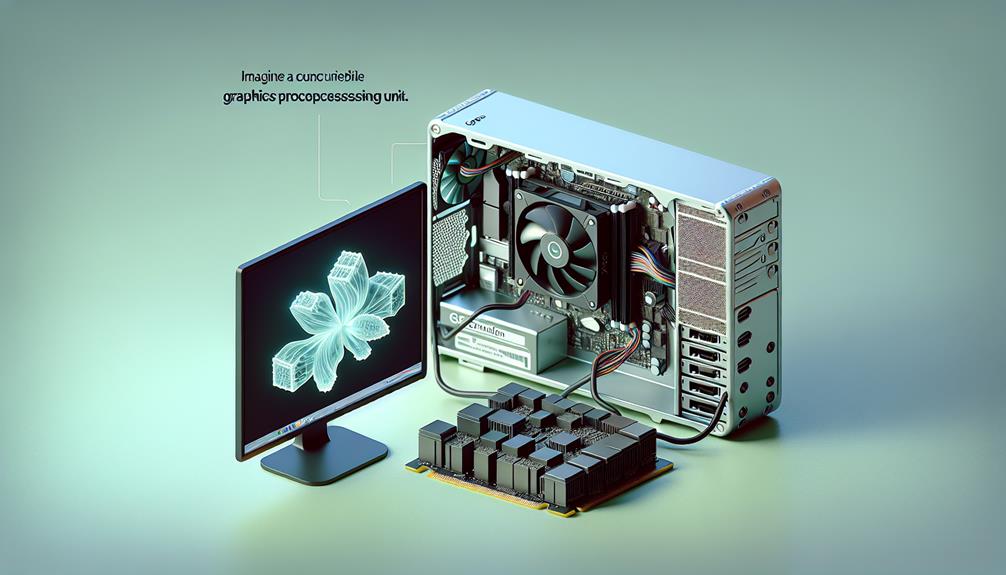
Maximizing GPU performance is essential in mini PCs for enhancing 3D modeling and rendering capabilities. When considering GPU performance in mini PCs for tasks like graphic design or virtual reality, performance benchmarks play a vital role. These benchmarks provide insight into how well a GPU can handle complex graphical tasks. Mini PCs with high-performance GPUs can deliver smoother rendering, faster simulations, and more responsive modeling experiences.
Thermal management is another critical aspect when it comes to GPU performance in mini PCs. Efficient cooling solutions are necessary to maintain peak GPU performance under heavy workloads. Overheating can lead to thermal throttling, reducing the GPU's capabilities and impacting overall performance.
For tasks like 3D modeling and rendering, a powerful GPU in a mini PC can greatly improve workflow efficiency. Whether you're working on intricate designs or exploring virtual reality environments, a capable GPU ensures that your mini PC can handle these demanding tasks effortlessly.
RAM and Storage Considerations
Efficiently managing RAM and storage is essential for optimizing the performance of mini PCs used for 3D modeling and rendering tasks. When considering these aspects, it's important to weigh the performance comparison against budget constraints. Mini PCs typically come with limited RAM and storage capacities, which can impact the speed and efficiency of 3D modeling software. To enhance performance, you may need to upgrade the RAM and storage components.
In terms of RAM, mini PCs often have soldered memory that cannot be upgraded. Hence, selecting a model with sufficient RAM from the start is essential for smooth operation. For storage, SSDs offer faster read and write speeds compared to HDDs, which is advantageous for rendering large 3D files swiftly. Additionally, having ample storage space is crucial for storing project files and assets.
When choosing a mini PC for 3D modeling and rendering tasks, consider future-proofing your system by selecting a model that allows for RAM and storage upgrades to meet evolving software requirements.
Cooling Solutions for Intensive Tasks

Upgrading your mini PC's cooling system is vital for maintaining peak performance during demanding 3D modeling and rendering tasks. When tackling intensive workloads, such as complex 3D designs or high-resolution renders, your mini PC's thermal management becomes paramount. To enhance cooling efficiency, consider implementing liquid cooling solutions. Liquid cooling utilizes a closed-loop system with a pump, radiator, and water block to dissipate heat more effectively than traditional air cooling methods. By transferring heat away from critical components, liquid cooling can help prevent thermal throttling and maintain consistent performance levels during prolonged rendering sessions.
Effective thermal management is essential for preventing overheating, which can lead to reduced processing speeds and potential hardware damage. By integrating liquid cooling solutions into your mini PC setup, you can create a more stable and efficient environment for intensive 3D modeling and rendering tasks. Prioritizing cooling enhancements will not only optimize your system's performance but also extend the lifespan of your hardware components.
Connectivity and Expansion Options
To optimize your mini PC setup for 3D modeling and rendering tasks, assess the connectivity and expansion options available for seamless integration of additional peripherals and hardware components. Expansion options play an important role in enhancing the mini PC's capabilities. Evaluate the number and types of ports available such as USB, Thunderbolt, HDMI, and DisplayPort to guarantee compatibility with your peripherals. Consider connectivity limitations that may arise when multiple devices are connected simultaneously, affecting data transfer speeds and overall performance.
Peripheral compatibility is essential for a smooth workflow. Verify that the mini PC supports the necessary connections for your external devices like graphics tablets, high-resolution monitors, and external storage drives. Additionally, look for upgrade flexibility to accommodate future hardware enhancements. Check if the mini PC allows for easy installation of additional RAM, storage drives, or dedicated graphics cards to meet evolving 3D modeling and rendering requirements. Conduct thorough research on the mini PC's connectivity and expansion options to build a robust workstation tailored to your specific needs.
Portability and Space Efficiency

Assess the practicality of mini PCs in relation to their portability and space efficiency when optimizing for 3D modeling and rendering tasks. Performance portability is a critical factor to evaluate when selecting a mini PC for 3D modeling and rendering. These compact devices offer a balance between power and size, making them ideal for professionals who require mobility without compromising performance. Mini PCs are designed to deliver the necessary computing power for demanding tasks while being lightweight and easy to transport.
When evaluating mini PCs for 3D modeling and rendering, space-saving solutions play a significant role. These devices are typically small in size, allowing for efficient use of desk space and easy integration into various work environments. The compact nature of mini PCs also contributes to a clutter-free workspace, enhancing productivity and organization. Additionally, mini PCs can be mounted behind monitors or under desks, further optimizing space utilization.
Cost-Effectiveness of Mini PCs
Taking into account the overall expenses involved, the cost-effectiveness of mini PCs for 3D modeling and rendering tasks is an important aspect to evaluate. Mini PCs offer a balance between cost-effective performance and compact design, making them an attractive option for individuals or businesses looking to optimize their budget while maintaining efficient 3D modeling capabilities.
When evaluating the cost-effectiveness of mini PCs, it is essential to take into account not only the initial purchase price but also factors such as energy consumption, maintenance costs, and potential upgrades. Mini PCs typically consume less power than traditional desktop computers, leading to potential long-term savings on electricity bills. Additionally, their compact design often translates to lower cooling requirements, further reducing operational expenses.
Furthermore, mini PCs are known for their reliability and durability, which can minimize the need for frequent repairs or replacements, ultimately saving money in the long run. Despite their smaller size, modern mini PCs are equipped with powerful processors and sufficient RAM to handle demanding 3D modeling and rendering tasks efficiently, making them a cost-effective solution for many users.
User Experiences and Feedback

Exploring user experiences and feedback provides valuable insights into the practical performance of mini PCs for 3D modeling and rendering tasks. When it comes to performance expectations, users have reported that mini PCs can handle moderate to complex 3D modeling and rendering tasks with ease. However, it is important to confirm compatibility with the software used for these tasks to avoid any performance issues.
Users have praised the user-friendly interface of mini PCs designed for 3D modeling and rendering. The intuitive design and straightforward setup process have been highlighted as positive aspects that enhance the overall user experience. Additionally, users have found troubleshooting techniques provided by manufacturers to be effective in resolving any minor issues that may arise during operation.
Future Trends and Developments
Looking ahead, the mini PC landscape for 3D modeling and rendering is positioned for significant advancements in hardware capabilities and software optimization. Emerging technologies and innovations are expected to drive the evolution of mini PCs, enabling them to handle more complex 3D modeling and rendering tasks with improved efficiency and speed. Market trends and consumer preferences are likely to influence the development of mini PCs tailored specifically for creative professionals working in design, architecture, and animation industries.
One key area of focus for future mini PCs is the integration of powerful graphics cards and processors that can support real-time rendering and high-resolution modeling. Additionally, advancements in cooling systems and energy efficiency will be essential in ensuring top performance for sustained workloads. Software developers are also expected to enhance 3D modeling and rendering applications to better utilize the capabilities of mini PCs, further optimizing workflow and productivity for users.
Disclosure: As an Amazon Associate, I earn from qualifying purchases.






