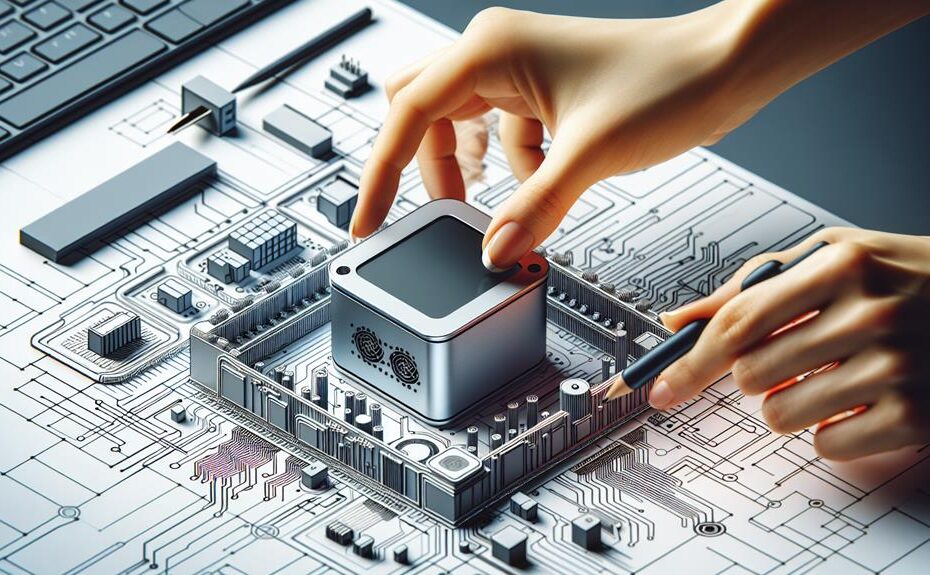Mini PCs are perfect for kiosk and POS systems. They guarantee efficient processing and reliability, undergo compatibility testing, and offer space-saving benefits. With diverse connectivity options, customization possibilities, and robust security features, they are a cost-effective and scalable solution. Additionally, their easy maintenance and durability make them a wise choice for businesses. Their performance capabilities, along with their versatility, make them a powerful option for your needs.
Key Takeaways
- Mini PCs offer efficient processing power and reliability for kiosk and POS systems.
- Space-saving benefits without compromising performance.
- Diverse connectivity options including wireless and Ethernet compatibility.
- Customization options for tailored performance and seamless integration.
- Strong security features and data protection for sensitive information.
Performance Capabilities
When considering performance capabilities, mini PCs designed for kiosk and POS systems offer efficient processing power and reliability. These systems undergo rigorous compatibility testing to guarantee smooth integration with various peripherals commonly used in kiosk and POS setups. By passing compatibility testing, these mini PCs assure stable operation and reduce the risk of system crashes or malfunctions.
Moreover, power efficiency is a key feature of mini PCs utilized in kiosk and POS systems. These compact devices are designed to consume minimal power while delivering peak performance, making them ideal for environments where energy consumption needs to be closely monitored. The power efficiency of these mini PCs contributes to cost savings over the long term, benefiting businesses that rely on kiosk and POS systems for their daily operations.
Space-saving Benefits
Maximizing the limited physical footprint, mini PCs tailored for kiosk and POS systems offer significant space-saving benefits without compromising performance or reliability. Their space efficiency is a key advantage in environments where real estate is at a premium. Mini PCs are compact yet powerful, allowing for a clutter-free setup that enhances the overall aesthetics of the kiosk or POS system.
Moreover, these mini PCs often come with versatile mounting options, such as VESA mounts or brackets, enabling them to be securely attached to the back of monitors or tucked away in tight spaces. This flexibility in mounting not only saves space but also provides a clean and organized installation.
Connectivity Options

To fully utilize the compact design of mini PCs tailored for kiosk and POS systems, exploring their diverse connectivity options is essential for seamless integration and functionality. Mini PCs for kiosk and POS systems typically offer a range of connectivity options to guarantee smooth operations. Two key connectivity features to ponder are wireless connectivity and Ethernet compatibility.
Wireless connectivity enables mini PCs to connect to networks without the need for physical cables, providing flexibility in placement and reducing clutter. This feature is particularly valuable in kiosk setups where wired connections may be challenging. Additionally, Ethernet compatibility allows for stable and high-speed wired connections, which are vital in POS systems where reliability is paramount.
When selecting a mini PC for your kiosk or POS system, make sure that it offers both wireless connectivity and Ethernet compatibility to cater to different networking requirements. By having these connectivity options available, you can maximize the efficiency and performance of your system while maintaining a streamlined setup.
Customization Possibilities
For enhanced functionality and tailored performance in mini PCs designed for kiosk and POS systems, exploring the customization possibilities is essential. Customization options play a vital role in adapting the mini PC to specific business needs. These options can include choosing the processing power, storage capacity, RAM size, and operating system to best suit the requirements of the kiosk or POS system. Design flexibility is another key aspect of customization. Mini PCs can be customized to fit seamlessly into the physical layout of the kiosk or POS setup. This includes options for different form factors, mounting capabilities, and port placements, allowing for a more ergonomic and space-efficient design. Additionally, customization can extend to peripheral compatibility, enabling the integration of various devices such as barcode scanners, receipt printers, or card readers. By leveraging customization options and design flexibility, businesses can optimize the performance and usability of mini PCs in their kiosk and POS systems.
Security Features

Implementing strong security features is essential in mini PCs for kiosk and POS systems to safeguard sensitive data and prevent unauthorized access. Data encryption plays a vital role in ensuring that information transmitted and stored within the system remains confidential. By utilizing robust encryption algorithms, such as AES (Advanced Encryption Standard), sensitive data like customer payment details are secured against interception or theft.
In addition to data encryption, remote management capabilities enhance the security posture of mini PCs in kiosk and POS setups. Remote management allows system administrators to monitor and control devices from a centralized location, enabling prompt software updates, security patches, and troubleshooting without the need for physical access to each device. This feature not only streamlines maintenance processes but also minimizes security risks associated with outdated software or vulnerabilities.
Integration Flexibility
With the focus on security features established, the discussion now shifts to the integration flexibility offered by mini PCs in kiosk and POS systems. Mini PCs excel in integration compatibility, allowing for seamless incorporation into various setups. Their compact size and versatile connectivity options make them easy to integrate with different peripherals such as barcode scanners, receipt printers, and card readers commonly used in kiosk and POS environments. This flexibility enhances user experience by providing a streamlined and efficient interface for customers and employees alike.
Moreover, mini PCs can be mounted in various ways, including VESA mounting options, enabling them to be securely attached to kiosks or point-of-sale terminals without occupying excessive space. This adaptability not only saves physical room but also contributes to a cleaner and more organized setup. Additionally, the compatibility of mini PCs with a wide range of software and operating systems further enhances their integration capabilities, allowing businesses to tailor their systems to specific requirements while maintaining a high level of performance and reliability.
Reliability and Durability
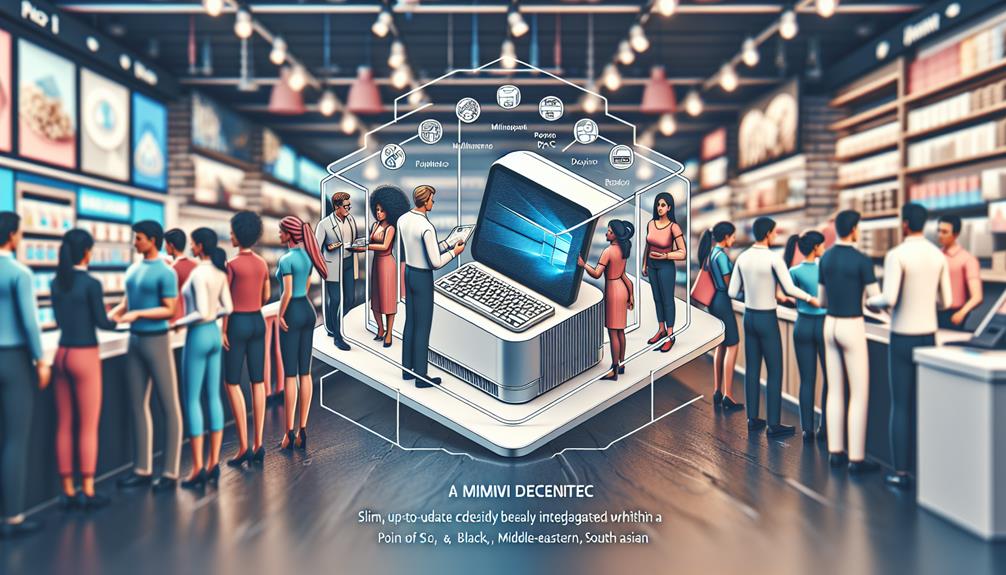
When considering mini PCs for kiosk and POS systems, you can depend on their exceptional reliability and durability in demanding operational environments. These compact systems are designed to offer longevity and robustness, essential qualities for continuous use in high-traffic areas such as retail stores, restaurants, or information kiosks. The robust construction of mini PCs ensures they can withstand constant operation without compromising performance, making them ideal for 24/7 applications. Their durable components are built to resist environmental factors like dust, heat, and vibrations, ensuring uninterrupted functionality over extended periods.
Mini PCs are engineered to meet the stringent requirements of commercial settings, providing a stable platform for running critical applications without frequent maintenance or downtime. The longevity of these systems translates to cost savings in the long run, as their reliability minimizes the need for repairs or replacements. By investing in mini PCs known for their durability, you can guarantee a consistent performance that meets the demands of modern kiosk and POS systems.
Cost-effectiveness Analysis
For a thorough assessment of mini PCs' cost-effectiveness in kiosk and POS systems, consider analyzing their initial investment against long-term savings and performance benefits. When evaluating cost efficiency, mini PCs often present themselves as budget-friendly options compared to traditional systems. The initial investment in a mini PC may seem higher, but the long-term savings in energy consumption and maintenance costs can make them more cost-effective over time. Additionally, mini PCs typically require less space and have lower operating costs, contributing to their overall affordability.
When considering budget-friendly options, mini PCs stand out for their competitive pricing and efficient performance. These compact devices offer a cost-effective solution for businesses looking to implement kiosk and POS systems without breaking the bank. By choosing mini PCs, you not only save on upfront costs but also benefit from their durability and reliability, reducing the need for frequent replacements or repairs. In conclusion, the cost efficiency of mini PCs makes them a compelling choice for businesses seeking reliable and affordable solutions for their kiosk and POS systems.
Maintenance Considerations

Consider the regular maintenance requirements to guarantee peak performance and longevity of mini PCs used in kiosk and POS systems. Proper maintenance is vital for the efficient operation of these systems. To begin with, monitor power consumption to make sure the mini PC is functioning at its best. Excessive power usage can indicate hardware or software issues that need attention. Regularly check for system updates to keep the mini PC secure and up to date with the latest features. Updates often include bug fixes, security patches, and performance enhancements that are essential for the smooth operation of kiosk and POS systems. Additionally, routine cleaning of the mini PC's components, such as fans and vents, is necessary to prevent overheating and hardware failures. By staying proactive with maintenance tasks like monitoring power consumption and staying current with system updates, you can help extend the lifespan of your mini PC and maintain the reliability of your kiosk and POS systems.
Scalability for Business Growth
Consistently evaluating the scalability of your mini PCs is essential for accommodating business growth effectively. When considering expansion opportunities, it's important to assess how well your current mini PCs can scale to meet increased demands. Scalability challenges may arise when trying to integrate additional hardware or software components into your existing system. To overcome these challenges, implementing growth planning strategies is necessary. Look for mini PCs that offer customizable features and upgrade options to support future expansion without requiring a complete system overhaul. Future proofing strategies should also be considered, such as choosing mini PCs with powerful processors and ample storage to handle growing business needs. By proactively addressing scalability concerns and implementing growth planning strategies, you can guarantee that your mini PCs will support your business's development and prevent potential setbacks associated with limited system capabilities.
Disclosure: As an Amazon Associate, I earn from qualifying purchases.