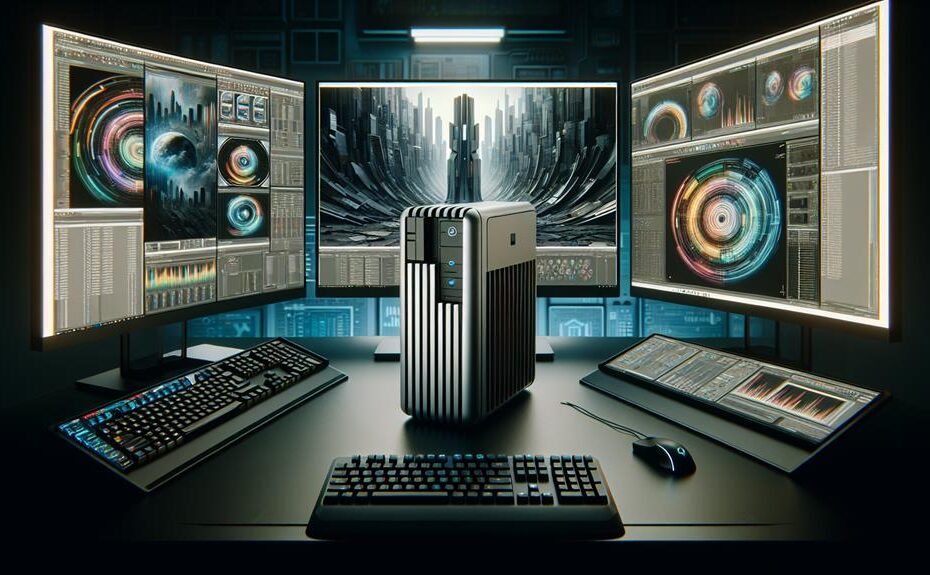Are you wondering if a mini PC can handle your professional 3D rendering tasks? The answer might surprise you. While these compact computers have made significant strides, their ability to deliver the raw power and customization required for demanding 3D workflows is debatable. In this discussion, we'll weigh the benefits of mini PCs against the needs of professional 3D rendering, and explore when building a custom workstation might be the better choice. Can these tiny computers keep up, or do they fall short?
Key Takeaways
- Yes, mini PCs can be used for professional 3D rendering, offering powerful and efficient solutions for resource-intensive tasks.
- Key considerations for choosing a mini PC for 3D rendering include processor, dedicated GPU, RAM, storage, and cooling systems.
- Balancing cost, size, and performance is critical, as customized workstations can offer more optimization for specific 3D rendering demands.
- Effective cooling and ventilation are essential in mini PCs to prevent overheating during long rendering sessions.
- Mini PCs like Minisforum UM790 Pro, Apple Mac mini, and Intel NUC 13 Pro offer competitive performance for 3D rendering tasks.
Mini PC Options
When selecting a suitable mini PC for professional 3D rendering tasks, several options stand out for their unique blend of processing power, storage, and graphics capabilities. Among these, the Minisforum UM790 Pro flashes its robust performance in 4K video editing and light 3D workflows, thanks to its AMD Ryzen 7 5700U CPU and Radeon Vega 8 integrated graphics. The Apple Mac mini, on the other hand, provides exceptional performance for professional video editing and 3D applications, leveraging the power of its M1 or M2 processors and optimized macOS software integration. For a more budget-friendly approach, the Beelink U59 offers a balance of cost and performance, suitable for basic office tasks and entry-level 3D modeling work.
For those focusing on both compactness and gaming capabilities, the Minisforum Neptune HX100G impresses with its AMD Ryzen 7 7840HS CPU and dedicated Radeon RX 6600M GPU, handling moderate 3D rendering tasks. Finally, the Intel NUC 13 Pro guarantees a solid balance of performance and power efficiency for 3D modeling and light rendering workloads, with its Intel Core i7-1360P CPU and Iris Xe Graphics. These diverse mini PC options offer a variety of powerful solutions for professional 3D rendering tasks, each catering to unique priorities.
Performance for Rendering
To achieve ideal performance for rendering tasks on your mini PC, selecting a model equipped with a powerful processor, dedicated GPU, sufficient memory, and high-speed storage is key. For instance, a compact and powerful mini PC with an AMD Ryzen 9 or Intel Core i9 CPU can handle the complex processing demands of 3D rendering. Moreover, incorporating a dedicated GPU like the NVIDIA RTX A2000 or AMD Radeon RX 6800M considerably accelerates ray tracing and real-time 3D rendering.
Ensuring adequate memory is also crucial, so opt for models with at least 32GB or 64GB of high-speed DDR4 or DDR5 RAM. This allows you to effectively handle large 3D models and textures during rendering workflows. Equally, mini PCs with fast NVMe solid-state drives (SSDs) minimize loading times and enhance overall performance for 3D rendering applications.
Effective cooling solutions and thermal management are also essential to prevent throttling and overheating issues during extended rendering sessions. With these factors in place, a well-configured mini PC provides a robust and efficient platform for professional 3D rendering tasks, making kompactdives suitable for demanding content creation applications.
Balancing Size and Cost
Balancing Size and Cost
Balancing size and cost in mini PCs requires a careful evaluation of your specific 3D rendering needs, weighing the benefits of compactness and portability against the potential performance limitations and increased costs of larger configurations. It is essential to strike a balance between the form factor and performance requirements when selecting a mini PC for professional 3D rendering.
Key Considerations for Balancing Size and Cost
- Efficient Cooling Systems: A compact form factor often means a more complex cooling system, guaranteeing that components perform optimally without overheating.
- High-Speed Storage: The choice between SSD storage and traditional hard drives significantly impacts overall performance and responsiveness in resource-intensive applications like video editing, graphic design, and 3D rendering.
- Compatible Operating Systems: Ensure that the mini PC's operating system is compatible with your software and tools to avoid additional hardware or software costs.
- Customization Options: Look for mini PCs with room for hardware expansion, allowing you to upgrade components as your rendering demands grow.
GPU and RAM Requirements
You'll need a dedicated GPU with at least 6GB of VRAM and a minimum of 32GB of RAM in your mini PC for professional 3D rendering, as integrated solutions can become overwhelmed by complex tasks. High-end mini PCs with powerful GPUs like the NVIDIA RTX A2000 or AMD Radeon RX 6800M can handle real-time ray tracing and advanced 3D rendering workloads. Guaranteeing sufficient memory bandwidth by opting for dual-channel DDR4 or DDR5 configurations is crucial for maintaining smooth performance when working with large 3D scenes and assets.
To optimize storage, the latest mini PCs with PCIe 4.0 storage provide fast data access and loading times, further enhancing the 3D rendering experience. The Gen Intel Core i7 and AMD Ryzen 9 processors, paired with GPUs like the Intel Iris Xe, deliver the necessary processing power for complex tasks. For video rendering, these configurations guarantee seamless editing and rendering of high-quality video content. By balancing GPU and RAM requirements, you can release the full potential of your mini PC for professional 3D rendering.
Staying Cool Under Pressure
Whether you're running intense simulations or rendering complex scenes, one hurdle your mini PC must clear is keeping its components at a stable temperature to maintain performance reliability and longevity. This challenge is particularly critical in compact designs, where every square inch counts. To stay cool under pressure, mini PCs employ advanced cooling solutions that include:
- Dedicated Heatsinks: Which help to dissipate heat away from critical components.
- Smart Fan Algorithms: These manage fan speeds to optimize airflow and reduce noise.
- Robust Ventilation: Strategically placed airflow channels and vents work together to dissipate heat efficiently.
- Innovative Heat Management: Techniques like heat pipes and vapor chambers are used to maintain stable temperatures.
These effective cooling mechanisms enable mini PCs to sustain high processing loads without throttling or overheating. This is particularly important for creators alike who rely on their mini PCs for video conferencing, software development, and other resource-hungry tasks. Additionally, the availability of external GPUs connected via Thunderbolt ports further underscores the importance of effective cooling in mini PCs, making them suitable for a wide range of demanding applications.
Connectivity Essentials
Regarding connectivity, your mini PC is built to seamlessly integrate a variety of peripherals, external storage, and high-speed internet, providing a robust foundation for your 3D rendering workflow. With multiple USB ports, including Thunderbolt 4 connections, you can easily connect external storage devices and peripherals for efficient data transfer. Robust networking capabilities come courtesy of direct
—
Mini PC Perks
Mini PCs provide a range of beneficial features that make them attractive options for professional 3D rendering tasks, including compact and space-efficient designs, impressive performance capabilities, versatility in customization, efficient thermal management, and cost-effectiveness.
- Space Efficiency: Mini PCs fit effortlessly into even the smallest environments, perfect for content creators working in tight spaces.
- Performance: Cutting-edge processing and graphics capabilities, such as Intel® Iris Xe and AMD Radeon 780M, match those found in larger desktop setups.
- Customization: With mini PCs, you can tailor your system to suit your specific needs by choosing from a variety of configurations, including M.2 2280 PCIe Gen storage solutions.
- Energy Efficiency: Their power-efficient components and effective thermal management guarantee consistent performance without generating excessive noise or heat.
Building a Custom PC
By building a custom PC, you gain complete control over the selection and configuration of components, guaranteeing the precise performance you need for professional 3D rendering tasks. This approach allows you to tailor your workstation to the specific demands of your projects, combining the best CPU, GPU, RAM, and storage solutions for optimal performance.
In contrast to pre-built mini PCs like the UM790 PRO, which are excellent for office tasks and gaming but may not fully meet the intense requirements of professional 3D rendering, a custom PC lets you choose exactly what you need. For instance, you can opt for a powerful CPU like the Ryzen 9 or Intel Core i7, a dedicated GPU with substantial VRAM, and ample RAM for smooth multitasking.
Moreover, you can select the best storage options, such as high-capacity SSDs for fast data access. This level of customization ensures that your PC is carefully designed to excel in 3D rendering, offering a higher level of polished performance than a mini PC like the Mac mini. By taking a hands-on approach to building your workstation, you can create a tool finely tuned to meet the unique demands of professional 3D rendering.
Frequently Asked Questions
What PC Do You Need for 3D Rendering?
For 3D rendering, you need a PC with a high-performance processor such as Intel Core i7/i9 or AMD Ryzen 7/9, a dedicated GPU like NVIDIA RTX or AMD Radeon RX with at least 6GB VRAM, and minimum 16GB RAM.
Is a Mini PC Good for Editing?
For sophisticated video editing tasks, guarantee your mini PC is equipped with robust computer hardware requirements, efficiently matching your video editing workflow demands. Prioritize ample storage space, software performance optimization, and thermal management strategies to confirm seamless multitasking capabilities.
Can a Mini PC Run Autocad?
When choosing a mini PC for AutoCAD, consider its capabilities, hardware, and pricing. Guarantee the processor speed, RAM, and graphics card match system requirements for basic 2D and 3D tasks, but be aware of limitations under heavy workloads.
What Is the Best Desktop for 3D Modeling and Rendering?
"When it comes to the best desktop for 3D modeling and rendering, you'll need a powerhouse with a multi-core CPU for multi-threading, high-end GPU for accelerated VR and real-time rendering, and ample storage for demanding projects."
Conclusion
So, you're trying to find out if mini PCs can handle professional 3D rendering and the performance that comes with it. The verdict is yes, they can work but don't expect performance that matches a custom-built power horse. Mini PCs, especially those from companies like Beelink, are more cost-effective and compact, but their components might not suffice for complex rendering tasks. However, if size and budget are a significant concern, mini PCs can be a viable option.
Disclosure: As an Amazon Associate, I earn from qualifying purchases.