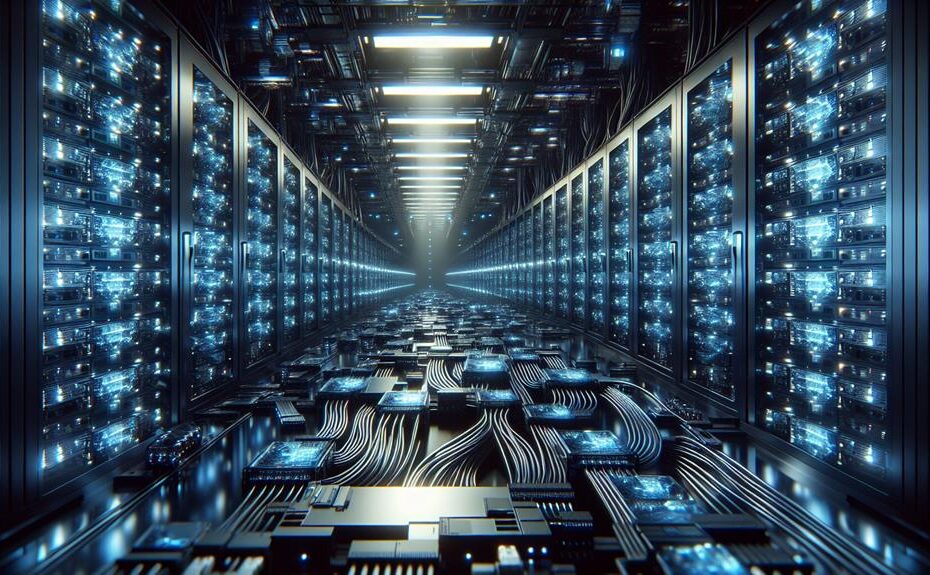As you peel the layers away from the rendering onion, you'll find that the question at the core is whether mini PCs can shoulder the load of dedicated rendering nodes in a render farm. The answer lies in striking a delicate balance between cost and performance. With the right combination of processing power, ample RAM, and dedicated GPUs, these compact workhorses can salsa dance around basic rendering tasks, but will they be able to handle the heavy lifting of complex Blender projects?
Key Takeaways
- Mini PCs can be used as dedicated rendering nodes, leveraging powerful CPUs and integrated graphics for basic rendering support.
- Integrated graphics have limitations for complex 3D rendering and dedicated GPUs are typically necessary for GPU-intensive workflows.
- For comfortable Blender use, a mini PC should have at least a dedicated RTX 3060 or equivalent GPU and 32GB of RAM.
- Effective integration of external GPUs on mini PCs requires considering technical and cost trade-offs, where challenges like connectivity, power supply, and Thunderbolt connections must be addressed.
- Careful selection of high core count CPUs, ample RAM, dedicated graphics cards, and efficient cooling solutions is vital for optimizing performance in mini PCs in a render farm.
Mini PC Hardware Capabilities
At their core, many modern mini PCs feature powerful CPUs from industry leaders like AMD and Intel. These CPUs, such as the AMD Ryzen and Intel Core processors, are designed to handle demanding tasks, including rendering. Integrated graphics cards like the Radeon Vega or Intel UHD are also implemented in some mini PCs, providing a boost for GPU-accelerated renderers like Cycles in Blender. These graphics cards can handle basic rendering tasks efficiently.
However, these integrated graphics cards have their limitations. For complex 3D rendering projects requiring advanced effects and lighting, dedicated, high-performance GPUs are typically necessary. Unlike desktop systems, mini PCs generally lack the space for these high-end graphics cards. This means that while mini PCs can function as render nodes, they might struggle to keep up with the demands of GPU-intensive rendering workflows.
When building a rendering setup, a mini-ITX PC with a dedicated discrete GPU is likely to outperform a comparable mini PC. Nevertheless, for tasks that are CPU-bound, mini PCs can still prove to be effective render nodes in a render farm. Given the constraints on their hardware, their capabilities should be understood and utilized accordingly.
External GPU Considerations
When contemplating a mini PC for rendering, consider that while integrated graphics can handle basic tasks, higher-performance rendering often necessitates dedicated GPUs, which can be challenging to integrate into mini PCs due to their compact size. Mini PCs, especially AMD-based ones, often lack Thunderbolt connections, making it difficult to use external GPU enclosures for performance upgrades. Intel-based mini PCs with Thunderbolt support can utilize these enclosures, but the added cost and complexity may outweigh the benefits. Additionally, the performance limitations of integrated graphics on mini PCs can drastically impact GPU-accelerated rendering in applications like Blender.
An external GPU can enhance your mini PC's rendering capabilities, but it often requires a high-speed Thunderbolt connection, which is not universally available. Carefully evaluate the tradeoffs between cost, complexity, and performance gains when using an external GPU for specific rendering workloads. Moreover, when considering mini PCs as render nodes in a network rendering setup, also evaluate the connectivity and power supply requirements of the external GPU to facilitate seamless integration.
Effective integration of an external GPU into a mini PC can significantly improve rendering performance, but thorough evaluation of technical and cost considerations is essential.
Mini PC Suitability for Blender
Choosing the right mini PC for Blender requires careful consideration of GPU performance, memory, and project complexity to optimize its rendering capabilities. While mini PCs can be suitable for basic Blender tasks, they often struggle with GPU-accelerated Cycles rendering due to the limitations of their built-in GPUs.
- GPU Performance: Aim for at least an RTX 3060 or equivalent GPU for comfortable use. Older GPUs like GTX 1050 Ti can still be used, but you'll need to constantly adjust project settings to manage performance.
- Memory: Guarantee the mini PC has sufficient RAM to handle complex projects. 32GB or higher is recommended for smooth rendering.
- Project Complexity: Be aware that mini PC performance will vary depending on project complexity. Simple modeling and CPU-based rendering are manageable, but intense GPU-accelerated tasks may slow down performance.
Building a Mini-ITX PC
To continue optimizing resource usage in rendering setups, building a Mini-ITX PC becomes a solid choice for creating powerful yet compact nodes. These small but potent systems can seamlessly work together, utilizing an operating system that efficiently manages tasks. For ideal performance, select components carefully, guaranteeing high core count CPUs, ample RAM, and dedicated graphics cards are integrated into the build.
Mini-ITX motherboards allow for a compact, efficient design that maximizes the use of limited space. Effective cooling solutions and modular cable management are important considerations to maintain organized airflow and tidiness within the render farm setup. The use of low-profile CPU coolers and well-designed case airflow confirms the performance of these compact units remains unhindered despite their small size.
User Experiences and Recommendations
Monitoring and optimizing the performance of mini PCs as render nodes requires deliberate hardware selections and project fine-tuning, making certain that resource constraints are effectively managed for efficient rendering. Users often face challenges when integrating mini PCs into their render farms due to varying hardware capabilities and project demands. Consequently, it is essential to carefully consider the following key factors when selecting and optimizing mini PCs for rendering:
- Neural Processing for Deep Learning: Some mini PCs, like the GEEKOM Mini IT12, incorporate dedicated neural processing units enabling efficient deep learning tasks that can support rendering workloads.
- GPU Performance Over Model Numbers: Evaluating raw GPU performance rather than relying solely on model numbers is critical for selecting mini PCs capable of rendering tasks. This guarantees that the chosen hardware can handle the specific demands of 3D rendering projects.
- Solid-State Drives for Efficiency: Using SSDs instead of traditional hard disk drives can drastically improve start times, reducing the overall time it takes to start rendering.
Building a Customized Render Farm
When building a customized render farm, carefully select computer hardware components including CPUs, RAM, motherboards, storage, and power supplies to guarantee seamless integration and efficient rendering. Guarantee that each node is consistently configured to maximize performance and minimize potential issues. A critical aspect is cooling and ventilation, as high temperatures can drastically impact node reliability.
You can also repurpose older hardware to save on costs. For instance, using older workstations can be an effective way to create a small render farm. This approach not only reduces waste but also keeps your main workstation free for other tasks.
To manage your render farm efficiently, consider using tools like Thinkbox Deadline, which can orchestrate renders across multiple machines, prioritize tasks, and maintain system stability. For software setup, you have the flexibility to choose between Linux and Windows, depending on your specific needs.
In a render farm, every node can be utilized concurrently to accelerate rendering processes. For example, if you're running Blender, multiple nodes can work on different frames simultaneously, reducing overall rendering time drastically. With proper planning and execution, a customized render farm can significantly improve your productivity and capacity to handle larger projects.
Software Setup for Rendering
Software setup for your mini PC nodes requires meticulous attention to maintain consistent configurations, guaranteeing that render jobs are efficiently divided and dispatched to available nodes. This consistency is vital to prevent compatibility issues and ensure seamless integration across all render nodes.
To achieve this, several steps are key:
- Ensure Uniformity: Ensure all render nodes have the same software versions, plugins, and codec support. This guarantees that any render job can be handled by any node without compatibility issues.
- Configure Scripts: Set up batch rendering scripts or queues that can divide and dispatch frames or tasks efficiently to available render nodes. These scripts will automatically manage the distribution of render jobs.
- Monitor Progress: Implement secure remote access and monitoring tools to track progress, manage jobs, and troubleshoot any issues on the render farm. This allows you to maintain a high level of control and identify potential problems early.
Cost and Benefits Analysis
Building a render farm with mini PCs can substantially reduce capital expenditures and operating costs compared to using higher-end desktop workstations. This approach can be particularly attractive if you need at least a moderate number of nodes to handle your rendering workload efficiently. Since mini PCs consume less power than full-fledged workstations, you will also save on electricity costs and may require less advanced cooling systems, further reducing your overall expenses.
However, it is critical to carefully evaluate the capabilities of the mini PCs you choose. It is essential that they have sufficient CPU cores and RAM to handle your projects without significant performance bottlenecks. While they might not be suitable for the most demanding rendering tasks, they can still be effective for more standard workloads.
Additionally, consider that you might need to invest in a robust network infrastructure to support the multi-node setup and handle the data transfer between nodes efficiently. Still, building a render farm with mini PCs can be a cost-effective way to enhance your rendering capabilities without breaking the bank.
Frequently Asked Questions
Is a Mini PC Good for Rendering?
"For rendering, a mini PC can leverage its power efficiency and multi-core processing capability, but its low GPU performance might limit it for GPU-accelerated engines; it's suitable for specific workloads but needs careful consideration."
Do Render Farms Use CPU or Gpu?
To determine the ideal render farm setup, it is essential to compare CPU and GPU performance in rendering. When evaluating hardware requirements, both CPU and GPU render nodes offer different strengths, with CPUs maximizing parallel processing and GPUs accelerating specific algorithms like ray and path tracing.
What PC Do You Need for Rendering?
For rendering, you'll need a system with robust hardware specifications. Aim for an i5 or i7 CPU, 2-4 GB RAM, and a dedicated graphics card for ideal performance in your render system requirements.
What Is the Minimum RAM for Rendering?
As you plunge into rendering, the memory bandwidth requirements become paramount. For a seamless experience, aim for at least 8GB of RAM, but complex scenes demand 16GB or more to balance rendering performance tradeoffs.
Conclusion
It is possible to use mini PCs as dedicated rendering nodes in a render farm, but their capabilities hinge on specific hardware configurations. For Blender, a dedicated GPU like the RTX 3060 or better is recommended. Ample RAM, fast storage, and high-core-count CPUs can guarantee efficiency. External GPUs can enhance performance but require Intel CPUs and Thunderbolt connections. Effectively building and managing these nodes requires software support and a balance between cost and benefits.
Disclosure: As an Amazon Associate, I earn from qualifying purchases.