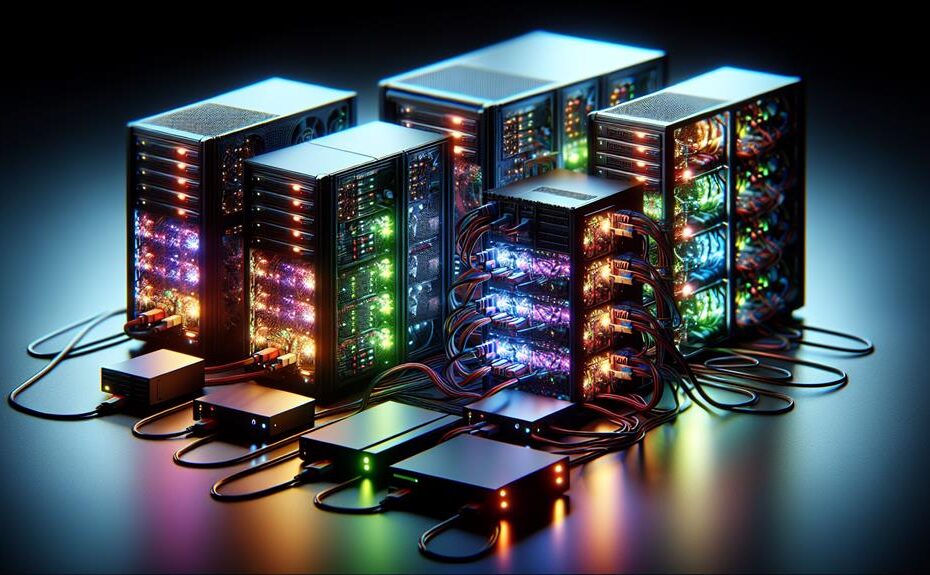Considering investing in a mini PC as a dedicated game server? You're on the right path. With the appropriate hardware, these compact machines can effectively handle small to medium-sized game servers, ensuring reliable performance even with multiple concurrent players. However, meticulous configuration is key to success. The choice of CPU, RAM, and storage must match the resource demands of your specific games, and efficient cooling is pivotal to avoid overheating. Now, let's immerse ourselves in the details that will help you make the most informed decision for your gaming needs.
Key Takeaways
- Mini PCs can be used as dedicated game servers if they meet game server software requirements for processor, memory, and storage.
- Component selection must ensure compatibility and adequate hardware resources for the specific game's demands.
- Efficient power consumption and cooling are essential for reliable operation, helping minimize noise and overheating issues.
- Remote administration tools and system monitoring are crucial for effective server management and performance optimization.
- Popular Linux distributions like Ubuntu and Debian are suitable options for game server operating systems due to ease of management.
Mini PC Game Server Requirements
Can Mini PCs Be Used as Dedicated Game Servers
Mini PC Game Server Requirements
Mini PCs can be effectively repurposed as dedicated game servers for titles such as ARK: Survival Evolved, Minecraft, and Valheim if equipped with at least an Intel Core i3 processor, 16GB of RAM, and a 500GB SSD. When it comes to running game servers on a mini PC, the right specifications make all the difference. A minimum of an Intel Core i3 processor guarantees you can handle the processing demands of different games. Similarly, 16GB of RAM ensures smooth multitasking and simultaneous connections. A 500GB SSD provides ample storage for your server software and data.
To guarantee optimal performance, it's crucial to evaluate the specific requirements of the games you plan to host. For example, some games like ARK Ascended servers may have higher processor and RAM demands. Additionally, consider factors like player capacity, mods, and additional features when selecting your mini PC configuration. By choosing a mini PC with the right specifications, you can set up a reliable and efficient game server to enjoy with your friends and community.
Key Components for Performance
Your choice of a mini PC for a dedicated game server often comes down to the performance it can deliver, which primarily depends on the processor, memory, and storage capabilities. A key aspect to guarantee is that the processor has a minimum of 4 cores and 8 threads, operating at a frequency of at least 2.5 GHz. This will allow you to host multiple game servers and maintain a responsive environment.
In addition to the processor, 16 GB of DDR4 RAM or higher is essential for ensuring sufficient memory for server operations and game logic. Having ample RAM will prevent memory bottlenecks, guaranteeing that your server can handle a substantial number of players simultaneously.
For data storage, consider a minimum of a 500 GB SSD or a 1 TB HDD, with additional space allocated for game data and player saves. This will guarantee quick access to critical game files and maintain performance even with a significant number of users connected to your server for yourself and your friends.
Integrated graphics or an entry-level dedicated GPU can also provide adequate performance for hosting game servers, as long as they meet the detailed specifications mentioned above.
Compatibility and Configuration
When configuring your mini PC as a dedicated game server, the compatibility between the computer's components and the required game server software must be carefully evaluated. Ensure that your mini PC's processor, memory, and storage meet the minimum requirements for the game server software you plan to use. This is paramount to prevent performance issues and crashes.
Verify the operating system and dependencies required by the game server software and make sure your mini PC is compatible. Popular mini PCs like Intel NUC or similar form factor systems are well-suited for this purpose. Their low power consumption and quiet operation make them ideal for 24/7 server operations.
Additionally, consider the power consumption and cooling requirements of your mini PC. Manage these factors properly to maintain a reliable and efficient server. With careful planning and component selection, your mini PC can be an excellent dedicated game server for you and your friends.
Effectiveness in Gaming Environments
Setting up a mini PC as a dedicated game server can provide a reliable and efficient platform for hosting small to medium-sized game servers, offering excellent performance for titles that require moderate resources. When choosing a mini PC for this purpose, it is essential to consider the specific game requirements. For example, an ARK Ascended server will need a mini PC with sufficient processing power and storage to handle the server's workload and player demands.
Mini PCs can function effectively as dedicated game servers when they are well-configured to meet the game's demands. The number of concurrent players, server features, and game complexity will all influence the best hardware configuration needed. Additionally, the operating system selected must be compatible with the game server software and easy to manage as the server host. Overall, a well-equipped mini PC can be an ideal solution for hosting game servers with moderate resource requirements.
Hardware Options and Comparison
Hardware configurations can greatly impact the performance of a mini PC as a dedicated game server. Selecting the right components is imperative for guaranteeing a smooth and reliable gaming experience.
When considering a mini PC for your game server, several factors come into play.
- Processor: Choose a CPU that can handle the specific game's hardware demands.
- Memory: Guarantee there is sufficient RAM to accommodate the number of concurrent players.
- Storage: Optimize your storage to balance load times and data integrity.
- OS: Linux-based options like Ubuntu or Debian are popular for their stability and security.
It is essential to research the specific hardware needs of the game(s) you plan to host to ensure your mini PC can handle the load. Additionally, consider remote management capabilities and energy efficiency to ensure long-term reliability.
Server Management and Performance
Considering the various demands of different games, guarantee that your mini PC server can efficiently manage server workload by choosing the right hardware, operating system, and configuration to safeguard smooth performance. A key factor is ensuring the mini PC has enough processing power to handle the game server software. This might require selecting models with robust processors that can handle multiple tasks simultaneously.
Furthermore, remote administration tools and system monitoring are essential for effectively managing your mini PC-based game server. This is especially important when the physical system is located in a remote or unattended environment. With the right remote administration tools, you can register to reply to issues quickly, ensuring minimal downtime and maximizing the overall gaming experience.
In addition, power consumption and heat generation are important considerations. Look for mini PCs designed for low power consumption and efficient cooling systems to minimize noise and overheating issues. This will help maintain reliable performance over an extended period without excessive power consumption. By carefully selecting the appropriate hardware, operating system, and system configuration, you can optimize the performance and stability of your mini PC serving as a dedicated game server.
Frequently Asked Questions
Can I Use a Mini PC as a Server?
Yes, you can use a mini PC as a server, but consider the specifications: a multi-core processor, ample RAM, and SSD storage are essential for robust server performance and handling concurrent users.
Can Mini-Pcs Be Used for Gaming?
For gaming, a mini PC can serve you well but consider its limitations. While it can handle games, its compact size and power constraints may impact performance. Choose a powerful mini PCwisely for your gaming needs.
Can I Use My PC as a Game Server?
'Imagine your PC as a commander, orchestrating a harmonious *handler* of game servers. To use your PC as a game server, configure it to meet game demands, and guarantee a stable internet connection for smooth server operation.'
Can You Stream on a Mini Pc?
When it comes to streaming on a mini PC, you can set it up as a media server with remote desktop access, though processing power and graphics will impact video quality and simultaneous streams.
Conclusion
So, you're considering using a mini PC as a dedicated game server. It's definitely doable, but you need to get it right. Mini PCs can deliver reliable performance with proper configuration and hardware selection. Notably, studies show that mini PCs can be up to 80% more energy efficient than traditional servers, making them a cost-effective option for your gaming needs. just make sure you choose the right processor, RAM, and storage for your specific game requirements.
Disclosure: As an Amazon Associate, I earn from qualifying purchases.