



Mounting mini PCs behind monitors or TVs can save space, enhance cable management, improve airflow, and grant easier access to ports. Consider factors like VESA mount compatibility, weight capacity, and ventilation for the best setup. Keep in mind cable organization, cooling solutions, and performance impacts for a seamless experience. Guarantee tidy cable routing, monitor thermal management, and space efficiency for an aesthetically pleasing setup. Explore further to uncover additional accessories, best practices, and mounting considerations to maximize functionality and visual appeal.
Key Takeaways
- Mounting mini PCs behind monitors saves space.
- Concealed cables create a cleaner setup.
- Improves airflow around the mini PC.
- Reduces clutter on desks or entertainment centers.
- Facilitates access to ports and connections.
Factors to Consider
When determining whether to mount a mini PC behind a monitor or TV, it is essential to take into account the compatibility of the mounting hardware with the device's dimensions and weight. Mounting compatibility is pivotal to guarantee a secure and stable installation. Check the VESA mount pattern on your monitor or TV to verify if it aligns with the mini PC mount. Additionally, consider the weight capacity of the mounting hardware to support the mini PC adequately.
Aesthetic considerations also play a significant role in deciding whether to mount a mini PC behind a monitor or TV. The overall look and feel of your setup can be impacted by how the mini PC is mounted. Opt for a mounting solution that complements the design of your monitor or TV to create a cohesive and visually appealing setup. Keep in mind the cable management aspect to maintain a clean and organized appearance. By carefully evaluating both mounting compatibility and aesthetic considerations, you can make an informed decision on mounting your mini PC behind a monitor or TV.
Mounting Options
Considering the various mounting options available for mini PCs behind monitors or TVs can greatly impact the overall setup and functionality of your workstation. When selecting a mounting option, it is vital to confirm compatibility with your monitor. VESA mounts are a common choice, offering a standardized hole pattern on the back of most monitors for easy attachment. Verify your mini PC and monitor have matching VESA patterns for a secure fit.
Installation tips are essential for a successful setup. Before mounting your mini PC, check the weight capacity of the mount to prevent accidents. Use appropriate screws and tools to secure the mini PC in place, following the manufacturer's guidelines. Additionally, consider cable management to keep wires organized and prevent tangling.
When exploring mounting options, prioritize ergonomics and accessibility. Position the mini PC behind the monitor at a height that allows for easy access to ports and buttons. This setup enhances user experience and streamlines workflow. By carefully selecting the mounting option and following installation tips, you can maximize space efficiency and create a functional workstation tailored to your needs.
Space Efficiency
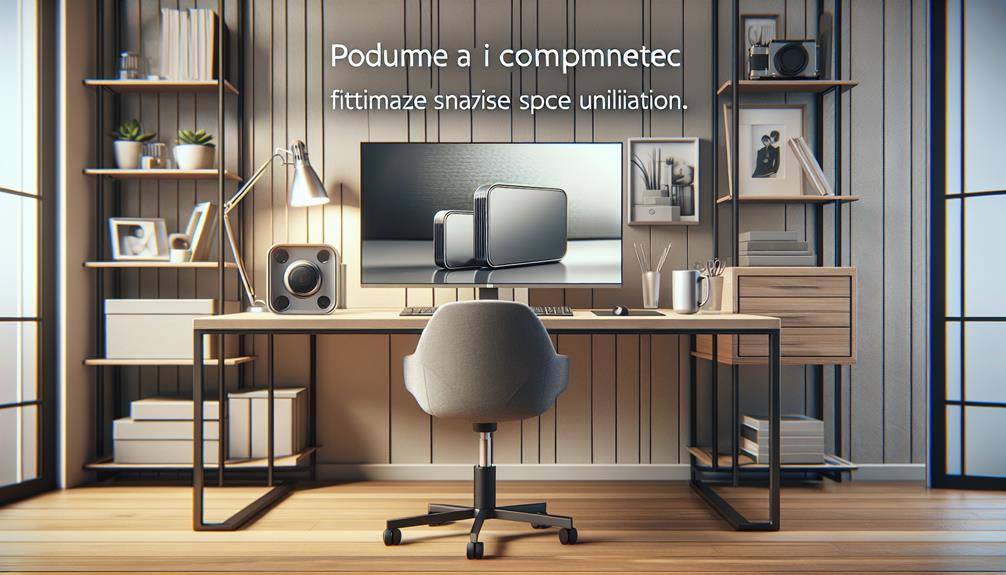
To optimize space efficiency when mounting a mini PC behind a monitor or TV, carefully consider the dimensions and layout of your setup. Efficient cable organization is vital to prevent desk clutter and maintain a clean workspace. Utilize cable clips or sleeves to neatly secure and route cables, avoiding a tangled mess that can impact the overall aesthetics and functionality of your setup.
When aiming for space efficiency, pay attention to visual aesthetics and room design. Choose a mounting location that complements the overall look of the room and guarantees easy access to ports and buttons on the mini PC. Consider the color scheme and materials of your mini PC and monitor or TV to create a cohesive and visually appealing setup.
Maximizing space efficiency involves not only the physical placement of the mini PC but also the thoughtful integration of it into your existing setup. By prioritizing cable organization and considering visual aesthetics, you can create a clean and functional workspace that enhances both productivity and the overall look of your room.
Cooling Solutions
Effective cooling solutions are essential for maintaining peak performance and longevity of mini PCs mounted behind monitors or TVs. When considering cooling solutions for your mini PC in this setup, it is important to prioritize airflow and heat dissipation. One effective cooling solution is to install small cooling fans within the confined space behind the monitor or TV. These fans help in circulating air and preventing heat buildup that could potentially damage the mini PC components. Additionally, using heat sinks or thermal pads on critical components can aid in conducting heat away from sensitive parts, ensuring peak performance.
For installation tips, make sure that the cooling fans are placed strategically to maximize airflow while taking care not to obstruct any ports or vents on the mini PC. It is also recommended to regularly clean the fans and vents to prevent dust accumulation, which can impede airflow and lead to overheating. By implementing these cooling solutions and following proper installation practices, you can effectively maintain the temperature levels of your mini PC when mounted behind monitors or TVs.
Performance Impact

Installing a mini PC behind a monitor or TV may impact its performance due to potential heat build-up and limited airflow in the confined space. Thermal management is essential for mini PCs to maintain ideal performance levels. When the mini PC is mounted closely behind a monitor or TV, there is a risk of overheating as the heat generated by the components may not dissipate efficiently. This can lead to thermal throttling, where the processor reduces its speed to prevent damage from excessive heat. Consequently, the processing power of the mini PC may be affected, resulting in decreased performance during demanding tasks.
To mitigate the performance impact caused by heat build-up, it is vital to take into account the thermal design of the mini PC and guarantee adequate airflow in the mounting location. Additionally, monitoring the temperatures of the mini PC components and implementing efficient cooling solutions can help maintain ideal performance levels even when the device is mounted behind a monitor or TV. Proper thermal management is key to preserving the processing power and overall performance of a mini PC in such setups.
Cable Management
Consider organizing and managing the cables efficiently when mounting a mini PC behind a monitor or TV to guarantee peak functionality and aesthetics. Effective cable management is vital to prevent tangling, interference, and potential damage to the cables or ports. To achieve this, utilize organizational solutions such as cable clips, ties, or sleeves to secure and route the cables neatly along the edges or back of the monitor or TV. By implementing these measures, you not only ensure a clutter-free setup but also maintain a clean and professional look, enhancing the overall aesthetic appeal of your workspace or entertainment area.
When arranging the cables, pay attention to the length of each cable to avoid excess slack that can lead to unsightly bulges or make it challenging to conceal the wires effectively. Additionally, consider using color-coded or labeled cables to easily identify connections and troubleshoot any issues that may arise. By investing time in proper cable management, you can create a visually pleasing setup that not only functions optimally but also reflects a sense of organization and attention to detail.
Best Practices

To optimize the functionality and aesthetics of a mini PC mounted behind a monitor or TV, adhere to recommended best practices for cable management and setup. Key positioning plays an essential role in ensuring that the mini PC functions efficiently without any hindrances. When mounting the mini PC, make sure that it is positioned in a way that allows for proper ventilation to prevent overheating. Additionally, consider the accessibility of ports and buttons for ease of use.
In terms of visual aesthetics, aim to conceal cables effectively to maintain a clean and organized appearance. Secure cables using cable clips or ties to prevent tangling and create a streamlined look. Choose cables of appropriate length to avoid excess slack that can clutter the space behind the monitor or TV. Moreover, consider using cable sleeves or covers to further enhance the visual appeal and keep cables neatly bundled together.
Disclosure: As an Amazon Associate, I earn from qualifying purchases.





