



Hey there! Have you ever wondered if mini PCs can overheat? Well, today we’re here to give you the lowdown on this curious topic. We all know how frustrating it can be when our devices start overheating, so it’s natural to have some concerns when it comes to mini PCs. But fear not! In this article, we’ll explore whether these compact machines are prone to overheating and provide you with some useful tips on how to keep them cool. So, let’s jump right in and get to the bottom of this mini PC mystery! Yes, mini PCs can overheat. While they may be compact and convenient, mini PCs are also susceptible to overheating due to various factors. In this comprehensive article, we will explore the common causes of overheating in mini PCs, including inadequate cooling systems, dust build-up, heavy workloads, poor ventilation, and external factors. We will also discuss the signs of overheating, such as performance issues, unusual fan noises, and frequent system shutdowns. By understanding these causes and signs, you will be better equipped to prevent overheating and ensure optimal performance for your mini PC.
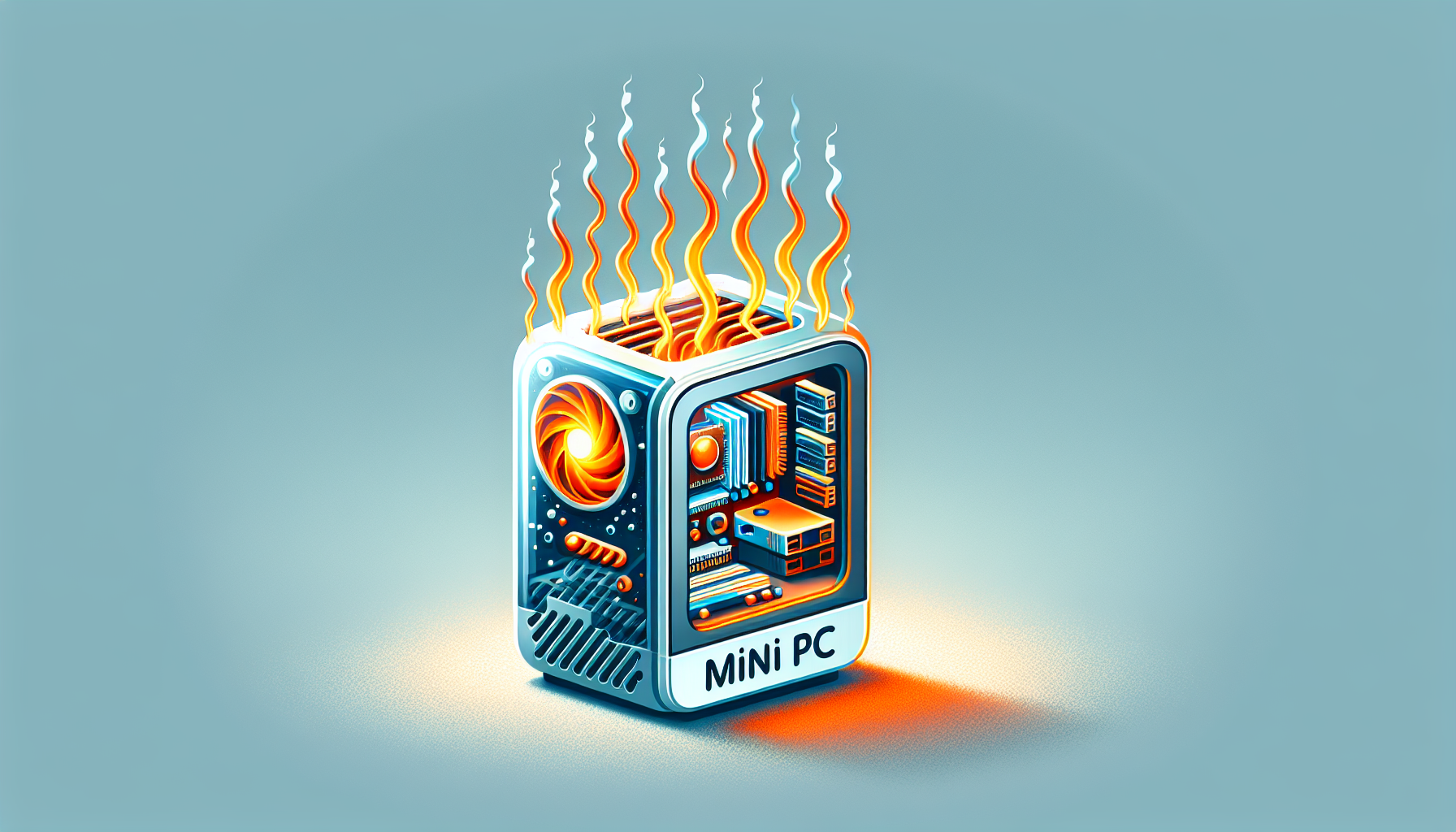
Common Causes of Overheating
Inadequate Cooling System
One of the primary causes of overheating in mini PCs is an inadequate cooling system. Mini PCs typically have limited space for cooling components, such as fans or heat sinks, which can result in insufficient heat dissipation. Without proper cooling, the internal temperature of the mini PC can rise rapidly, leading to overheating issues.
Dust Build-Up
Dust build-up is another common cause of overheating in mini PCs. Over time, dust particles can accumulate inside the mini PC, obstructing the airflow and clogging the cooling components. This can impede the heat dissipation process and cause the internal temperature to rise, increasing the risk of overheating.
Heavy Workload
Running resource-intensive tasks on a mini PC can also contribute to overheating. Activities such as gaming or video editing can put a significant strain on the processor and graphics card, generating a substantial amount of heat. If the mini PC is not equipped with adequate cooling mechanisms, the temperature can quickly surpass safe levels, leading to overheating.
Poor Ventilation
The location and ventilation of the mini PC can also impact its heat management. If the mini PC is placed in an enclosed space or an area with poor airflow, it can impede the natural heat dissipation process. Additionally, blocked air vents due to obstructions or improper positioning of the mini PC can disrupt the airflow, exacerbating the overheating problem.
External Factors
External factors such as ambient temperature and sunlight exposure can also contribute to overheating in mini PCs. If the surrounding temperature is already high, the mini PC may struggle to dissipate heat effectively, leading to overheating. Similarly, exposure to direct sunlight can further increase the internal temperature of the mini PC, causing it to overheat.
Signs of Overheating
Recognizing the signs of overheating is crucial to address the issue before it causes significant damage to your mini PC. Here are some common signs to look out for:
Performance Issues
When your mini PC is overheating, it may exhibit performance issues. You may notice sluggish response times, lagging software, or applications taking longer to load. These performance issues can be a direct result of the mini PC’s components working under extreme temperatures, affecting their efficiency.
Unusual Fan Noises
If the fan inside your mini PC is working harder than usual to cool down the system, you may hear unusual fan noises. These noises can range from a whirring sound to a louder, more noticeable buzzing or grinding noise. The excessive noise indicates that the cooling system is struggling to maintain a safe operating temperature for the mini PC.
Frequent System Shutdowns
Perhaps the most obvious sign of overheating is frequent system shutdowns. As a safety measure, mini PCs have thermal protection mechanisms that automatically shut down the system when the temperature exceeds a certain threshold. If your mini PC consistently shuts down without any apparent reason, it could be a sign of overheating.
Performance Issues
When a mini PC overheats, it often leads to various performance issues that can hinder your overall computing experience. Here are some common performance issues associated with overheating:
Sluggish Response
An overheating mini PC may exhibit a sluggish response, with delays in executing commands or opening applications. The excessive heat places a strain on the components, causing them to operate at suboptimal levels and impacting the overall speed and efficiency of the system.
Application Crashes
As components struggle to operate under extreme temperatures, overheating in a mini PC can result in frequent application crashes. Running demanding software or multitasking can exacerbate this issue. The instability caused by overheating can cause applications to crash unexpectedly, disrupting your workflow and potentially leading to data loss.
System Freezes
Another performance issue associated with overheating is system freezes. When a mini PC reaches high temperatures, the components may become unstable, leading to temporary system freezes or even complete system lock-up. This can be frustrating and disruptive, especially when working on important tasks or projects.
Frequent System Shutdowns
Frequent system shutdowns can be a direct consequence of the mini PC overheating. As previously mentioned, mini PCs have built-in thermal protection mechanisms that automatically shut down the system when the internal temperature surpasses a safe threshold. These frequent shutdowns serve as an important safety measure but can also interrupt your work and pose a risk of data loss if unsaved.
Thermal Protection Mechanism
The thermal protection mechanism in mini PCs is designed to prevent damage to the components by shutting down the system when it detects unsafe temperatures. This safeguard ensures that the mini PC does not operate under extreme conditions that could potentially lead to permanent damage.
Risk of Data Loss
While the frequent system shutdowns due to overheating are intended to protect the mini PC, they can still pose a risk of data loss. If you have unsaved work or important files open during a shutdown, you may lose data. It is crucial to regularly save your work and frequently back up your files to minimize the risk of losing valuable data due to overheating-related shutdowns.
In conclusion, mini PCs can indeed overheat, and it is essential to be aware of the common causes and signs of overheating to ensure the optimal performance and longevity of your mini PC. Inadequate cooling systems, dust build-up, heavy workloads, poor ventilation, and external factors can all contribute to overheating. By actively preventing dust build-up, optimizing cooling systems, managing heavy workloads, ensuring proper ventilation, and considering external factors, you can effectively mitigate the risks of overheating. Remember to keep an eye out for signs of overheating, such as performance issues, unusual fan noises, and frequent system shutdowns, and take appropriate measures to address the issue promptly. With proper care and maintenance, you can enjoy the benefits of your mini PC without worrying about overheating.

Disclosure: As an Amazon Associate, I earn from qualifying purchases.




