



Have you ever wondered if it is safe to leave your mini PC on all the time? In this article, we will explore the potential benefits and drawbacks of keeping your mini PC constantly powered on. By examining factors such as energy consumption, device lifespan, and potential overheating issues, you will gain a better understanding of whether it is advisable to leave your mini PC running 24/7. So, let’s find out if this is a feasible option for you!

Understanding Mini PCs
Defining a mini PC
A mini PC is a small form factor computer that offers similar functionalities to traditional desktop computers, but in a more compact size. It is usually designed to be portable and space-saving, making it ideal for those who have limited desk space or need a computer on the go. Despite their small size, Mini PCs can pack impressive power and performance.
Key features of mini PCs
Mini PCs come with a variety of features that make them highly functional devices. They typically include a processor, memory, storage, and connectivity options such as USB ports, HDMI output, and wireless capabilities. Some mini PCs also support the installation of an operating system, allowing users to customize their device based on their needs. Additionally, mini PCs often offer energy-efficient components that contribute to their low power consumption.
Common uses for mini PCs
Mini PCs serve a wide range of purposes and are suitable for various applications. They can be used as home entertainment systems, media centers, or gaming consoles, providing an immersive and compact experience. Professionals can benefit from mini PCs for tasks such as video editing, graphic design, or coding, thanks to their powerful hardware capabilities. Moreover, mini PCs are frequently used in commercial settings, such as digital signage, kiosks, and retail point-of-sale systems, due to their small footprint and versatility.
Mini PC Power Consumption
Power usage of mini PCs compared to traditional desktops
Mini PCs are known for their energy-efficient design and low power consumption. Compared to traditional desktop computers, mini PCs consume significantly less electricity during regular operation. This is due to their compact size, which allows them to utilize components that are optimized for energy efficiency. As a result, using a mini PC can lead to reduced energy bills and a more environmentally friendly computing experience.
Impact of continuous running on electricity bills
While mini PCs are energy-efficient devices, leaving them on continuously can still have an impact on electricity bills. It is important to consider the wattage rating of the specific mini PC model and calculate the estimated power consumption based on the usage time. By monitoring and managing the usage of a mini PC, it is possible to strike a balance between continuous operation and minimizing electricity costs.
Mini PC Heat Dissipation Issues
General principles of heat dissipation
Heat dissipation is a critical aspect of maintaining the optimal performance and longevity of any computing device, including mini PCs. The general principle of heat dissipation involves transferring heat away from the components to avoid overheating. This is typically achieved through the use of cooling mechanisms such as fans, heat sinks, and thermal paste.
Challenges in mini PCs
Mini PCs often face challenges related to heat dissipation due to their compact size and limited space for cooling mechanisms. The small form factor can result in restricted airflow and inadequate heat dissipation, which can lead to increased temperatures and potential performance issues. Manufacturers of mini PCs employ various strategies to address these challenges, including efficient cooling designs and specialized cooling components.
Effects of heat on mini PC performance
Heat can significantly impact the performance of a mini PC. As temperatures rise, the efficiency of the components decreases, leading to potential slowdowns, system crashes, and even hardware failures. It is crucial to ensure proper cooling for mini PCs to maintain optimal performance and prevent permanent damage caused by excessive heat.
Longevity and Lifespan of Mini PCs
Average lifespan of a mini PC
The average lifespan of a mini PC can vary depending on various factors. On average, a well-maintained and properly used mini PC can last for several years, often around 5 to 7 years. However, this estimate can change depending on the specific brand, model, and individual usage patterns.
Factors affecting lifespan
Several factors can affect the lifespan of a mini PC. These factors include the quality of components used, the intensity and duration of usage, environmental factors such as dust and temperature, and the maintenance and care provided by the user. Proper attention to these factors can significantly extend the lifespan of a mini PC.
How continuous operation could impact lifespan
Continuous operation can have both positive and negative effects on the lifespan of a mini PC. On one hand, continuous operation may result in more wear and tear on the components, potentially shortening the overall lifespan. On the other hand, if the mini PC is designed for continuous operation and maintained properly, it can be expected to have a longer lifespan. Regular maintenance, cleaning, and keeping the mini PC in a well-ventilated area are vital for ensuring its longevity.
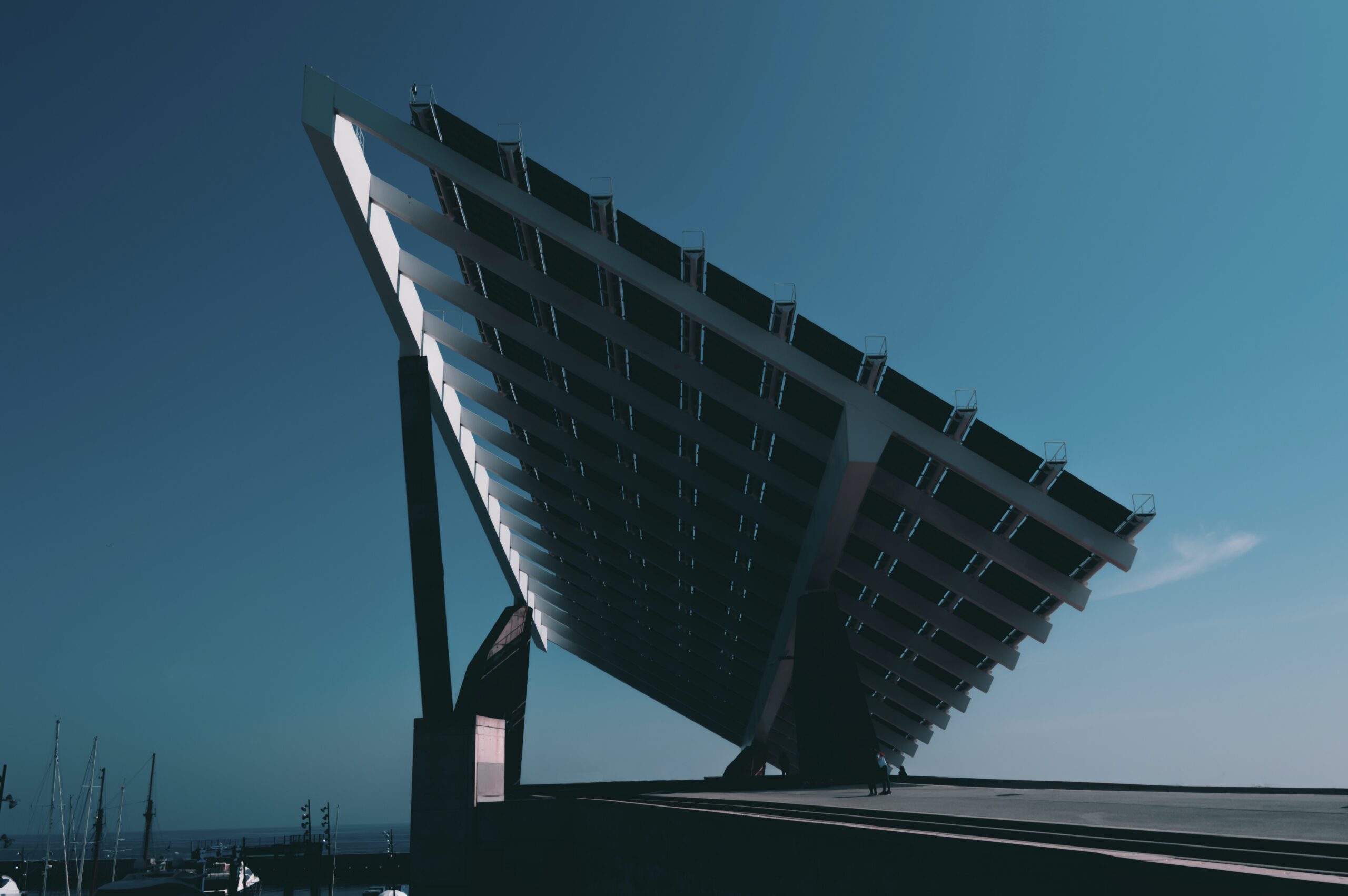
Potential Dangers of Leaving a Mini PC On
Overheating issues
One of the main dangers associated with leaving a mini PC on continuously is the risk of overheating. As mentioned earlier, mini PCs can face challenges in heat dissipation due to their small size, limited cooling mechanisms, and extended periods of operation. Overheating can lead to performance issues, system failures, and in extreme cases, permanent damage to the hardware.
Increased risk of hardware failure
Continuous operation can increase the risk of hardware failure in a mini PC. The stress placed on the components, such as the CPU and GPU, can lead to accelerated wear and tear, reducing the overall lifespan of the device. It is crucial to monitor the temperatures and ensure proper cooling to minimize the risk of hardware failures caused by continuous running.
Potential for software issues
Leaving a mini PC on continuously without regular reboots can also lead to potential software issues. Over time, certain processes and programs may accumulate in the system’s memory, causing it to slow down or become unresponsive. Regular reboots help to clear the system’s memory, optimizing performance and preventing software-related problems.
Comparative Analysis: Mini PCs vs Laptops & Desktops
Running times of various devices
When it comes to running times, mini PCs offer unique advantages compared to laptops and desktops. Mini PCs are designed for continuous operation and can handle prolonged usage without significant performance degradation. Laptops, while portable, are generally not optimized for continuous running and may experience overheating issues. Desktops, on the other hand, can be left on continuously, but they tend to consume more power than mini PCs.
Lifespan contrast
In terms of lifespan, mini PCs often exhibit a similar lifespan to desktop computers. Their components are designed to endure continuous operation as long as proper maintenance and care are provided. Laptops, due to their compact and portable nature, may have a shorter lifespan compared to mini PCs and desktops.
Operational cost comparison
Mini PCs are known for their energy efficiency, which translates into lower operational costs compared to laptops and desktops. While desktops can be left on continuously, they consume more power, leading to higher electricity bills. Laptops may also consume more power as they are not optimized for continuous operation. In contrast, mini PCs offer low power consumption, making them more cost-effective for users who require continuous operation.

Power Saving Modes in Mini PCs
Understanding power saving options
Mini PCs often come equipped with power-saving options that can be customized based on user preferences. These options include sleep mode, hibernation, and power-off features. Sleep mode allows the mini PC to enter a low-power state while still retaining data in memory, enabling quick wake-up times. Hibernation mode saves the current state of the system to the hard disk and powers off the device, resulting in minimal power consumption. Power-off mode shuts down the mini PC completely and offers the most power-saving benefits.
Implementing power-saving settings
To implement power-saving settings in a mini PC, users can access the power options within the operating system settings. Here, they can configure the duration before the mini PC enters sleep mode or hibernation, as well as specify the power-off settings. It is essential to strike a balance between power-saving and usability, ensuring that the mini PC meets the desired requirements while optimizing energy efficiency.
Benefits of power saving modes to continuous operation
Utilizing power-saving modes in a mini PC during periods of inactivity can yield several benefits. Firstly, it helps to conserve energy and reduce electricity costs, which is particularly advantageous for users who keep their mini PCs on for extended periods. Additionally, power-saving modes contribute to the overall health and longevity of the mini PC by reducing wear and tear on the components, thanks to reduced power consumption and heat generation.
Impact on Performance from Continuous Running
Possible performance degradation
Continuous running of a mini PC can potentially lead to performance degradation over time. As the device operates for extended periods, it may experience increased heat buildup, which can often result in thermal throttling. Thermal throttling is a protective mechanism that lowers the speed of the CPU or GPU to prevent overheating. Consequently, the performance of the mini PC may be compromised, and applications or tasks may run slower than expected.
Mitigating problems caused by continuous operation
To mitigate performance problems caused by continuous operation, it is crucial to implement proper cooling measures and periodic maintenance. Cleaning the mini PC, ensuring proper airflow by avoiding obstructed vents, and placing the device in a well-ventilated area can help prevent excessive heat buildup. Regular monitoring of the temperatures and usage patterns can also aid in identifying potential issues and addressing them promptly.
Reboot and performance
Regular reboots play a significant role in maintaining optimal performance in a continuously running mini PC. Rebooting the device clears the memory, closes unnecessary background processes, and refreshes the system, thereby improving performance. It is recommended to schedule regular reboots, especially if the mini PC is being used for extended periods, to ensure optimal performance and prevent any software-related issues.
Security Implications of Continuous Mini PC Operation
Potential security risks
Leaving a mini PC on continuously without proper security measures can pose potential risks to the device and the user’s privacy. If the mini PC is continuously connected to the internet, it may be vulnerable to unauthorized access, malware attacks, or data breaches. Without regular restarts, security updates and patches may not be applied promptly, leaving the system exposed to known vulnerabilities.
Security benefits of regular reboots
Regular reboots can provide several security benefits to a continuously running mini PC. Rebooting the device flushes the memory, closing any potential vulnerabilities that could have been exploited by malware or unauthorized access. Furthermore, rebooting ensures that security updates and patches are applied, keeping the system secure against known threats. It is important to strike a balance between continuous operation and regular reboots to maintain an optimal level of security.
Tools for securing a continuously running mini PC
To enhance the security of a continuously running mini PC, several tools and practices can be implemented. Utilizing a reliable antivirus software, configuring a firewall, and regularly updating the operating system and software are essential. Additionally, enabling automatic updates, implementing strong passwords, and practicing safe browsing habits can further protect the mini PC from potential security risks.
Best Practices for Running a Mini PC Continuously
Regular maintenance tips
Running a mini PC continuously requires regular maintenance to ensure optimal performance and minimize potential issues. Some maintenance tips include:
- Regularly cleaning the mini PC: Dust accumulation can impede airflow and lead to overheating. Use compressed air or a soft brush to clean the vents, fans, and other components.
- Updating drivers and software: Keeping the mini PC’s drivers and software up to date helps address potential vulnerabilities and compatibility issues.
- Running antivirus scans: Regularly running antivirus scans helps detect and remove any potential threats or malware that could affect the mini PC’s performance and security.
Positioning for optimal cooling
Proper positioning of the mini PC is crucial for optimal cooling and heat dissipation. Ensure that the mini PC is placed on a flat surface with adequate clearance around the vents to allow for proper airflow. Avoid positioning the mini PC in enclosed spaces or near other heat-emitting devices that could contribute to increased temperatures.
Ensuring hardware is up to date
Checking and updating the mini PC’s hardware periodically is important for its continuous operation. This involves verifying that all components, such as the CPU, GPU, and memory, are functioning properly and are compatible with the intended usage. Upgrading or replacing hardware components as needed can help extend the lifespan and improve the performance of the mini PC.
In conclusion, mini PCs offer a compact and energy-efficient alternative to traditional desktop computers. Understanding their key features, power consumption, heat dissipation, lifespan, and potential dangers of continuous operation is essential for maximizing their performance and longevity. By implementing best practices such as utilizing power-saving modes, monitoring temperatures, and regularly maintaining and securing the mini PC, users can enjoy a seamless and efficient computing experience with their mini PC.
Disclosure: As an Amazon Associate, I earn from qualifying purchases.






