



Yes, a Mini PC can run Windows 10 effectively with the right specs. Your Mini PC needs at least a 1GHz processor, 1GB (32-bit) or 2GB (64-bit) RAM, and 16GB or 20GB storage. Graphics with DirectX 9 and an 800×600 display are must-haves. Operating system updates boost security and performance. Benchmarks test gaming, multitasking, heat management, and power use. SSDs enhance speed, with RAM and a quad-core processor optimizing Windows 10. Graphics vary from integrated to dedicated, supporting dual monitors with USBs and Bluetooth. Make informed decisions for top performance.
Key Takeaways
- Mini PCs can run Windows 10 if they meet minimum requirements.
- Ensure at least 1 GHz processor, 1-2 GB RAM, and 16-20 GB storage.
- DirectX 9 graphics, 800×600 display, and regular updates are crucial.
- Optimize RAM and processing power for smooth operation.
- Check connectivity for USB ports, Bluetooth, and display outputs compatibility.
Mini PC Specifications for Windows 10
Mini PCs must meet specific hardware requirements to effectively run Windows 10. Hardware compatibility is vital for a seamless experience. Windows 10 demands a minimum of 1 GHz processor, 1 GB RAM for 32-bit or 2 GB for 64-bit, 16 GB of storage for 32-bit OS or 20 GB for 64-bit OS, DirectX 9 graphics with a WDDM 1.0 driver, and a display with at least 800×600 resolution. Ensuring these hardware specifications are met guarantees a stable Windows 10 environment on your mini PC.
Moreover, staying up to date with operating system updates is essential for the overall performance and security of your mini PC. Windows 10 frequently releases updates to enhance functionality, fix bugs, and address security vulnerabilities. Ensuring your mini PC regularly receives and installs these updates will not only keep your system running smoothly but also protect it from potential threats. Keeping your mini PC's hardware compatible with Windows 10 and staying on top of operating system updates are key factors in optimizing its performance.
Performance Expectations and Benchmarks
Performance benchmarks are essential indicators of a mini PC's capabilities when running Windows 10. When evaluating a mini PC's performance, factors such as gaming performance, multitasking capabilities, thermal management, and power consumption play a significant role.
Gaming performance benchmarks provide insight into how well the mini PC can handle graphic-intensive tasks and modern games. These benchmarks measure the frames per second (FPS) output and graphical fidelity achievable by the system.
Multitasking capabilities are evaluated through benchmarks that test how efficiently the mini PC can handle running multiple applications simultaneously without experiencing lag or slowdowns. This is particularly important for users who require a mini PC for productivity tasks or running multiple programs concurrently.
Thermal management benchmarks assess how effectively the mini PC dissipates heat under heavy workloads, ensuring that the system maintains ideal operating temperatures. Efficient thermal management is essential for preventing overheating and maintaining performance consistency.
Power consumption benchmarks measure the amount of power the mini PC consumes during different usage scenarios, providing insights into energy efficiency and operating costs over time. Understanding these benchmarks helps users make informed decisions when selecting a mini PC based on their performance requirements and power efficiency needs.
Storage Options and Requirements
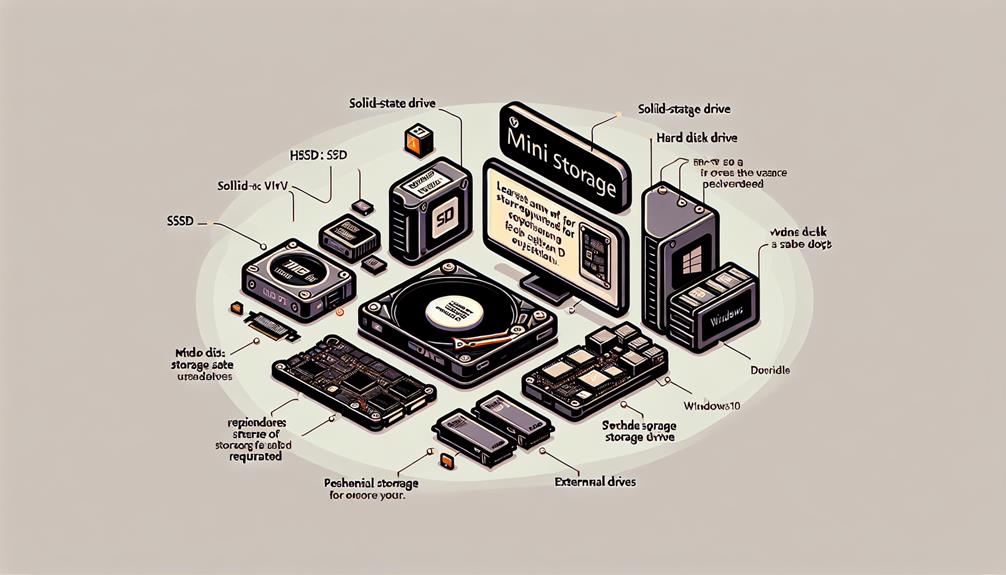
Considering the diverse performance aspects of a mini PC when running Windows 10, your focus now shifts to exploring the storage options and requirements for peak functionality. When selecting storage for your mini PC, it is essential to confirm storage compatibility to avoid any potential bottlenecks. Opting for solid-state drives (SSD) over traditional hard disk drives (HDD) can greatly enhance the speed and overall performance of your system. Additionally, taking into account the possibility of future expansion is advisable to accommodate any growing storage needs.
Integration with cloud storage services is another aspect worth noting for mini PCs running Windows 10. Cloud storage integration can offer additional storage space, backup solutions, and seamless access to files across multiple devices. This can be particularly useful for mini PCs with limited internal storage capacity. By leveraging cloud storage services, you can offload some of the storage requirements from your mini PC, ensuring smoother operation and efficient use of resources. Balancing internal storage capacity with cloud storage integration can provide a comprehensive solution for your storage needs on a mini PC running Windows 10.
RAM and Processing Power Needs
To optimize the performance of your mini PC running Windows 10, determining the RAM and processing power requirements is essential. When it comes to RAM, a minimum of 4GB is recommended for Windows 10 to run smoothly, but for better performance, especially if you plan to multitask or run demanding applications, 8GB or more would be ideal. Make sure that the RAM you choose is compatible with your mini PC's motherboard to avoid any hardware compatibility issues.
In terms of processing power, a dual-core processor should be the minimum requirement for running Windows 10 effectively. However, a quad-core processor would provide better performance, especially for tasks like video editing or gaming. It's important to check the processor's compatibility with your mini PC to guarantee optimal functioning.
Moreover, software optimization plays a significant role in how efficiently Windows 10 runs on your mini PC. Keeping your operating system and drivers updated, as well as minimizing background processes, can help enhance performance. By carefully balancing hardware compatibility and software optimization, you can ensure that your mini PC delivers a smooth Windows 10 experience.
Graphics Capabilities and Display Outputs

When assessing a mini PC's ability to run Windows 10 effectively, it is important to evaluate its graphics capabilities and available display outputs. Graphics play a pivotal role in tasks like video editing, gaming performance, and overall visual experience. Mini PCs come equipped with integrated graphics processors that vary in performance levels. For basic tasks such as web browsing and document editing, most integrated graphics will suffice; however, for gaming or graphic-intensive applications, you may need a more powerful dedicated graphics card.
Moreover, when considering a mini PC for productivity or entertainment purposes, dual monitor support is a valuable feature to enhance multitasking capabilities. Having the capability to connect two monitors simultaneously can greatly enhance your workflow efficiency. It allows you to have multiple applications or documents open and visible simultaneously, facilitating smoother shifts between tasks.
Before making a purchase, make sure the mini PC you choose meets your graphics requirements and supports dual monitor setups if necessary.
Connectivity and Peripheral Support
Connectivity plays an important role in determining the versatility and functionality of a mini PC in relation to peripheral support and external device integration. When considering a mini PC for Windows 10, it is essential to assess its Bluetooth compatibility and USB ports functionality.
Bluetooth compatibility is vital for connecting wireless peripherals like keyboards, mice, headphones, and speakers to your mini PC. Ensuring that the mini PC supports the latest Bluetooth standards will guarantee a seamless connection experience with minimal latency.
Moreover, the functionality of USB ports is crucial for connecting various external devices such as printers, external storage drives, cameras, and more. A mini PC with multiple USB ports, including both USB-A and USB-C, offers flexibility and convenience for connecting a wide range of peripherals simultaneously.
Disclosure: As an Amazon Associate, I earn from qualifying purchases.




