



You can utilize a Mini PC as a NAS device for efficient data storage. It provides compact size, cost-effectiveness, and portability. Make sure sufficient storage capacity, drive bays, and energy-efficient components. Set up specialized NAS software for remote access and data streaming. Configure the Mini PC for peak performance, data backup, and security with encryption and access controls. Enjoy a versatile NAS solution with the right setup. Additional insights into hardware requirements, performance, and scalability can enhance your NAS experience.
Key Takeaways
- Mini PCs can be effectively used as NAS devices due to their compact size and energy efficiency.
- Select Mini PC hardware with adequate storage capacity and energy-efficient components for optimal NAS performance.
- Install specialized NAS software on the Mini PC to transform it into a powerful storage solution with remote access features.
- Configure the Mini PC NAS for best performance, energy efficiency, and seamless integration with NAS software.
- Implement strong data backup, redundancy measures, and security protocols to safeguard data on the Mini PC NAS.
Advantages of Using Mini PC as NAS
When considering a Mini PC as a NAS device, you benefit from its compact size and versatility in data storage solutions. Mini PCs are known for their energy efficiency, making them a cost-effective option for setting up a NAS at home or in a small office. These devices consume less power compared to traditional desktop computers, resulting in lower electricity bills over time. Additionally, the compact nature of Mini PCs allows for significant space-saving advantages. They can be easily tucked away on a desk or shelf, maximizing the available space in your setup.
Portability is another key advantage of using a Mini PC as a NAS. These devices are lightweight and easy to transport, making them ideal for individuals who may need to move their NAS setup between different locations. Whether you're a student, a freelancer, or a small business owner, the portability of a Mini PC NAS offers flexibility in data access and storage.
Mini PC Hardware Requirements for NAS
To guarantee peak performance of your Mini PC NAS, it is essential to meet specific hardware requirements tailored to your storage needs. When considering storage capacity for your Mini PC NAS, make sure it aligns with your data storage requirements. Opt for multiple drive bays or high-capacity drives if you plan on storing large amounts of data. Additionally, consider the type of drives you will use, such as HDDs for cost-effective storage or SSDs for faster access speeds.
Another critical hardware aspect is power consumption. Selecting energy-efficient components can help reduce operating costs and minimize environmental impact. Choose components like low-power processors, efficient cooling systems, and power supplies with high efficiency ratings. This consideration becomes more important for systems that will be running continuously as NAS devices often do. By balancing storage capacity with power consumption, you can create an efficient and effective Mini PC NAS setup tailored to your specific needs.
Installing NAS Software on Mini PC
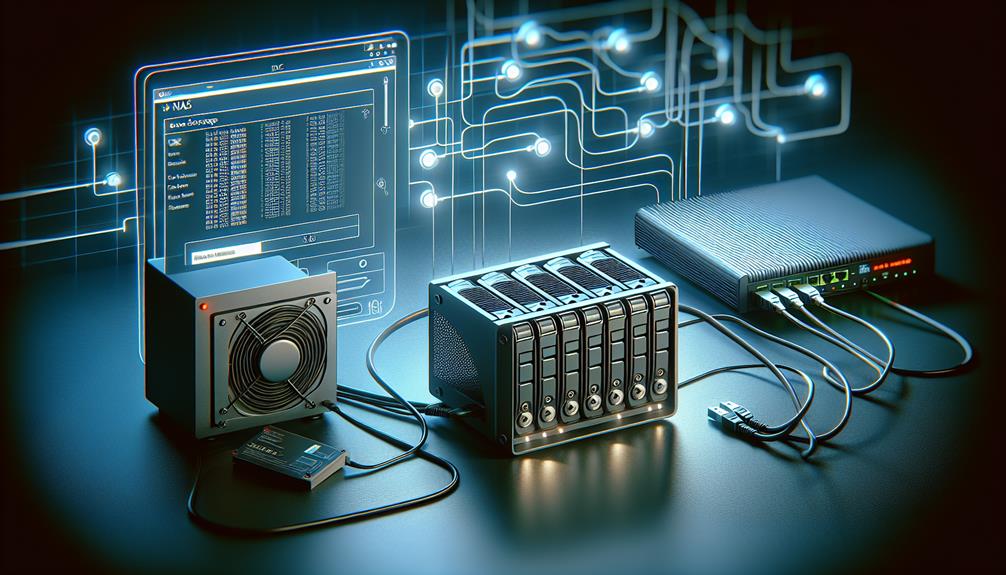
Consider utilizing a specialized NAS operating system to optimize your Mini PC for network-attached storage functionality. By installing NAS software on your Mini PC, you can transform it into a powerful storage solution tailored for your specific needs. NAS operating systems like FreeNAS, OpenMediaVault, or NAS4Free provide features such as remote access and media streaming capabilities, enhancing the functionality of your Mini PC.
When setting up the NAS software, verify compatibility with your Mini PC's hardware specifications. These NAS operating systems offer user-friendly interfaces for easy configuration of storage settings, user access controls, and network protocols. Remote access allows you to manage your files from anywhere, while media streaming capabilities enable you to stream videos, music, and photos to connected devices within your network.
Installing NAS software on your Mini PC enables efficient file storage and sharing, making it a cost-effective and versatile solution for home or small business environments. Choose the NAS operating system that best suits your requirements to maximize the potential of your Mini PC as a NAS device.
Configuring Mini PC as NAS
To set up your Mini PC as a NAS, prioritize hardware compatibility with the selected NAS operating system for best performance and functionality. Confirm that your Mini PC meets the requirements of the NAS software for seamless integration. When setting up your Mini PC as a NAS, consider activating remote access features to allow you to access your files from anywhere, enhancing flexibility and convenience. This will enable you to retrieve or store data even when you are not physically present near the Mini PC.
Furthermore, for peak operation, focus on energy efficiency. Configure power-saving settings on your Mini PC to reduce energy consumption when the NAS is not in heavy use. This will not only help in cutting down electricity costs but also contribute to a more sustainable and environmentally friendly setup. By balancing hardware compatibility, enabling remote access, and promoting energy efficiency, you can effectively configure your Mini PC as a NAS for efficient storage and retrieval of your data.
Data Backup and Redundancy on Mini PC NAS
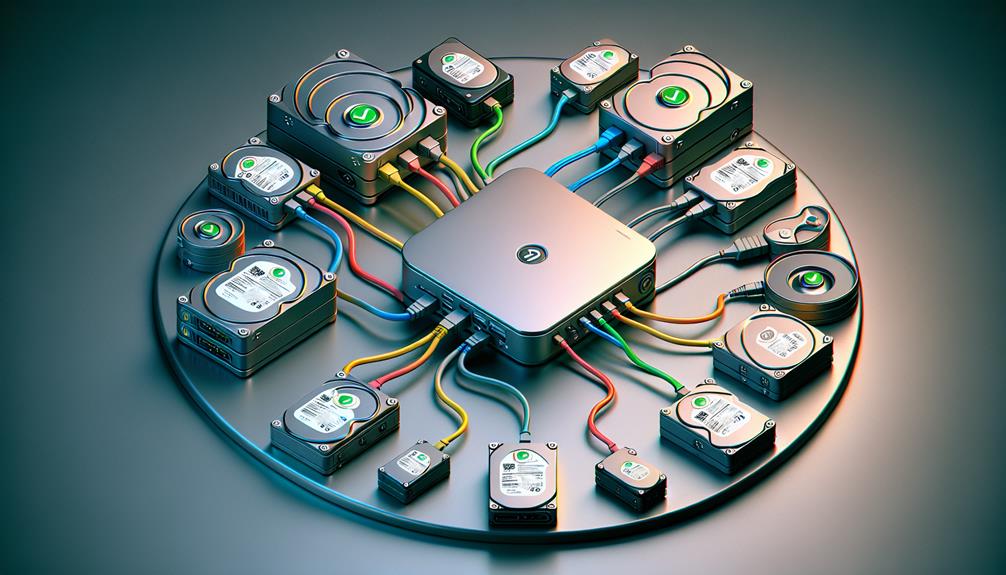
For effective data management on your Mini PC NAS, prioritize implementing strong backup and redundancy measures. Utilize remote access capabilities to make certain you can access your data from anywhere at any time. This feature allows you to retrieve important files even when you are not physically near your Mini PC NAS. Data synchronization is vital for maintaining up-to-date copies of your files across multiple devices. By synchronizing data between your Mini PC NAS and other devices, you can guarantee that changes made on one device are reflected on all others, promoting consistency and accessibility. Implementing a backup strategy that includes both local and offsite backups enhances data redundancy, safeguarding your information against unexpected hardware failures or data corruption. Regularly backing up your data to multiple locations helps prevent permanent data loss and provides peace of mind knowing that your files are securely stored and easily recoverable.
Security Considerations for Mini PC NAS
When securing your Mini PC NAS, prioritizing access controls and encryption protocols is vital for safeguarding your data. Encryption protocols play an essential role in protecting the confidentiality and integrity of your stored information. Implement robust encryption standards such as AES (Advanced Encryption Standard) to guarantee that your data remains secure from unauthorized access or breaches.
Furthermore, enforcing remote access restrictions is another key aspect of enhancing the security of your Mini PC NAS. Limiting remote access to trusted IP addresses or using virtual private networks (VPNs) can help prevent unauthorized users from gaining entry to your NAS device. By configuring firewalls and access control lists, you can regulate who can connect to your Mini PC NAS remotely, reducing the risk of potential security threats.
Performance and Scalability of Mini PC NAS
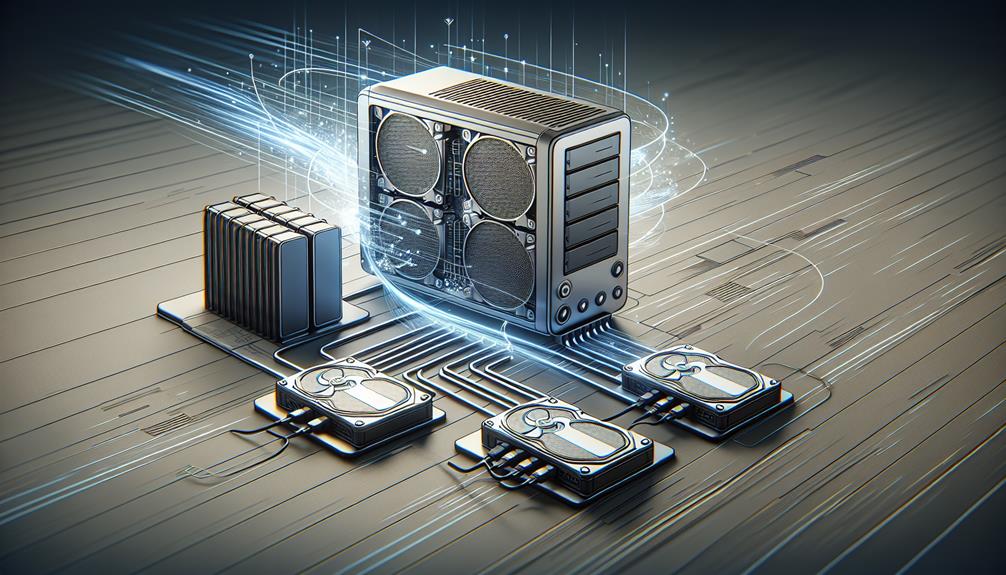
Improving the performance and scalability of your Mini PC NAS involves optimizing hardware configurations and efficiently managing storage resources. When considering performance, the storage capacity of your Mini PC NAS is a vital factor. Make sure your Mini PC has adequate storage capacity to meet your current needs and allow for future expansion. Upgrading to larger hard drives or utilizing external storage options can help enhance your system's performance and scalability.
Another important aspect to focus on is network speed. To enhance the speed and efficiency of your Mini PC NAS, consider upgrading to a Gigabit Ethernet connection if your current network setup supports it. Faster network speeds can greatly boost the performance of your NAS, allowing for quicker data transfers and smoother access to your stored files.
Disclosure: As an Amazon Associate, I earn from qualifying purchases.



