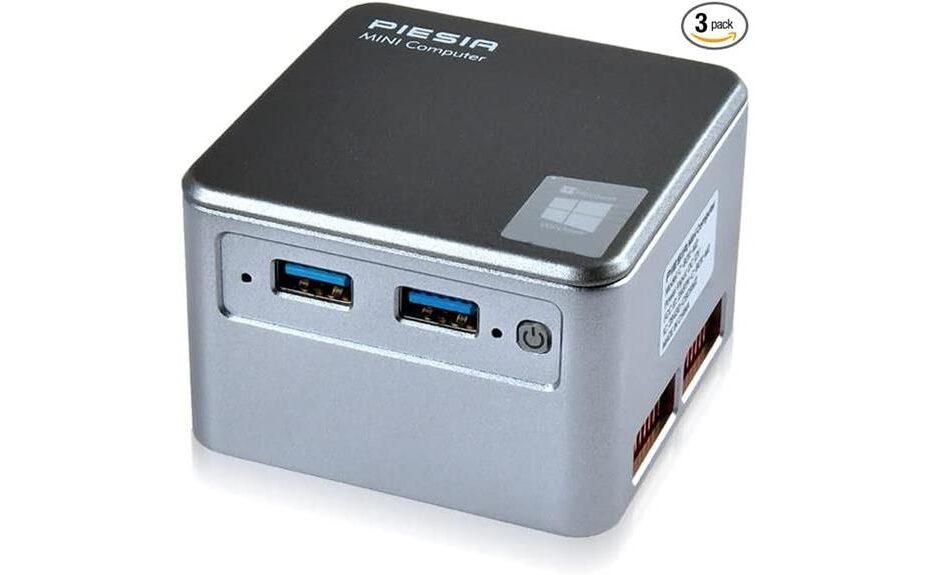The C-Box-M2 Mini PC features an efficient aluminum alloy chassis, dual HDMI outputs supporting 4K resolution, and an integrated microSD slot for flexible storage. Its compact design and robust build make it suitable for small workspaces and light-duty applications like document editing and web browsing. Powered by an Intel 11th Gen N5105 processor with 8GB DDR4 RAM and 256GB M.2 SATA SSD, it maintains consistent performance. However, pre-loaded spyware concerns and limited upgrade options are noted drawbacks. Overall, it offers a balanced mix of performance, portability, and affordability, with an average rating of 4.6 stars. For a deeper exploration of its capabilities, continue ahead.
Key Takeaways
- The C-Box-M2 Mini PC features efficient heat dissipation with an aluminum alloy chassis and strategically placed vents.
- Dual HDMI outputs allow connection of two 4K monitors simultaneously, ideal for multitasking.
- Offers reliable performance for everyday tasks like web browsing and document editing with an Intel 11th Gen N5105 processor and 8GB RAM.
- Compact and lightweight design makes it ideal for users with limited workspace or those needing a portable solution.
- Customer feedback highlights smooth multitasking and Linux compatibility but notes concerns about pre-loaded spyware and limited gaming performance.
Evaluating the performance of the C-Box-M2 Mini PC, one immediately notes the significance of the Intel 11th Gen N5105 processor, which features four cores and four threads, operating at base and boost frequencies of 2.0 GHz and 2.9 GHz, respectively. In performance comparison, this processor excels in handling light-duty applications, such as Microsoft Office and web browsing, delivering a smooth user experience. However, it is vital to contemplate future upgrades, as the 8GB DDR4 RAM and 256GB M.2 SATA SSD offer limited scalability. Customer support is crucial, and the one-year manufacturer warranty adds a layer of reliability, though users should be cautious about pre-loaded software affecting performance. Overall, the C-Box-M2 serves well within its intended use cases.
Features and Benefits
The C-Box-M2 Mini PC offers a range of features designed to enhance user experience and performance. With efficient heat dissipation provided by its aluminum alloy construction, dual HDMI outputs supporting up to 4K resolution, and an integrated MicroSD slot for expandable storage, this mini PC is both powerful and versatile. Its compact design guarantees portability, making it suitable for various applications including office work, media centers, and educational environments.
Efficient Heat Dissipation
Engineered with an aluminum alloy chassis, the C-Box-M2 Mini PC excels in efficient heat dissipation, thereby guaranteeing peak performance and longevity. The aluminum construction serves as an effective heat sink, providing efficient cooling by quickly dispersing heat generated by the Intel 11th Gen N5105 processor. This robust heat management system is crucial for maintaining the Mini PC's stability and preventing thermal throttling during intensive tasks. Additionally, the chassis design includes strategically placed vents that enhance airflow, further enhancing the cooling process. This meticulous attention to heat management not only prolongs the hardware's lifespan but also ensures consistent performance, making the C-Box-M2 a reliable choice for light-duty applications such as office tasks, media consumption, and educational purposes.
Dual HDMI Outputs
One of the standout features of the C-Box-M2 Mini PC is its dual HDMI outputs, which allow users to connect two monitors simultaneously, thereby enhancing productivity and multitasking capabilities. This feature is particularly beneficial for professionals who require multiple screens for complex tasks, such as software development and financial analysis. While the integrated graphics card with 1GB RAM may not guarantee high-end gaming performance, it is sufficient for light gaming and routine applications. Additionally, the dual HDMI outputs guarantee excellent software compatibility, seamlessly supporting various operating systems and applications. The C-Box-M2's dual 4K resolution support also ensures crisp and clear visual output, making it a versatile choice for both personal and professional use.
Integrated MicroSD Slot
Complementing the dual HDMI outputs, the integrated MicroSD slot on the C-Box-M2 Mini PC provides an additional layer of storage flexibility and expandability. This feature guarantees microsd compatibility, allowing users to effortlessly expand their storage capacity beyond the built-in 256GB M.2 SATA SSD. The MicroSD slot supports a wide range of card capacities, making it easy to store and access additional files, media, and applications. Moreover, this expandable storage solution is particularly beneficial for those who require quick, portable access to data without relying on external drives. By incorporating a MicroSD slot, the C-Box-M2 enhances its versatility and utility, catering to various user needs from media consumption to data management, all while maintaining a compact footprint.
Compact Design and Portability
The compact design of the C-Box-M2 Mini PC embodies portability and convenience, making it an ideal solution for users with limited workspace or those needing a highly mobile computing option. Weighing only 1.46 pounds and measuring 7 x 5 x 3 inches, its design aesthetics enhance any environment without occupying much space. Performance comparison with bulkier desktops shows that the C-Box-M2 maintains efficiency without compromising on connectivity options, offering four USB 3.0 ports, two HDMI2.0 ports, and a MicroSD slot. User experience is further elevated by its robust aluminum alloy construction, which aids in heat dissipation. This compact powerhouse is well-suited for light-duty applications, providing a seamless experience for tasks like Word, Excel, and web browsing.
Product Quality
Built with a robust aluminum alloy chassis, the C-Box-M2 Mini PC exemplifies durability and effective heat dissipation, ensuring sustained performance during prolonged use. The high-quality construction directly contributes to product reliability, a critical factor in customer satisfaction. The device's sturdy build is complemented by its internal components, including an Intel 11th Gen N5105 processor and 8GB DDR4 RAM. The integrated graphics card and 256GB M.2 SATA SSD further enhance the overall user experience. Customer reviews highlight the Mini PC's responsiveness and well-made design, reinforcing its reputation for reliability. However, users have raised concerns about pre-loaded spyware, suggesting potential areas for improvement in maintaining customer trust and satisfaction. Overall, the C-Box-M2 stands out for its solid build and dependable performance.
What It's Used For
The C-Box-M2 Mini PC is highly versatile, making it an ideal companion for office tasks, thanks to its responsive performance and robust connectivity options. Its capabilities extend to serving as a media center, facilitating smooth playback of high-resolution content due to its integrated graphics and multiple HDMI ports. Additionally, it proves to be an effective educational resource tool, supporting a wide range of software and applications essential for academic environments.
Ideal Office Companion
For professionals seeking a compact and efficient solution for everyday tasks, the C-Box-M2 Mini PC emerges as an ideal office companion due to its robust performance and versatile connectivity options. Powered by an Intel 11th Gen N5105 processor and equipped with 8GB of DDR4 RAM, it guarantees smooth multitasking for applications such as Word, Excel, and Outlook. The inclusion of Windows 11 Pro enhances its capabilities for remote work, offering seamless integration with office networks. Additionally, the Mini PC's multiple ports, including 4 USB 3.0 and 2 HDMI 2.0, make it a suitable hub for home entertainment setups during off-hours. Its compact dimensions and lightweight design further contribute to a clutter-free workspace, boosting overall productivity.
Media Center Capabilities
How effectively does the C-Box-M2 Mini PC transform into a media center for your home entertainment needs? The C-Box-M2 features dual HDMI2.0 ports, providing 4K resolution at 3840 x 2160 pixels, making it well-suited for high-definition streaming options. Its Intel 11th Gen N5105 processor and 8GB DDR4 RAM guarantee smooth video playback and efficient multitasking. Although its integrated graphics card with 1GB RAM is not designed for intensive gaming capabilities, it handles light gaming and multimedia tasks adequately. The Windows 11 Pro operating system offers a user-friendly interface for accessing popular streaming services. Overall, the C-Box-M2 excels as a versatile media center, balancing performance and functionality for everyday entertainment needs.
Educational Resource Tool
Leveraging its robust Intel 11th Gen N5105 processor and 8GB DDR4 RAM, the C-Box-M2 Mini PC proves to be an effective educational resource tool for both students and educators. The device's resource efficiency allows for smooth multitasking across various educational applications like Microsoft Office Suite and online learning platforms. Its compact design facilitates easy setup in classrooms or study areas, providing educational benefits without consuming significant space. The pre-installed Windows 11 Pro guarantees compatibility with a wide range of educational software, enhancing the learning experience. Additionally, the multiple USB and HDMI ports enable seamless integration with peripherals such as projectors and interactive whiteboards, further enriching the educational environment. This makes the C-Box-M2 stand out as a valuable tool in modern education.
Product Specifications
The C-Box-M2 Mini PC boasts a robust set of specifications, featuring an Intel 11th Gen N5105 processor, 8GB of DDR4 RAM, and a 256GB M.2 SATA SSD. This compact device is powered by a 4-core, 4-thread CPU clocked between 2.0 GHz and 2.9 GHz, ensuring efficient multitasking and swift performance. The integrated graphics card, along with 3840 x 2160 pixel resolution, supports high-definition displays, enhancing user experience.
| Specification | Details |
|---|---|
| Processor | Intel 11th Gen N5105 |
| RAM | 8GB DDR4 |
| Storage | 256GB M.2 SATA SSD |
| Ports | 4 x USB 3.0, 2 x HDMI2.0 |
| Operating System | Windows 11 Pro |
Who Needs This
Ideal for individuals seeking a compact, efficient, and versatile computing solution, the C-Box-M2 Mini PC caters to a wide range of users including students, office workers, and media enthusiasts. The target audience encompasses those who require a reliable machine for daily tasks such as document editing, web browsing, and media streaming. Its 11th Gen Intel N5105 processor and 8GB DDR4 RAM guarantee smooth performance for light-duty applications. Compatibility options are robust, featuring multiple USB ports, HDMI outputs, and a MicroSD slot, making it adaptable to various peripheral devices and external displays. Moreover, its small footprint and lightweight design make it ideal for constrained spaces, aligning perfectly with the needs of modern digital environments.
Pros
Given its compact size and robust performance, the C-Box-M2 Mini PC stands out as an excellent choice for users needing a dependable, space-saving computing solution. Performance testing reveals that the Intel 11th Gen N5105 processor, coupled with 8GB of DDR4 RAM, guarantees smooth multitasking and responsiveness for everyday tasks. The 256GB M.2 SATA SSD offers quick boot times and ample storage for essential applications. Customer satisfaction is evident with an average rating of 4.6 out of 5 stars, highlighting its reliability and build quality.
- Compact and lightweight design enhances portability.
- High-resolution support up to 3840 x 2160 pixels.
- Versatile connectivity options with multiple USB and HDMI ports.
- Efficient heat dissipation due to aluminum alloy construction.
- Cost-effective solution for basic computing needs.
Cons
Despite its numerous advantages, the C-Box-M2 Mini PC does come with certain limitations that potential buyers should consider. One of the primary concerns revolves around pre-loaded software, which some users have flagged for potential spyware. This raises privacy issues that may deter security-conscious consumers. Moreover, the integrated graphics card with 1GB RAM limits the device's gaming performance, rendering it unsuitable for high-end gaming or graphic-intensive tasks.
- Spyware concerns: Pre-loaded software may contain spyware, posing privacy risks.
- Gaming performance: Integrated graphics with limited RAM restricts gaming capabilities.
- Storage constraints: 256GB SSD may be insufficient for users with large storage needs.
- Limited upgrade options: Hardware upgrade options are minimal.
- Peripheral dependency: Requires external peripherals for efficient use, adding to costs.
What Customers Are Saying
Customer feedback on the C-Box-M2 Mini PC highlights both its commendable performance in everyday tasks and some areas of concern that potential buyers should be aware of. Users appreciate the device's responsiveness and build quality, particularly for light-duty applications such as word processing, email, and web browsing. However, some customers noted the presence of pre-loaded spyware, advising its removal for best use. Performance analysis reveals that while the Intel 11th Gen N5105 processor allows for smooth multitasking, the integrated graphics and 8GB RAM limit its capacity for intensive tasks like video editing or gaming. Additionally, the Mini PC's compatibility with full Linux libraries has been positively mentioned, catering to users with specific software needs.
Overall Value
The C-Box-M2 Mini PC offers a compelling value proposition for users seeking a compact, efficient device for everyday computing tasks at a reasonable price point. With its Intel 11th Gen N5105 processor, 8GB DDR4 RAM, and 256GB M.2 SATA SSD, the C-Box-M2 delivers reliable performance for light-duty applications such as Word, Excel, and Outlook. The device's versatility is enhanced by multiple ports and a robust construction of aluminum alloy for effective heat dissipation. Customer satisfaction is evident from an average rating of 4.6 out of 5 stars, indicating positive reception regarding its build quality and responsiveness. Overall, it represents a balanced mix of performance, portability, and affordability, meeting the needs of budget-conscious consumers.
Tips and Tricks For Best Results
To maximize the performance and longevity of your C-Box-M2 Mini PC, consider implementing these expert tips and tricks. Performance optimization can be achieved by regularly updating Windows 11 Pro and your drivers to guarantee the latest security patches and enhancements. Utilize the customization options within BIOS settings to fine-tune system performance, such as adjusting CPU and RAM settings. Regularly clean the device to prevent dust accumulation, which can hinder heat dissipation, essential given its aluminum alloy construction. For enhanced storage capabilities, consider upgrading to a larger M.2 SATA SSD. Additionally, removing unnecessary pre-loaded software can free up system resources, improving responsiveness. These strategies will help maintain top performance and extend the lifespan of your Mini PC.
Conclusion
Implementing these optimization strategies guarantees that users can fully utilize the capabilities and extend the lifespan of the C-Box-M2 Mini PC, resulting in a satisfactory and efficient computing experience. In summary, the C-Box-M2 Mini PC offers robust performance for light-duty tasks, driven by an Intel 11th Gen N5105 processor and 8GB of RAM. Its compact design and diverse connectivity options make it highly versatile. In comparison to other mini PCs in the same category, the C-Box-M2 stands out for its effective heat dissipation and user-friendly features, though it is not suited for intensive applications like gaming or video editing. Overall, it remains a reliable choice for users seeking a compact, efficient solution for everyday computing needs.
Frequently Asked Questions
How Easy Is the C-Box-M2 Mini PC to Set up Out of the Box?
Setting up the C-Box-M2 Mini PC is straightforward, with a user-friendly interface and ample port availability. Its intuitive installation process guarantees swift setup, making it suitable for users seeking seamless integration into their workspace.
Can the RAM Be Upgraded From 8GB to a Higher Capacity?
The current question regarding the RAM upgrade reveals that the C-Box-M2 Mini PC lacks additional RAM slots, thereby limiting memory compatibility. Consequently, users cannot expand beyond the pre-installed 8GB DDR4 RAM capacity.
Does the C-Box-M2 Support Dual-Band Wi-Fi Connectivity?
The C-Box-M2 Mini PC, with an average rating of 4.6 stars, supports dual-band Wi-Fi connectivity, enhancing signal strength and allowing users to switch between 2.4GHz and 5GHz frequency bands for peak network performance and reliability.
What Is the Average Boot Time for Windows 11 Pro on This Mini Pc?
Considering the hardware compatibility of the Intel 11th Gen N5105 processor and the 256GB M.2 SATA SSD, users can expect an average boot speed of approximately 15-20 seconds for Windows 11 Pro on this Mini PC.
Is There Customer Support Available for Technical Issues Beyond the 1-Year Warranty?
While the standard warranty covers only one year, the potential for extended support remains an important consideration. Customer feedback highlights the necessity for reliable technical assistance, emphasizing the significance of post-warranty service availability.
Disclosure: As an Amazon Associate, I earn from qualifying purchases.