



Discover the top mini PCs for 2024 that pack a punch in a small form. The HP Elite Mini 800 G9 delivers top-tier performance with an Intel Core i9 processor. The MINSFORUM NAB9 offers immense power and dual Ethernet ports. For a workstation, the MINISFORUM MS-01 stands out with its ample RAM and multiple network ports. Also, check out the versatile MINISFORUM MS-01 with extensive storage options. Finally, the Beelink SEI12 is a reliable choice with its Intel Core i5 and expansion capabilities. Curious about what makes these mini PCs shine? Let's explore further.
Key Takeaways
- HP Elite Mini 800 G9 packs a powerful Intel i9-13900 CPU, 32GB RAM, and 1TB SSD, ideal for business tasks.
- MINISFORUM MS-01 offers high-end connectivity with 10G SFP+ and 2.5G RJ45 ports, plus extensive storage options.
- MINSFORUM NAB9 supports UHD 4K quad screen displays, making it perfect for multimedia and productivity.
- Beelink SEI12 balances performance and cost with an Intel Core i5, 16GB RAM, and dual-screen support.
- MINISFORUM MS-01 with Intel i9-12900H offers massive storage capacity, up to 24TB, ideal for extensive data needs.
HP Elite Mini 800 G9 Business Desktop Computer
If you're a professional seeking high performance in a compact form, the HP Elite Mini 800 G9 Business Desktop Computer is an ideal choice. It is equipped with a 13th Gen Intel Core i9-13900 processor and 32GB DDR5 RAM. This mini PC packs a punch with its 24-core CPU reaching up to 5.6GHz max turbo, making it perfect for demanding tasks like graphic arts and business applications.
With 1TB of PCIe SSD storage, you'll have plenty of space for all your important files. The Intel UHD 770 Graphics guarantees smooth visuals, while Wi-Fi 6E and Bluetooth 5.2 keep you connected. Running on Windows 11 Pro, this compact machine (6.97 x 6.89 x 1.35 inches) is a powerhouse in a small package.
Best For: Professionals seeking high performance in a compact form factor for demanding tasks like graphic arts, business applications, and scientific computations.
Pros:
- High-performance 13th Gen Intel Core i9-13900 processor with 24 cores.
- 32GB DDR5 RAM and 1TB PCIe SSD for ample storage and fast data access.
- Compact size and lightweight, making it easy to fit into any workspace.
Cons:
- Integrated Intel UHD 770 Graphics may not suffice for high-end gaming or advanced 3D rendering.
- Limited upgrade options due to the mini form factor.
- Higher price point compared to other mini PCs with less powerful specifications.
MINSFORUM Mini PC NAB9 Intel Core i9-12900HK
The MINSFORUM Mini PC NAB9, equipped with an Intel Core i9-12900HK processor and 32GB DDR4 RAM, is ideal for power users seeking high performance in a compact form factor. You'll appreciate its 512GB PCIe4.0 SSD, ensuring fast boot times and ample storage.
Connectivity is robust with dual 2.5G Ethernet ports, Wi-Fi 6, and Bluetooth 5.2. The mini PC supports UHD 4K quad screen displays, perfect for multi-monitor setups.
However, users have noted issues like Wi-Fi problems and occasional freezing. There's also thermal throttling due to the powerful CPU in such a small chassis. Efficient cooling is attempted with dual heat pipes and an active solid-state heat sink, but prolonged use may still challenge stability.
Adjusting BIOS settings can help optimize performance.
Best For: Power users seeking high performance in a compact form factor.
Pros:
- High-performance Intel Core i9-12900HK processor with 14 cores and 20 threads.
- Robust connectivity options including dual 2.5G Ethernet ports, Wi-Fi 6, and Bluetooth 5.2.
- Supports UHD 4K quad screen displays, ideal for multi-monitor setups.
Cons:
- Issues with Wi-Fi connectivity and occasional freezing.
- Thermal throttling concerns due to the powerful CPU in a small chassis.
- Mixed reviews on customer service and device performance under sustained use.
MINISFORUM MS-01 Mini Workstation PC
For those needing a powerhouse for tasks like high-performance gaming, 3D rendering, and video editing, the MINISFORUM MS-01 Mini Workstation PC is an ideal choice with its Intel Core i9-13900H processor and Intel Iris Xe Graphics.
This mini workstation offers impressive performance features, including a USB4 8K@30Hz video output and multiple high-speed network connectivity options like two 10G SFP+ ports and two 2.5G RJ45 ports.
It comes with 32GB DDR5 RAM and a 1TB M.2 2280 PCIe4.0 SSD, ensuring fast and ample storage. The MS-01 is versatile, designed for digital signage, securities trading, and more.
With Windows 11 Home, this compact, 6.03-pound workstation meets a variety of demanding professional needs.
Best For: Professionals requiring a high-performance, compact workstation for tasks such as gaming, 3D rendering, and video editing.
Pros:
- High-speed network connectivity with 10G SFP+ and 2.5G RJ45 ports.
- Powerful Intel Core i9-13900H processor with 32GB DDR5 RAM.
- Versatile storage options with multiple M.2 NVMe SSD slots and PCIex16 slot.
Cons:
- Limited USB port availability (only 2x USB 2.0 and 3x USB 3.0).
- Integrated Intel Iris Xe Graphics may not be sufficient for all high-end gaming needs.
- Higher weight compared to other mini PCs at 6.03 pounds.
MINISFORUM MS-01 Mini PC with Intel Core i9, 32GB RAM, 1TB SSD
Equipped with the powerful Intel Core i9 12900H processor, the MINISFORUM MS-01 Mini PC is perfect for tech enthusiasts seeking top-tier performance for both gaming and professional tasks.
With 32GB of DDR5 RAM and a 1TB SSD, you'll experience lightning-fast speeds and ample storage.
The integrated Intel Iris Xe Graphics guarantees smooth visuals, whether you're gaming or working on graphics-heavy applications.
This mini PC isn't just about power; it also offers robust connectivity with two 10Gbps SFP+ Ethernet ports and two 2.5Gbps RJ45 network ports. Plus, it supports up to three M.2 NVMe SSDs for a maximum storage of 24TB.
Security hasn't been overlooked either, thanks to Intel vPRO technology and RAID support for data safety.
Best For: Tech enthusiasts and professionals seeking top-tier performance for both gaming and demanding work tasks.
Pros:
- Powerful Intel Core i9 12900H processor with 14 cores and 20 threads.
- Supports up to three M.2 NVMe SSDs for a total max storage of 24TB.
- Robust connectivity with two 10Gbps SFP+ Ethernet ports and two 2.5Gbps RJ45 network ports.
Cons:
- Higher weight compared to other mini PCs, at 6.65 pounds.
- Larger dimensions might not fit in very compact spaces.
- High-end specifications come with a potentially higher price tag.
Beelink SEI12 Mini PC with Intel Core i5 and 16GB RAM
If you're seeking a compact yet powerful solution for multitasking, the Beelink SEI12 Mini PC with its Intel Core i5 processor and 16GB RAM is a top contender.
Equipped with a 12th Gen Intel Core i5 12450H processor, it reaches speeds up to 4.4GHz, ensuring smooth performance for entertainment, video editing, and gaming.
You'll appreciate the dual screen display support via HDMI and Display Port, enhancing work efficiency.
With a 500GB M.2 PCIe 4.0 NVMe SSD, you've got ample storage, and the option for RAM and storage expansion adds flexibility.
Connectivity options include WiFi 6 and Bluetooth 5.2. Users rave about its reliability and speed, though some suggest improvements in technical support.
Overall, the Beelink SEI12 delivers impressive power in a compact package.
Best For: Users who need a compact yet powerful PC for multitasking, including entertainment, video editing, and gaming.
Pros:
- Powerful 12th Gen Intel Core i5 processor with speeds up to 4.4GHz
- Dual screen display support for enhanced work efficiency
- High capacity with options for RAM and storage expansion
Cons:
- Some users faced challenges with technical support and warranty issues
- Suggestions for improvements in NIC and USB-C ports
- Limited number of USB ports compared to larger desktops
Factors to Consider When Choosing Mini PCs
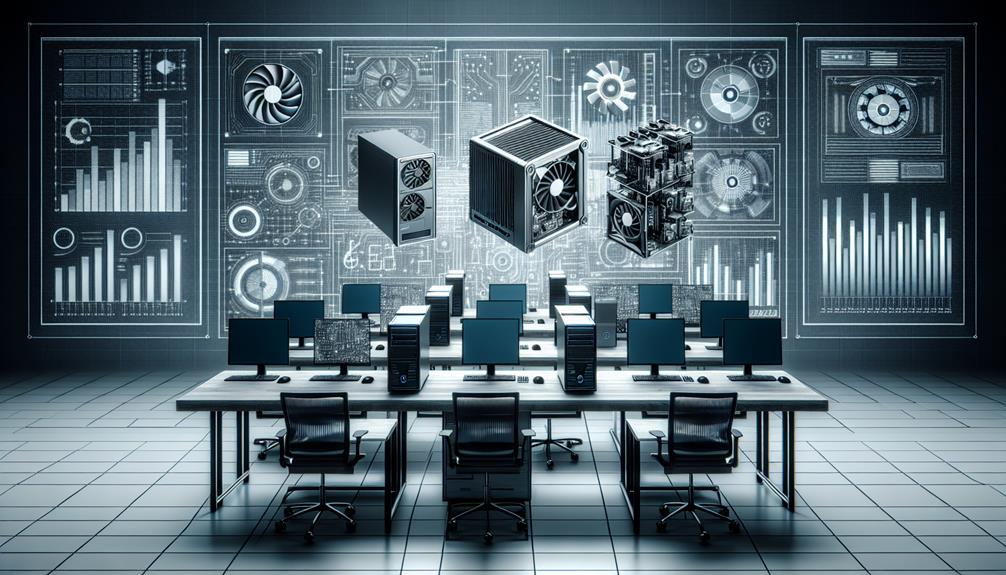
When selecting a mini PC, you'll need to take into account several factors to ensure it meets your needs. Reflect on its performance and speed, cooling and stability, connectivity options, storage capacity, and graphics capabilities.
Each of these elements plays a vital role in ensuring your mini PC delivers the best experience.
Performance and Speed
Selecting the right mini PC demands paying close attention to performance and speed factors that will meet your specific needs. One of the first things you should consider is the type and generation of the processor. Opting for models equipped with Intel Core i9 or i5 processors will guarantee excellent performance, whether you're multitasking or running intensive applications.
Next, high RAM capacity is essential. A mini PC with 32GB of DDR5 RAM can handle smooth multitasking and faster data processing, making it ideal for both professional and personal use.
Storage type and capacity also play important roles in performance. Choose mini PCs with PCIe SSDs for quick boot times and rapid data access, which greatly enhance overall efficiency.
Graphics capabilities shouldn't be overlooked, especially if you plan to run graphic-intensive applications or enjoy multimedia content. Integrated Intel UHD Graphics or dedicated GPUs will offer improved visual performance.
To conclude, review the connectivity options. Fast and stable network connections are essential, so look for mini PCs with Wi-Fi 6E and Ethernet ports. These provide faster data transfer rates and improved online activity performance, ensuring you stay productive without lag or interruptions.
Cooling and Stability
Efficient cooling mechanisms are crucial in mini PCs to prevent overheating and maintain stability, especially with high-performance components like Intel Core i9 processors. These compact powerhouses need proper ventilation, heat sinks, and fans to guarantee they run smoothly during extended use. Without adequate cooling, thermal throttling can occur, which means your system reduces its performance to lower temperatures, impacting overall efficiency.
You might need to monitor your mini PC's temperatures and tweak settings to optimize cooling. This can involve adjusting fan speeds or even upgrading the cooling solutions. Adding extra fans or heat pipes can greatly enhance the system's stability, ensuring your mini PC remains reliable for both everyday tasks and more demanding applications.
Proper cooling also extends the longevity of your mini PC. Overheating can lead to hardware failures or reduce the lifespan of components. By investing in a system with robust cooling solutions, or enhancing the existing ones, you'll maintain peak performance and avoid potential issues down the line.
Connectivity Options
To maximize the potential of a mini PC, you'll want to explore its range of connectivity options. A well-connected mini PC ensures you can handle everything from high-speed data transfers to seamless multi-display setups. Look for USB ports, HDMI, and DisplayPort for versatile peripheral and monitor connections. If you need exceptional data transfer speeds and external display capabilities, consider mini PCs with Thunderbolt ports.
For multitasking and enhanced productivity, dual-screen display support is a fantastic feature. This allows you to expand your workspace effortlessly, making it easier to manage multiple applications simultaneously.
When it comes to network connectivity, mini PCs with multiple Ethernet ports, especially those offering 2.5G or 10G options, provide robust and stable wired connections.
Reliable wireless connectivity is vital as well. Mini PCs equipped with Wi-Fi 6 and Bluetooth 5.2 ensure you stay connected without interruptions. Wi-Fi 6 offers faster speeds and better performance in crowded environments, while Bluetooth 5.2 enhances wireless peripheral connectivity. Additionally, look for mini PCs supporting the 802.11ax standard for the latest in wireless networking technology.
Storage Capacity
While robust connectivity options are important, you should also consider the storage capacity of mini PCs for optimal performance and future-proofing. Prioritize mini PCs equipped with SSDs over traditional HDDs. SSDs offer faster performance and reliability, which is vital for quick boot times, application loading, and overall system responsiveness.
When evaluating storage capacity, look for mini PCs that come with at least a 1TB SSD. This capacity is sufficient for storing large files, applications, and operating systems without running into space constraints.
However, don't just settle for built-in storage; consider the expandability options. Mini PCs with additional M.2 slots or external storage connections provide flexibility for future upgrades, ensuring your system remains capable as your storage needs grow.
Additionally, check if the mini PC supports RAID configurations. RAID can offer data redundancy and enhanced storage performance, which is valuable for protecting important data and improving overall system efficiency.
Graphics Capabilities
When selecting a mini PC, examine the graphics capabilities to verify it meets your specific needs, from gaming to professional graphic design. Begin by considering the graphics processor (GPU) model and its performance.
For gaming, graphic design, and video editing, a dedicated graphics card is crucial. These provide superior performance compared to integrated graphics, which are suitable for general computing tasks like web browsing or office work.
Next, check the number of display outputs and the maximum resolution supported. If you plan to use multiple monitors, make sure the mini PC supports the necessary setup. Higher-end GPUs can handle multiple displays and higher resolutions more effectively, enhancing your overall experience.
Assess the VRAM size of the GPU. More VRAM means smoother graphics processing and the ability to handle higher resolutions without lag. This is particularly important for tasks involving detailed graphics or large video files.
Frequently Asked Questions
What Are the Benefits of Using a Mini PC Over a Traditional Desktop?
Imagine fitting a powerful engine into a compact car. Mini PCs save space, reduce energy consumption, and offer portability. You can easily move them between rooms or even take them on trips without hassle.
Are Mini PCS Suitable for Gaming?
Yes, mini PCs are suitable for gaming, but it depends on the model. You'll find some equipped with powerful GPUs and processors, handling modern games well. Always verify specs to make sure they meet your gaming needs.
How Do Mini PCS Handle Software Updates and System Maintenance?
Did you know 75% of mini PCs run automatic updates seamlessly? You won't need to worry about system maintenance; mini PCs handle updates efficiently, ensuring your software stays current and your system performance remains at its best.
What Are the Energy Consumption Levels of Mini Pcs?
Mini PCs generally use less energy than traditional desktops. You'll find they consume around 10 to 30 watts during regular use. This efficiency helps lower your electricity bills and reduces your environmental footprint.
Can Mini PCS Support Multiple Monitors?
You might think mini PCs are limited, but they pack a punch. Yes, they can support multiple monitors, often with HDMI and DisplayPort options. It's perfect for multitasking or an immersive gaming setup.
Conclusion
In a world where size often means compromise, these five mini PCs prove you can have both power and portability. Whether you need the robust performance of the HP Elite Mini 800 G9 or the sleek efficiency of the Beelink SEI12, there's a compact powerhouse for every need.
Don't let their small footprints fool you; these mini PCs pack a punch, blending convenience with cutting-edge tech effortlessly. Choose wisely, and elevate your computing experience.
Disclosure: As an Amazon Associate, I earn from qualifying purchases.



