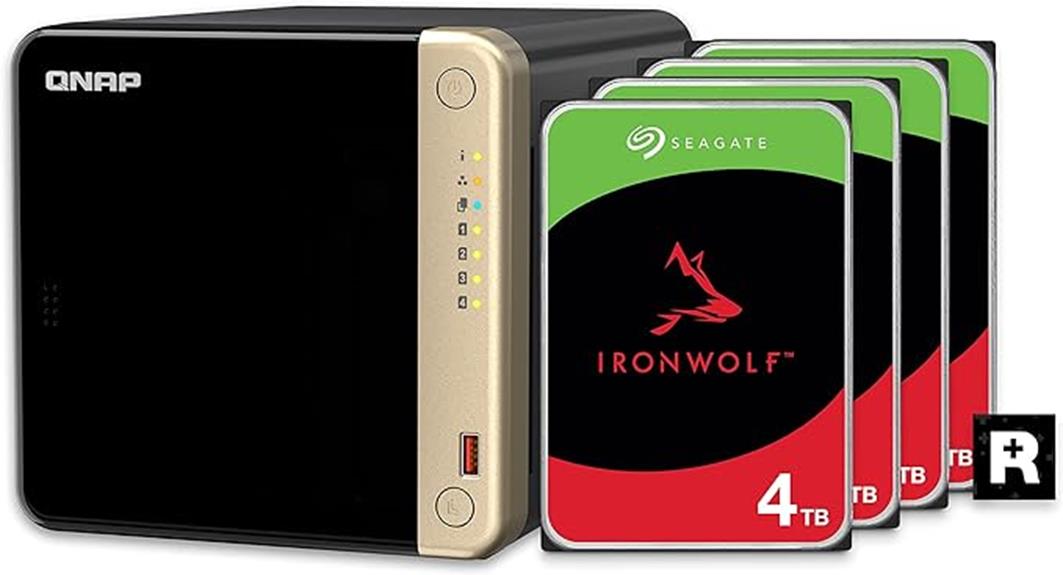I've explored the Asustor Drivestor 4 Pro AS3304T and it's a thorough network storage solution. With a Quad Core 1.4 GHz CPU and 2GB RAM, it supports up to 72TB across 2.5 or 3.5 drives, ideal for media servers and backups. It features RAID support, hot spare drives, and MyArchive for versatile storage options. Mobile app integration expands its functions, catering to varied user needs. While it excels in setup ease, 4k transcoding is limited, affecting heavy loads. For a more in-depth understanding of its performance and user feedback, the details provide valuable insights into its overall value.
Key Takeaways
- Tool-free SSD installation for quick upgrades and peak performance.
- RAID support (0, 1, 5, 6, 10) with data scrubbing and hot spares.
- MyArchive feature for encrypted, removable storage and easy expansion.
- Mobile app integration for over 200 apps via App Central.
- High-performance NAS with 2.5 Gigabit Ethernet port for efficient storage solutions.
Analyzing the Asustor Drivestor 4 Pro AS3304T's hardware specifications reveals a strong foundation for peak performance and storage capabilities. With a Realtek RTD 1296 Quad Core 1.4 GHz CPU and 2GB DDR4 RAM, data security is robust. The device supports remote access, guaranteeing data can be reached securely from anywhere. The compatibility with 2.5 or 3.5 SATA SSD/HDD drives up to 72TB provides ample storage for secure data backups. The 2.5 Gigabit Ethernet port enhances performance, making remote access seamless and fast. This setup not only guarantees data security but also facilitates convenient access, essential for a reliable network-attached storage system.
Features and Benefits
I'll start by highlighting the SSD tool-free installation feature, which simplifies the process of setting up storage drives. RAID setup and configuration options provide users with flexibility and data protection. The MyArchive data archiving feature and seamless mobile app integration further enhance the overall user experience.
SSD Tool-Free Installation
The Asustor Drivestor 4 Pro AS3304T features a convenient SSD tool-free installation mechanism for easy setup and maintenance. This innovative design allows for quick and hassle-free installation of SSD drives without the need for a screwdriver. By simply sliding the SSD into place, users can benefit from improved SSD performance and seamless installation process. This tool-free approach not only saves time but also guarantees a secure fit for peak performance. With this user-friendly feature, users can effortlessly upgrade their storage capacity and enhance their system's overall speed and efficiency. The SSD tool-free installation on the Asustor Drivestor 4 Pro AS3304T provides a practical solution for those looking to maximize their NAS performance without the complexities of traditional installation methods.
RAID Setup and Configuration
Moving from the seamless SSD tool-free installation capability, the Asustor Drivestor 4 Pro AS3304T offers robust features and benefits in RAID setup and configuration for enhanced data protection and storage efficiency. When it comes to RAID optimization, the AS3304T supports various RAID levels including RAID 0, 1, 5, 6, and 10, allowing users to choose the best configuration based on their needs for data redundancy and performance. Configuration tips include setting up regular data scrubbing to maintain data integrity and performance, as well as utilizing hot spare drives for automatic RAID rebuilding in case of disk failure. With these features, the AS3304T ensures that your data is secure, accessible, and optimized for efficient storage management.
MyArchive Data Archiving Feature
Utilizing the MyArchive data archiving feature on the Asustor Drivestor 4 Pro AS3304T enhances storage flexibility and efficiency for users seeking ideal data management solutions. This feature allows for seamless data organization by creating encrypted and removable storage archives. Users can easily swap drives in and out of the NAS, providing a convenient way to manage and store data securely. MyArchive promotes efficient storage solutions by enabling users to expand their storage capacity without the need to invest in additional NAS units. With this feature, users can tailor their storage setup to meet specific needs, ensuring a customizable and scalable storage solution that adapts to changing requirements.
Mobile App Integration
When exploring the Mobile App Integration on the Asustor Drivestor 4 Pro AS3304T, one can discover a range of features and benefits that enhance user experience and functionality. The app integration benefits allow users to expand the capabilities of their NAS device by accessing over 200 unique apps via the built-in App Central. This opens up possibilities for media streaming, data backup, surveillance, and more. Additionally, the remote access advantages enable users to connect to their NAS device from anywhere, ensuring seamless file management and data retrieval on-the-go. With mobile app integration, users can enjoy increased productivity and convenience, making the Asustor Drivestor 4 Pro AS3304T a versatile and user-friendly storage solution.
Product Quality
The Asustor Drivestor 4 Pro AS3304T showcases a commendable level of product quality through its robust hardware specifications and versatile software features. The product reliability of this NAS device is evident with the Realtek RTD 1296 Quad Core 1.4 GHz CPU, ensuring smooth operation and high-performance capabilities. Additionally, the 2GB DDR4 RAM provides adequate support for multitasking and data processing tasks. With regards to customer support, Asustor offers a 3-year warranty, reflecting their confidence in the product's durability. While there have been mixed reviews on ease of setup and user experience, the positive feedback on the overall performance, interface, and satisfaction with the purchase indicates a level of customer satisfaction.
What It's Used For
The Asustor Drivestor 4 Pro AS3304T serves as a versatile storage solution with a focus on functionality. Its performance and wide range of applications cater to various user needs, from media streaming to data backup. The user-friendly features enhance the overall experience of utilizing this NAS device.
Product Functionality Overview
In practical applications, the Asustor Drivestor 4 Pro AS3304T serves as a versatile network attached storage (NAS) solution catering to diverse user needs. With robust remote access capabilities, users can securely access their data from anywhere, enhancing flexibility and productivity. The NAS's media server compatibility allows for seamless streaming of multimedia content to various devices within a network, making it ideal for entertainment purposes. Additionally, its support for Plex media servers and backup solutions further enhances its functionality, catering to both personal and business requirements. The Asustor Drivestor 4 Pro AS3304T's ability to handle multiple tasks, such as data storage, media streaming, and remote access, makes it a versatile solution for various user scenarios.
Performance and Applications
Boasting a robust Realtek RTD 1296 Quad Core CPU and 2GB of DDR4 RAM, the Asustor Drivestor 4 Pro AS3304T excels in delivering seamless performance across a spectrum of applications. Performance analysis reveals smooth operation and high-resolution video streaming capabilities, especially with the installation of SSD drives without the need for a screwdriver. However, there are mentions of limitations for non-Windows users and hardware constraints in handling 4k transcoding. Application compatibility extends to Plex media servers, backup solutions, multi-user access, remote access, and mobile apps, offering over 200 unique apps via built-in App Central. Despite some issues with certain applications, this NAS device still provides a solid foundation for various storage and multimedia needs.
User-Friendly Features
Moving through the performance analysis of the Asustor Drivestor 4 Pro AS3304T, the user-friendly features of this NAS device cater to a wide range of storage and multimedia needs with ease and efficiency. The setup process is straightforward, with easy-to-follow documentation enhancing the user experience. The intuitive interface and accessible App Store make exploring the device hassle-free. Users appreciate the MyArchive feature for flexible data archiving, adding to the overall positive feedback on the installation process. Applications like Plex, Security, and drive share support for Windows and Mac further enhance the user experience. Overall, the Asustor Drivestor 4 Pro AS3304T excels in providing a user-friendly environment that simplifies storage and multimedia management tasks.
Product Specifications
The Asustor Drivestor 4 Pro AS3304T is equipped with a Realtek RTD 1296 Quad Core 1.4 GHz CPU and 2GB DDR4 RAM, offering compatibility with 2.5 or 3.5 SATA SSD/HDD drives up to 72TB (18TB x 4) for robust storage capabilities. When it comes to the installation process, users have found it straightforward, and the user interface is intuitive, providing easy navigation. Below is a summary of the product specifications:
| Specification | Description |
|---|---|
| CPU | Realtek RTD 1296 Quad Core 1.4 GHz |
| RAM | 2GB DDR4 |
| Drive Compatibility | 2.5 or 3.5 SATA SSD/HDD drives up to 72TB (18TB x 4) |
| Ethernet Port | 1 x 2.5 Gigabit |
These specifications contribute to a reliable and efficient storage solution for various user needs.
Who Needs This
For those seeking a versatile and high-performance network storage solution, the Asustor Drivestor 4 Pro AS3304T offers a reliable option with robust features and user-friendly functionality. The target audience for this NAS device includes individuals or small businesses looking for a storage solution that can handle tasks such as media server hosting, data backup, and remote access. The installation process is straightforward, with users appreciating the ease of setting up SSD drives without the need for tools. Positive feedback on the installation process highlights the user-friendly interface and App Store, making it suitable for those who value simplicity in setup. Overall, the Asustor Drivestor 4 Pro AS3304T caters to users who prioritize performance, reliability, and an intuitive user experience.
Pros
Moving on from the discussion on who needs the Asustor Drivestor 4 Pro AS3304T, let's now highlight the standout features and advantages, known as the 'Pros', of this high-performance NAS device.
- Effortless Setup: Users have praised the easy setup process and well-documented instructions, making it user-friendly for all levels of expertise.
- Flexible Data Archiving: The MyArchive feature allows for convenient and flexible data archiving, catering to various storage needs efficiently.
- High-Resolution Streaming: Its ability to smoothly operate and handle high-resolution video streaming is commendable, enhancing the overall media experience for users.
These pros are derived from a blend of expert analysis and user reviews, spotlighting the Asustor Drivestor 4 Pro AS3304T's strengths and benefits for potential buyers.
Cons
Upon thorough evaluation of the Asustor Drivestor 4 Pro AS3304T, some notable drawbacks have emerged that warrant attention.
- Limited 4k transcoding capabilities, which may impact users requiring high-resolution video streaming.
- Certain applications may pose limitations for non-Windows users, potentially affecting the overall user experience.
- High CPU and memory utilization under heavy loads, potentially affecting system performance and user experience.
These limitations could hinder the overall user experience, especially for those seeking seamless 4k video streaming and utilizing non-Windows platforms. Consideration of these drawbacks is important for individuals prioritizing specific functionalities and performance levels from their NAS device.
What Customers Are Saying
Customers across various platforms express a range of opinions regarding their experiences with the Asustor Drivestor 4 Pro AS3304T. Customer feedback varies, with some praising the user-friendly interface and App Store, while others mention mixed reviews on ease of setup, network drive mapping, and user experience. Users appreciate the easy setup process, documentation, and the MyArchive feature for flexible data archiving. There are recommendations based on personal satisfaction, along with mentions of the need for IT knowledge during setup. Some users express satisfaction with fast speeds, good interface, and overall contentment with the purchase. Overall, opinions on user interface satisfaction seem to be positive, with some minor issues reported alongside significant praise for the product's performance.
Overall Value
In evaluating the Asustor Drivestor 4 Pro AS3304T's overall value, one finds a compelling balance between performance and features for users seeking a robust network attached storage solution. The value assessment of this NAS device takes into consideration its compatibility with both 2.5 and 3.5-inch drives up to 72TB, the 2.5 Gigabit Ethernet port for enhanced performance, and the support for various applications like Plex media servers and backup solutions. Customer satisfaction varies, with mixed reviews on setup ease and network drive mapping. However, personal recommendations based on experiences highlight fast speeds, a good interface, and overall satisfaction with the purchase. While some mention the need for IT knowledge during setup, the positive feedback on data transfer speeds and RAID setup contribute to the product's perceived value.
Tips and Tricks For Best Results
Moving from our evaluation of the Asustor Drivestor 4 Pro AS3304T's overall value, let's explore practical tips and tricks to optimize performance and user experience with this network attached storage solution. When it comes to data management, organizing files into folders and setting up regular backups can help maintain a structured storage environment. Utilizing RAID configurations can enhance data protection and guarantee redundancy. Network optimization plays an important role in maximizing performance; consider configuring Quality of Service (QoS) settings to prioritize traffic for smoother streaming and file transfers. Additionally, adjusting network settings to leverage the 2.5 Gigabit Ethernet port can greatly boost data transfer speeds. By implementing these strategies, users can enhance the efficiency and reliability of their Asustor Drivestor 4 Pro AS3304T.
Conclusion
To summarize the evaluation of the Asustor Drivestor 4 Pro AS3304T, it is evident that the network attached storage solution offers a diverse range of features and functionalities for users seeking efficient data management and storage solutions. The device's Realtek RTD 1296 Quad Core CPU and 2GB DDR4 RAM provide smooth operation and high-resolution video streaming capabilities. While some users mentioned limitations for non-Windows users and hardware constraints in handling 4k transcoding, the overall feedback on features like the MyArchive data archiving feature, Plex media server support, and easy SSD drive installation without a screwdriver has been positive. Despite mixed reviews on setup ease, network drive mapping, and user experience, the Asustor Drivestor 4 Pro AS3304T seems to offer good performance, data transfer speeds, and overall satisfaction with the purchase.
Frequently Asked Questions
Can This NAS Device Be Used for Surveillance Camera Storage?
Yes, this NAS device can be used for surveillance camera storage. It offers camera compatibility and surveillance features like remote access and multi-user access. The device supports Plex media servers and has an app store for additional functionalities.
Is It Possible to Expand the Storage Capacity Beyond 72tb?
Yes, it's possible to expand storage capacity beyond 72TB on the NAS device. Compatibility allows for adding more drives or using larger drives. However, there are limitations to take into account, such as the maximum capacity supported by the hardware and RAID configurations.
Does the NAS Support Third-Party Apps Not Available in the App Central?
Yes, the NAS supports third-party apps beyond those in App Central. It offers flexibility for additional software options. Users can explore alternatives to App Central, enhancing customization and functionality based on individual needs and preferences.
Can This Device Be Used for Virtualization or Docker Applications?
In my experience, this device is not suitable for virtualization setup or Docker containers due to hardware limitations. Prior to attempting advanced applications beyond its capabilities, it is crucial to take into account compatibility and performance factors.
Is There a Built-In UPS Support for Power Outages?
There is no built-in UPS support for power outages in this device. However, the power management and backup solutions can still maintain data integrity. Users might consider external UPS options for enhanced energy efficiency and battery backup.
Disclosure: As an Amazon Associate, I earn from qualifying purchases.