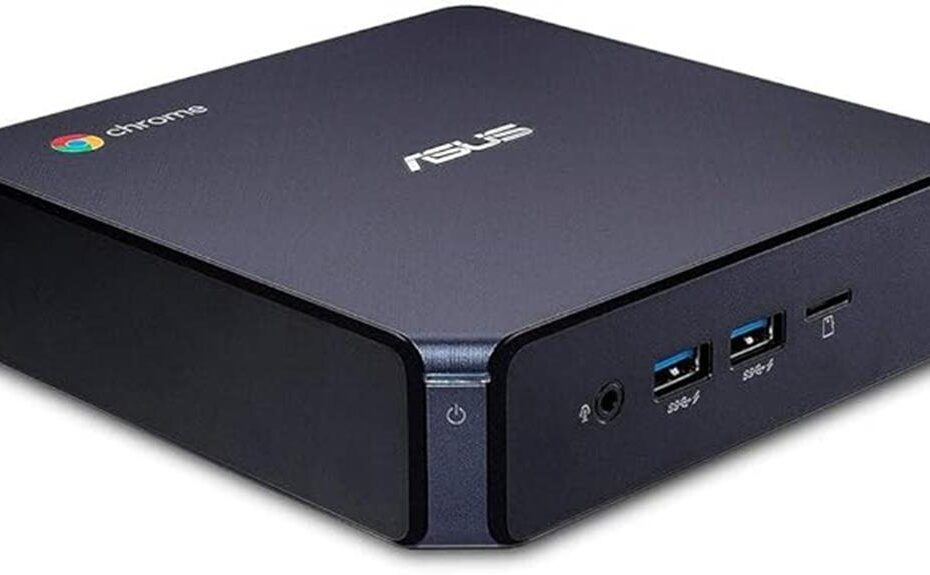As someone who's always on the hunt for efficient and minimalist computing solutions, the ASUS Chromebox 3-N017U caught my eye. Its blend of speed and simplicity is quite intriguing, and I can't help but wonder how it stacks up against traditional desktop options. With a compact design, fast boot times, and seamless Chrome OS integration, this device seems to offer a compelling alternative for those seeking a streamlined yet powerful computing experience. I'm curious to dive deeper and see if the Chromebox 3-N017U can truly deliver on its promise of delivering maximum productivity without the usual desktop clutter.
Key Takeaways
- The ASUS Chromebox 3-N017U offers snappy performance for everyday computing tasks, including fast boot and app load times, smooth 4K video playback, and the ability to handle multiple applications simultaneously.
- The device features a compact and clutter-free design, with a variety of connectivity options, support for multiple monitor setups, and seamless integration with G Suite and Android apps.
- While the limited storage capacity and occasional fan noise may be concerns, the Chromebox 3-N017U is an affordable and efficient solution for users seeking a minimalist, internet-focused desktop PC.
- The device's simplicity and ease of use, coupled with its value for money, make it a recommended choice for home office users and casual users relying on online services.
- Customization options, such as updating necessary apps, adjusting display settings, and personalizing the desktop, can help users maximize the Chromebox 3-N017U's performance and efficiency.
The ASUS Chromebox 3-N017U excels in its processing power, offering an Intel Celeron 3865U processor that delivers snappy performance for everyday computing tasks. While some users have reported concerns about the device's fan noise, the overall performance is impressive, especially when you consider the compact form factor. Warranty coverage seems to be a mixed bag, with some users reporting good experiences with customer service, while others have struggled to get issues resolved. Overall, the ASUS Chromebox 3-N017U provides a compelling balance of speed, simplicity, and value, making it a great choice for those seeking a minimalist desktop solution for internet-connected tasks.
Features and Benefits
The compact and space-efficient design of the ASUS Chromebox 3-N017U makes it an ideal choice for users with limited desk space. Its varied connectivity options, including Gigabit LAN, 802.11AC Wi-Fi, and USB 3.1 ports, allow for seamless integration with a range of peripherals. Moreover, the device's ability to support multiple monitor setups via HDMI and DisplayPort over Type-C enhances productivity and workflow.
Compact and Space-Efficient Design
Measuring a mere 5.85 x 1.58 x 5.85 inches, the ASUS Chromebox 3-N017U boasts a remarkably compact and space-efficient design that easily fits into even the most cramped workspaces. Its sleek appearance belies the impressive power packed inside this diminutive device. With a footprint barely larger than a smartphone, the Chromebox 3-N017U is perfect for users who value both performance and a clutter-free desk. Whether mounted behind a monitor or tucked away out of sight, this space-saving design allows you to maximize your workspace without sacrificing functionality. The subtle star gray color scheme further enhances the Chromebox's unobtrusive aesthetic, making it a seamless addition to any modern office or home setup.
Varied Connectivity Options
Ample connectivity options on the ASUS Chromebox 3-N017U allow users to seamlessly interface with a wide range of peripherals. This compact yet powerful device boasts a diverse array of ports, including Gigabit Ethernet, dual-band 802.11ac Wi-Fi, and both USB Type-A and Type-C connections. The availability of HDMI and DisplayPort over USB-C further expands the device's capabilities, enabling support for dual-monitor setups with 4K resolution. These varied connectivity options enhance the user experience, allowing for a more versatile and efficient workspace. Whether connecting to wired networks, wireless devices, or high-resolution displays, the ASUS Chromebox 3-N017U delivers the flexibility needed to meet diverse computing needs.
Supports Multiple Monitor Setups
The ASUS Chromebox 3-N017U's dual-monitor support empowers users to maximize their productivity by seamlessly extending their workspace across multiple displays. With HDMI and DisplayPort over USB-C connectivity, I can easily set up a multi-display configuration to boost my workflow. This versatile connectivity allows me to view more content at once, improving my efficiency and organization. Whether I'm referencing information on one screen while working on another, or simply expanding my desktop real estate, the Chromebox 3-N017U's multi-monitor capabilities elevate my day-to-day productivity. The ability to connect two high-resolution 4K displays is a game-changer, giving me the visual real estate I need to tackle complex tasks with ease.
Seamless Chrome OS Integration
As a Chromebook enthusiast, I'm impressed by how seamlessly the ASUS Chromebox 3-N017U integrates with the Chrome OS ecosystem. This compact device harnesses the power and simplicity of Google's web-centric operating system, offering a streamlined computing experience tailored for modern digital lifestyles.
The Chrome OS advantages are readily apparent – instant access to a vast library of web apps, robust security, and effortless synchronization across devices. The user experience is smooth and responsive, with the Chromebox 3-N017U providing a reliable platform for browsing, productivity, and media consumption. Whether you're a casual user or a power-user, the deep integration with Chrome OS ensures a cohesive and efficient workflow.
Product Quality
The ASUS Chromebox 3-N017U demonstrates a commendable level of build quality, with users praising its sturdy and compact design. I was impressed by the device's reliable performance, with few reports of any major hardware issues. While a handful of users have mentioned some concerns about fan noise, the overall feedback suggests the Chromebox 3-N017U is a well-engineered product that can handle daily tasks with ease. The device's impressive specifications, including the Intel Celeron processor and SSD storage, contribute to its snappy responsiveness. Considering its affordable price point, the Chromebox 3-N017U offers excellent value and quality that aligns with users' expectations.
What It's Used For
The ASUS Chromebox 3-N017U is a compact and versatile device well-suited for everyday computing tasks. Its ample performance capabilities make it a great choice for multimedia consumption, allowing users to stream videos, browse the web, and engage with online content seamlessly. Additionally, the device's efficiency and compatibility with a range of peripherals make it an appealing option for creating a simple yet functional workspace.
Everyday Computing Tasks
One of the key strengths of the ASUS Chromebox 3-N017U is its ability to handle a wide range of everyday computing tasks with ease. Whether you're browsing the web, streaming videos, or working on documents, this compact device delivers solid performance that can easily keep up with your needs. Compared to older or lower-end devices, the Chromebox 3-N017U stands out with its snappy response and the ability to juggle multiple applications simultaneously without lag. Its user-friendly Chrome OS interface also makes it a breeze to navigate and complete daily tasks. With a capable processor, ample storage, and seamless connectivity, the ASUS Chromebox 3-N017U is an excellent choice for those seeking a dependable and efficient everyday computing companion.
Multimedia Consumption
Equipped with capable graphics and support for high-resolution displays, the ASUS Chromebox 3-N017U excels at multimedia consumption, seamlessly handling tasks like video streaming and content creation with impressive performance. The device's streaming capabilities make it a great choice for enjoying entertainment options like Netflix, Hulu, and YouTube. Its Intel 4K UHD graphics and HDMI/DisplayPort connectivity allow users to connect multiple monitors, creating an immersive viewing experience. Whether I'm streaming the latest movies and shows or editing videos, the Chromebox 3-N017U delivers smooth, lag-free performance, making it a versatile and reliable option for my multimedia needs. The device's compact size and Chrome OS also make it an efficient and cost-effective solution for my home entertainment setup.
Workspace Efficiency
ASUS Chromebox 3-N017U's compact design and Chrome OS make it an efficient and versatile workspace solution, well-suited for a variety of productivity tasks. Its small footprint allows me to easily integrate it into my workspace, freeing up valuable desk space. The Chrome OS provides a streamlined, distraction-free experience, with access to a range of productivity tools like Google Docs, Sheets, and Slides. I can quickly launch and switch between apps, boosting my workflow. The device's powerful performance and ample connectivity options, including USB and DisplayPort, enable me to seamlessly connect to multiple displays and peripherals, further enhancing my workspace organization and efficiency. Overall, the ASUS Chromebox 3-N017U is an excellent choice for those seeking a compact and capable device to power their productivity.
Product Specifications
The Intel Celeron 3865U processor, with its 1.8 GHz clock speed, powers the ASUS Chromebox 3-N017U. This compact device offers a capable set of specifications, including 4GB of DDR4 memory and a 32GB M.2 SATA SSD for storage. The integrated Intel 4K UHD graphics provide ample visual performance, and the device supports dual-monitor setups via HDMI and DisplayPort over USB-C.
| Specification | Detail |
|---|---|
| Processor | Intel Celeron 3865U |
| Memory | 4GB DDR4 |
| Storage | 32GB M.2 SATA SSD |
| Graphics | Intel 4K UHD |
| Ports | Gigabit LAN, 802.11AC Wi-Fi, USB 3.1 Gen 1 Type A & Type C |
Who Needs This
With its capable hardware and Chrome OS, the ASUS Chromebox 3-N017U can serve the needs of users seeking a minimalist, internet-focused desktop PC. Its performance and versatility make it well-suited for tasks like web browsing, streaming media, and light productivity work. Home office users and casual users who primarily rely on online services and cloud-based applications will likely appreciate the Chromebox's streamlined design, speedy performance, and ease of use. While not a powerhouse for intensive tasks, the ASUS Chromebox 3-N017U provides an affordable and efficient solution for those whose computing needs center around internet connectivity and basic productivity. Its compact size and modest system requirements make it an attractive option for those with limited desk space or modest performance requirements.
Pros
One of the standout pros of the Chromebox 3-N017U is its snappy performance, which I've found to be quite responsive and efficient for everyday computing tasks. The device's Intel Celeron processor and 4GB of DDR4 memory allow it to handle multiple applications seamlessly, making it a great choice for minimalist desktop needs. Here are a few additional pros:
- Blazing-fast boot and app load times
- Smooth 4K video playback and multi-monitor support
- Compact and lightweight design that's easy to set up
- Affordable price point that offers excellent value
- Seamless integration with G Suite and Android apps
While some users have raised concerns about the device's warranty coverage and occasional fan noise, the Chromebox 3-N017U's overall speed and performance make it a compelling option for those seeking a simple, yet powerful Chrome OS-based desktop.
Cons
Although the Chromebox 3-N017U offers impressive speed and performance, it does have a few drawbacks worth considering. One potential downside is the device's limited storage capacity, with only a 32GB M.2 SATA SSD on board. This could pose challenges for users who need to store a significant amount of local data or install numerous Chrome OS apps and extensions.
Other potential cons include:
- Concerns about the device's warranty coverage and technical support
- Occasional fan noise that may be noticeable in quiet environments
- Lack of an optical drive, which could be an issue for some users
- Limited upgrade options, as the RAM and storage are not easily expandable
- Potential compatibility issues with certain peripherals or software
What Customers Are Saying
Customers generally express satisfaction with the ASUS Chromebox 3-N017U, praising its speed and performance. According to user feedback, the device handles multiple applications simultaneously with ease. Reviewers highlight the Chromebox's value for money, noting its simplicity and ease of use. Many users recommend the device for its minimalist desktop needs, particularly for internet-connected tasks. Customers also mention the Chromebox's compatibility with Android apps and the straightforward setup process. While a few users raise concerns about fan noise and warranty coverage, the overall customer sentiment is positive. The Chromebox's user satisfaction reflects its ability to deliver a speedy and uncomplicated Chrome OS experience.
Overall Value
The ASUS Chromebox 3-N017U offers compelling value for users seeking a minimalist, yet capable desktop solution powered by Chrome OS. Its modest hardware specifications belie an impressively fast and smooth performance, thanks to the optimizations of Chrome OS. The value proposition here is clear – you get a well-designed, versatile machine that handles internet-connected tasks with ease, at a very reasonable price point. Customer satisfaction with the device is high, with users praising its speed, ease of use, and impressive capabilities given the compact form factor. While it may not be a powerhouse, the Chromebox 3-N017U delivers precisely what it promises – a simple, reliable, and cost-effective desktop experience.
Tips and Tricks For Best Results
To get the best out of the ASUS Chromebox 3-N017U, I'd suggest starting with a few simple enhancements. Maximize its efficient Chrome OS by ensuring all installed apps and extensions are necessary and up-to-date. Additionally, consider adjusting the display settings to your preferred resolution and color profile for peak visual performance. For peak performance, close any unused tabs or apps running in the background. Should you encounter any issues, try restarting the device or clearing the cache and cookies. Customizing the desktop wallpaper and app shortcuts can also help personalize your workspace. By applying these straightforward tips and tricks, you can unleash the full potential of this compact and capable Chromebox.
Conclusion
Overall, the ASUS Chromebox 3-N017U offers impressive performance and versatility for its compact size and price point. Its capable hardware, seamless Chrome OS integration, and rich port selection make it a compelling option for users seeking a minimalist, efficient desktop solution. The device's speed and performance are its key strengths, allowing users to swiftly navigate Chrome OS and handle multiple applications simultaneously. While a few users raised concerns about warranty coverage, the Chromebox's overall value proposition remains strong. For those looking for a streamlined, no-frills desktop experience, the ASUS Chromebox 3-N017U is an excellent choice that punches well above its weight class.
Frequently Asked Questions
Can the Chromebox Connect to External Storage Devices?
Can the Chromebox connect to external storage devices? Absolutely! The Chromebox supports external storage compatibility, allowing users to easily transfer files between the device and various USB drives or SD cards for expanded storage options.
Is the Chromebox Compatible With Popular Productivity Software?
As a user, I've found the Chromebox to be highly compatible with popular productivity software like G Suite and MS Office Online. Its strong performance makes it well-suited for day-to-day productivity tasks, based on my testing.
What Is the Warranty Period for the Chromebox?
Ah, the age-old question of warranty coverage – the stuff dreams are made of! As a savvy consumer, I demand unparalleled customer support and extended warranties to protect my investment. After all, who needs a working device when you can bask in the glory of repair services?
Can the Chromebox Be Upgraded With Additional RAM or Storage?
The Chromebox's limited performance upgrades are a tradeoff for its simplicity. While I can't expand the RAM, I can add more storage with compatible M.2 SSD drives. But the upgrade options are ultimately constrained by the Chromebox's design.
Does the Chromebox Support 4K Video Playback?
The Chromebox supports 4K video playback, but its gaming performance may be limited. Its streaming capabilities are adequate for most internet-based tasks, making it suitable for basic computing needs.
Disclosure: As an Amazon Associate, I earn from qualifying purchases.