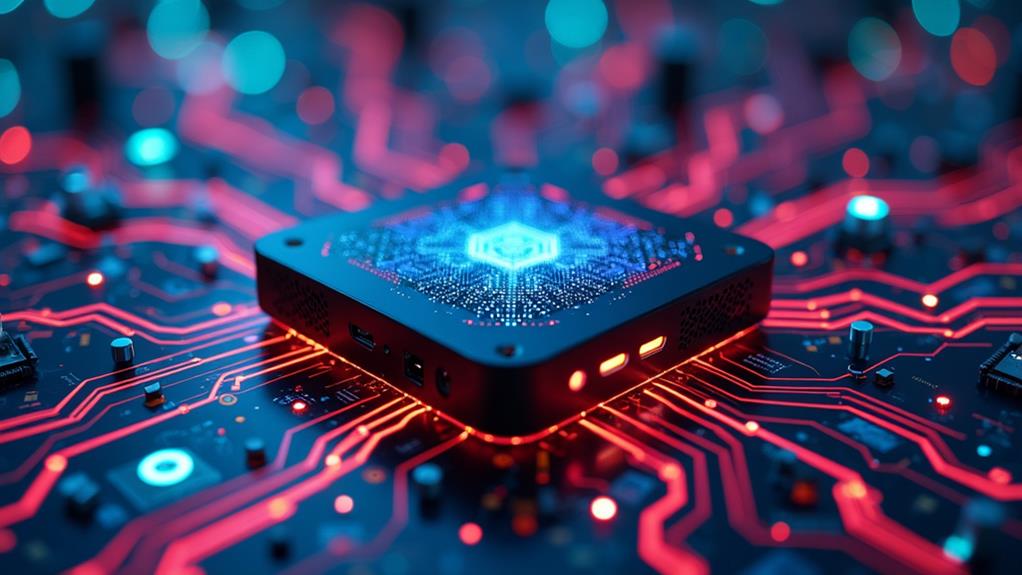Are you concerned about the security of mini PCs? This article explores the potential vulnerabilities and strengths of these compact computers. With their small size and increasing popularity, it is important to understand the security aspects of mini PCs to ensure your data and personal information are adequately protected. So, let’s take a closer look at whether mini PCs can be considered secure devices.
Introduction to Mini PCs
What are mini PCs?
Mini PCs, also known as small form factor PCs, are compact and lightweight computers that pack powerful performance into a small package. These devices are designed to provide the functionality of a traditional desktop computer while occupying less space and offering portability. Mini PCs typically come in various shapes and sizes, ranging from compact boxes to stick-shaped devices that can be plugged directly into a monitor or TV. They are a popular choice for users who require a computer with a small footprint, such as home users, travelers, and businesses with limited space.
Advantages of mini PCs
Mini PCs offer several advantages over traditional desktop PCs. First and foremost, their compact size allows them to fit into tight spaces or be easily carried around, making them ideal for environments where space is limited, such as small apartments or offices. Additionally, their portability makes them a great choice for users who frequently travel or need a computer on the go.
Another advantage of mini PCs is their energy efficiency. Due to their smaller size and lower power components, mini PCs consume less energy compared to larger desktop computers, resulting in lower electricity bills and a reduced environmental footprint.
Furthermore, mini PCs often come at a lower price point than their larger counterparts, making them an affordable option for budget-conscious individuals or businesses. Despite their smaller size and lower cost, mini PCs still offer impressive performance and capabilities, enabling users to complete everyday tasks, multimedia consumption, or even light gaming.
Understanding Security in Mini PCs
Importance of security in mini PCs
Security is a paramount consideration when it comes to mini PCs. While these devices offer convenience and performance, they also pose certain risks that need to be addressed. With the increasing amount of sensitive information stored on computers, protecting personal data from unauthorized access, malware, and cyber threats is crucial.
Whether you use a mini PC for personal or business purposes, security should be a top priority. Failure to implement adequate security measures can result in data breaches, identity theft, financial loss, and other detrimental consequences.
Risks associated with mini PCs
Despite their small size, mini PCs are still vulnerable to various security risks. These risks include malware infections, data breaches, network attacks, and physical theft. Due to their compact design, mini PCs may be more susceptible to theft or misplacement than larger desktop computers, thereby increasing the chances of unauthorized access to sensitive information.
Additionally, mini PCs may be exposed to the same security threats as any other computer, such as viruses, ransomware, phishing attacks, and unauthorized remote access. Therefore, it is crucial to understand these risks and implement appropriate security measures to protect both the device and the data stored on it.
Common security vulnerabilities
Mini PCs, like any other computing device, can be susceptible to security vulnerabilities if not properly secured. Some common vulnerabilities include outdated software or operating systems, weak passwords, lack of encryption, open ports, and insecure network connections.
Attackers can exploit these vulnerabilities to gain unauthorized access to the device, steal sensitive data, or install malicious software. Therefore, it is essential to address these weaknesses proactively and implement security measures to mitigate potential risks.
Built-in Security Features
Trusted Platform Module (TPM)
One of the built-in security features found in many mini PCs is a Trusted Platform Module (TPM). TPM is a hardware-based security chip that provides secure storage for encryption keys, passwords, and other sensitive information. It offers enhanced protection against unauthorized access and helps prevent tampering with the system.
TPM creates a secure environment where encryption and decryption operations can be performed, protecting sensitive data from attacks such as unauthorized data access or tampering. It is an essential component for ensuring the integrity and confidentiality of data on a mini PC.
Secure Boot
Secure Boot is another built-in security feature commonly found in mini PCs. It is designed to prevent the loading of unauthorized operating systems or bootloaders during startup. By verifying the digital signature of the operating system or bootloader, Secure Boot ensures that only trusted and authenticated software is executed, reducing the risk of malware infections or unauthorized system modifications.
Secure Boot provides an additional layer of protection against boot-time attacks, rootkits, and other malicious activities that can compromise the security of a mini PC. Enabling Secure Boot helps to ensure the integrity and authenticity of the operating system and enhances the overall security of the device.
Biometric authentication
Some mini PCs also offer biometric authentication options, such as fingerprint scanners or facial recognition. These features provide an additional layer of security by allowing users to authenticate themselves using unique biological attributes, significantly reducing the risk of unauthorized access.
Biometric authentication ensures that only authorized individuals can access the mini PC, adding an extra level of protection against password-based attacks or unauthorized account access. By utilizing biometric data, users can enhance the security of their device and protect sensitive information from unauthorized intrusion.
Operating System and Software Security
Operating systems for mini PCs
Mini PCs support various operating systems, including Windows, macOS, Linux, and Android. The choice of operating system depends on the specific requirements and preferences of the user. Each operating system has its own strengths and weaknesses in terms of security, functionality, and compatibility.
Windows is one of the most widely used operating systems for mini PCs, offering a user-friendly interface, extensive software support, and compatibility with a wide range of hardware. It provides a robust security framework with built-in security features and regular security updates.
macOS, the operating system developed by Apple, offers a seamless user experience, enhanced security features, and a tightly integrated ecosystem. It is known for its strong security foundations and rigorous app vetting process, which helps protect users from malware and other security threats.
Linux is a popular choice for users seeking an open-source and highly customizable operating system. It offers a wide range of distributions tailored to different user needs, with many options focusing on security and privacy. Linux provides a robust security framework and benefits from a large community of developers constantly working to improve its security features.
Android, primarily designed for mobile devices, is also used as an operating system for mini PCs. It offers an extensive app ecosystem and integration with Google services. With a focus on mobility and user-friendly interfaces, Android provides security features such as app sandboxing, permissions management, and regular security updates.
Security considerations in OS selection
When selecting an operating system for a mini PC, it is important to consider security as a crucial factor. Regardless of the chosen operating system, certain security practices should be followed to ensure the overall security of the device.
Firstly, it is essential to keep the operating system up to date with the latest security patches and updates. Regular updates address vulnerabilities and security issues discovered in the operating system, reducing the risk of exploitation by attackers.
Secondly, choosing an operating system with a strong security track record and a proactive approach to security is recommended. Operating systems that have a history of prompt and regular security updates, as well as robust security features, can help protect against various security threats and vulnerabilities.
Lastly, it is important to consider the availability of security software and tools for the chosen operating system. Anti-malware software, firewalls, and other security utilities can provide an additional layer of protection against known and emerging threats.
Popular security software
There are several popular security software options available that can further enhance the security of a mini PC. These software solutions offer features such as real-time malware scanning, firewall protection, secure web browsing, and data encryption.
Some well-known security software providers include Norton, McAfee, Avast, Kaspersky, and Bitdefender. These companies offer comprehensive security suites that combine multiple security features into a single package, providing a holistic approach to protecting the mini PC from various security threats.
When selecting security software, it is important to choose a reputable provider with a proven track record in the industry. Additionally, considering the specific needs and requirements of the mini PC user, such as budget, level of technical expertise, and desired features, can help determine the most suitable security software solution.
Network and Connectivity Security
Wi-Fi and Bluetooth security
Wi-Fi and Bluetooth are two common methods of wireless connectivity used in mini PCs. While these technologies offer convenience and flexibility, they can also introduce security risks if not properly secured.
To ensure the security of Wi-Fi connections, it is important to use strong encryption protocols, such as WPA2 or WPA3, and secure passwords. Additionally, changing the default Wi-Fi network name (SSID) and disabling remote management can further enhance the security of the wireless network.
Bluetooth security can be improved by following certain best practices, such as disabling Bluetooth when not in use, using secure pairing methods, and keeping the mini PC’s Bluetooth firmware up to date. It is also advisable to avoid connecting to unknown or untrusted Bluetooth devices to minimize the risk of unauthorized access or data interception.
Securing wired connections
In addition to wireless connectivity, mini PCs often include various wired connectivity options, such as Ethernet and USB connections. While wired connections are generally considered more secure than wireless ones, certain precautions should still be taken to minimize security risks.
When connecting a mini PC to a wired Ethernet network, it is important to ensure that the network is secure and properly configured. This includes using strong passwords for network access, implementing network segmentation to prevent unauthorized access to sensitive data, and regularly updating network equipment firmware.
USB connections can introduce security risks, especially when connecting external storage devices or peripherals. To mitigate these risks, it is advisable to use USB devices from trusted sources, regularly scan external storage devices for malware, and disable autorun features to prevent the automatic execution of potentially malicious files.
VPNs for enhanced security
Virtual Private Networks (VPNs) can be used to enhance the security of network connections on mini PCs, both over wired and wireless networks. A VPN creates a secure, encrypted tunnel between the mini PC and a remote server, protecting data transmitted over the network from interception or unauthorized access.
By using a VPN, users can ensure the confidentiality and integrity of their data, even when connected to public Wi-Fi networks or untrusted networks. VPNs can also provide additional benefits, such as bypassing geographic restrictions, masking the user’s IP address, and preventing tracking of online activities.
When selecting a VPN provider, it is important to choose a reputable and trustworthy service. Factors to consider include the provider’s privacy policy, encryption strength, server locations, and user reviews. Additionally, it is important to keep the VPN client software up to date to benefit from the latest security enhancements and patches.
Physical Security Measures
Locks and chassis security
Physical security is an often overlooked aspect when it comes to securing mini PCs. While these devices are small and portable, they can still be physically secured to prevent unauthorized access or theft.
Mini PCs can be equipped with Kensington lock slots or other similar mechanisms that allow them to be physically anchored to a desk or other fixed object. By attaching a compatible lock or cable to the lock slot, the mini PC can be securely tethered, reducing the risk of theft or unauthorized removal.
Additionally, some mini PCs feature tamper-resistant chassis designs, which make it difficult for unauthorized individuals to gain access to the internal components or storage. These chassis designs often include features such as sealed access panels, tamper-evident stickers, or intrusion detection mechanisms that can trigger an alarm if the chassis is opened without authorization.
Data encryption and tamper resistance
To protect sensitive data stored on a mini PC, it is important to implement data encryption measures. Encryption converts data into an unreadable format, which can only be accessed and deciphered with the correct encryption key or passphrase. In the event of theft or unauthorized access, encrypted data remains protected and inaccessible to unauthorized parties.
Full disk encryption (FDE) is a commonly employed technique that encrypts the entire storage device of the mini PC, including the operating system and all data. This ensures that even if the device is physically accessed by an unauthorized individual, the data stored on it remains secure and unreadable.
In addition to encryption, tamper-resistant storage devices or hardware security modules (HSMs) can be used to protect sensitive data. These devices provide additional physical security measures, making it extremely difficult for attackers to tamper with or gain unauthorized access to the stored data.
By implementing data encryption and utilizing tamper-resistant storage devices, users can enhance the overall security of their mini PCs and safeguard their sensitive data from unauthorized access.
Updating and Patching
Importance of regular updates
Regular updates and patches are essential for maintaining the security of a mini PC. Updates address security vulnerabilities, bug fixes, and performance improvements identified in the operating system, software applications, and firmware of the device.
Failing to apply updates promptly increases the risk of exploitation by attackers who may exploit known vulnerabilities to gain unauthorized access or compromise the security of the mini PC. Regular updates help ensure that the device is equipped with the latest security enhancements, protecting it from emerging threats and vulnerabilities.
Automated patching tools
To simplify the process of updating and patching, many mini PCs offer automated patching tools. These tools automatically download and install the latest updates, ensuring that the device remains up to date with the latest security patches and bug fixes.
Automated patching tools can be configured to run in the background at scheduled intervals, minimizing the need for manual intervention. This helps ensure that the mini PC stays protected without requiring constant monitoring or user intervention.
By utilizing automated patching tools, users can simplify the process of keeping their mini PCs up to date, reducing the risk of security vulnerabilities and ensuring the overall security of the device.
Checking firmware updates
In addition to software updates, it is important to regularly check for firmware updates for the mini PC’s hardware components, such as the motherboard, BIOS, or peripheral devices. Firmware updates often include security enhancements, bug fixes, and performance optimizations for the hardware.
Manufacturers regularly release firmware updates to address security vulnerabilities and improve the overall functionality of the hardware. By regularly checking for and applying firmware updates, users can ensure that their mini PC is running the latest firmware versions, minimizing the risk of hardware-related security vulnerabilities and compatibility issues.
It is recommended to consult the manufacturer’s website or the mini PC’s documentation for instructions on how to check for and apply firmware updates. Following the manufacturer’s guidelines will help ensure the successful installation of firmware updates and maintain the overall security of the mini PC.
Usage Scenarios and Security
Mini PCs for home use
Mini PCs are well-suited for various home use scenarios, such as entertainment, productivity, or gaming. Whether used as a media center, a home office computer, or a gaming console, security should still be a top priority.
For home use, it is important to implement strong passwords for user accounts and enable automatic screen lock after a period of inactivity. This helps prevent unauthorized access to the mini PC, especially in shared living spaces.
Regular antivirus scans and updating security software are also important for home use. This helps protect against malware infections, phishing attacks, and other security threats that can compromise the mini PC and the user’s personal data.
Additionally, performing regular backups of important files and data is highly recommended. This ensures that even if the mini PC is lost, stolen, or affected by data corruption, important files can still be recovered.
Mini PCs in public spaces
Mini PCs are increasingly used in public spaces, such as libraries, internet cafes, or kiosks. In these scenarios, securing the mini PC is crucial to prevent unauthorized access, tampering, or information theft.
Publicly accessible mini PCs should be configured with restricted user accounts to limit access to system settings and sensitive data. Guest accounts with limited privileges can help prevent users from making unauthorized changes or accessing confidential information.
Implementing physical security measures, such as tethering the mini PC with a lock or securing it in a tamper-resistant enclosure, is essential to prevent theft or unauthorized removal of the device.
Regular maintenance and monitoring of the mini PC’s security software and updates are also important. This ensures that the device is protected against the latest security threats and vulnerabilities, reducing the risk of compromise.
Mini PCs in commercial environments
Mini PCs are gaining popularity in commercial environments, such as small businesses, retail stores, or hospitality establishments. These devices offer a compact and affordable solution for various business needs, but security considerations should not be overlooked.
In commercial environments, it is important to implement user access controls and separate user accounts to restrict access to sensitive business information. Strong passwords, two-factor authentication, or biometric authentication can enhance the security of user accounts on mini PCs.
Regular monitoring and logging of system activity can help detect and respond to potential security incidents or unauthorized access attempts. Implementing a security information and event management (SIEM) system or similar monitoring tools can provide real-time insights into the security posture of the mini PCs in a commercial environment.
Finally, it is important to establish and enforce security policies and guidelines for employees who utilize mini PCs. Educating employees about potential security threats, the importance of password hygiene, and safe internet browsing practices can help mitigate the risk of security incidents and ensure a secure working environment.
Securing Data on Mini PCs
Data backup and recovery
Data backup and recovery is an essential aspect of data security on mini PCs. Accidental deletion, hardware failure, or malware infections can lead to data loss, highlighting the importance of having a reliable backup strategy in place.
Regularly backing up important files and data to an external storage device or cloud storage service ensures that even in the event of a catastrophic failure, the data can be easily restored. Automated backup solutions can be set up to perform regular backups without requiring manual intervention.
In addition to backups, it is important to test the restoration process periodically to ensure that the backup files are accessible and complete. This helps verify the integrity of the backup and ensures that data can be successfully recovered when needed.
Encryption and password protection
To protect sensitive data stored on a mini PC, encryption and password protection are crucial. Encryption converts data into an unreadable format, while password protection prevents unauthorized access to the encrypted data.
Full disk encryption (FDE) should be implemented to encrypt the entire storage device, including the operating system and all data. Encryption software, such as BitLocker for Windows or FileVault for macOS, can be used to enable FDE and protect the mini PC’s storage.
Furthermore, strong, unique passwords should be used to secure user accounts. Passwords should be a combination of alphanumeric characters, symbols, and varying case, and should be regularly changed to minimize the risk of password-based attacks. Password managers can be used to generate and store complex passwords securely.
By utilizing encryption and password protection, users can enhance the security of their data and protect it from unauthorized access, even if the mini PC is lost or stolen.
Best Practices for Enhancing Security
Strong passwords and authentication
The use of strong passwords and robust authentication measures is an essential best practice for enhancing the security of mini PCs. Weak passwords are vulnerable to cracking attempts, and compromised or reused passwords can lead to unauthorized access or data breaches.
To create strong passwords, users should use a combination of uppercase and lowercase letters, numbers, and special characters. Additionally, passwords should be unique for each online account or service and should be changed regularly.
Implementing two-factor authentication (2FA) or multi-factor authentication (MFA) provides an extra layer of security. 2FA requires users to provide a second form of authentication, such as a fingerprint scan or a unique verification code, in addition to their password. MFA adds additional layers of authentication, such as biometric data and hardware tokens, further enhancing the security of the mini PC.
Limiting user privileges
To minimize the risk of unauthorized access and reduce the impact of potential security incidents, user privileges should be limited on mini PCs. By only granting elevated privileges to authorized users, organizations can prevent unauthorized modifications to system settings or the installation of potentially malicious software.
Admin or root access should be restricted to trusted individuals who require it to perform specific tasks. Regular user accounts should be created for everyday use, with limited privileges that restrict access to sensitive parts of the operating system or file system.
Implementing user account controls, such as permission settings and access restrictions, helps maintain the integrity and security of the mini PC. This prevents unauthorized actions, accidental modifications, and the spread of malware or unauthorized software installations.
Regular antivirus scans
Regularly scanning the mini PC for malware and other security threats is a fundamental best practice for maintaining a secure computing environment. Antivirus software, equipped with real-time scanning capabilities, can help identify and remove malware, viruses, and other malicious software.
To ensure the effectiveness of antivirus scans, it is important to keep the antivirus software up to date with the latest malware definitions. This ensures that the antivirus solution can recognize and detect the latest threats and vulnerabilities.
Users should schedule regular antivirus scans to run automatically in the background or manually initiate scans at convenient intervals. Scans should cover both the entire system, including the operating system and storage devices, as well as incoming files or downloads.
By regularly performing antivirus scans, users can identify and mitigate potential security threats, ensuring the ongoing security of the mini PC and the integrity of the data stored on it.
In conclusion, mini PCs offer a compact and portable computing solution, but they also require adequate security measures to protect against potential risks and vulnerabilities. By understanding the importance of security, implementing built-in security features, selecting secure operating systems and software, securing network connections, considering physical security measures, keeping the system updated, and following best practices, users can ensure the overall security of their mini PCs. With proper security measures in place, mini PCs can provide a safe and efficient computing experience for home, public, and commercial use, protecting sensitive data and minimizing the risk of unauthorized access or compromise.
Disclosure: As an Amazon Associate, I earn from qualifying purchases.