



Streaming has become an integral part of our entertainment culture, allowing us to watch our favorite shows and movies on-demand. But when it comes to the hardware needed for a seamless streaming experience, the question arises: are mini PC good for streaming? With their compact size and impressive specifications, mini PCs offer a unique alternative to traditional desktops. This article explores the benefits and drawbacks of using mini PCs for streaming, helping you make an informed decision whether to dive into the world of compact computing.

Understanding Mini PCs
Definition of Mini PCs
Mini PCs, also known as small form factor PCs or compact computers, are desktop computers that are significantly smaller in size compared to traditional PCs. These compact devices are designed to provide the functionality and performance of a full-sized computer while occupying minimal space.
PCs Vs. Mini PCs: Key Differences
The main difference between a traditional PC and a mini PC lies in their physical size. While traditional PCs come in larger cases and often require a separate monitor, mini PCs are much smaller and compact. This small form factor allows mini PCs to be easily mounted on the back of monitors or tucked away in limited spaces, making them ideal choices for those who prioritize space efficiency.
Another key difference between PCs and mini PCs is their hardware components. Traditional PCs usually have more room for customization and can accommodate high-performance graphics cards and larger storage options. On the other hand, mini PCs are typically equipped with integrated graphics and have fewer expansion options for additional hardware.
Working Mechanism of Mini PCs
Mini PCs function just like regular computers, despite their small size. They consist of a motherboard, processor, RAM, storage drive, and necessary input/output ports. The motherboard acts as the central hub that connects all components together and facilitates communication between them. The processor carries out all the computing tasks, while the RAM provides temporary storage for data being actively accessed. The storage drive holds the operating system, software, and personal files, and the input/output ports allow for connecting peripherals such as a keyboard, mouse, and display.
Basic Requirements for Streaming
Internet Speed Needs
When it comes to streaming, a stable and fast internet connection is crucial. The minimum internet speed required for streaming depends on the quality of the content you want to stream. For standard-definition streaming, a download speed of at least 3 Mbps is recommended, while high-definition streaming may require speeds of 5 Mbps or higher. For 4K streaming, you will need significantly faster speeds, ideally around 25 Mbps or more.
Hardware Requirements
To ensure smooth streaming, certain hardware components are essential. A mini PC should have a capable processor that can handle the encoding and decoding of streaming data. A quad-core processor or higher is recommended for optimal performance. Additionally, having sufficient RAM, preferably 8GB or more, ensures smooth multitasking while streaming. Lastly, a mini PC should have a reliable and fast storage drive, such as an SSD, to ensure quick access to streaming software and files.
Software Essentials For Streaming
To stream content, you’ll need streaming software that enables you to broadcast your content to various platforms. Popular streaming software options include OBS Studio, Streamlabs OBS, and XSplit. These software programs allow you to customize your stream, manage overlays, and interact with your viewers. Additionally, video encoding software such as NVIDIA NVENC or AMD VCE can offload some of the encoding tasks from the processor, improving streaming performance.
Mini PCs Hardware Performance
Processor Capabilities
The processor is a crucial component when it comes to the performance of a mini PC for streaming. A powerful processor ensures smooth video encoding and decoding, reducing the chances of buffering or lag during streaming. Processors with higher clock speeds and more cores tend to perform better in handling resource-intensive streaming tasks. Popular processor options for mini PCs include Intel Core i5 or i7, AMD Ryzen 5 or 7, and the Apple M1 chip for Mac mini.
RAM Size and Importance
RAM plays a significant role in streaming performance as it provides temporary storage for the data being actively used. Having sufficient RAM allows your mini PC to handle multiple tasks simultaneously, ensuring smooth streaming without interruptions. For streaming purposes, it is recommended to have at least 8GB of RAM. However, if you plan on running other resource-intensive applications alongside streaming, opting for 16GB or even 32GB of RAM will offer better performance and multitasking capabilities.
Storage Options
When it comes to storage, mini PCs usually offer a range of options such as solid-state drives (SSDs), hard disk drives (HDDs), or a combination of both. SSDs provide faster read and write speeds, resulting in quicker load times and smoother streaming experiences. They also have the advantage of being silent and more durable due to the absence of moving parts. However, SSDs typically have smaller storage capacities and can be more expensive. HDDs, although slower, offer larger storage capacities at a more affordable price. Consider your storage needs when choosing between the two options.
Mini PCs Software Compatibility
Operating Systems on Mini PCs
Mini PCs can run various operating systems, including Windows, macOS, and Linux. The choice of operating system depends on personal preference and compatibility with your streaming software. Windows is the most commonly used operating system for streaming due to its wide compatibility with streaming software and game libraries. macOS is preferred by content creators in the Apple ecosystem, while Linux offers more customization options but may have limited software support.
Compatibility with Streaming Software
Compatibility with streaming software is crucial for seamless streaming on a mini PC. Most popular streaming software options, such as OBS Studio and XSplit, are compatible with both Windows and macOS. However, it is essential to check the software requirements and ensure compatibility with your chosen mini PC operating system. Additionally, considering the hardware requirements of the streaming software will help determine if your mini PC can handle the desired streaming quality.
Ease of Installation for New Programs
Mini PCs, like traditional PCs, allow for easy installation of new software programs. Most mini PCs come with pre-installed operating systems that have user-friendly interfaces, making it simple to install and set up streaming software. Popular streaming software programs generally have straightforward installation processes, allowing you to start streaming quickly. However, it is essential to keep your mini PC updated with the latest drivers and software updates for optimal performance.

Effect of Mini PC Size on Streaming
Portability Benefits
One significant advantage of mini PCs for streaming is their compact size and portability. Unlike traditional PCs, mini PCs can be easily carried or mounted on the back of monitors, allowing for a clutter-free workspace and flexibility in setup locations. This portability makes mini PCs especially appealing to content creators who may need to stream from different locations or travel frequently. Additionally, mini PCs are often lightweight, making them convenient for on-the-go streaming setups.
Impact on Heat Dissipation
While mini PCs offer portability benefits, their smaller size can present challenges in terms of heat dissipation. Due to the limited space inside a mini PC case, there may be less airflow and cooling capacity compared to larger desktop PCs. This can potentially lead to higher operating temperatures, which may affect the performance and lifespan of the hardware components. Proper ventilation and cooling solutions, such as additional fans or liquid cooling systems, can help mitigate heat-related issues when streaming for extended periods.
Implications on Hardware Upgradability
Mini PCs, by their nature, have limited hardware upgradability compared to traditional desktop PCs. Due to their compact size, there may be limited space for adding or replacing hardware components. While some mini PCs may offer upgrade options for RAM or storage, major upgrades such as replacing the processor or graphics card may not be feasible. It is important to consider your future needs and ensure that the mini PC you choose aligns with your long-term streaming goals.
Examining the Cost of Mini PCs
Cost Comparison with Desktops And Laptops
When comparing the cost of mini PCs to traditional desktops and laptops, there are a few factors to consider. Mini PCs often come with a smaller form factor and fewer components, resulting in a lower overall cost. They are a budget-friendly alternative for those who prioritize space efficiency and basic streaming needs. However, if you require high-end graphics performance or extensive hardware customization options, traditional desktops may provide better value for the money. Laptops, on the other hand, offer portability but often come at a higher price point compared to mini PCs.
Hidden Costs like Accessories and Upgrades
When budgeting for a mini PC for streaming, it is important to consider additional costs beyond the initial purchase. Accessories such as a monitor, keyboard, mouse, and microphone may be necessary depending on your streaming setup. Furthermore, if you require more storage capacity or RAM in the future, additional costs may be incurred for hardware upgrades. Factoring in these potential expenses will help you make an informed decision and avoid any surprises along the way.
The Balance between Cost and Performance
When assessing the cost-effectiveness of mini PCs for streaming, it is crucial to find the right balance between cost and performance. While budget-friendly options may meet basic streaming requirements, higher-performance mini PCs tend to offer more reliable and efficient streaming experiences. Consider your streaming needs, such as desired video quality, multitasking capabilities, and potential growth in viewership, to determine the appropriate level of performance required. Ultimately, investing in a slightly higher-cost mini PC that aligns with your streaming goals can save you from potential frustrations in the long run.
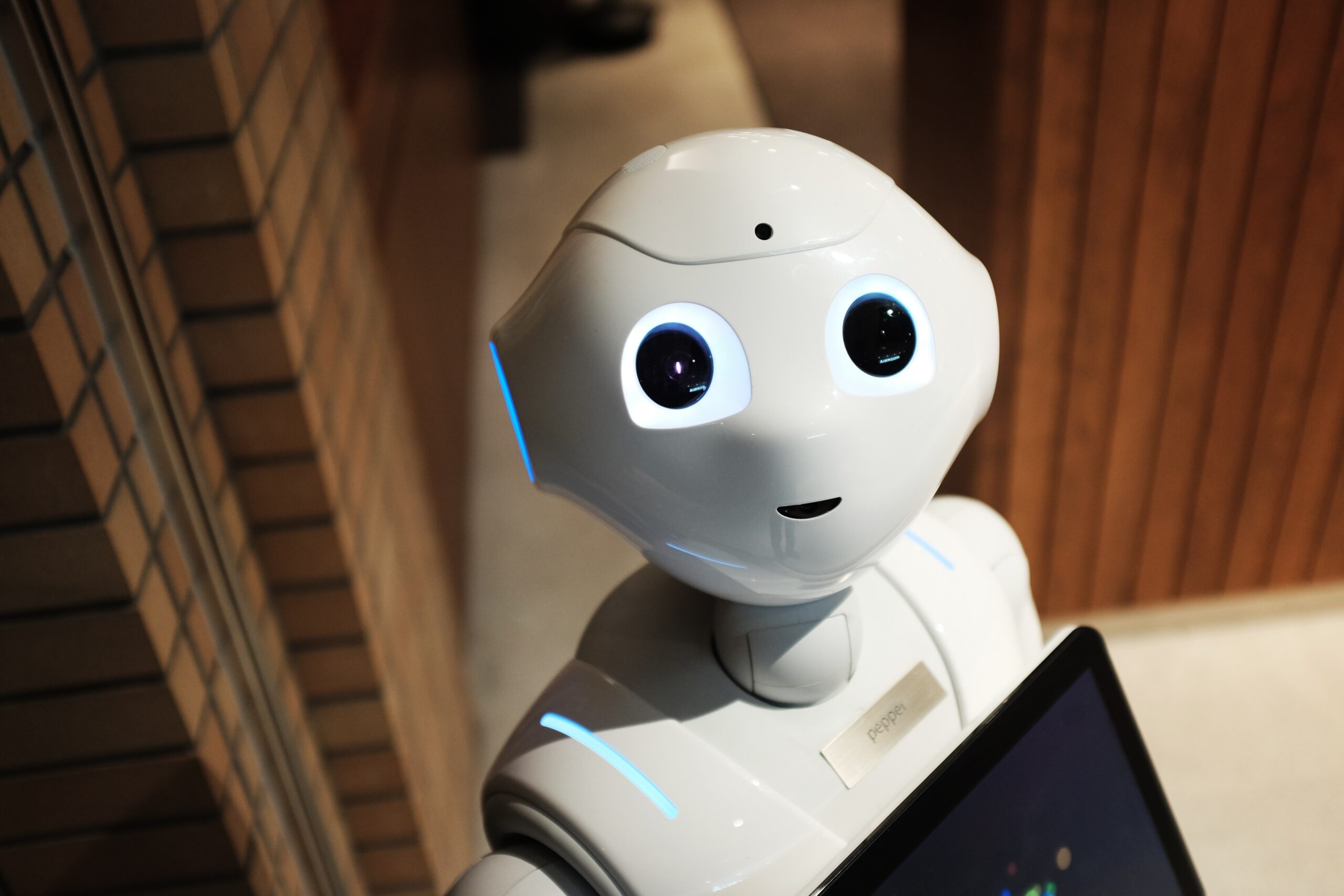
Top Mini PCs Suitable for Streaming
Detailed Review of Top Models
Intel NUC10i7FNH: This mini PC packs a powerful Intel Core i7 processor and supports up to 64GB of RAM, making it suitable for demanding streaming tasks. It has multiple USB ports, HDMI outputs, and supports Thunderbolt connectivity. The NUC10i7FNH offers excellent performance and flexibility for streaming setups.
ASUS VivoMini UN65U: The ASUS VivoMini UN65U features an Intel Core i5 processor and supports up to 32GB of RAM. It has a compact design, various connectivity options, and supports 4K video playback. This mini PC offers a balanced combination of performance and affordability for streaming purposes.
Apple Mac mini (M1): Apple’s Mac mini powered by the M1 chip offers outstanding performance for streaming and content creation. The M1 chip delivers excellent graphics performance, supports up to 16GB of RAM, and offers seamless integration with macOS ecosystem and software.
Pros and Cons of Each Model
Intel NUC10i7FNH
Hot PickGMKtec M5 Plus Gaming Mini PCHigh Performance Gaming and Office ComputerThe GMKtec M5 Plus features an AMD Ryzen 7 processor and supports 4K triple displays, making it perfect for gaming and productivity. With extensive connectivity options and fast internet capabilities, it ensures a smooth and efficient experience for all users.- Pros: Powerful processor, high RAM capacity, Thunderbolt connectivity options, compact size.
- Cons: Relatively higher cost, limited storage options.
ASUS VivoMini UN65U
- Pros: Balanced performance, compact design, affordable price point.
- Cons: Limited RAM capacity compared to other models.
Apple Mac mini (M1)
- Pros: Excellent performance with M1 chip, seamless integration with macOS, energy-efficient.
- Cons: Limited customization options, higher price compared to some Windows-based mini PCs.
User Reviews and Experiences
User reviews of mini PCs for streaming can provide valuable insights into real-world experiences. It is recommended to read user reviews from reputable sources or forums dedicated to streaming and mini PCs. Pay attention to common themes and concerns mentioned by users, as this can help you identify the most suitable mini PC for your streaming needs. Additionally, engaging with the streaming community through social media or online discussions can provide valuable firsthand insights and recommendations.
Mini PCs and Game Streaming
Compatibility with Gaming Platforms
Mini PCs can be suitable for game streaming, but their compatibility with gaming platforms depends on their hardware and software capabilities. Many mini PCs are equipped with integrated graphics, which can handle less demanding games and streaming applications without a dedicated graphics card. However, for more demanding games or high-quality streaming, mini PCs with dedicated graphics cards, such as the NVIDIA GeForce series, offer better performance and compatibility with popular gaming platforms like Steam, Twitch, and Microsoft Game Pass.
Performance with Popular Games
The performance of a mini PC for game streaming depends on factors such as the processor, RAM, and graphics card. With the right hardware specifications, mini PCs can handle popular games like Fortnite, League of Legends, and Minecraft at sufficient frame rates for streaming. It is crucial to check the recommended system requirements for the games you intend to stream and ensure your mini PC meets or exceeds those specifications for a smooth gaming and streaming experience.
The Role of Graphics Card in Mini PCs
The graphics card, also known as the GPU (Graphics Processing Unit), plays a vital role in game streaming. It is responsible for rendering and displaying images, animations, and video content. While some mini PCs come with integrated graphics, which can handle basic game streaming, a dedicated graphics card offers better performance and compatibility with graphically demanding games. GPUs from manufacturers like NVIDIA and AMD offer improved graphics processing capabilities, allowing for higher-quality gaming and streaming experiences on mini PCs.
Limitations of Mini PCs for Streaming
Challenges with Multi-tasking
Mini PCs, due to their compact size and hardware limitations, may face challenges when it comes to multitasking while streaming. Running resource-intensive applications alongside streaming may put a strain on the processor and RAM, potentially leading to performance issues such as dropped frames or buffering. It is important to manage your streaming setup and prioritize the necessary tasks to ensure a smooth streaming experience on a mini PC.
Restrictions for Space-Intensive Applications
Mini PCs may not be suitable for space-intensive applications that require extensive processing power or large storage capacities. Video editing software, for example, often requires significant computing resources, including a powerful processor, ample RAM, and sufficient storage for high-resolution video files. While basic video editing can be accomplished on some mini PCs, more complex projects may require the capabilities of a traditional desktop PC or workstation.
Downsides of Limited Hardware Upgradability
One limitation of mini PCs is their limited hardware upgradability compared to larger desktop PCs. Upgrading components such as the processor or graphics card may not be feasible due to space constraints and compatibility issues. This means that as technology advances and software requirements change, a mini PC may become outdated sooner than a desktop PC that allows for easier hardware upgrades. It is important to consider your future needs and choose a mini PC with components that align with your long-term streaming plans.
Conclusion: Are Mini PCs Good for Streaming?
Summarizing the Major Points
Mini PCs offer a compact and space-efficient solution for streaming purposes. They are capable of delivering smooth streaming experiences with the right hardware components and software compatibility. However, there are certain factors to consider when determining if mini PCs are good for streaming. These include the necessary internet speed for streaming, hardware requirements, software compatibility, and the trade-off between size and heat dissipation.
Drawing Computational Analysis Conclusion
After careful consideration of all the aspects discussed, it can be concluded that mini PCs are indeed good for streaming, especially for those who prioritize portability and space efficiency. Mini PCs with capable processors, sufficient RAM, and fast storage options can handle streaming tasks while minimizing physical footprint. Understanding the limitations and making informed choices regarding hardware specifications and future upgradability can ensure a smooth streaming experience on a mini PC.
Personalized Advice for Different User Needs
For users seeking a budget-friendly option that offers basic streaming capabilities, entry-level mini PCs with integrated graphics and moderate processing power may suffice. However, for streamers planning to engage in high-quality streaming, graphic-intensive gaming, or multitasking, investing in a more powerful mini PC with a dedicated graphics card and ample RAM is recommended. It is essential to assess your specific streaming needs, evaluate the available options, and choose a mini PC that aligns with your performance and budget requirements.
Disclosure: As an Amazon Associate, I earn from qualifying purchases.







