



You’re in the market for a new computer, and you’re considering a mini computer for its compact size and portability. However, you’re wondering if these small devices are loud and noisy. In this article, we’ll explore whether mini computers emit loud sounds or if they operate quietly, so you can make an informed decision for your next tech purchase.
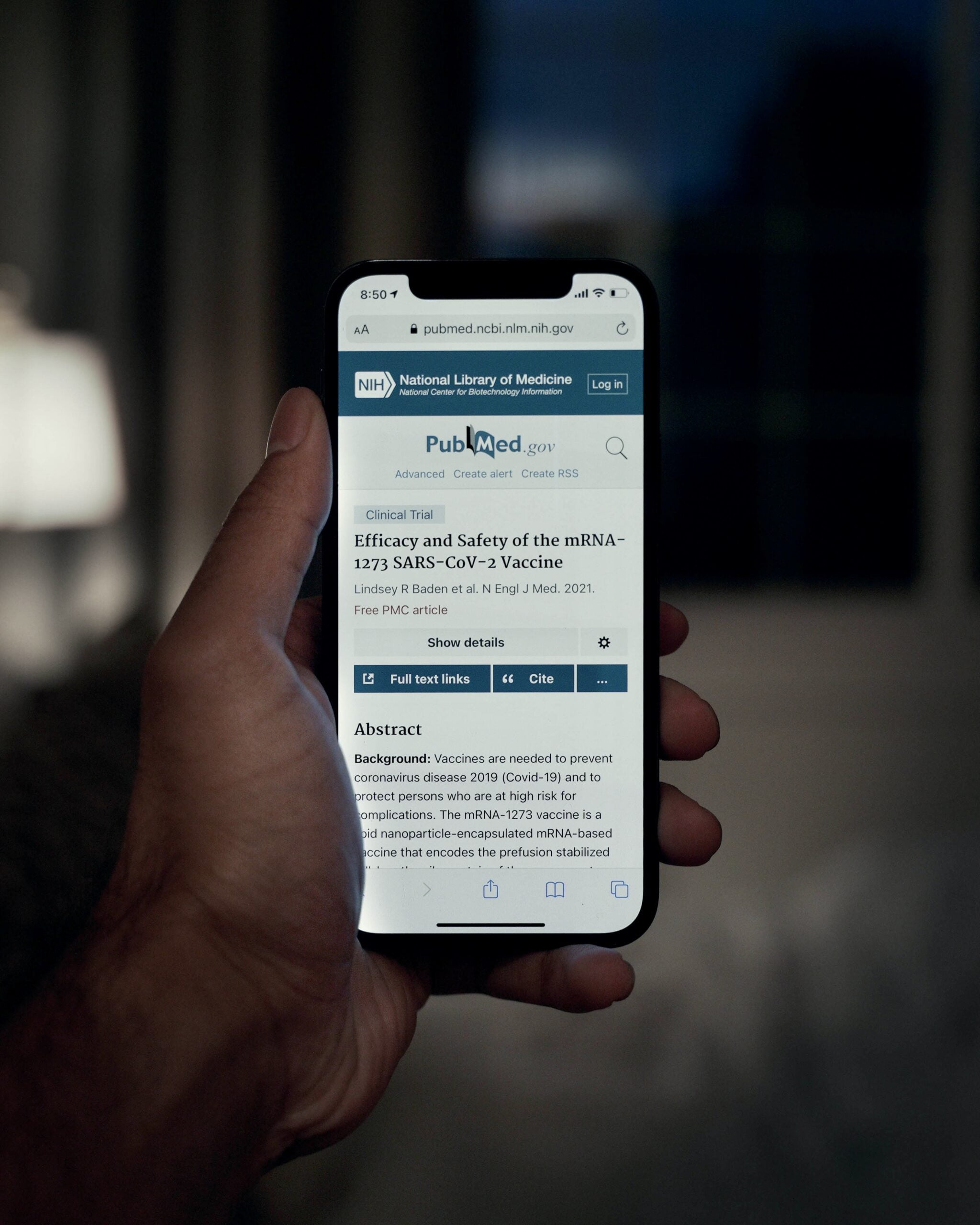
Understanding Mini Computers
What is a mini computer
A mini computer, also known as a mini PC, is a small-sized computer that is designed to deliver high performance in a compact form factor. These computers typically have a small footprint and are designed to be portable and space-saving. Mini computers can come in various shapes and sizes, ranging from small boxes to sleek and stylish designs that can easily fit into any modern office or living space.
Common uses of mini computers
Mini computers have gained popularity in recent years due to their versatility and convenience. They can be used for a wide range of applications, from basic computing tasks to more demanding tasks such as gaming, multimedia production, and data analysis. Due to their compact size, mini computers are often used as media centers, home entertainment systems, or even as dedicated servers for businesses. They are also widely used in educational institutions, healthcare facilities, and industrial settings where space is limited but computational power is necessary.
Comparison to other types of computers
When comparing mini computers to other types of computers, such as desktops or laptops, there are several key differences to consider. Firstly, mini computers are much smaller in size and take up significantly less space. They are also typically less powerful than their larger counterparts, although advancements in technology have led to the development of mini computers that can match the performance of traditional desktop computers. Additionally, mini computers often have limited upgrade options due to their compact design, whereas desktop computers allow for customization and easy hardware upgrades. Despite these differences, mini computers still provide ample power for most users’ needs and offer the advantage of portability and space-saving capabilities.
Noise Levels in Computers in General
What causes noise in computers
Computer noise can be attributed to various factors, including the cooling system, fans, and spinning components such as hard drives and optical drives. The movement of air through the cooling system generates a considerable amount of noise in most computers. Additionally, fans are necessary to prevent overheating and maintain optimal operating temperatures. However, these fans can produce noise due to the high-speed rotation of their blades. Furthermore, mechanical components like hard drives or optical drives can also contribute to the overall noise level of a computer.
How noise levels are measured
The noise levels of computers are measured in decibels (dB), with the sound level meter used as a standard measuring instrument. Decibels measure the intensity of sound, with higher dB values indicating louder noise. The noise levels in computers typically range from 30dB to 50dB during normal operation. However, it is important to note that this range can vary depending on factors such as the computer’s design, components used, and the user’s perception of noise.
Average noise levels in computers
The average noise levels in computers can vary depending on the type of computer and its components. Generally, desktop computers tend to be noisier compared to laptops or mini computers. On average, a desktop computer can produce noise levels ranging from 35dB to 50dB, while laptops and mini computers tend to have noise levels ranging from 30dB to 40dB. It is important to consider these noise levels when choosing a computer, especially if you require a quiet or noise-sensitive environment.
Physical Factors that Affect Noise in Mini Computers
Size and design of mini computers
The size and design of mini computers can have a significant impact on their noise levels. Smaller mini computers often have compact cooling systems and limited space for airflow, which can lead to higher noise levels as the cooling fans must work harder to dissipate heat. On the other hand, larger mini computers with better-designed ventilation and cooling systems can achieve lower noise levels by allowing for efficient heat dissipation without excessive fan speeds. Additionally, the construction materials used in the mini computer’s chassis can also influence noise levels, with high-quality materials dampening vibrations and reducing noise.
Cooling systems in mini computers
cooling systems play a crucial role in managing the temperature of mini computers. Efficient cooling is essential to prevent overheating and ensure optimal performance. However, cooling systems often contribute to the overall noise levels of mini computers. The most common cooling system in mini computers is the use of fans, which help to circulate air and cool down internal components. Choosing mini computers with larger and quieter fans, or even opting for systems with liquid cooling solutions, can help in reducing noise levels. Additionally, having sufficient ventilation and airflow in the mini computer’s design can also assist in minimizing noise generated by the cooling system.
Quality of components used in mini computers
The quality of components used in mini computers can greatly impact noise levels. Higher-quality components, such as fans and power supplies, are often designed to operate more quietly. Additionally, solid-state drives (SSDs) are typically quieter than traditional mechanical hard drives. When selecting a mini computer, it is important to consider the quality of its components and opt for reputable brands known for producing quiet and efficient hardware. Investing in reliable and well-constructed components can help in reducing overall noise levels and enhancing the user experience.
Technological Factors that Affect Noise in Mini Computers
Impact of hardware
The hardware components used in mini computers can influence noise levels. In general, more powerful hardware tends to generate more heat, resulting in the need for more active cooling and potentially higher noise levels. Choosing energy-efficient hardware or components with low-power consumption can help in reducing heat output and subsequently lower noise levels. Additionally, advancements in hardware technology, such as fanless designs or more efficient cooling solutions, have led to the development of quieter mini computers.
Effect of software
Software can also affect the noise levels of mini computers. Certain software applications or operating systems may require more processing power, resulting in increased heat generation and higher fan speeds. Running resource-intensive tasks or poorly optimized software can cause the mini computer’s fans to work harder and produce more noise. It is essential to choose software that is well-suited to the mini computer’s capabilities and ensure it is properly optimized to minimize unnecessary strain on the hardware.
Role of power consumption
The power consumption of mini computers can impact noise levels. Generally, higher power consumption generates more heat, requiring the cooling system to work harder and potentially leading to increased noise levels. Opting for mini computers with energy-efficient components and power management features can help in reducing power consumption, minimizing heat generation, and subsequently reducing noise levels. Additionally, managing software and hardware settings to optimize power usage can contribute to a quieter and more efficient computing experience.

Are Mini Computers Loud?
Average noise levels in mini computers
The noise levels of mini computers can vary depending on various factors, including the specific model and its components. On average, mini computers tend to have noise levels ranging from 30dB to 40dB, which is comparable to the noise levels of laptops. However, it is important to note that these levels can still be noticeable, especially in noise-sensitive environments.
Variables influencing the noise generated by mini computers
Several variables can influence the noise generated by mini computers. The size and design of the mini computer, the quality of its components, and the efficiency of its cooling system are key factors that can impact noise levels. Additionally, the workload and tasks being performed on the mini computer can also affect noise levels, as more demanding operations can lead to higher fan speeds and increased noise. Considering these variables when selecting a mini computer can help in choosing a model that suits your specific needs and noise preferences.
Comparative noise analysis between mini computers and standard computers
When comparing mini computers to standard desktop computers, mini computers generally tend to have lower noise levels. This is due to their smaller form factor and typically more efficient cooling systems, which allow for effective heat dissipation with reduced fan speeds. Standard desktop computers, on the other hand, often have larger cases with more powerful components, resulting in higher heat generation and the need for more active cooling. However, it is important to note that noise levels can vary among different models and manufacturers. Conducting thorough research and reviewing user feedback can provide valuable insights into the noise performance of specific mini computer models.
Can the Noise Level of Mini Computers be Reduced?
Utilizing high quality components
One of the most effective ways to reduce the noise level of a mini computer is to invest in high-quality components. Opting for quiet fans, efficient power supplies, and solid-state drives can significantly contribute to noise reduction. Additionally, choosing components from reputable manufacturers known for producing quiet and reliable hardware can help in achieving a quieter computing experience. While high-quality components may come at a slightly higher cost, the long-term benefits of reduced noise and improved performance make them a worthwhile investment.
Understanding and applying computer maintenance
Proper computer maintenance can play a crucial role in noise reduction. Regularly cleaning dust and debris from the cooling system and fans can prevent them from becoming clogged and inefficient. Additionally, ensuring proper cable management inside the mini computer can help in reducing obstructions to airflow and minimizing vibrations that can contribute to noise. Regularly updating software, drivers, and firmware can also address potential issues that may lead to increased noise levels.
Noise reduction through software manipulation
Software can also be utilized to reduce the noise level of a mini computer. Adjusting power management settings can help in optimizing the mini computer’s power usage and subsequently lower heat generation and fan speeds. Additionally, selecting software applications that are well-optimized and less resource-intensive can minimize unnecessary strain on the hardware and reduce noise levels. Applying software updates and patches can also address any software-related issues that may contribute to increased noise levels.

Impact of Noise on User Experience
Effects of computer noise on health
Excessive noise from computers can have negative effects on the health and well-being of users. Prolonged exposure to high noise levels can cause stress, fatigue, and even hearing damage in extreme cases. Noise pollution can also disrupt sleep patterns and impair concentration and cognitive function, making it difficult to focus on tasks and reducing productivity. Therefore, it is crucial to consider noise levels when selecting a mini computer, especially if it will be used in environments where noise sensitivity is important, such as offices, classrooms, or bedrooms.
Noise levels and productivity at work
The noise generated by computers can have a significant impact on productivity in work environments. Excessive noise can create distractions and make it challenging to concentrate, leading to decreased efficiency and quality of work. Studies have shown that reducing environmental noise, including computer noise, can improve focus, cognitive performance, and overall productivity. Choosing quieter mini computers can help create a more conducive work environment, allowing users to work in a quieter and more efficient manner.
Preference of users for low-noise computers
As awareness about the impact of noise on user experience and health increases, many users are expressing a preference for low-noise computers. Quiet mini computers have gained popularity among professionals, gamers, and home users alike. The ability to work, play, or relax in a quiet environment without the constant hum or fan noise can greatly enhance overall user satisfaction. As a result, manufacturers have been striving to meet this demand by producing mini computers with lower noise levels and improved noise reduction technologies.
The Quiet Mini Computers in the Market
Analysis of mini computers with low noise levels
Several manufacturers offer mini computers specifically designed to minimize noise levels. These quiet mini computers prioritize noise reduction by utilizing specialized cooling systems, low-noise fans, and efficient power management. Many of these models boast noise levels below 30dB, providing users with a near-silent computing experience. Some manufacturers offer fanless designs, eliminating noise entirely. These products are ideal for users who require a quiet working environment or those who prefer a noise-free computing experience.
User reviews and ratings on quiet mini computers
User reviews and ratings can provide valuable insights into the performance of quiet mini computers. Many users appreciate the effort made by manufacturers to minimize noise levels and create a more pleasant computing experience. Reviews often highlight the near-silent operation, efficient cooling, and overall satisfaction with the noise reduction capabilities of these mini computers. Checking user reviews and ratings can help in selecting a quiet mini computer that meets your expectations and requirements.
Price and availability of quiet mini computers
Quiet mini computers are available in a range of price points, depending on the specific model and its features. Generally, these models may have a slightly higher price compared to standard mini computers due to the enhanced noise reduction technologies and components used. However, the improved user experience and quieter operation make them a worthwhile investment for many users. These quiet mini computers can be found at various online retailers, computer specialty stores, and directly from the manufacturers themselves.
Future Trends in Mini Computers Noise Reduction
Technological developments for quieter computers
The technology industry continues to develop and innovate in the field of noise reduction for mini computers. Manufacturers are exploring various approaches, such as advanced cooling systems, improved fan designs, and better noise insulation materials. Additionally, advancements in semiconductor technology and energy efficiency are leading to the production of quieter and more power-efficient components. These technological developments are expected to further reduce noise levels in mini computers, providing users with even quieter and more enjoyable computing experiences.
Consumer demand for quieter computers
Consumer demand for quieter computers, including mini computers, is expected to continue to grow. As more individuals work from home, engage in multimedia activities, or require noise-sensitive environments, the importance of quiet computing solutions becomes more apparent. Manufacturers are increasingly prioritizing noise reduction in their product development to meet this demand and provide users with quieter options. The increasing trend towards quieter computers reflects the growing awareness of the impact of noise on user experience and the desire for a more peaceful and productive computing environment.
Projected developments in mini computer noise reduction
Looking ahead, mini computer noise reduction is expected to witness further advancements. The integration of fanless cooling solutions, such as passive cooling systems or liquid cooling technologies, may become more prevalent. These advancements can allow mini computers to operate silently without the need for active cooling fans. Improved thermal management and heat dissipation techniques can also contribute to reducing noise levels. Furthermore, software optimization and intelligent power management may play a greater role in noise reduction by minimizing unnecessary strain on hardware components. These future developments hold the promise of even quieter mini computers that cater to the needs and preferences of noise-conscious users.
Conclusion: Dealing With Noise in Mini Computers
Summary of findings
In summary, mini computers offer a compact and versatile computing solution that can be used in a variety of settings. While they may generate some noise during operation, mini computers generally have lower noise levels compared to larger desktop computers. The noise level of a mini computer can be influenced by various factors, including size, design, cooling systems, components, hardware, software, and power consumption. Understanding and considering these factors when selecting a mini computer can help in achieving a quieter computing experience.
Practical tips for managing computer noise
To manage and reduce noise levels in mini computers, consider the following tips:
- Opt for mini computers with efficient cooling systems and quieter fans.
- Choose high-quality components known for their noise reduction properties.
- Regularly clean the cooling system and fans to prevent dust accumulation.
- Ensure proper cable management to improve airflow and reduce vibrations.
- Adjust power management settings to optimize power consumption and minimize fan speeds.
- Select software applications that are well-optimized and less resource-intensive.
- Keep software, drivers, and firmware up to date to address potential noise-related issues.
Final thoughts on the noise of mini computers on user experience and productivity
The noise generated by mini computers can have a significant impact on user experience and productivity. Excessive noise levels can cause stress, fatigue, and reduced concentration, hindering work efficiency and overall satisfaction. However, with advancements in technology and increased consumer demand, manufacturers are producing quieter mini computers that prioritize noise reduction. By considering factors such as noise levels, high-quality components, and proper maintenance, users can create a quieter and more enjoyable computing environment with their mini computers. Ultimately, the goal is to strike a balance between performance and noise reduction to enhance user experience and productivity.
Disclosure: As an Amazon Associate, I earn from qualifying purchases.







