



Have you ever wondered if mini computers are on par with their larger desktop counterparts? Many people have found themselves torn between the two options, unsure if sacrificing size for convenience is worth it. In this article, we will explore the capabilities of mini computers and determine if they can truly hold their own against their bulkier desktop counterparts. Whether you’re a busy professional or a casual user, this insightful piece will help you make an informed decision on which device suits your needs best. So, let’s dive right in to discover if mini computers are as good as desktops!
Performance
When it comes to performance, mini computers may have some limitations compared to desktops. One of the key factors affecting performance is the processing power. Mini computers usually have lower processing power compared to desktops due to their smaller size and compact components. However, this doesn’t mean that mini computers are incapable of handling basic tasks. They are still capable of running everyday applications such as web browsing, word processing, and multimedia consumption smoothly.
In terms of graphics capabilities, mini computers may not be as powerful as desktops, especially when it comes to high-end gaming or graphic-intensive tasks. Desktops typically have dedicated graphics cards and larger power supplies, allowing them to handle demanding graphical tasks with ease. Mini computers, on the other hand, usually rely on integrated graphics, which may not deliver the same level of performance for intense gaming or professional graphic design work. However, for casual gaming and basic multimedia tasks, mini computers should suffice.
Multitasking is another aspect to consider when comparing mini computers to desktops. Due to their compact nature and lower processing power, mini computers may struggle with handling multiple applications simultaneously. running resource-intensive programs or multitasking extensively on a mini computer may lead to slower performance or even system crashes. In contrast, desktops are better equipped to handle extensive multitasking, thanks to their more robust components and higher processing power.
Portability
When it comes to portability, mini computers have a clear advantage over desktops. Their small size and lightweight construction make them highly portable and easy to carry around. Whether you need to take your work with you on the go or simply want to have a compact entertainment system for travel, mini computers are the ideal choice. They can easily fit into a bag or backpack, and you won’t feel weighed down while carrying them.
Battery life is another crucial aspect of portability. Mini computers generally have better battery life compared to desktops as they are designed to be energy-efficient. Depending on the model and usage, mini computers can offer several hours of battery life, making them perfect for situations where you don’t have immediate access to a power source. This makes them ideal for travelers, students, or professionals who frequently work in different locations.
In terms of ease of transportation, mini computers are a breeze to move around. Their compact size makes them easy to pack and transport. Additionally, most mini computers come with accessories such as carrying cases or handles, which further enhance their portability. Whether you need to move it between rooms at home or take it to a different location, mini computers offer convenience and hassle-free transportation options.
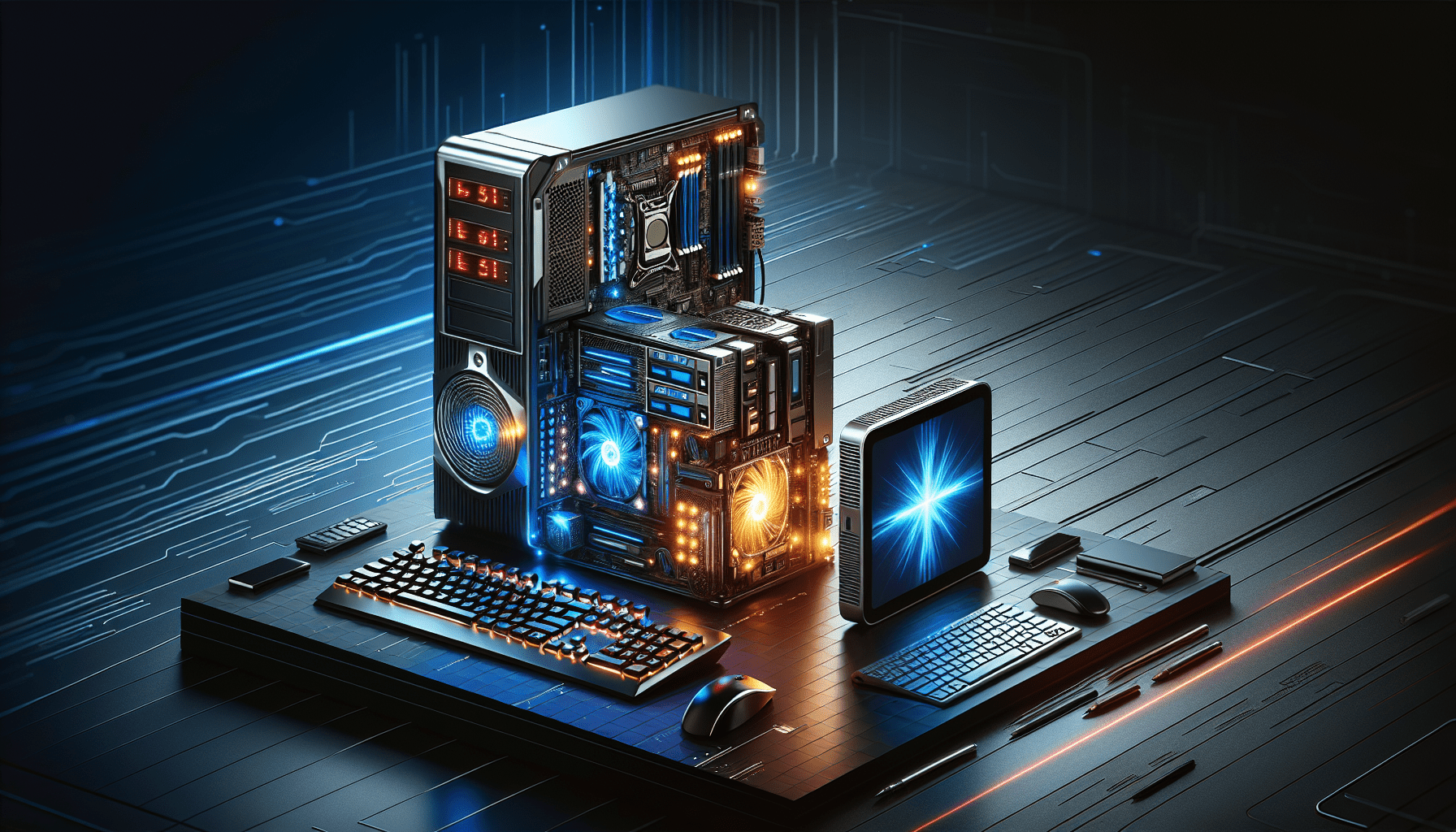
Connectivity
When considering connectivity, mini computers may have some limitations compared to desktops. One of the aspects to consider is the availability of ports and expansion options. Due to their compact size, mini computers often have a limited number of ports. This can pose a challenge if you need to connect multiple peripherals such as monitors, keyboards, mice, or external storage devices simultaneously. However, advancements in technology have allowed manufacturers to include a wide range of ports, including USB, HDMI, DisplayPort, and audio jacks on some mini computers, making them more versatile and suitable for different needs.
Networking capabilities are also essential to consider. Mini computers typically come with built-in Ethernet ports for wired internet connectivity, allowing for stable and reliable internet access. However, innovations in wireless technology have made it possible for mini computers to also offer Wi-Fi connectivity, enabling seamless internet access without the need for physical cables. This enhances the flexibility and convenience of mini computers, allowing you to connect wirelessly to the internet and other devices such as printers or speakers.
Wireless connectivity options are another aspect of mini computers. Many mini computers come equipped with Bluetooth, enabling wireless connections to peripherals like speakers, headphones, or input devices. This adds to the convenience and flexibility of using mini computers without the need for cumbersome cables or adapters. However, it is essential to check the specifications of the mini computer you are considering, as not all models may offer Bluetooth or other advanced wireless connectivity options.
Upgradability
When it comes to upgradability, mini computers may have some limitations, primarily due to their compact size and integrated components. Internal hardware upgrades can be challenging in mini computers as space constraints may limit the options for replacing or upgrading components such as the processor or graphics card. However, some mini computers do offer a degree of upgradability, allowing you to add more RAM or upgrade storage options.
External peripheral compatibility is another factor to consider when discussing upgradability. Mini computers usually offer a range of ports, allowing you to connect various external devices such as monitors, keyboards, mice, and storage devices. This ensures that you have the flexibility to expand your setup based on your needs. However, it is essential to ensure compatibility between the mini computer and the peripheral devices you intend to connect, as not all devices may be compatible with every mini computer model.
Software updates are an important aspect of upgradability. Mini computers, like any other computer, can benefit from software updates provided by the operating system or individual applications. These updates can bring new features, bug fixes, and security enhancements to your mini computer, helping to keep it running smoothly and up to date. Regularly updating your mini computer’s software can improve overall performance, security, and compatibility with new applications or hardware.
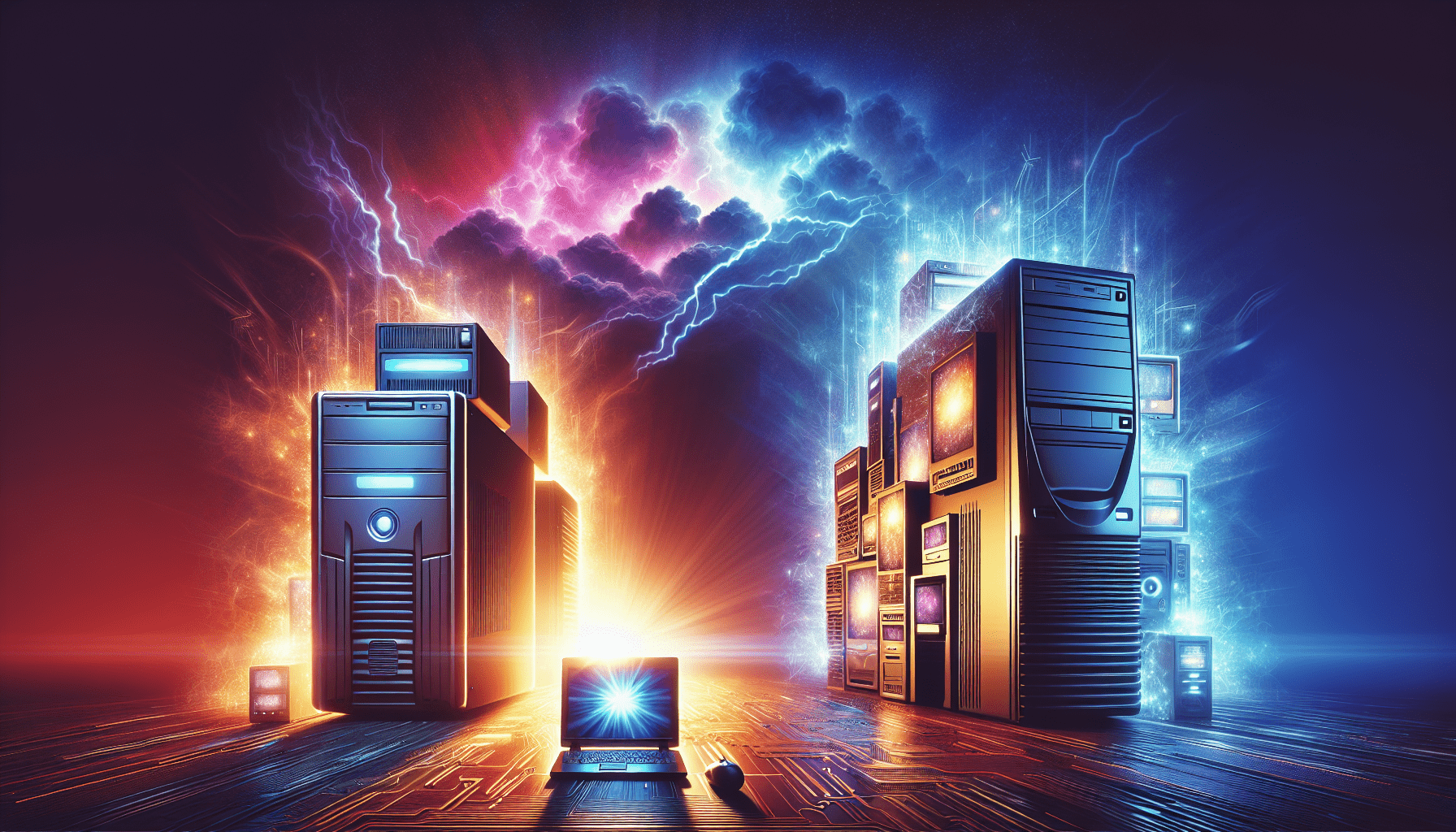
Price
When it comes to price, mini computers generally offer a more affordable option compared to desktops. The initial cost of a mini computer is often lower than that of a desktop due to their compact size and integrated components. This makes mini computers a popular choice for budget-conscious consumers or those looking for a cost-effective solution for basic computing needs.
Maintenance and repair expenses are also a factor to consider. Mini computers, like any other electronic device, may require occasional maintenance or repairs. However, due to their compact size and integrated design, repairing or replacing certain components in mini computers might be more challenging and costly compared to desktops. It is highly recommended to purchase a warranty or service plan to mitigate potential repair expenses.
Value for money is a subjective aspect when comparing mini computers to desktops. The value you derive from a mini computer depends on your specific needs and usage requirements. If you prioritize portability and space-saving design, then a mini computer can provide excellent value. On the other hand, if you require higher performance, extensive multitasking capabilities, or the ability to upgrade components easily, a desktop might be a better investment. Consider your priorities, budget, and intended usage when determining the value for money that mini computers offer.
Operating System
The choice of operating system is a significant factor that can greatly impact your overall experience with a mini computer. There are three primary operating systems to consider: Windows, MacOS, and Linux. Each operating system has its own strengths and weaknesses, and the right choice depends on your personal preferences, compatibility requirements, and specific use cases.
Windows is the most widely used operating system in the world and offers excellent compatibility with a wide range of software and hardware. It provides a user-friendly interface, extensive software support, and a vast library of applications and games. Windows is often the preferred choice for gaming enthusiasts, as it offers access to a massive selection of games and supports the latest hardware advancements.
MacOS, exclusive to Apple devices, is known for its sleek design, user-friendly interface, and seamless integration with other Apple products. MacOS offers a great user experience, excellent performance, and a robust ecosystem of applications optimized for Macs. If you are already using other Apple devices or prefer a streamlined and cohesive ecosystem, MacOS might be the perfect choice for you.
Linux is an open-source operating system that offers a high level of customization and flexibility. It is known for its stability, security, and extensive software support from the open-source community. Linux is an excellent choice for tech-savvy users who value freedom, customizability, and have specific software requirements. It offers a range of distributions, each catering to different user needs and preferences.
Usage
The usage of a mini computer can vary depending on individual needs and preferences. Here are some common use cases to consider:
Office work: Mini computers are well-suited for office work, such as word processing, spreadsheet management, and web browsing. Their compact size and portability make them convenient for professionals who need to work on the go or have limited space in their office setup.
Gaming: While mini computers may not match the performance capabilities of high-end desktops, they can still handle casual gaming and less demanding titles with ease. Mini computers equipped with dedicated graphics cards can provide a decent gaming experience, especially for older or less resource-intensive games.
Content creation: Mini computers can be used for content creation tasks such as photo editing, video editing, and graphic design. While they may not offer the same level of performance as desktops specifically designed for professional content creation, mini computers can still handle basic content creation needs. Consider the specific software requirements and processing power needed for your content creation tasks before choosing a mini computer.
Media consumption: If you primarily use your computer for streaming videos, browsing the internet, or listening to music, a mini computer can serve as an ideal media consumption device. Their compact size, low power consumption, and ability to connect to peripherals such as monitors or televisions make them perfect for enjoying multimedia content.
Customization
Mini computers offer varying degrees of customization options for both hardware and software.
Hardware customization options may be limited due to the compact size and integrated components of mini computers. However, some models allow users to upgrade or replace certain components such as RAM or storage. It is essential to check the specifications and user manuals of the mini computer to understand the potential for hardware customization it offers.
Software customization is generally more flexible compared to hardware customization. Mini computers can be customized based on your personal preferences by installing different operating systems, choosing from a wide range of software applications, and customizing the user interface. This allows you to tailor the mini computer to your specific needs and create a personalized computing experience.
Reliability
Reliability is a crucial factor to consider when investing in a mini computer. Two key aspects of reliability are durability and system stability.
Durability is an important consideration, especially if you plan to carry your mini computer around frequently or if you expect it to withstand regular use. Mini computers are generally designed to be durable and can handle the wear and tear of everyday use. However, it is essential to choose a mini computer from a reputable manufacturer known for producing reliable and sturdy devices.
System stability is another aspect of reliability. A stable system ensures that your mini computer operates smoothly without frequent crashes or software issues. While mini computers are generally stable, the stability can vary depending on factors such as the operating system, quality of components, and installed software. Regular software updates, proper maintenance, and responsible usage can contribute to maintaining a stable and reliable mini computer.
Future-proofing
Future-proofing is a consideration that ensures your mini computer remains relevant and compatible with future software and hardware advancements.
Technological advancements are inevitable, and choosing a mini computer that can keep up with these advancements is crucial. Look for mini computers that offer recent processor models, adequate RAM capacity, and decent graphics capabilities to ensure compatibility with upcoming software releases and emerging technologies.
Compatibility with future software and hardware is essential to ensure that your mini computer remains usable and adaptable as technology evolves. Opt for mini computers with a sufficient number of ports and expansion options to connect future peripherals or upgrade components if necessary. Additionally, choosing an operating system that has a history of good software support and regular updates can enhance future compatibility.
In conclusion, mini computers offer a compact and portable alternative to traditional desktops. While they may have some limitations in terms of processing power, graphics capabilities, and multitasking, mini computers can still handle everyday tasks with ease. Their portability, battery life, and ease of transportation make them ideal for users who are constantly on the move or require a space-saving computing solution. Connectively options, upgradability, pricing, and operating systems play significant roles in determining the best mini computer for individual needs. Whether for office work, gaming, content creation, or media consumption, mini computers can provide a suitable solution. Customization options allow for tailoring the mini computer to personal preferences, while reliability and future-proofing considerations ensure a lasting investment. Ultimately, the decision between mini computers and desktops depends on individual needs, priorities, and budget constraints.
Disclosure: As an Amazon Associate, I earn from qualifying purchases.






