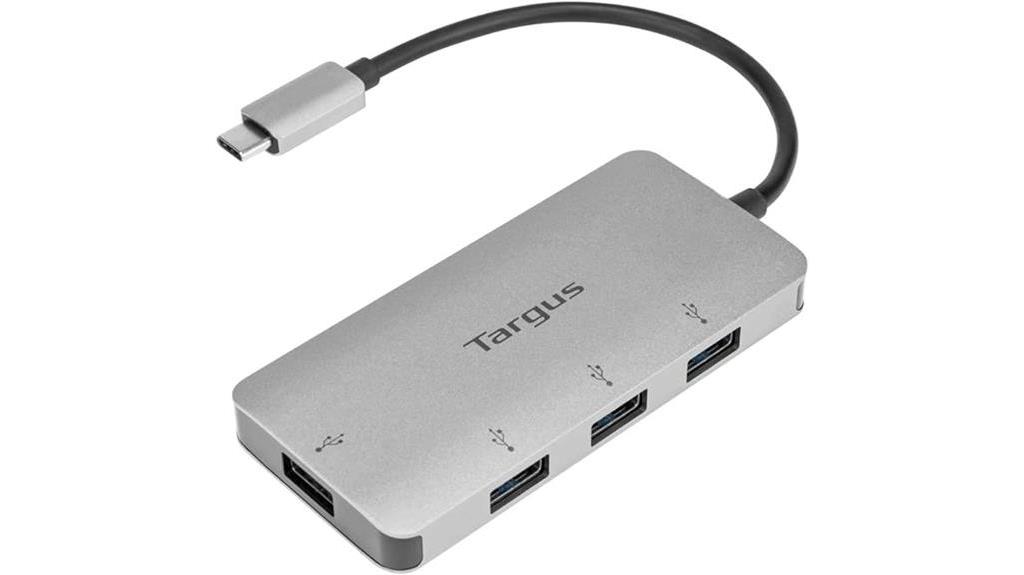The Anker USB C Hub impresses with its versatile connectivity options and superb performance. It enhances productivity and connectivity needs seamlessly, catering to both professionals and individuals. With dual 4K HDMI ports for high-quality displays, up to 5 Gbps transfer speeds, and pass-through charging of up to 85W, it offers efficient file management and power delivery. The hub's compact design makes it portable and user-friendly, perfect for multitasking and immersive content consumption. Overall, the Anker USB C Hub is a top choice for those seeking reliable power delivery and seamless connectivity.
Key Takeaways
- Versatile connectivity options for enhanced productivity.
- Dual 4K HDMI ports for high-quality display.
- Fast file transfer speeds up to 5 Gbps.
- Pass-through charging supporting up to 85W.
- Reliable power delivery for sustained productivity.
Analyzing the Anker USB C Hub's connectivity options reveals its versatility and potential for enhancing productivity and device compatibility. User reviews highlight positive experiences with hub performance, especially with laptops and external monitors. Troubleshooting tips include ensuring proper connection stability over long-term use and the necessity of a USB 4 cable for best functionality. Customers praise the hub's USB ports for their performance and compatibility, as well as the power delivery port's functionality. While some users report connectivity issues after extended use, overall satisfaction remains high. Anker's 18-month warranty and customer service contribute to a positive user experience, making this hub a reliable choice for home office setups and multimedia needs.
Features and Benefits
The Anker 10-in-1 USB C Hub offers dual 4K HDMI ports, facilitating high-quality display options for users seeking enhanced visual experiences. With transfer speeds of up to 5 Gbps, this hub enables swift file transfers, making it efficient for users handling large amounts of data. Additionally, the pass-through charging feature supporting up to 85W guarantees that devices stay powered while utilizing the hub's various functions.
Dual 4K HDMI Ports
When utilizing the Anker 10-in-1 USB C Hub, the inclusion of dual 4K HDMI ports provides users with enhanced visual experiences and productivity capabilities. The ability to set up a dual monitor configuration with high-resolution streaming is a significant advantage for multitasking and immersive content consumption. Whether you are working on multiple projects simultaneously or enjoying high-definition multimedia content, the dual 4K HDMI ports allow for seamless connectivity and smooth display output. This feature is particularly beneficial for professionals requiring extended screen real estate for enhanced workflow efficiency. Additionally, the high resolution supported by the HDMI ports guarantees crisp and vibrant visuals, making it ideal for creative tasks, presentations, or simply enjoying your favorite movies or shows in stunning detail.
Fast File Transfer Speeds
With fast file transfer speeds, this Anker USB C Hub enhances efficiency and productivity for users across various tasks and projects. The hub allows for fast data transfer up to 5 Gbps through its USB-C and USB-A ports, ensuring quick and seamless file transfers, which is important for users handling large files or multiple documents simultaneously. This high-speed data transfer capability improves the user experience by reducing waiting times and enhancing workflow efficiency. Whether you are transferring photos, videos, or documents, the Anker USB C Hub's fast data transfer speeds enable a smooth and uninterrupted workflow, making it a valuable tool for individuals seeking enhanced connectivity and performance in their daily tasks.
Pass-Through Charging up to 85W
Incorporating pass-through charging capabilities of up to 85W, the Anker USB C Hub offers efficient power delivery for sustained productivity and convenience. This high power output guarantees charging efficiency, allowing devices to be powered up quickly and reliably. The hub's compatibility with various devices makes it a versatile charging solution for laptops, tablets, and other USB-C enabled gadgets. Whether you're working on multiple projects or engaging in multimedia tasks, the Anker USB C Hub's robust pass-through charging feature keeps your devices powered without interruptions. With this level of power delivery and broad device compatibility, users can confidently rely on the hub for consistent performance and seamless charging experiences.
Ethernet Connectivity Option
The Ethernet connectivity option on the Anker USB C Hub enhances network reliability and speed for seamless data transfer and online connectivity. When evaluating Ethernet performance, this hub stands out by providing a stable and speedy connection for users who require consistent network access. The Ethernet port guarantees a reliable link for activities such as video conferencing, large file transfers, and online gaming. However, some users have reported connectivity issues after extended use, which could potentially be addressed through firmware updates or troubleshooting steps. Overall, the Ethernet feature on the Anker USB C Hub adds a valuable dimension to its connectivity options, catering to those who prioritize fast and dependable network connections for their various computing needs.
Product Quality
Examining the Anker USB C Hub's product quality reveals a blend of versatile connectivity and reliable performance. The hub exhibits commendable product durability, ensuring long-term use without significant wear and tear. Customer satisfaction is evident through positive feedback on its performance with various devices, reflecting Anker's commitment to quality. While some users reported connectivity issues after prolonged usage, overall satisfaction with the hub's performance remains high. Anker's 18-month warranty further underscores the brand's confidence in the product's quality. The hub's ability to deliver on its promises of seamless connectivity and efficient performance contributes to its positive reputation among users, highlighting a balance between durability and customer satisfaction.
What It's Used For
The Anker USB C Hub serves as a practical connectivity solution for individuals looking to expand the capabilities of their laptops or devices. It enhances workstation setups by providing a seamless integration of multiple peripherals and external displays. Users can experience a more efficient and versatile multimedia experience with the hub's dual 4K HDMI ports and high-speed data transfer capabilities.
Practical Connectivity Solutions
Upon integrating the Anker 10-in-1 USB C Hub into my setup, I experienced a seamless and efficient solution for enhancing connectivity across multiple devices and peripherals. The hub's 10-in-1 connectivity options, including dual 4K HDMI ports, various USB ports, Ethernet, and an SD card slot, provided versatile connectivity solutions. Performance evaluation revealed impressive file transfer speeds of up to 5 Gbps via the USB-C and USB-A ports, along with the capability to support dual 4K displays. The powerful pass-through charging feature supporting up to 85W added to the hub's functionality. While user feedback highlighted some long-term connectivity issues, my experience with the Anker USB C Hub showcased its effectiveness in expanding connectivity options for a range of devices.
Enhanced Workstation Setup
In my daily workflow, the Anker 10-in-1 USB C Hub serves as a pivotal tool for optimizing connectivity and productivity across my workstation setup. Its 10-in-1 connectivity options, including dual 4K HDMI ports, USB-A and USB-C ports, Ethernet, and an SD card slot, enhance productivity by allowing seamless integration of multiple devices. The hub's device compatibility guarantees smooth operations with various gadgets, contributing to a streamlined workflow. I appreciate the efficiency of transferring files at speeds up to 5 Gbps and the powerful pass-through charging that supports up to 85W. This hub has truly revolutionized my workstation, offering a reliable and versatile solution for enhanced productivity and device connectivity.
Seamless Multimedia Integration
Utilizing the Anker 10-in-1 USB C Hub facilitates seamless multimedia integration by providing a wide range of connectivity options for enhanced device compatibility and efficient data transfer speeds. This hub's dual 4K HDMI ports allow for high-quality streaming or mirroring to a single device at 4K@60Hz or dual displays at 4K@30Hz, enhancing the multimedia experience. With transfer speeds of up to 5 Gbps through the USB-C and USB-A ports, transferring large multimedia files becomes quick and convenient. The inclusion of an SD card slot further simplifies photo transfer processes. Whether connecting to external monitors, speakers, or other multimedia devices, the Anker USB C Hub offers extensive connectivity solutions for a seamless multimedia setup.
Product Specifications
Having an Anker 10-in-1 USB C Hub means you can enjoy a plethora of connectivity options and features that cater to various needs. This hub offers dual 4K HDMI ports, multiple USB ports, Ethernet connectivity, an SD card slot, and more. Users have provided positive feedback on its performance with laptops and the Steam Deck, especially praising the USB ports' performance and power delivery functionality. However, some users have reported connectivity issues after extended use. In terms of performance analysis, customers have generally been satisfied, with many testimonials highlighting seamless connections to HDMI monitors, network ports, and external devices. Overall, the Anker USB C Hub seems to deliver on its promise of enhancing connectivity and productivity.
| Feature | Details |
|---|---|
| Connectivity Options | Dual 4K HDMI ports, Multiple USB ports, Ethernet, SD card slot, USB-C PD-IN port, and more |
| User Feedback | Positive feedback on performance, USB ports, and power delivery; Some reported connectivity issues |
Who Needs This
For those seeking enhanced connectivity and productivity in their workspace, the Anker 10-in-1 USB C Hub offers a complete solution with its versatile range of ports and features. The hub is beneficial for individuals needing to connect multiple external devices simultaneously, such as dual monitors with 4K resolution, USB peripherals, Ethernet, and SD cards. This hub is ideal for professionals working from home or in an office setting who require seamless data transfer, efficient file management, and reliable power delivery. However, some drawbacks include reported connectivity issues after prolonged use. User recommendations include ensuring compatibility with USB 4 cables for peak performance and being mindful of potential connectivity hiccups over time.
Pros
When it comes to connectivity versatility and power delivery efficiency, the Anker 10-in-1 USB C Hub excels as a complete solution for boosting productivity in different work settings. This hub impresses with its:
- Improved Performance: Seamless connectivity and fast data transfer speeds up to 5 Gbps.
- Enhanced User Experience: Easy setup and hassle-free use for a smoother workflow.
- Versatile Connectivity Options: Multiple ports including 2 4K HDMI, Ethernet, SD card slot, and more.
- Reliable Power Delivery: Supports up to 85W pass-through charging for uninterrupted work sessions.
- Compact Design: Portable and lightweight for on-the-go convenience without sacrificing functionality.
The Anker USB C Hub truly enhances performance and user experience, making it a valuable addition to any tech setup.
Cons
With its impressive connectivity features and power delivery capabilities, the Anker 10-in-1 USB C Hub, while highly praised for its performance, does have some drawbacks that users have encountered.
- Long term durability: Some users have reported issues with the hub's durability over extended periods of use.
- Compatibility issues: Certain devices may encounter compatibility issues when connected to the hub.
- Firmware updates: Lack of easy firmware updates for bug fixes and improvements.
- Heat dissipation: The hub may heat up during prolonged use.
- Port placement: The positioning of ports could be inconvenient for some setups.
What Customers Are Saying
Customers express high satisfaction with the Anker 10-in-1 USB C Hub's performance and connectivity features, particularly praising its power delivery capabilities and versatility in various setups. Many users have reported positive feedback on the hub's ability to handle multiple tasks simultaneously, such as connecting external monitors, peripherals, and charging devices efficiently. While the majority of customers are pleased with the hub's performance, some have encountered connectivity issues after prolonged use. Troubleshooting tips for such issues include ensuring proper cable connections and updating device drivers. Overall, the Anker USB C Hub has garnered significant customer satisfaction for its reliable power delivery, seamless connectivity, and user-friendly design, making it a popular choice among those seeking enhanced connectivity options.
Overall Value
Pivoting from customers' satisfaction with the Anker 10-in-1 USB C Hub's performance and connectivity features, the overall value of this hub lies in its reliable power delivery, seamless connectivity, and user-friendly design. Upon a thorough value assessment, the hub's ability to deliver up to 100W of power while supporting various devices makes it a versatile accessory for users seeking efficiency. Its multiple connectivity options cater to diverse needs, enhancing the overall user experience. The hub's compact design and durable build further contribute to its value proposition, ensuring longevity and ease of use. Despite some reported connectivity issues after extended use, the Anker 10-in-1 USB C Hub remains a valuable addition to home offices or workstations seeking enhanced connectivity options.
Tips and Tricks For Best Results
To optimize the performance of the Anker 10-in-1 USB C Hub, consider implementing these effective tips and tricks for achieving the best results. When setting up the hub, make sure all cables are securely connected to avoid connectivity issues. Troubleshooting tips include checking for firmware updates and ensuring proper driver installations for seamless operation. Users may face setup challenges, especially with dual display configurations, so carefully follow the user manual for guidance. For the best user experience, prioritize using high-quality USB-C cables and positioning the hub close to your devices to minimize signal interference. Keeping the hub firmware up to date can also help address any potential connectivity issues. By following these tips, users can enhance their experience with the Anker USB C Hub.
Conclusion
When evaluating the user feedback and testimonials regarding the Anker 10-in-1 USB C Hub, it becomes evident that while the product offers notable performance benefits, there are certain considerations to be made before drawing a definitive conclusion. When it comes to performance assessment, the hub showcases strong connectivity capabilities, especially with its dual 4K HDMI ports and efficient USB-C and USB-A ports for file transfers. However, some users have reported connectivity issues after extended use, indicating a potential reliability concern. When conducting a connectivity comparison, the Anker hub competes well with its counterparts, providing versatile options for external displays and peripherals. Overall, while the hub excels in performance, potential long-term connectivity issues should be taken into account before making a final decision.
Frequently Asked Questions
Can the Anker USB C Hub Support Dual 4K Displays Simultaneously?
Absolutely, the Anker USB C hub can flawlessly support dual 4k displays simultaneously. With its impressive display resolution and compatibility, you won't encounter any lag issues, making it a fantastic choice for gaming and productivity.
Is the Hub Compatible With USB 4 Cables for Optimal Performance?
Yes, the hub is compatible with USB 4 cables for peak performance. They guarantee high data transfer speeds and reliability, enhancing overall connectivity experience. When used correctly, USB 4 cables can maximize the potential of the hub.
What Is the Maximum Power Delivery Supported by the Hub?
The maximum power delivery supported by the hub is 100W. However, compatibility limitations might arise with certain devices. It's important to verify that your device can handle 100W for best performance with this hub.
Are There Any Reported Issues With Long-Term Connectivity Stability?
In my experience, compatibility concerns arose with long-term connectivity stability. Issues included occasional disconnects and reset problems with monitors. Despite this, the hub's overall performance and versatility were still commendable for various setups.
How Does the Warranty Process Work for the Anker USB C Hub?
The warranty process for the Anker USB C Hub involves contacting customer service for support. Anker offers an 18-month warranty, ensuring assistance for any issues that may arise during the product's lifespan.
Disclosure: As an Amazon Associate, I earn from qualifying purchases.