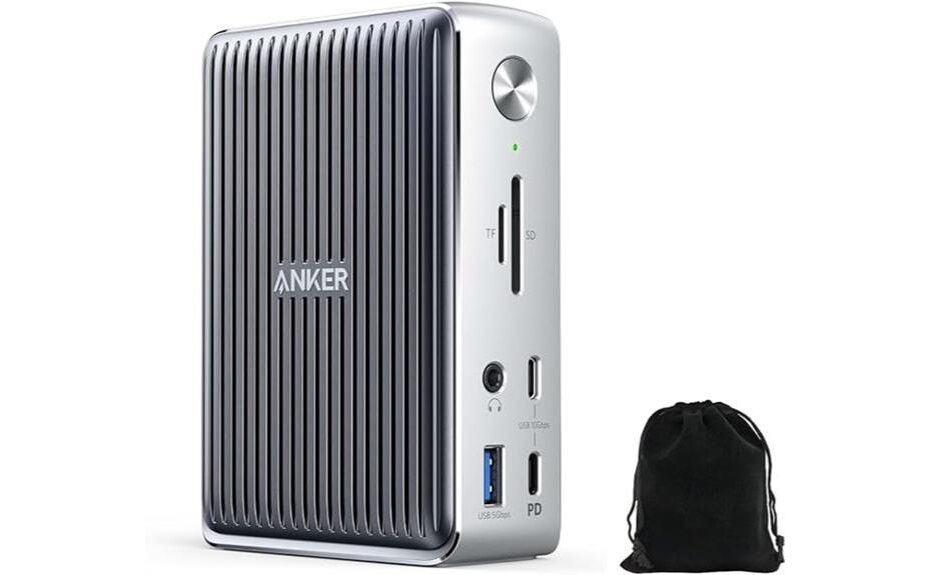The Anker 577 Docking Station is a 13-in-1 hub tailored for professionals seeking extensive connectivity and enhanced productivity. It supports dual 4K displays, making it ideal for multitasking and presentations. With rapid data transfer speeds of up to 40Gbps, users can efficiently manage large files without lag. The docking station provides versatile charging options, including 85W Thunderbolt 3 power for laptops. Although it boasts impressive features, some users may encounter compatibility issues with older devices. Overall, its robust construction and design deliver value for remote workers and creatives alike. More insights into its performance and usability await you.
Key Takeaways
- The Anker 577 Docking Station features a 13-in-1 design, providing extensive connectivity options for modern devices.
- It supports dual 4K displays and offers high-speed data transfer of up to 40Gbps, enhancing multitasking capabilities.
- The docking station includes robust charging options, delivering 85W for laptops and 18W for smartphones and tablets.
- Despite its premium features, it may present setup challenges for Thunderbolt novices and has limited compatibility with older devices.
- Overall, it is well-regarded by professionals for its performance, though budget-conscious consumers might find it pricey.
The Anker 577 Docking Station stands out in the crowded market of connectivity solutions, offering a robust 13-in-1 configuration that caters to the needs of modern users. One of its notable strengths lies in its design aesthetics, which blend functionality with a sleek appearance, making it an attractive addition to any workspace. The thoughtful arrangement of ports guarantees easy access, enhancing the overall user experience. Each port is intuitively positioned, minimizing clutter and promoting a streamlined setup. Additionally, the sturdy build quality instills confidence in its durability, further improving user satisfaction. By focusing on both visual appeal and practical use, the Anker 577 Docking Station effectively meets the demands of today's professionals seeking efficiency and style.
Features and Benefits
The Anker 577 Docking Station offers significant advantages with its dual 4K display support and the capability to output 5K resolution, catering to high-resolution demands. Additionally, the device features rapid data transfer speeds of up to 40Gbps, ensuring efficient file management and workflow. The inclusion of an SD card reader further enhances its functionality, making it a thorough solution for professionals who require versatile connectivity options.
Dual 4K Display Support
With the Anker 577 Docking Station, users gain the ability to connect dual 4K displays, greatly enhancing their multitasking capabilities and overall productivity. This feature supports various display configurations, allowing users to seamlessly extend their workspace across two monitors. The dual monitor setup is ideal for professionals who require simultaneous access to multiple applications, facilitating efficient workflows and improved focus. The docking station utilizes Thunderbolt 3 and HDMI connections, ensuring high-resolution output and vibrant color reproduction. Additionally, the ease of switching between different display modes provides flexibility for presentations or collaborative work. Overall, the dual 4K display support not only elevates the user experience but also underscores the Anker 577's commitment to delivering versatile and powerful functionality for modern computing needs.
0Gbps Data Transfer Speed
Rapid data transfer capabilities are a standout feature of the Anker 577 Docking Station, boasting an impressive Thunderbolt 3 bandwidth of 40Gbps. This exceptional speed enables users to transfer large files in seconds, greatly enhancing productivity for professionals who manage high-volume data. The docking station's bandwidth efficiency guarantees that multiple devices can operate simultaneously without compromising performance, making it ideal for demanding workflows. Whether for video editing, large-scale data analysis, or seamless backup processes, the Anker 577 delivers reliability and speed. Additionally, its compatibility with various Thunderbolt 3 devices broadens its utility, ensuring that users can leverage high-speed data transfer across diverse platforms. This capability positions the Anker 577 as a pivotal tool for modern digital environments.
SD Card Reader Included
Integrating an SD card reader into the Anker 577 Docking Station enhances its versatility, catering to professionals who frequently work with digital media. The inclusion of SD card functionality allows seamless access to various storage formats, making it an essential tool for photographers, videographers, and designers. With the ability to quickly transfer files from SD cards, users can streamline their media transfer processes, minimizing downtime and increasing productivity. This feature supports a wide range of card formats, ensuring compatibility with numerous devices. In addition, the docking station's high-speed data transfer capabilities complement the SD card reader, allowing for rapid file uploads and downloads. Consequently, the Anker 577 not only simplifies media management but also elevates workflow efficiency.
Supports 5K Resolution Output
The Anker 577 Docking Station not only facilitates efficient file transfers through its SD card reader but also supports impressive 5K resolution output, making it a powerful choice for high-resolution displays. With its 5K compatibility via Thunderbolt 3, users can connect to ultra-high-definition monitors, enhancing visual performance greatly. This capability is particularly beneficial for graphic designers, video editors, and professionals who require precise color accuracy and detail. The docking station's ability to drive 5K displays allows for a multi-monitor setup that can streamline workflows and improve productivity. Overall, the Anker 577 stands out as an essential tool for anyone seeking to elevate their visual experience while enjoying the benefits of a versatile docking solution.
Product Quality
Constructed with high-quality materials and robust design, the Anker 577 Docking Station exemplifies reliability and durability in the domain of technological accessories. The build quality is evident through its solid chassis, which withstands the rigors of daily use, making it suitable for both home and professional environments. Material durability is a key feature, as the components are engineered to resist wear and tear, ensuring longevity. The docking station's thoughtful design incorporates heat dissipation features that prevent overheating, further enhancing its lifespan. Additionally, the connectors and ports exhibit excellent resilience, maintaining functionality even after extensive plugging and unplugging. Overall, the Anker 577 Docking Station sets a high standard for product quality in the competitive market of docking solutions.
What It's Used For
The Anker 577 Docking Station serves multiple purposes, primarily facilitating multi-display setups and high-speed data transfer. Its extensive array of ports allows for versatile charging options, making it an ideal solution for both professional and personal use. This docking station enhances productivity by streamlining connections for various devices while maintaining efficient performance.
Multi-Display Setup
A multi-display setup greatly enhances productivity and user experience, particularly in professional environments where multitasking is essential. By utilizing the Anker 577 Docking Station's capability to support dual 4K displays, users can considerably improve their multi-monitor productivity. This configuration allows for seamless navigation between applications, enabling users to manage multiple tasks efficiently—whether for data analysis, programming, or creative projects.
For ideal performance, display configuration tips include aligning monitors for ergonomic viewing and utilizing the docking station's versatile ports effectively. Additionally, the ability to connect various devices guarantees that professionals can tailor their workspace according to specific needs, ultimately leading to enhanced workflow and increased output.
High-Speed Data Transfer
Utilizing high-speed data transfer capabilities is essential in today's fast-paced digital environment, particularly for professionals who rely on swift access to large files and efficient data management. The Anker 577 Docking Station leverages Thunderbolt 3 technology to provide a remarkable 40Gbps bandwidth, ensuring rapid file transfers that greatly enhance workflow productivity. This high-speed connectivity not only minimizes wait times but also supports data integrity by reducing the likelihood of errors during transmission. For creative professionals working with high-resolution videos or large datasets, the transfer efficiency offered by this docking station is indispensable. It allows seamless collaboration and quick backups, streamlining operations while maintaining the reliability that modern work demands.
Versatile Charging Options
Versatility in charging options stands as a crucial factor for modern users who demand efficiency and convenience from their devices. The Anker 577 Docking Station excels in this domain, offering robust charging capabilities tailored to a variety of devices. With 85W Thunderbolt 3 charging, it is well-suited for laptops, ensuring maximum charging efficiency even during intensive tasks. Additionally, the inclusion of 18W USB-C Power Delivery allows for rapid charging of smartphones and tablets, enhancing device compatibility across a wide range of platforms. This multifunctional dock not only supports dual 4K displays but also facilitates quick data transfer, making it an indispensable tool for professionals and creatives seeking a streamlined workspace. Such versatility solidifies its position as a premier charging solution.
Product Specifications
Anker's 577 Docking Station exemplifies robust engineering with its extensive specifications designed to enhance connectivity and performance for modern devices. With a total of 13 ports, this docking station supports various port types, including dual Thunderbolt 3, USB-C, USB-A, HDMI, Ethernet, and SD/microSD card slots. It is compatible with an array of devices, such as MacBook Pro/Air, Dell, and Lenovo, making it a versatile choice for users.
| Specification | Details | Compatibility |
|---|---|---|
| Total Ports | 13 | Thunderbolt 3 devices |
| Dimensions | 9.76 x 9.02 x 3.78 inches | macOS, Windows, Linux |
| Weight | 3.39 pounds | iPadOS |
Who Needs This
Who stands to benefit most from the Anker 577 Docking Station? This device is particularly advantageous for remote work professionals and creative professionals who require extensive connectivity and high-performance capabilities. Those working remotely will appreciate the ability to connect multiple devices seamlessly, enhancing productivity by supporting dual 4K displays and rapid data transfer speeds of up to 40Gbps. Creative professionals, such as graphic designers and video editors, will find the docking station's high-resolution output and versatile ports essential for managing a variety of peripherals, including external storage and display devices. Ultimately, the Anker 577 Docking Station serves as a thorough solution for individuals seeking to optimize their workspaces and improve efficiency in demanding workflows.
Pros
The Anker 577 Docking Station offers a range of advantages that make it an appealing choice for professionals in various fields. Its design and functionality greatly improve the user experience and provide seamless integration with multiple devices. A performance comparison with other docking stations reveals the following key benefits:
- Versatile Connectivity: With 13 ports, including dual Thunderbolt 3 and multiple USB options, it accommodates a wide range of peripherals.
- High-Speed Data Transfer: The 40Gbps bandwidth guarantees rapid file transfers, essential for demanding tasks.
- Dual 4K Display Support: Enables enhanced productivity through dual display setups, making it ideal for multitasking.
These features collectively improve the efficiency and effectiveness of daily operations, catering to the needs of various professionals.
Cons
While the Anker 577 Docking Station boasts numerous features, it also presents several drawbacks that potential users should consider. These cons can impact the overall user experience, particularly during initial setup and usage.
- Setup Challenges: Some users may encounter difficulties during the installation process, especially if they are unfamiliar with Thunderbolt technology.
- Limited Compatibility: Although it supports a range of devices, specific features may not work effectively with older models or non-Thunderbolt 3 laptops.
- Price Point: The premium pricing may deter budget-conscious consumers, particularly when compared to simpler docking solutions.
What Customers Are Saying
Overall satisfaction among customers regarding the Anker 577 Docking Station reflects a mix of appreciation for its robust features and frustration stemming from certain limitations. Many user feedback reviews highlight the docking station's impressive connectivity options, particularly its ability to support dual 4K displays and rapid data transfer speeds. Customers commend the 85W charging capability, which effectively powers laptops while simultaneously connecting peripherals. However, some customer experiences reveal concerns about compatibility issues with certain devices and occasional connectivity disruptions. Additionally, users have mentioned that the weight of the docking station could hinder portability. Overall, while the Anker 577 Docking Station excels in functionality, there are nuances in customer experiences that potential buyers should consider.
Overall Value
Customer feedback on the Anker 577 Docking Station highlights both its strengths and weaknesses, providing a nuanced view of its overall value. Priced competitively, it offers numerous features such as dual 4K display support and high data transfer speeds, appealing to professionals and tech enthusiasts. However, price comparison with alternative options reveals that some competing models provide similar functionalities at a lower cost. While the Anker 577 excels in charging capabilities and robust connectivity, users must weigh these benefits against the availability of budget-friendly alternatives that may suffice for less demanding setups. Ultimately, the decision will depend on individual needs and the specific use cases intended for the docking station, making it essential to evaluate overall requirements before purchase.
Tips and Tricks For Best Results
To achieve ideal performance with the Anker 577 Docking Station, users should consider several key strategies. First, confirm an excellent setup by connecting the dock directly to a Thunderbolt 3 port on your device for maximum data transfer speeds and charging capabilities. Utilize the dual 4K display support effectively by configuring your display settings to match your monitor's resolution. For those experiencing connectivity issues, basic troubleshooting tips include checking cable integrity, confirming all firmware and drivers are updated, and verifying that the dock is adequately powered. Additionally, avoid overloading the dock's ports to maintain performance stability. Following these guidelines will enhance the overall functionality and longevity of your Anker 577 Docking Station.
Conclusion
The Anker 577 Docking Station stands out as a versatile solution for users seeking to expand their connectivity options and enhance productivity. With its 13 ports, including dual Thunderbolt 3 and HDMI outputs, users can effortlessly connect multiple devices while enjoying dual 4K display capabilities. The 85W charging feature guarantees that laptops remain powered during intensive tasks, further improving the user experience. Additionally, the high-speed 40Gbps data transfer allows for rapid file handling, meeting the needs of professionals. The product's reliability is underscored by its compatibility with various operating systems and devices, making it a robust choice for a diverse audience. Overall, the Anker 577 Docking Station is an excellent investment for those looking to maximize their workspace efficiency.
Frequently Asked Questions
Is the Anker 577 Compatible With Older Thunderbolt Versions?
In the domain of technology, "old but gold" often applies. The Anker 577 Docking Station primarily supports Thunderbolt 3, limiting Thunderbolt compatibility with older devices, which may require adapters for ideal functionality.
Can I Use Multiple Devices Simultaneously With This Docking Station?
Yes, multiple devices can be utilized simultaneously with this docking station. Its extensive connectivity options allow for efficient device management, enabling users to connect various peripherals while maintaining peak performance across all connected devices.
What Types of Power Adapters Are Compatible With the Anker 577?
For instance, a user with a MacBook Pro might utilize a USB-C power adapter with Power Delivery, ensuring ideal charging. The Anker 577 supports various adapters, maximizing compatibility and efficiency through USB-C power delivery technology.
Does It Include a Warranty or Guarantee From Anker?
Anker typically provides warranty details for their products, ensuring coverage against defects in materials and workmanship. This warranty contributes to the overall product lifespan, offering consumers assurance regarding durability and performance over time.
How Does the Anker 577 Compare to Similar Docking Stations?
In the domain of connectivity, the Anker 577 emerges as a paragon, setting performance benchmarks through its extensive features. User experiences highlight its superior versatility, establishing a formidable presence amid similar docking stations in today's competitive landscape.
Disclosure: As an Amazon Associate, I earn from qualifying purchases.