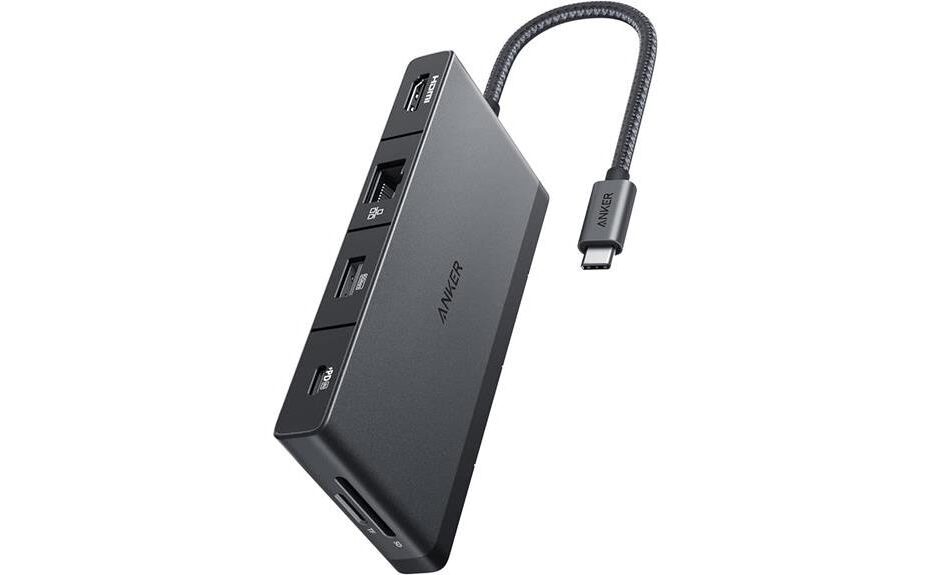The Anker 552 Hub presents a convincing proposition for users seeking thorough connectivity and enhanced productivity. Boasting a 9-in-1 design, this versatile docking solution caters to the evolving needs of modern workspaces, seamlessly integrating a suite of essential ports and power delivery capabilities. While preliminary assessments suggest the hub's potential to streamline workflow and elevate the user experience, a closer examination of its nuanced performance and long-term reliability may reveal insights that could sway the decision-making process for those in pursuit of the best USB-C docking station.
Key Takeaways
- The Anker 552 Hub offers a versatile 9-in-1 connectivity solution, featuring USB 3.0 ports, 4K HDMI output, and 100W power delivery support.
- The hub delivers 4K@30Hz display resolution, catering to media enthusiasts and creative professionals with enhanced visual quality and productivity.
- With USB 3.0 technology, the hub enables fast data transfer speeds of up to 5 Gbps, facilitating efficient file sharing and media streaming.
- The 100W pass-through charging feature allows simultaneous powering of the host laptop and connected devices, streamlining power management.
- While the hub receives mixed reviews on durability and compatibility, it offers a compelling value proposition for users seeking a compact USB-C docking solution.
The Anker 552 Hub offers a versatile 9-in-1 connectivity solution, providing a range of ports and features to enhance user productivity and convenience. Its broad compatibility is a key strength, supporting a wide array of devices, including MacBooks, HP laptops, and Dell machines, among others. The hub's performance is equally impressive, with USB 3.0 ports capable of transferring data at speeds up to 5 Gbps and SD/microSD card slots offering up to 104 MB/s transfer rates. Additionally, the 100W power delivery support allows for seamless charging of connected laptops, making the Anker 552 Hub a valuable tool for streamlining workspace management and boosting productivity across various computing environments.
Features and Benefits
Moreover, the Anker 552 Hub offers a robust set of connectivity options, with 9-in-1 capabilities that include USB 3.0 data ports, HDMI output, Ethernet connectivity, and SD/microSD card slots. Additionally, the hub supports 4K display resolution and fast data transfer speeds up to 5 Gbps and 104 MB/s, making it a versatile solution for connecting various devices and peripherals. Moreover, the hub's 100W pass-through charging functionality allows users to power and charge their laptops while utilizing the hub's other features.
-In-1 Connectivity Options
Providing a versatile 9-in-1 connectivity solution, the Anker 552 Hub caters to diverse user needs with a robust array of ports and slots. The hub features two USB 3.0 data ports, enabling fast data transfers at speeds up to 5 Gbps, as well as two USB-A ports for seamless connectivity with a wide range of peripherals. The 4K HDMI port supports resolutions up to 4K@30Hz, allowing users to enjoy high-quality visual content on external displays. Additionally, the hub includes an Ethernet port for reliable wired internet access, along with SD and microSD card slots for convenient file management. Complementing these features, the 100W PD-IN port enables pass-through charging, powering both the hub and connected devices simultaneously.
K Display Support
Leveraging the 4K HDMI port, the Anker 552 Hub delivers high-resolution visual experiences up to 4K@30Hz, guaranteeing users can enjoy crisp, detailed content on compatible external displays. This feature caters to media enthusiasts, creative professionals, and those seeking an enhanced viewing experience when connecting laptops, tablets, or other devices to larger screens. The hub's 4K HDMI compatibility assures seamless integration with a wide range of 4K-capable TVs, monitors, and projectors, providing a versatile solution for expanding the screen real estate and improving content presentation. Whether watching movies, editing videos, or showcasing presentations, the Anker 552 Hub's 4K display support elevates the visual quality and overall user experience.
Fast Data Transfer
Equipped with USB 3.0 technology, the Anker 552 Hub enables blazingly fast data transfer speeds up to 5 Gbps, empowering users to rapidly move large files, seamlessly stream media, and enjoy uninterrupted productivity across a wide range of digital devices. The hub's high-speed USB 3.0 ports facilitate efficient transfers, allowing users to quickly share photos, videos, and other large digital files between connected devices. Whether working on creative projects, backing up important data, or simply moving files between laptops and external storage, the Anker 552 Hub delivers the fast and reliable performance users demand in today's fast-paced digital world.
00W Pass-Through Charging
The Anker 552 Hub's 100W pass-through charging capability allows users to simultaneously power their connected devices while charging the host laptop or computer through the same USB-C port, streamlining power management and reducing the need for multiple charging cables. This charging efficiency is a significant benefit, as it guarantees that users can keep all their devices powered without the hassle of juggling different chargers. However, compatibility issues may arise, as the pass-through charging feature may not work seamlessly with all laptops or devices. Users should carefully check the specifications of their equipment to confirm that the Anker 552 Hub's pass-through charging is compatible and can be utilized to its full potential.
Product Quality
The Anker 552 Hub appears to offer a robust set of features and connectivity options, which may appeal to users seeking a versatile USB-C docking station. However, some customer reviews have raised concerns about the product's durability and long-term reliability, suggesting that the build quality may not consistently meet expectations. While many users have expressed satisfaction with the hub's functionality, a few have reported issues with the device's physical integrity, such as premature wear or failure of certain components. This inconsistency in product quality could be a potential drawback for those prioritizing a reliable and long-lasting solution. Careful consideration of these customer feedback trends may be advisable when evaluating the Anker 552 Hub.
What It's Used For
The Anker 552 Hub offers a diverse range of connectivity options, enabling seamless switching between devices without the need to manage multiple cables. Its USB-C ports support high-speed data transfer and charging capabilities, allowing users to connect a variety of peripherals and power their devices conveniently. This versatile hub caters to the demands of modern computing, providing a robust and flexible solution for maximizing productivity and convenience across various work and entertainment scenarios.
Diverse Connectivity Options
Anker's 552 Hub offers a diverse array of connectivity options, catering to the diverse needs of modern computer users. The hub boasts 9-in-1 connectivity, including 2 USB 3.0 data ports, 2 USB-A ports, a 4K HDMI port, a 100W PD-IN port, an Ethernet port, and SD/microSD card slots. This impressive range of ports allows users to seamlessly connect a variety of peripherals, from external storage devices to high-resolution displays, without the hassle of managing multiple cables. The hub's compatibility with a wide range of operating systems, including Mac OS and Windows, further enhances its versatility, making it a valuable asset for both personal and professional use. However, some users have reported issues with the hub's durability and output cord length, which should be considered when evaluating its suitability for individual needs.
Seamless Device Switching
Enabling smooth switching between various devices, the Anker 552 Hub provides users with the flexibility to efficiently manage their computing needs across multiple platforms. Equipped with an array of connectivity options, this hub empowers individuals to readily connect a diverse range of peripherals, from external storage devices to high-resolution displays, without the inconvenience of constantly unplugging and reconnecting cables. The hub's device compatibility guarantees a hassle-free experience, allowing users to quickly switch between laptops, tablets, and other compatible devices with minimal effort. By consolidating numerous connections into a single, compact unit, the Anker 552 Hub streamlines cable management, reducing clutter and enhancing the overall organization of one's workspace.
Charging Capabilities
A standout feature of the Anker 552 Hub is its robust power delivery capabilities, allowing users to seamlessly charge a wide range of devices through its 100W USB-C PD (Power Delivery) input port. This high-wattage throughput enables the hub to effectively power and recharge laptops, tablets, smartphones, and other USB-C compatible electronics, making it a versatile charging solution for users on the go or in the office environment. The hub's charging compatibility extends to the latest USB-C powered devices, with the ability to provide up to 100W of power output, ensuring rapid and efficient charging for even the most power-hungry devices. This power delivery capability sets the Anker 552 Hub apart as a versatile and reliable charging companion.
Product Specifications
The Anker 552 Hub offers an extensive 9-in-1 connectivity solution, providing users with a versatile array of ports and slots for seamless data transfer, display output, and power delivery. This compact hub features two USB 3.0 data ports, two USB-A ports, a 4K HDMI port, a 100W PD-IN port, an Ethernet port, and SD/microSD card slots, allowing users to connect a wide range of peripherals and devices simultaneously.
| Feature | Specification |
|---|---|
| Display Support | Up to 4K@30Hz |
| Data Transfer Speed | USB 3.0: Up to 5 Gbps, SD/microSD: Up to 104 MB/s |
| Power Delivery | Up to 100W pass-through charging |
| Dimensions | 5.12 x 2.36 x 0.59 inches |
| Weight | 4.6 ounces |
The hub's compact size and versatile connectivity options make it an ideal companion for both home and office use, enabling seamless device integration and management.
Who Needs This
Versatile laptop users who frequently connect a wide range of USB peripherals, external displays, and Ethernet networks would find the Anker 552 Hub particularly useful for its extensive connectivity options. The hub is compatible with a variety of devices, including MacBooks, HP laptops, Dell notebooks, and more, making it a versatile solution for those who need to seamlessly switch between multiple devices. By providing 9-in-1 connectivity, the Anker 552 Hub allows users to connect USB accessories, charge their laptop, display content on a 4K monitor, and access wired Ethernet, all through a single USB-C port. This makes it an ideal choice for professionals, students, and anyone who needs to expand the capabilities of their laptop in a compact and convenient manner.
Pros
One of the main benefits of the Anker 552 Hub is its extensive connectivity options, allowing users to seamlessly integrate a wide range of peripherals and devices through a single USB-C port. The hub's performance is remarkable, delivering fast data transfer speeds of up to 5 Gbps through its USB 3.0 ports and up to 104 MB/s for SD/microSD card slots.
- The hub's design is sleek and compact, making it a versatile accessory that complements the aesthetic of modern laptops and devices.
- Users have reported a positive user experience, praising the hub's reliable performance and ease of use.
- The 100W power delivery support guarantees efficient charging for most newer laptops, further enhancing the hub's utility.
- Overall, the Anker 552 Hub has garnered high customer satisfaction ratings, owing to its extensive features and reliable performance.
Cons
Despite the hub's extensive connectivity options and strong performance, a few drawbacks have been noted by some customers. The short output cord length has been cited as a potential inconvenience, as it may limit the placement flexibility of the hub, especially in situations where the laptop's USB-C port is located farther away. Additionally, while the overall build quality is generally praised, a small number of users have reported issues with the hub's durability over prolonged use.
Some other cons of the Anker 552 Hub include:
- Short output cord length may restrict placement options
- Concerns raised about the hub's long-term durability by a minority of users
- Limited to 4K@30Hz resolution, which may not meet the needs of some users
- Potential compatibility issues with certain devices or operating systems
What Customers Are Saying
The customer reviews for the Anker 552 Hub paint a mixed picture, with a range of perspectives on its performance and practicality. While many users express satisfaction with the hub's extensive connectivity options and reliable functionality, a subset of customers have raised concerns about certain aspects of the product. Some have noted that the short output cord length can be limiting, while others have experienced issues with the hub's durability over extended use. Despite these common issues, the majority of feedback remains positive, with users praising the convenience and versatility the Anker 552 Hub provides, particularly for those seeking a compact and feature-rich USB-C docking solution for their laptops and devices.
Overall Value
Considering its current price point, the Anker 552 Hub offers a compelling overall value proposition for users seeking a versatile and feature-rich USB-C docking solution. The hub's extensive connectivity options, including support for 4K video output, high-speed data transfer, and pass-through charging, make it a compelling choice for users looking to expand the capabilities of their USB-C enabled laptops or devices. When evaluating value, the Anker 552 Hub provides a robust set of features that cater to a wide range of user needs, making it a worthwhile investment for those looking to enhance their workspace setup or mobile productivity. The overall user experience is enhanced by the hub's sleek design and reliable performance, further contributing to its strong value proposition.
Tips and Tricks For Best Results
To maximize the benefits of the Anker 552 Hub, users should be mindful of several tips and tricks. To begin with, properly positioning the hub on a stable surface can help guarantee a secure connection and prevent accidental disconnections. Additionally, organizing the various cables connected to the hub in a neat and tidy manner can enhance the overall workspace aesthetics and improve cable management.
For advanced users, customizing the hub's settings can reveal additional features. Enabling power delivery optimization or prioritizing specific ports can cater to specific usage scenarios. Moreover, troubleshooting any connection issues by checking cable compatibility and ensuring software drivers are up-to-date can help maintain optimal performance. With these considerations in mind, users can fully leverage the Anker 552 Hub's versatility and convenience.
Conclusion
Anker's 552 Hub stands as a versatile and feature-rich solution, offering a wide range of connectivity options to enhance productivity across various computing environments. To conclude, the hub's 9-in-1 connectivity, support for 4K displays, fast data transfer speeds, and robust power delivery capabilities make it a compelling choice for users seeking to expand the capabilities of their laptops or mobile devices. While some reviews have highlighted minor concerns regarding the output cord length and durability, the overall positive feedback and Anker's reputation for quality products suggest that this hub is a reliable and practical investment. As a final thought, the Anker 552 Hub presents a compelling option for those seeking a thorough and reliable connectivity solution.
Frequently Asked Questions
Does the Hub Come With a Warranty?
The Anker 552 Hub comes with an 18-month warranty, providing coverage for any manufacturing defects. Additionally, the hub's charging capabilities, supporting up to 100W pass-through charging, are covered under the brand's extensive return policy for customer satisfaction.
How Long Is the Power Delivery Cable?
Much like a finely crafted hiking boot, the hub's power delivery cable offers ample length for versatile connectivity, yet its robust construction guarantees long-lasting durability. The cable measures a convenient 3.3 feet, providing the flexibility users demand.
Can the Hub Be Used With Older Devices?
The Anker hub can be used with older devices, though its full functionality may be limited. While it supports charging up to 100W, data transfer speeds will be reduced on devices without USB 3.0 or USB-C ports, compared to its peak 5 Gbps rate.
Is the Hub Compatible With Android Smartphones?
Like a versatile adapter, the Anker hub seamlessly integrates with Android smartphones, enabling efficient charging and high-speed data transfers. Its robust connectivity supports a wide range of devices, ensuring a unified and streamlined mobile experience.
How Easily Can the Hub Be Carried Around?
The hub's compact and lightweight design, weighing only 4.6 ounces, makes it highly portable and travel-friendly. The slim profile of 0.59 inches allows for easy storage and transport, addressing any potential portability issues users may have when using the device on-the-go.
Disclosure: As an Amazon Associate, I earn from qualifying purchases.