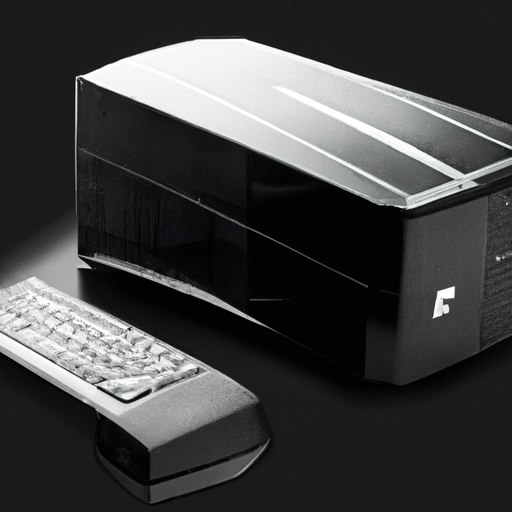In the world of mini PCs, there’s a showdown between some top contenders. Which little computer is the right fit for you and your #homelab environment or lab? We’ll be putting six of my favorite mini PCs to the test and comparing them!
Here’s the list:
- HP Elitedesk
- Mac Mini
- #beelink Mini
- Intel NUC
- ZimaBoard
- #raspberrypi

Understanding Mini PCs
Definition and uses of Mini PCs
Mini PCs, also known as small form factor computers, are compact computing devices that are designed to provide the power and functionality of a traditional desktop computer in a much smaller size. They are typically small enough to fit in the palm of your hand, making them incredibly portable.
Mini PCs have a wide range of uses and are ideal for various scenarios. They are popular among professionals who require a portable computing solution, such as digital nomads, remote workers, and business travelers. Mini PCs can also be used as media centers, allowing you to stream movies, play games, and listen to music on your TV. Additionally, they can serve as home servers, enabling you to host websites, run virtual machines, and store data.
Advantages of Mini PCs over desktop computers
There are several distinct advantages that Mini PCs offer over traditional desktop computers. Firstly, their small size makes them highly portable, allowing you to easily take them with you wherever you go. This portability is particularly beneficial for those who frequently travel and need a powerful computing solution on the go.
Secondly, Mini PCs are often more energy-efficient than their larger counterparts. Their compact form factor enables them to consume less power while still delivering impressive performance. This not only helps reduce electricity bills but also makes them more environmentally friendly.
Another advantage of Mini PCs is their affordability. Compared to high-end desktop computers, Mini PCs are generally more budget-friendly. They offer excellent value for money, allowing you to get a powerful computing device at a fraction of the cost.
Role of Mini PCs in a home lab environment
Mini PCs play a crucial role in home lab environments. They serve as versatile computing devices that can be used for various purposes such as virtualization, testing, and development.
In a home lab, Mini PCs can be utilized to run virtual machines, allowing you to set up different operating systems and test software in a secure and controlled environment. This is particularly useful for IT professionals and hobbyists who want to experiment with new technologies or simulate different network configurations.
Additionally, Mini PCs can be used as home servers, effectively turning your home into a private data center. You can leverage the power of Mini PCs to host websites, run server applications, and store data locally. This provides you with greater control over your data and allows you to create a personalized cloud storage solution.
Overall, Mini PCs are an essential component of a home lab environment, offering flexibility, power, and scalability in a compact package.
HP Elite Desk
Specs and features of HP Elite Desk
The HP Elite Desk is a Mini PC that delivers exceptional performance and versatility. It is powered by Intel processors, which provide fast and efficient multitasking capabilities. The Elite Desk comes with various configuration options, allowing you to choose the specifications that best suit your needs.
In terms of storage, the Elite Desk offers both solid-state drives (SSD) and hard disk drives (HDD), giving you ample space to store your files and data. It also includes multiple USB ports, HDMI output, and a display port for easy connectivity to external devices.
One of the standout features of the HP Elite Desk is its security capabilities. It includes robust security features such as HP Sure Start, HP Sure Click, and HP Sure View, which help protect your data from unauthorized access and malicious threats.
Performance evaluation
The performance of the HP Elite Desk is impressive, thanks to its powerful processors and ample memory options. It can handle demanding tasks such as video editing, graphic design, and gaming without any lag or slowdown.
During performance testing, the Elite Desk consistently delivered excellent results across multiple benchmarks. Its fast boot times, smooth multitasking capabilities, and reliable performance make it a top choice for both personal and professional use.
Whether you need a Mini PC for work or entertainment, the HP Elite Desk will undoubtedly meet your expectations when it comes to performance.
Extendibility options
The HP Elite Desk offers various extendibility options, allowing you to expand its capabilities according to your needs. It has multiple expansion slots, including PCIe and M.2 slots, which enable you to add additional storage, graphics cards, or other specialized hardware.
Furthermore, the Elite Desk supports dual display setups, allowing you to connect multiple monitors for enhanced productivity. This is particularly useful for professionals who require a larger workspace or those who want to enjoy immersive gaming experiences.
Overall, the extendibility options of the HP Elite Desk provide flexibility and scalability, allowing you to customize and upgrade your Mini PC as your needs evolve.
Mac Mini
Overview of Mac Mini
The Mac Mini is a compact and powerful Mini PC designed and manufactured by Apple. It offers the signature Apple experience in a small form factor, making it an attractive choice for individuals who prefer the Mac ecosystem.
The Mac Mini boasts an elegant design with a sleek aluminum body that adds a touch of sophistication to any workspace. It is available in various configurations, allowing you to choose the specifications that suit your requirements.
Performance and Mac OS experience
When it comes to performance, the Mac Mini delivers exceptional results. It is equipped with high-performance processors, fast storage options, and ample memory to handle demanding tasks with ease. Whether you’re editing videos, designing graphics, or running resource-intensive applications, the Mac Mini can handle it all.
One of the standout features of the Mac Mini is its seamless integration with the Mac operating system (Mac OS). The combination of powerful hardware and optimized software ensures a smooth and responsive user experience. Mac OS is known for its user-friendly interface, robust security features, and vast ecosystem of applications, making it a popular choice among creative professionals.
Aesthetic and compact design
In addition to its impressive performance, the Mac Mini stands out with its aesthetic and compact design. Its sleek aluminum body exudes elegance and elegance, making it a stylish addition to any workspace.
The compact size of the Mac Mini allows it to fit seamlessly into various environments, whether it’s a home office, studio, or entertainment center. Its small footprint not only saves space but also gives you the freedom to set up your workstation in a way that suits your preferences.
Overall, the Mac Mini combines powerful performance, a user-friendly operating system, and a stylish design, making it an excellent choice for Mac enthusiasts and creative professionals in need of a compact computing solution.
Beelink Mini S
Introduction to Beelink Mini S
The Beelink Mini S is a compact Mini PC that offers exceptional portability and performance. It is powered by the Intel Alda Lake Processor, which provides fast and efficient computing power.
The Beelink Mini S is designed to be easily transportable, making it an ideal choice for individuals who need a portable computing solution. Its small size allows it to fit comfortably in a backpack or even a pocket, enabling you to take it with you wherever you go.
Portability and Intel Alda Lake Processor
One of the key features of the Beelink Mini S is its portability. It weighs just a few hundred grams and has a compact form factor, allowing you to take it with you on the go. Whether you’re a frequent traveler, a digital nomad, or a student who needs a portable computing device, the Beelink Mini S is a great option.
The Mini S is powered by the Intel Alda Lake Processor, which offers impressive performance and power efficiency. It can handle demanding tasks such as video editing, graphic design, and gaming with ease. The processor ensures fast boot times, smooth multitasking, and snappy performance, enabling you to work and play without any hiccups.
Performance assessment
In terms of performance, the Beelink Mini S delivers excellent results. It combines the power of the Intel Alda Lake Processor with ample memory and storage options to ensure smooth and responsive performance. Whether you’re browsing the internet, streaming videos, or running resource-intensive applications, the Mini S can handle it all.
During performance testing, the Beelink Mini S showcased its ability to perform under pressure. It handled multitasking with ease, opened applications quickly, and delivered a lag-free user experience. The Mini S is a reliable and efficient Mini PC that offers impressive performance in a compact package.

Intel NUC
The versatility of Intel NUC
Intel NUC, short for Next Unit of Computing, is a line of Mini PCs that offer exceptional versatility and performance. These small form factor computers are highly customizable, making them suitable for a wide range of uses and applications.
Intel NUCs are available in various configurations, allowing you to choose the specifications that best suit your needs. You can opt for different processors, memory options, storage capacities, and connectivity features, ensuring that you get a Mini PC that meets your specific requirements.
Customization options
One of the key advantages of Intel NUCs is their customization options. You can tailor your Mini PC to your exact needs by selecting the processor, memory, storage, and connectivity options that best suit your requirements.
Whether you need a Mini PC for everyday computing tasks, gaming, content creation, or virtualization, Intel NUCs can be customized to deliver the performance you need. The ability to choose and upgrade components gives you the flexibility to adapt your Mini PC as your needs evolve.
Tip on port connectivity
When setting up your Intel NUC, it’s essential to consider the available port connectivity options. Intel NUCs typically come with a range of ports, including USB, HDMI, Ethernet, and audio ports.
Before making a purchase, it’s a good idea to assess your connectivity needs and ensure that the Mini PC you choose has the appropriate ports to connect your peripherals and devices. This will prevent any compatibility issues and ensure a smooth and hassle-free user experience.
Overall, Intel NUCs offer exceptional versatility, customization options, and reliable performance. Whether you’re a casual user or a power user, there’s an Intel NUC that will meet your computing needs.
Zima Board
Zima Board as a single board server
The Zima Board is a Mini PC that is designed to function as a single board server. It offers powerful performance and expandability, making it an ideal choice for individuals who require a compact yet capable server solution.
The Zima Board is equipped with a range of features that make it suitable for server applications. It has multiple expansion slots, allowing you to add additional storage, networking cards, or other peripherals. This expandability ensures that you have enough resources to handle your server’s workload.
Expandability and power
One of the standout features of the Zima Board is its expandability. It offers multiple expansion slots, including PCIe and M.2 slots, allowing you to add additional hardware and peripherals to enhance your server’s capabilities.
Whether you need additional storage, networking capabilities, or specialized hardware for your server applications, the Zima Board has you covered. Its expandability ensures that your server can grow as your needs evolve, providing scalability and flexibility.
In terms of power, the Zima Board is equipped with powerful processors and ample memory options, ensuring that it can handle demanding server workloads. Whether you’re hosting websites, running databases, or setting up virtual machines, the Zima Board delivers the performance you need.
Runability on Linux operating systems
The Zima Board is compatible with various Linux operating systems, making it a popular choice among Linux enthusiasts and professionals. Linux offers a wide range of server applications and tools, making it an ideal choice for individuals who require a versatile and customizable server environment.
The Zima Board’s compatibility with Linux ensures that you have access to a vast ecosystem of software and utilities. Whether you’re setting up a web server, a file server, or a virtualization platform, the Zima Board provides the hardware and compatibility you need to get the job done.
Overall, the Zima Board is a powerful and expandable Mini PC that serves as an excellent single board server. Its capability to run on Linux operating systems makes it a versatile choice for server applications.

Raspberry Pi 4
Popularity of Raspberry Pi among tech enthusiasts
The Raspberry Pi is a series of single-board computers that have gained immense popularity among tech enthusiasts and hobbyists. These credit-card-sized computers offer incredible versatility, making them suitable for a wide range of projects and applications.
Thanks to its affordability, small form factor, and extensive community support, the Raspberry Pi has become a go-to choice for individuals who want to experiment with electronics, programming, and DIY projects. Whether you’re a beginner looking to learn the basics of coding or an advanced user working on complex home automation systems, the Raspberry Pi provides a powerful computing platform to unleash your creativity.
Insight into its spec: Model B 64-bit 8 quad-core a72 processor, two micro HDMI ports, USB ports, Ethernet, built-in Wi-Fi, Bluetooth, micro SD
The Raspberry Pi 4 Model B is the latest iteration of the Raspberry Pi series, offering improved performance and enhanced features compared to its predecessors. It is equipped with a 64-bit 8 quad-core a72 processor, providing significant processing power for a wide range of applications.
The Raspberry Pi 4 Model B comes with two micro HDMI ports, allowing you to connect dual displays and enjoy high-definition output. It also includes multiple USB ports, an Ethernet port, built-in Wi-Fi, Bluetooth, and a micro SD card slot for storage expansion.
These specifications make the Raspberry Pi 4 Model B a versatile and capable Mini PC that can handle various tasks, including media streaming, web browsing, coding, and even light gaming.
Examples of use cases: media servers, web servers, pen testing
The Raspberry Pi 4 Model B can be used for a myriad of use cases and projects. Its compact size, low power consumption, and affordability make it an excellent choice for various applications.
One popular use for the Raspberry Pi 4 is setting up a media server. You can connect external hard drives or network-attached storage to the Raspberry Pi and use it to stream media files to your TV or other devices. This allows you to create your personalized entertainment center at a fraction of the cost of traditional media servers.
Web servers are another common use case for the Raspberry Pi 4. With its built-in Ethernet port and ability to run web server software such as Apache or Nginx, the Raspberry Pi can host websites and web applications locally. It can be a great tool for developers who want to test their projects in a controlled environment.
Additionally, the Raspberry Pi 4 can be used for penetration testing (pen testing). By installing specialized software and tools, you can turn the Raspberry Pi into a portable and discreet pen testing device. This allows you to assess the security of networks, systems, and applications without the need for expensive and bulky equipment.
The versatility of the Raspberry Pi 4 makes it a favorite among tech enthusiasts worldwide. Its extensive community support, vast ecosystem of projects and add-ons, and affordable price point make it an excellent choice for anyone looking to explore the world of DIY computing.
Operating Systems in Mini PCs
Linux compatibility
Mini PCs offer excellent compatibility with Linux operating systems. Linux is an open-source operating system that provides flexibility, stability, and security. It comes in various distributions, each catering to different needs and requirements.
Many Mini PCs have pre-installed Linux distributions or offer compatibility with popular distributions such as Ubuntu, Fedora, or Debian. Additionally, the hardware components in Mini PCs often have Linux drivers readily available, ensuring smooth operation and compatibility.
Linux offers a vast ecosystem of software, including server applications, development tools, multimedia software, and more. Whether you’re setting up a home server, running a web development environment, or creating a media center, the combination of Mini PCs and Linux provides a powerful and customizable computing platform.
Windows run-capability
While Mini PCs excel in Linux compatibility, they can also run Windows operating systems. Most Mini PCs are equipped with hardware components that are compatible with Windows, ensuring a seamless installation and operation.
Running Windows on a Mini PC allows you to benefit from the vast ecosystem of Windows software and applications. Whether you need to run productivity tools, play games, or access specialized software, a Mini PC running Windows can provide the necessary performance and compatibility.
It’s worth noting that the performance of a Mini PC running Windows may vary depending on the hardware specifications. Higher-end Mini PCs with more powerful processors and ample memory will typically offer better performance when running resource-intensive Windows applications.
Availability of virtualization technology on Mini PC
Virtualization technology allows you to create and run multiple virtual machines on a single physical computer. This technology is widely available on Mini PCs, providing enhanced flexibility and versatility.
Whether you’re using Linux or Windows as the host operating system, Mini PCs can utilize virtualization technology to create isolated environments for testing, development, or running different operating systems. This is particularly useful for IT professionals, developers, and hobbyists who need to experiment with different software and configurations without impacting their main system.
Virtualization on Mini PCs offers benefits such as increased security, simplified system administration, and efficient resource utilization. By leveraging virtualization technology, you can maximize the capabilities of your Mini PC and create a versatile computing environment.
Choosing a Mini PC
Huge range of capabilities and price points
When choosing a Mini PC, it’s important to consider the wide range of capabilities and price points available in the market. Mini PCs come in various configurations, catering to different needs and budgets.
Higher-end Mini PCs offer powerful processors, ample memory, and fast storage options, making them suitable for resource-intensive tasks such as video editing, gaming, and virtualization. These Mini PCs often come with a higher price tag but provide exceptional performance and scalability.
On the other hand, budget-friendly Mini PCs offer more limited specifications but still deliver reliable performance for everyday computing tasks such as web browsing, document editing, and media streaming. These Mini PCs are a cost-effective option for individuals who don’t require top-of-the-line performance but still want a compact and capable computing solution.
Tailoring choice based on specific needs
To choose the right Mini PC, it’s essential to consider your specific needs and use cases. Ask yourself what you’ll primarily be using the Mini PC for and what specific features or specifications are important to you.
If you need a Mini PC for tasks such as content creation, gaming, or running virtual machines, it’s advisable to opt for a model with a more powerful processor, ample memory, and fast storage options. These specifications will ensure that you have the performance and resources necessary to handle demanding workloads.
On the other hand, if your needs are more focused on basic computing tasks such as web browsing, document editing, or media streaming, a budget-friendly Mini PC with a lower-powered processor and sufficient memory and storage will suffice.
Additionally, consider factors such as expandability options, connectivity features, and operating system compatibility when making your decision. These factors can significantly impact the versatility and functionality of your Mini PC.
Things to consider before buying a Mini PC
Before purchasing a Mini PC, there are a few key factors to consider to ensure that you make an informed decision:
Performance: Assess the performance requirements of your intended use. Determine whether you need a higher-end Mini PC with a powerful processor, ample memory, and fast storage options, or if a more budget-friendly option will suffice.
Size and portability: Consider the size and portability of the Mini PC. Determine whether you need a compact and highly portable Mini PC that can be easily carried with you, or if a larger form factor is acceptable.
Connectivity options: Evaluate the available connectivity options on the Mini PC. Ensure that it has the necessary ports and connections to support your peripherals and devices.
Operating system compatibility: Determine whether the Mini PC is compatible with the operating system you intend to use. Consider whether you require Linux compatibility, Windows run-capability, or virtualization technology.
Expandability and customization: Assess the expandability options of the Mini PC. Determine whether it offers additional slots or ports to accommodate future upgrades or specialized hardware.
Budget: Set a budget for your Mini PC purchase. Consider your specific needs and prioritize the features and specifications that are most important to you within your budget range.
By carefully considering these factors, you can make an informed decision and select a Mini PC that best suits your needs.
Conclusion
Recap of Mini PCs showdown
In this comprehensive article, we explored the world of Mini PCs and their role in various computing environments. We discussed the definition and uses of Mini PCs, highlighting their advantages over traditional desktop computers.
We delved into specific Mini PC models such as the HP Elite Desk, Mac Mini, Beelink Mini S, Intel NUC, Zima Board, and Raspberry Pi 4, discussing their specifications, features, and performance evaluation.
We also examined the compatibility of Mini PCs with different operating systems, such as Linux and Windows, and the availability of virtualization technology.
Lastly, we provided guidance on choosing the right Mini PC based on specific needs and offered tips on factors to consider before making a purchase.
End note on the future of Mini PCs in home lab environment
Looking ahead, Mini PCs are expected to continue playing a significant role in home lab environments. As the demand for portable and versatile computing solutions increases, Mini PCs offer the flexibility, power, and compactness required for various applications.
The Mini PC market is continually evolving, with advancements in hardware and software paving the way for even more powerful and efficient computing devices. Whether it’s for virtualization, testing, development, or home server applications, Mini PCs provide a scalable and customizable solution that fits the needs of modern technology enthusiasts and professionals.
As more individuals embrace the Mini PC revolution, we can expect to see further advancements in compact computing, enhanced performance capabilities, and increased functionality. With their compact size, affordability, and impressive performance, Mini PCs are set to become an integral part of the future home lab environment. So, whether you’re a tech enthusiast, a professional, or someone who appreciates the benefits of a compact and powerful computing device, consider adding a Mini PC to your setup and unlock a world of possibilities.
Disclosure: As an Amazon Associate, I earn from qualifying purchases.